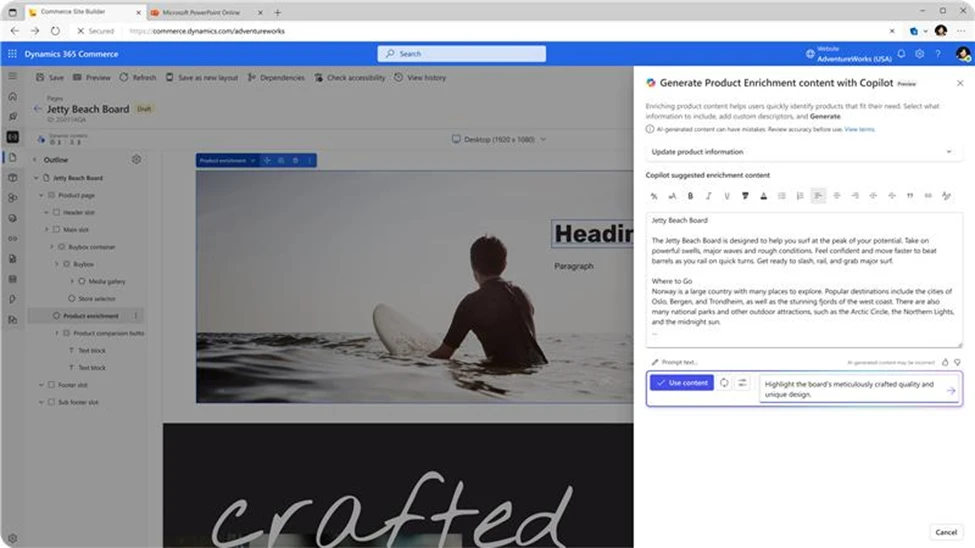
Empowering Business innovation for modernizing Retailers and manufacturers with Copilot: Unleashing Dynamics 365 Commerce investments for 2024 Wave 1
This article is contributed. See the original author and article here.
Editor: Denis Conway
Introduction:
Dynamics 365 Commerce is a comprehensive omnichannel solution that empowers retailers to deliver personalized, seamless, and differentiated shopping experiences across physical and digital channels. In the 2024 release Wave 1, Dynamics 365 Commerce continues to innovate and enhance its capabilities to improve store associate productivity and meet the evolving needs of customers and businesses. Here are some of the highlights of the new features coming soon:
Copilot in Site builder is going global and multi-lingual:
Copilot in Site builder is a generative AI assistant that helps users create engaging and relevant content for their e-commerce sites. Copilot uses the product information and the user’s input to generate product enrichment content that is crafted using brand tone and tailored for targeted customer segments.
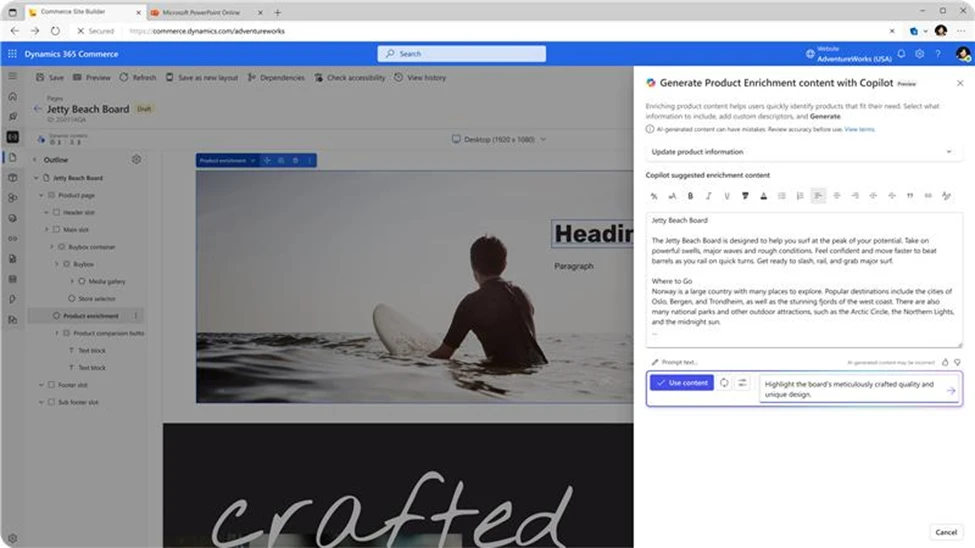
In the 2024 release wave 1, Copilot in Site builder is expanding its language support to include support for 23 additional locales including German, French, Spanish, and more. This feature demonstrates Microsoft’s commitment to making Copilot accessible globally and empowering users to create multilingual content with ease and efficiency.
Strengthening our dedication to creating a comprehensive B2B solution for Digital Commerce by supporting B2B indirect commerce
Dynamics 365 Commerce supports both B2C and B2B commerce scenarios, enabling retailers to sell directly to consumers and businesses. In the 2024 release wave 1, Dynamics 365 Commerce fortifies its B2B investments by introducing support for B2B indirect commerce, which enables manufacturers selling through a network of distributors to get complete visibility into their sales and inventory.
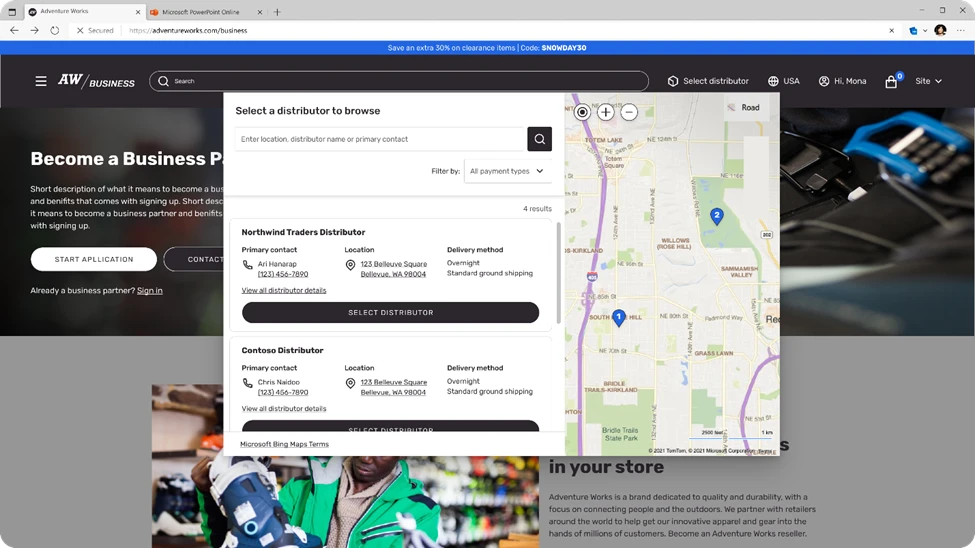
New distributor capabilities enable manufacturers to provide a self-service platform that simplifies distributor operations and builds meaningful, long-lasting business relationships through efficient and transparent transactions. Distributors can access product catalogs and pricing specific to their partner agreements, manufacturers can place orders on behalf of their customers with specific distributor, and outlets can track order status and history.
Dynamics 365 Commerce also streamlines multi-outlet ordering, enabling business buyers that are associated with more than one outlet organization to buy for all of them. Commerce provides the ability to seamlessly buy for multiple organizations using the same email account, enabling buyers to be more efficient.
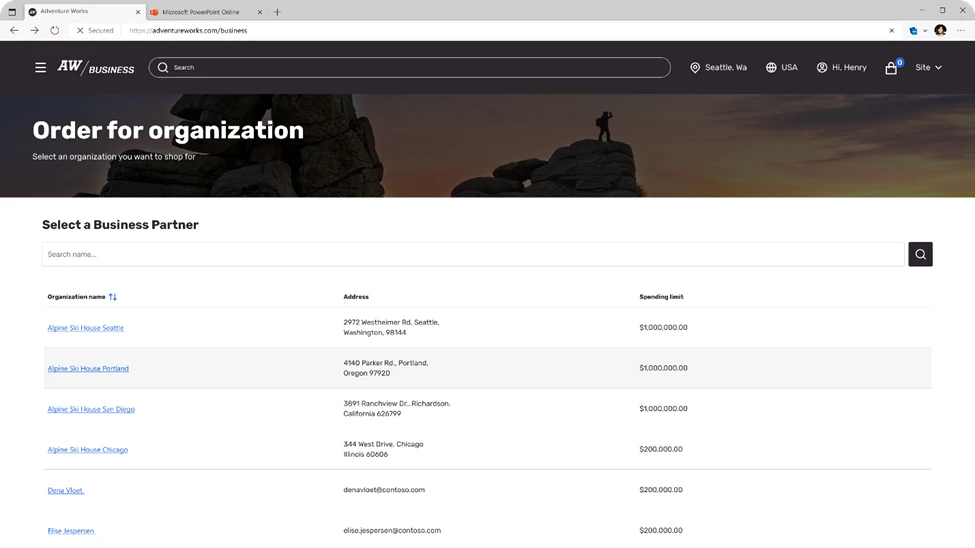
Additionally, Dynamics 365 Commerce supports advance ordering, which is a common practice in some businesses to order products in advance to ensure they have adequate stock when needed. This feature enables customers to specify the desired delivery date and include additional order notes.
Also, introducing support for a promotions page on an e-commerce site that serves as a hub to showcase various deals and promotions that shoppers can take advantage of. The promotions page can display active and upcoming promotions.
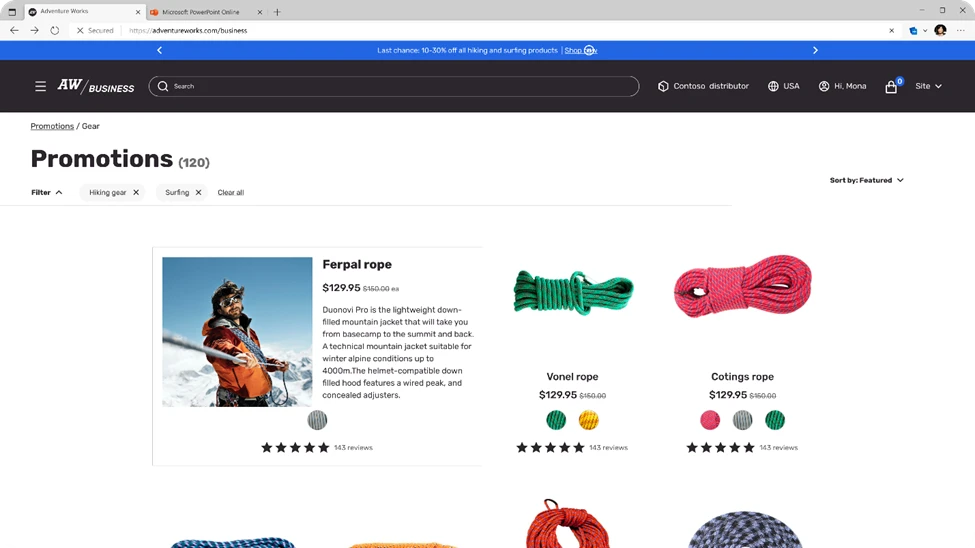
Adyen Tap to Pay is coming to Store Commerce app on iOS
The Store Commerce app is a mobile point of sale (POS) solution that enables store associates to complete transactions through a mobile device on the sales floor, pop-up store, or remote location. The Store Commerce app supports various payment methods, such as cash, card, gift card, and loyalty points.

In the 2024 release wave 1, Dynamics 365 Commerce is introducing Adyen Tap to Pay capabilities into the Store Commerce app for iOS, so that retailers everywhere can accept payments directly on Apple iPhones. Adyen Tap to Pay enhances the utility and versatility of the Store Commerce app, as it eliminates the need for additional hardware or peripherals to process payments. It also enables retailers to offer a more customer-centric and engaging in-store retail experience, as store associates can interact with customers anywhere in the store and complete transactions on the spot.
Speed up your checkout process with simplified and consistent payment workflows for different payment methods on Store Commerce app
Efficiency and predictability are key to the smooth operation of a point of sale (POS) system, especially when it comes to payment processing. When store associates can process customer payments across a variety of payment types with minimal friction, customers spend less time waiting and more time shopping.
In the 2024 release wave 1, Dynamics 365 Commerce is improving the POS payment processing user experience to create more consistent workflows across payment types. The new user experience simplifies the payment selection and confirmation process, reduces the number of clicks and screens, and provides clear feedback and guidance to the store associate. The new user experience also supports split tendering, which allows customers to pay with multiple payment methods in a single transaction.
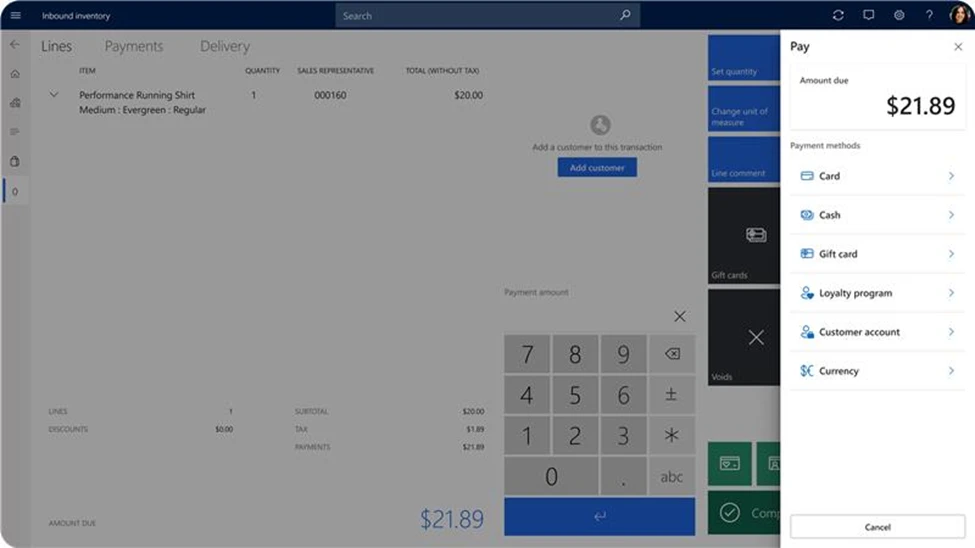
The improved POS payment processing user experience will contribute to efficiencies in the checkout process and more satisfied customers. It will also reduce the training time and effort for store associates, as they can easily learn and master the payment workflows.
Enabling retailers to effectively monitor and track inventory of Batch-controlled products via Store Commerce app
Batch-controlled products are products that are manufactured in batches and associated with unique identifiers for quality control and traceability. Batch-controlled products are commonly used in food, chemical, and electronics industries, where the quality and safety of the products are critical.
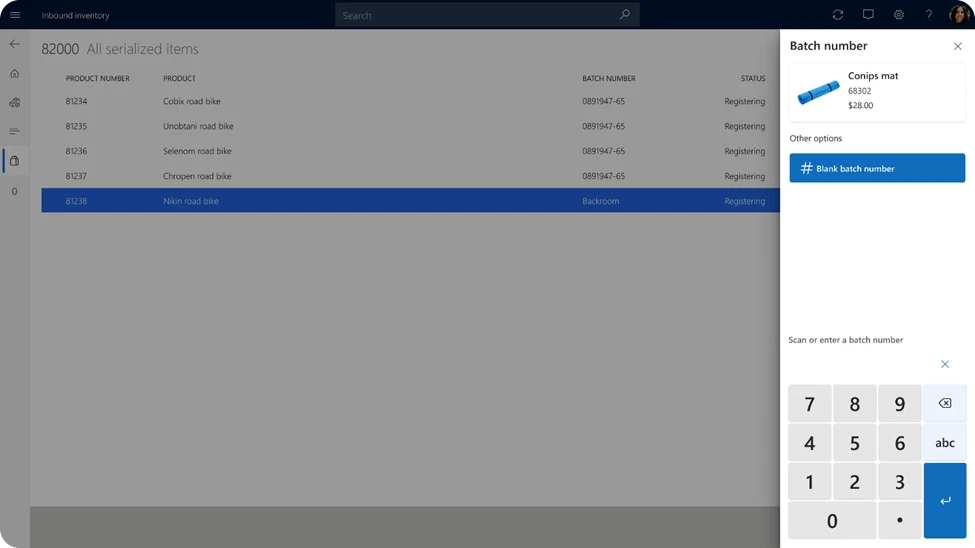
In the 2024 release wave 1, Dynamics 365 Commerce enhances the Store Commerce app to support batch-controlled products. This feature enables store associates to scan or enter the batch number of the products during the sales or return transactions and validate the batch information against the inventory records. This feature also enables store associates to view the batch details of the products, such as the expiration date, manufacture date, and lot number.
With these new features, Dynamics 365 Commerce aims to provide you with the best tools and solutions to grow your business and delight your customers. Whether you want to create engaging and relevant content for your e-commerce site, automate and integrate your order management workflows, expand your B2B commerce opportunities, or improve your payment processing and inventory management, Dynamics 365 Commerce has something new for you.
To learn more about Dynamics 365 Commerce:
Learn more about additional investments and timeline for these investments here in release plans.
Visit our website on commerce today.
The post Empowering Business innovation for modernizing Retailers and manufacturers with Copilot: Unleashing Dynamics 365 Commerce investments for 2024 Wave 1 appeared first on Microsoft Dynamics 365 Blog.
Brought to you by Dr. Ware, Microsoft Office 365 Silver Partner, Charleston SC.

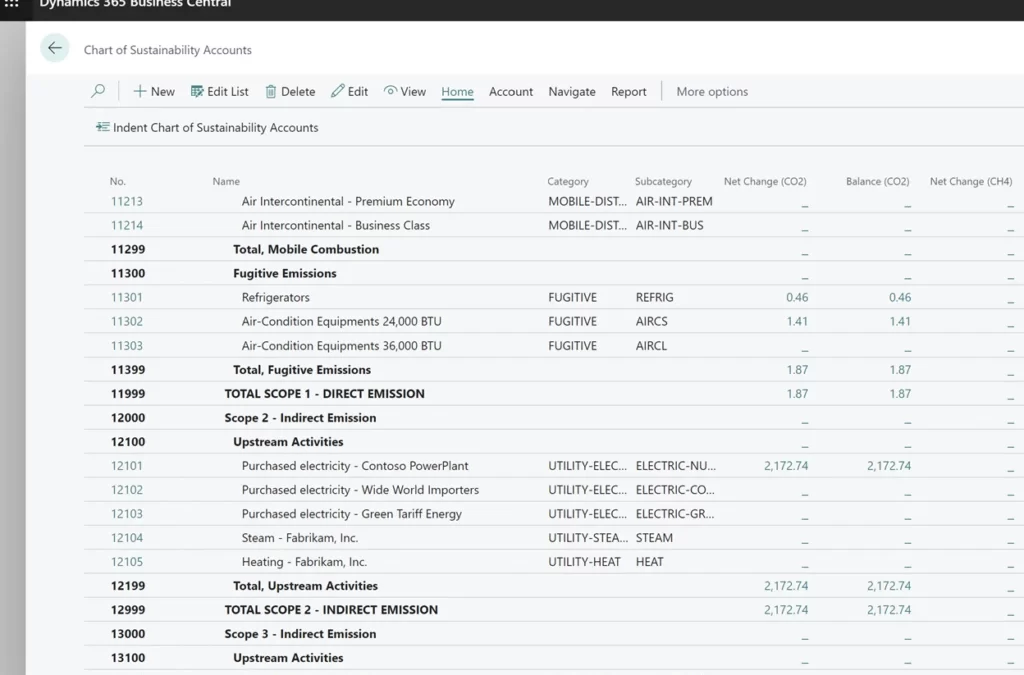
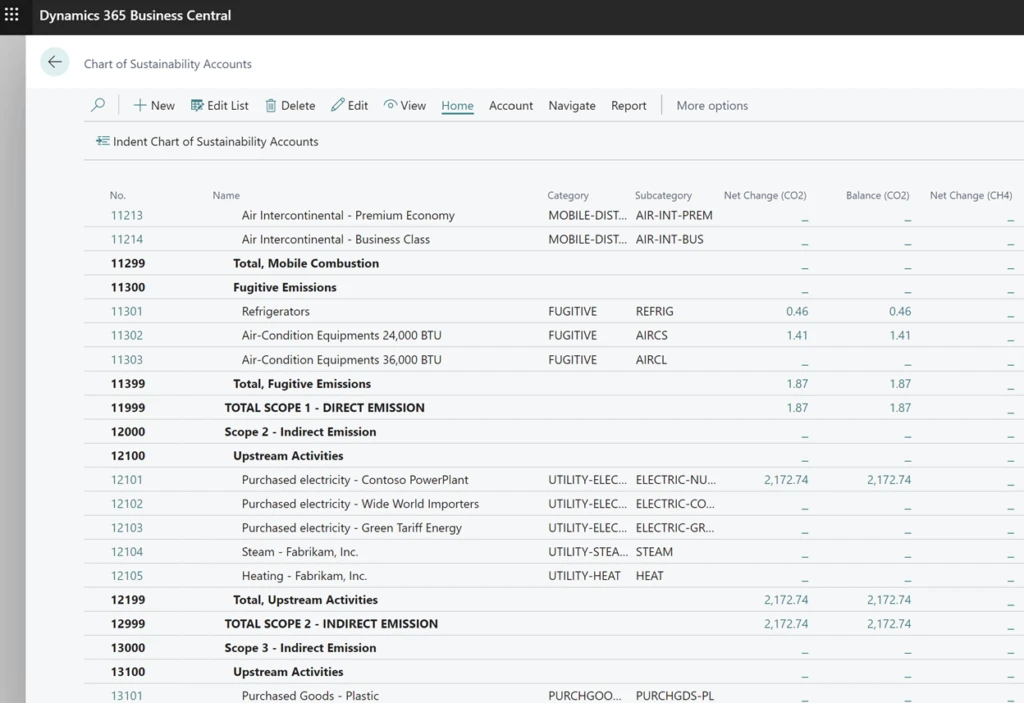
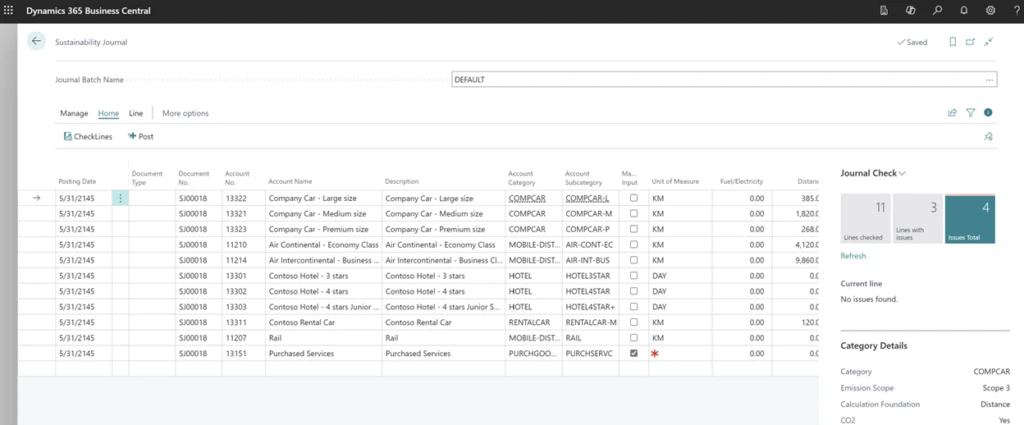

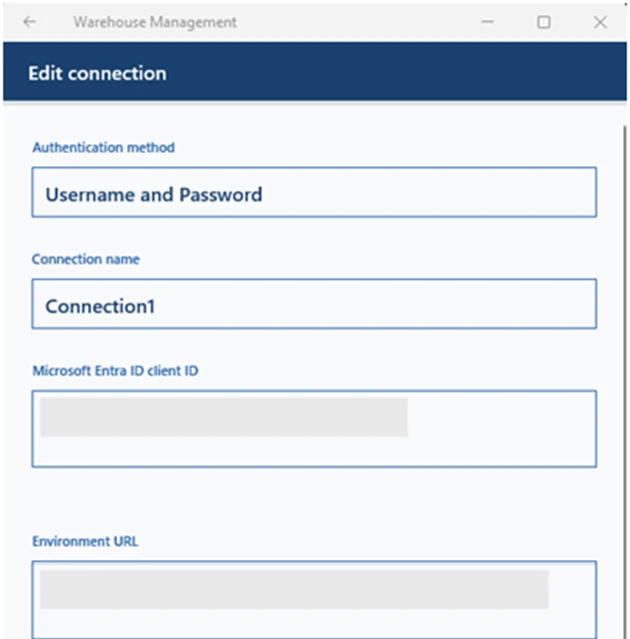
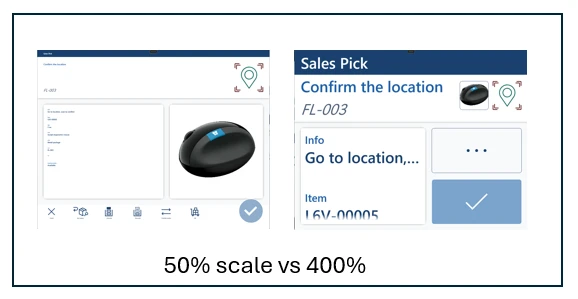

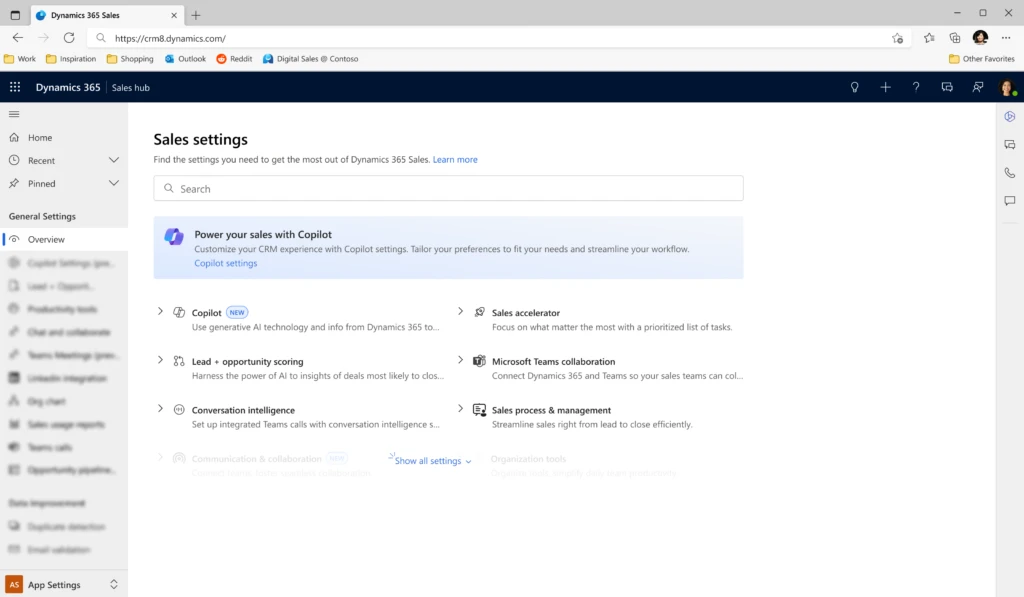
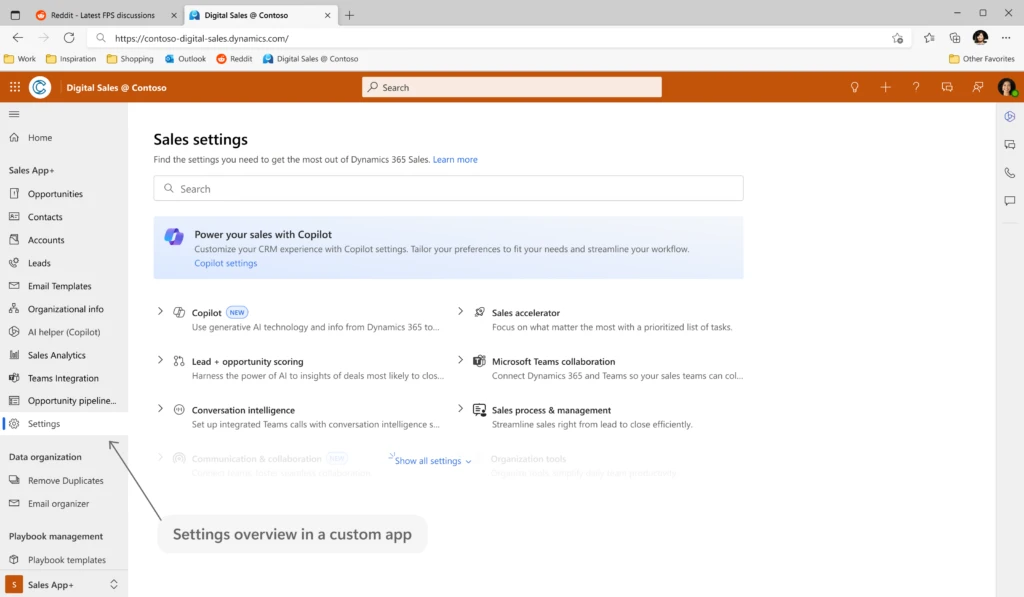

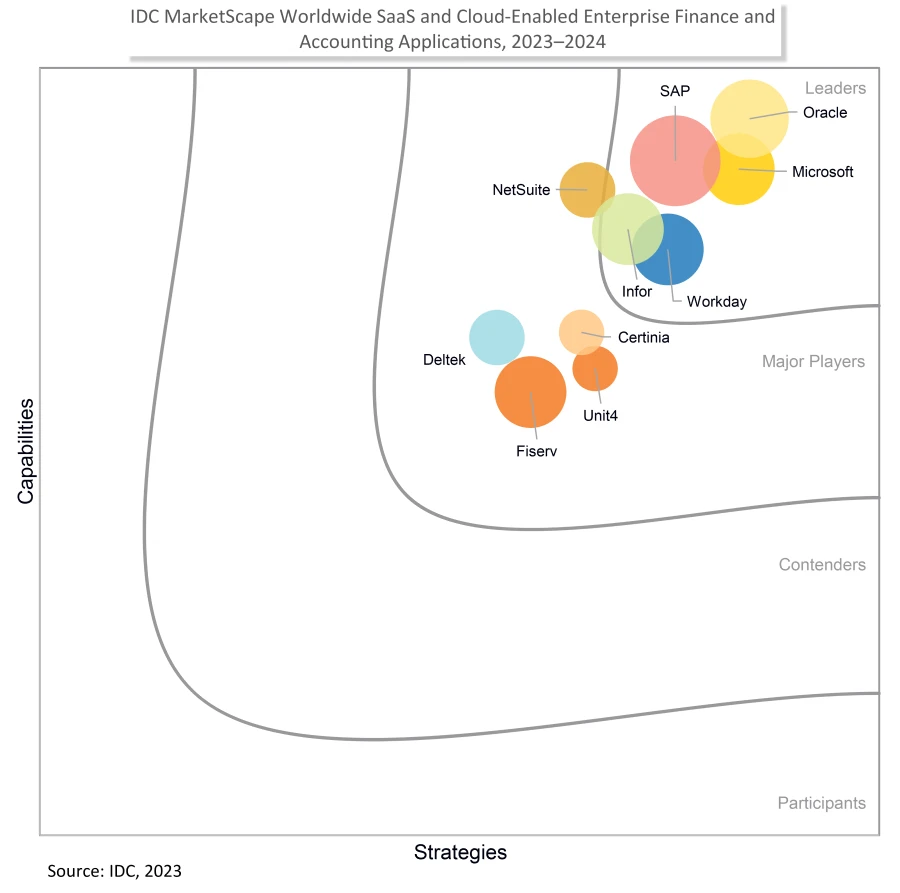

Recent Comments