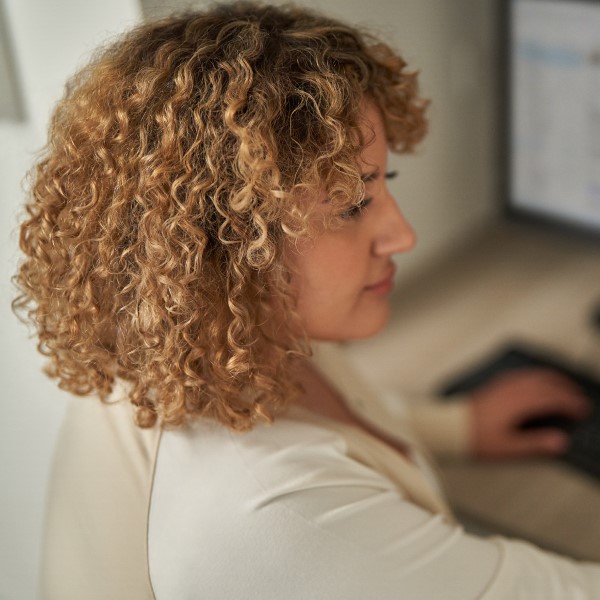
Enhance business performance agility with Microsoft Dynamics 365 Finance Premium
This article is contributed. See the original author and article here.
As the calendar turns its page to a new year, the roles of chief financial officers (CFOs) and finance teams take center stage as they review business performance and tackle updating strategic plans. The fresh new year of 2024 will bring with it a multitude of opportunities, challenges, and transformative possibilities for financial leaders navigating the ever-evolving landscape of the global economy. In this dynamic arena, where precision meets strategy, the CFO becomes the architect of fiscal success, and finance teams are the craftspersons shaping the financial future of their organizations. And yet, many leaders struggle with the complexity involved in navigating uncertainties, taking advantage of emerging trends, and driving business performance. We’re introducing the latest advancements in our enterprise resource planning (ERP) portfolio that address these challenges to simplify how you activate business insights at every level of your organization.
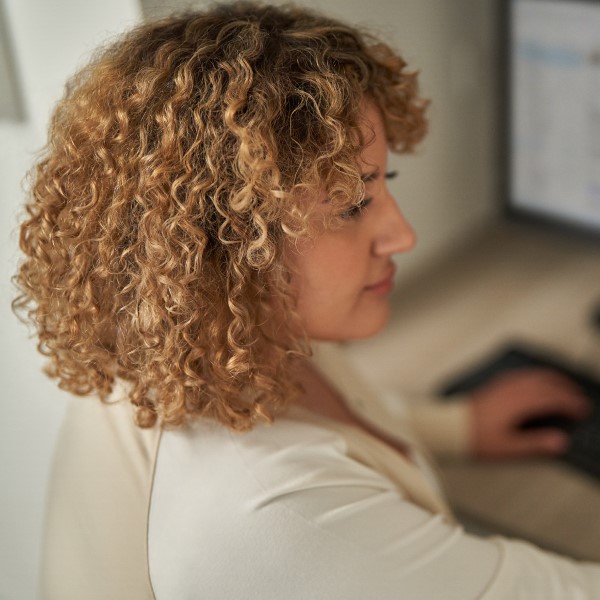
Microsoft Dynamics 365 Finance
Begin your AI-guided business performance management journey today.
Let’s break this down based on the following top business performance management challenges we’ve heard from our customers as they turn to their planning, analytics, and insights tools, then we’ll cover our new year’s resolutions for each.
- Data accuracy, consistency, and integration: Poor data quality, reconciliation processes, and the integration of disparate data sources hinder accurate analysis and planning. Resolve to create a connected enterprise in 2024; our new business process-centric data models in the business performance analytics capabilities of Microsoft Dynamics 365 Finance will pave the way.
- Complexity for users: Financial planning and analytics (FP&A) and corporate performance management solutions often have a steep learning curve, lack a user-friendly design, and are difficult for users to navigate. Resolve to empower your teams with easy-to-use tools; our business performance planning capabilities in Microsoft Dynamics 365 Finance, generally available on December 31, 2023, will help.
- Total cost of ownership: Most financial management and ERP solutions do not include business performance management capabilities as part of their core solution, and these tools need to be purchased separately, which minimizes who can use them. Resolve to lower your total cost of ownership, while maximizing business performance management; our new Dynamics 365 Finance Premium offering will provide an easy way to acquire and deploy advanced business management capabilities.
Resolution 1: Create a single source of truth for planning, analytics, and insights, making it easy to get started.
Unlocking the true potential of your finance department requires addressing the common data-related challenges and tool limitations that hinder productivity, and getting actionable business performance insights in a timely manner.
We introduced business performance analytics in February 2023 to help you analyze and improve business performance by unifying data from Microsoft Dynamics 365, Microsoft Dataverse, and other sources into an easy-to-use, business process-centric data model. You can use business performance analytics to create reports, dashboards, and insights that help you make informed decisions and optimize your operational workflow.
Business performance analytics aims to revolutionize how finance departments handle complex data by streamlining data ingestion, cleansing, and enrichment. By automating data hygiene, teams can reduce manual work, minimize reliance on IT, and lay the foundation for advanced capabilities like copilot and AI.
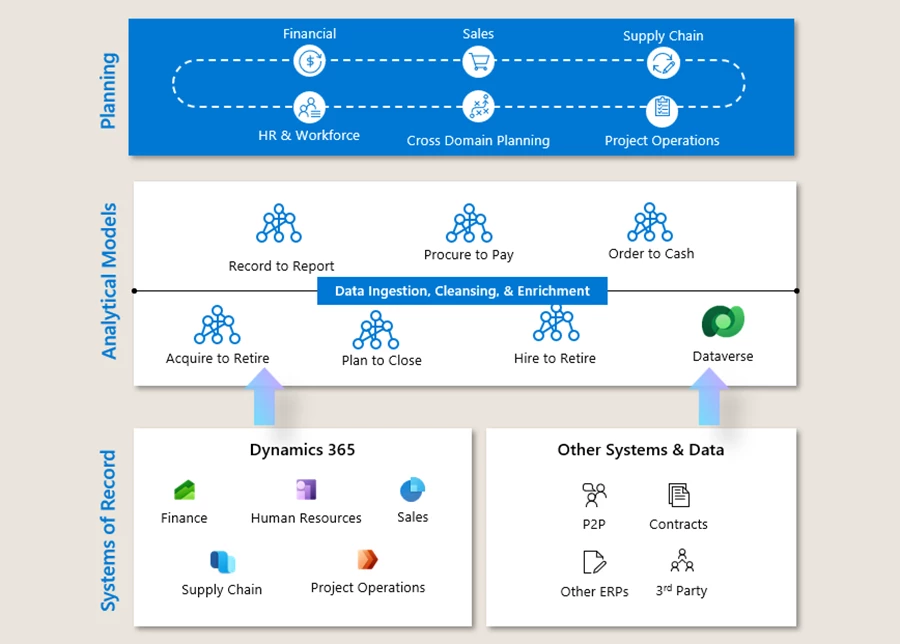
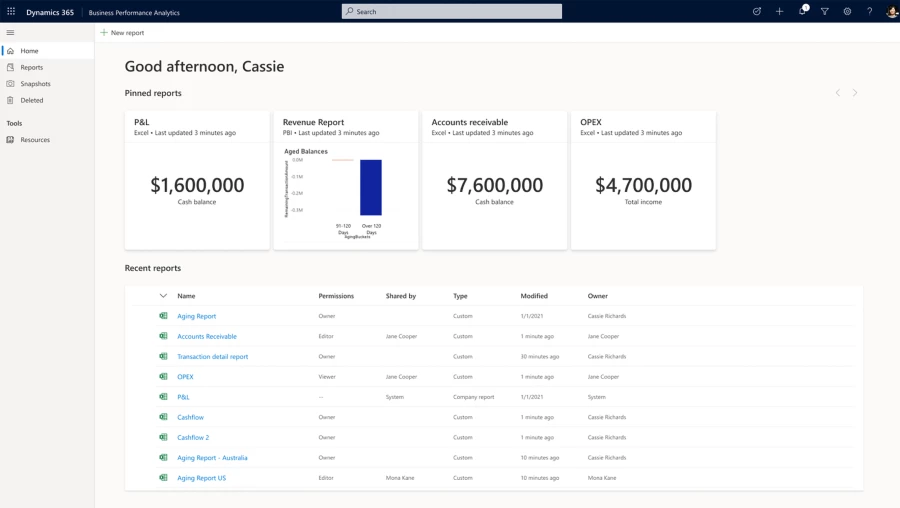
Business performance analytics capabilities are currently available in preview and your administrator can request installation; your current Dynamics 365 Finance licenses allow you to try it out today.
Resolution 2: Empower people with planning and analytics tools that are easy to use.
Finance teams often face challenges with outdated data and complex tools, resulting in slow, manual processes when extracting integral information. The complexity of analytical tools often demands advanced data science skills or falls short with outdated features, hindering the discovery of valuable insights crucial for enhancing business performance. In the pursuit of agile decision-making, finance leaders must overcome these hurdles and ensure access to robust, timely insights that drive action.
We introduced our vision for extended planning and analysis (xP&A) back on May 31, 2023. On December 31, 2023, we’ll deliver on this vision with the general availability (GA) of business performance planning capabilities that equip our Dynamics 365 Finance customers with a comprehensive view of financial and operational performance. These capabilities simplify and automate planning, budgeting, forecasting, reporting, and analytics by integrating with familiar Microsoft Power BI and Excel environments.
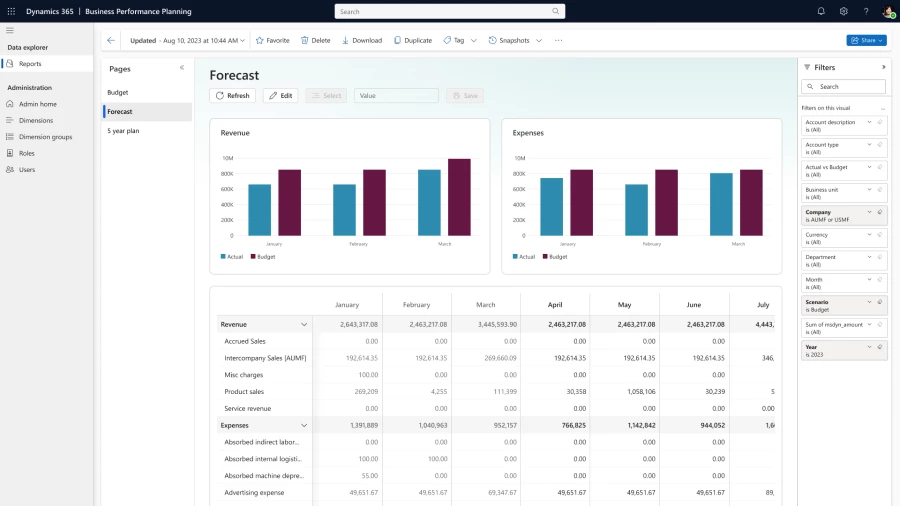
Your administrator will be able to access these capabilities for installation after the GA date from the Power Platform admin center.
Resolution 3: Optimize costs while ensuring people have the tools they need and that they’re easy to buy.
The total cost of ownership for many business performance management solutions can be notably high due to various factors such as initial software licensing fees, implementation costs, and customization expenses. Integration challenges with existing systems may necessitate additional resources, and the need for skilled personnel to manage and optimize the solution can incur ongoing labor costs.
Our approach is to include planning, analytics, and insights as capabilities within Dynamics 365 Finance, while providing interoperability with familiar tools like Excel and Microsoft Power BI. This strategy allows our customers to minimize the high costs associated with many FP&A and xP&A solutions. This ensures that individual users have access to the capabilities they need to successfully complete their work, while not having to pay for unnecessary functionalities. We’re introducing a new offering to help realize this goal. Dynamics 365 Finance Premium will equip users with the tools needed to build advanced financial plans, budgets, analytics, and insights. This license will only be needed for roles within the organization that are responsible for creating strategic plans, budgets, reports, and insights. Welcome to a new era of financial empowerment, where success is not just measured but strategically crafted.
Modernize business performance management
In navigating the complexities of today’s economic landscape, CFOs recognize the indispensable need for advanced planning and analytical tools to effectively steer their organizations through uncertainties, foster innovation, and ensure both short-term resilience and long-term prosperity. With these new capabilities in Dynamics 365 Finance, CFOs can empower finance and business leaders with the essential tools to not only anticipate risks but also drive strategic innovation. In the face of modern economic challenges, more advanced corporate performance management becomes essential for financial leaders, offering a robust foundation to fortify their organizations, ensuring they not only weather the current storms but emerge stronger and more resilient for the challenges of tomorrow.
We’ve made planning and analytics easy for customers to get started, in familiar tools that are easy for finance users to use, and we’ve made the buying process simple with the Dynamics 365 Finance Premium offering. Ensure your organization is ready to adopt the new business performance planning capabilities and start 2024 with a better view of your strategic plans.
Learn more about Dynamics 365 Finance
Begin your AI-guided business performance management journey today. Learn more about Dynamics 365 Finance and our finance solutions to get a better understanding of how this new offering will add additional business performance management capabilities for our customers.
The post Enhance business performance agility with Microsoft Dynamics 365 Finance Premium appeared first on Microsoft Dynamics 365 Blog.
Brought to you by Dr. Ware, Microsoft Office 365 Silver Partner, Charleston SC.



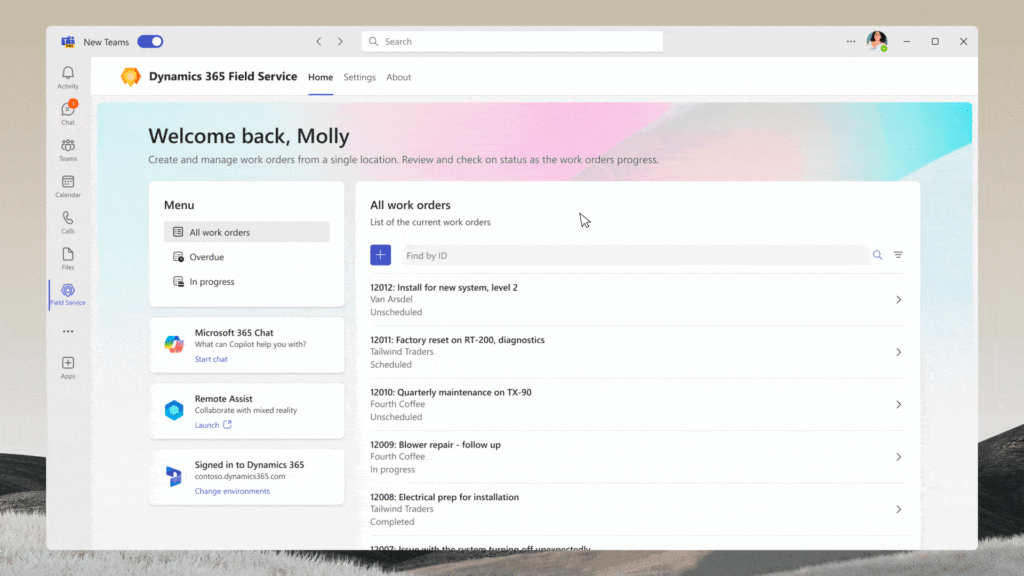



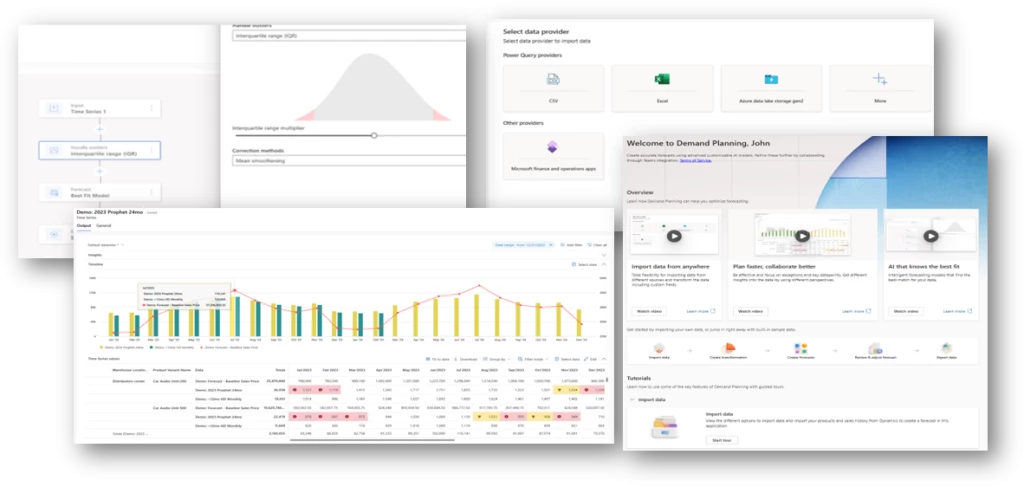
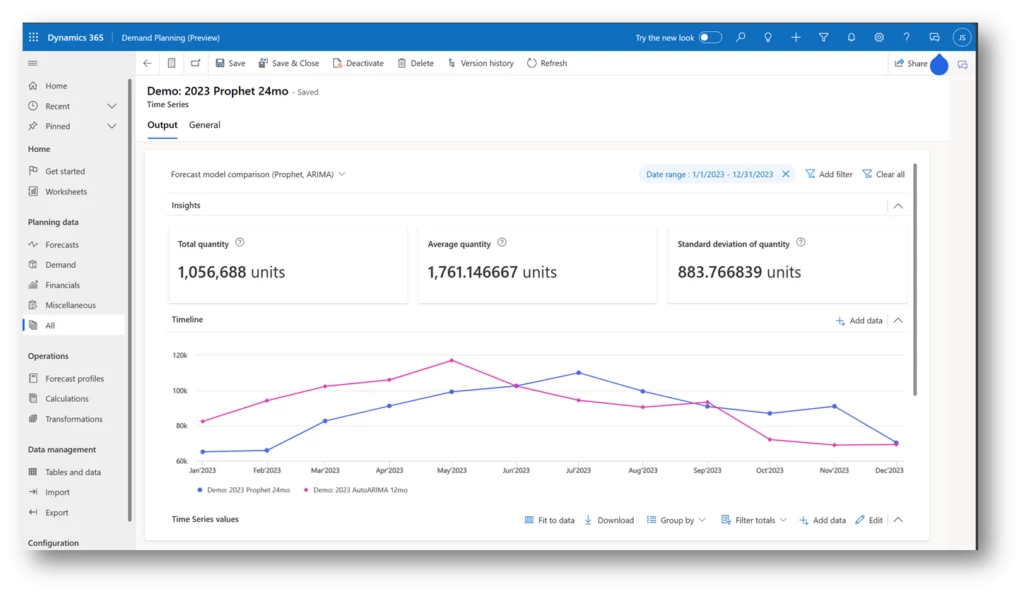
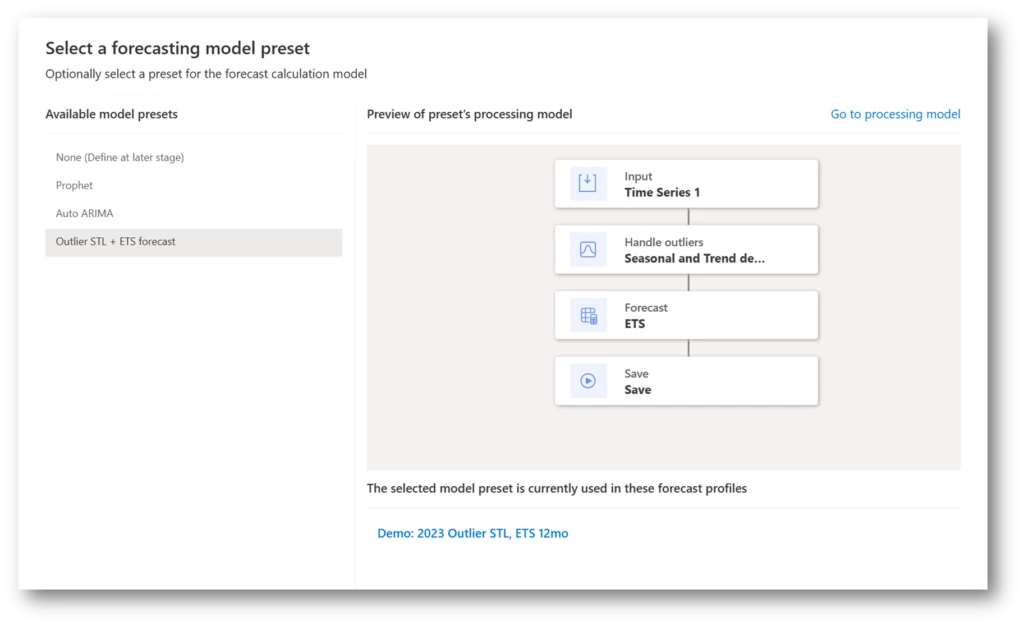
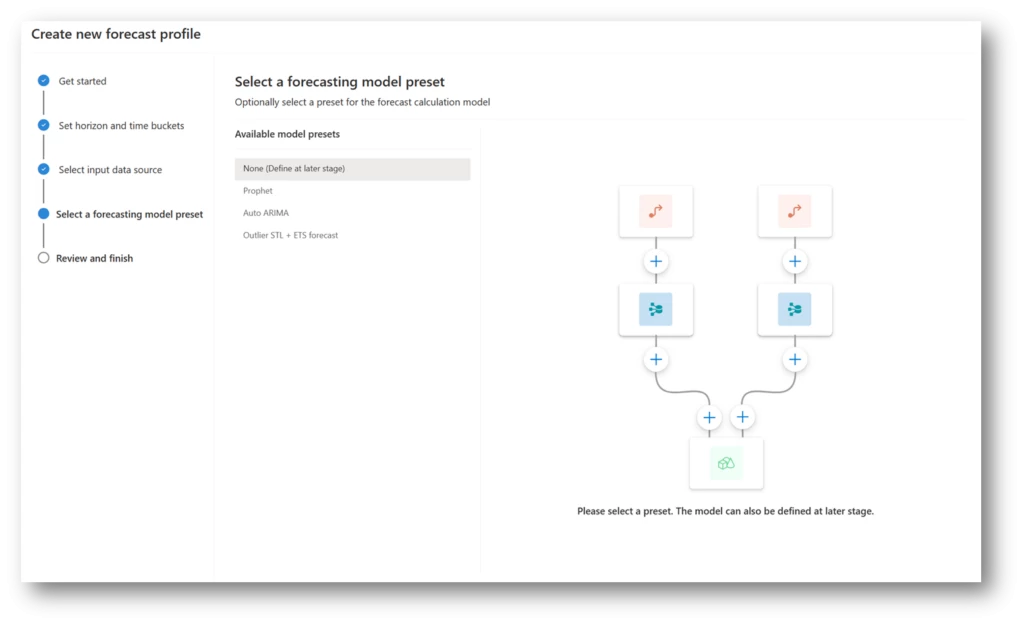
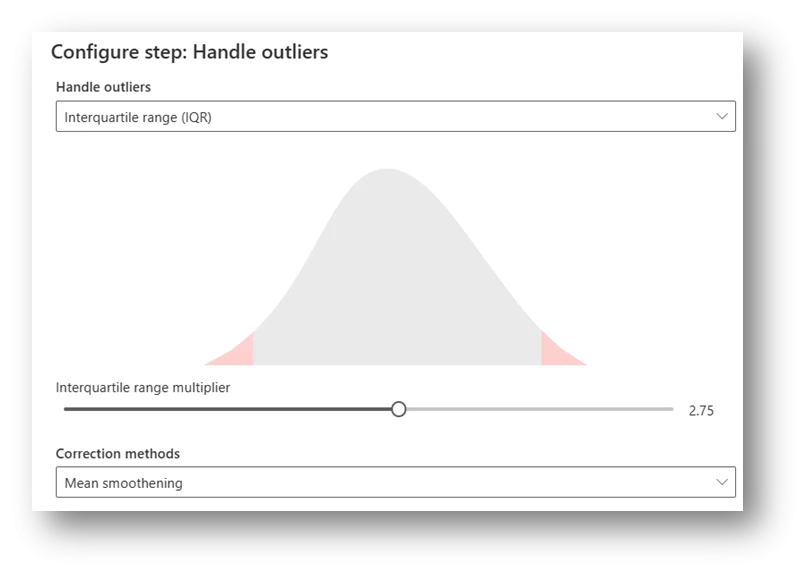
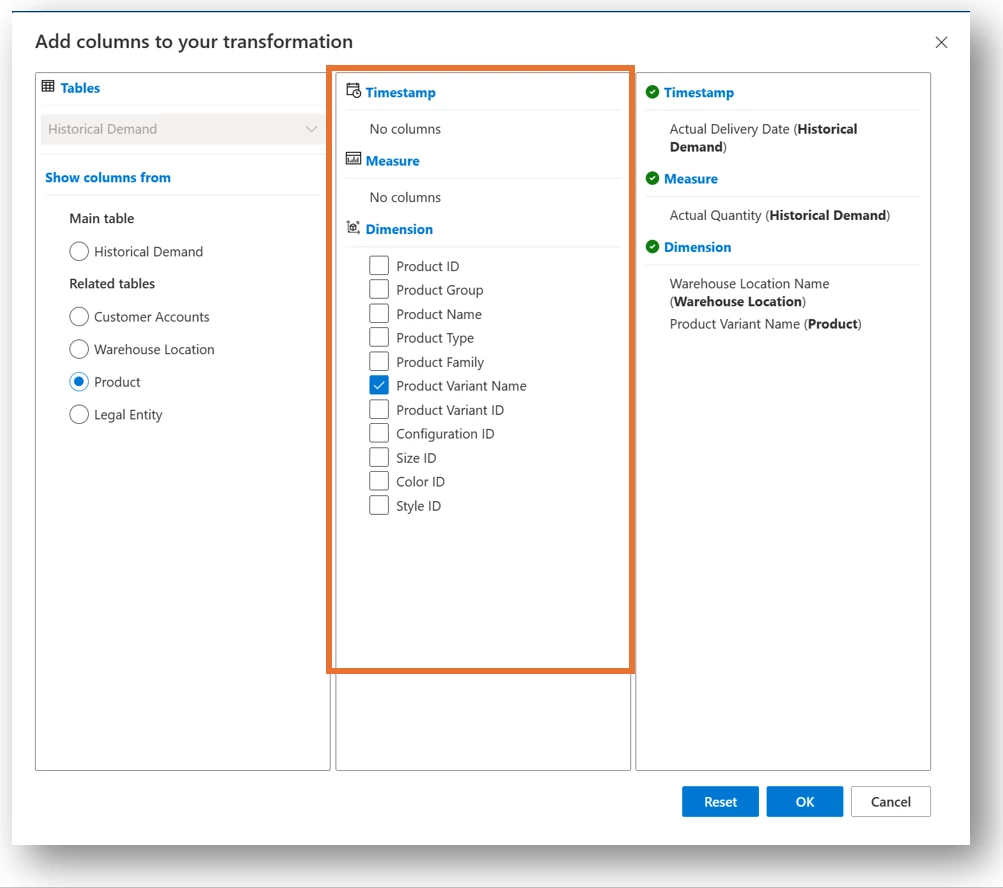
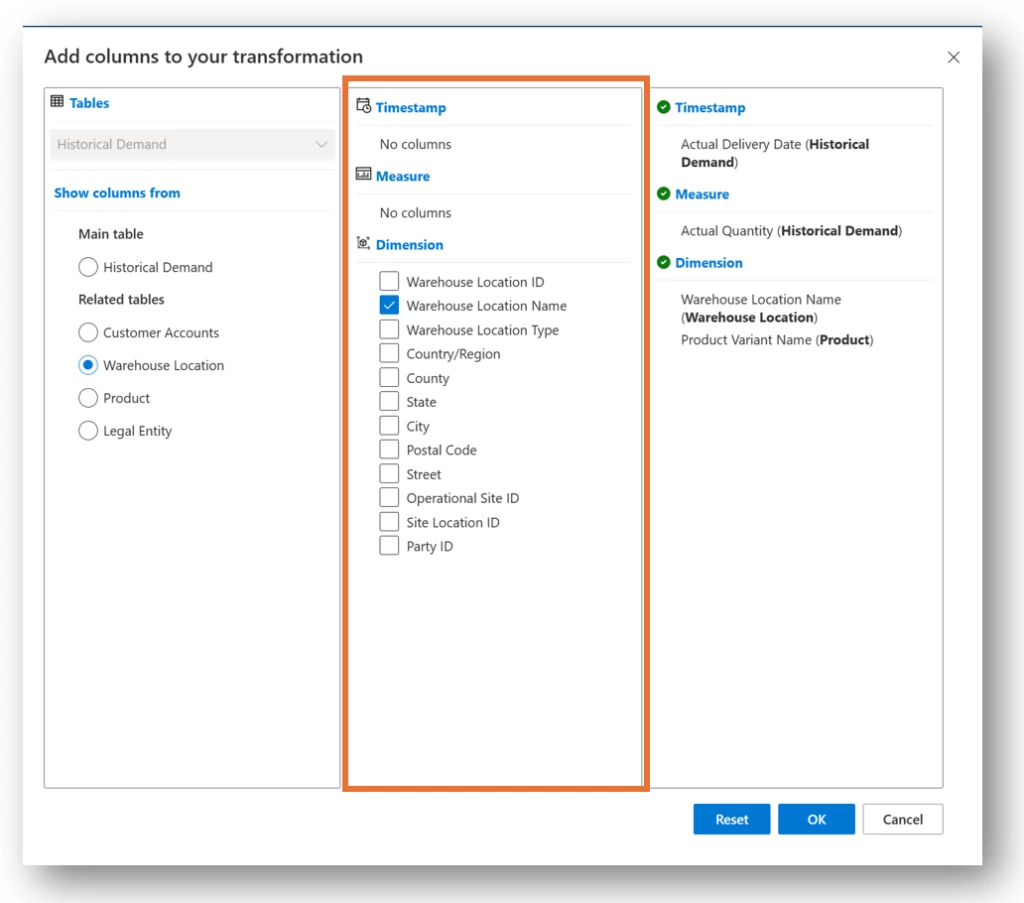
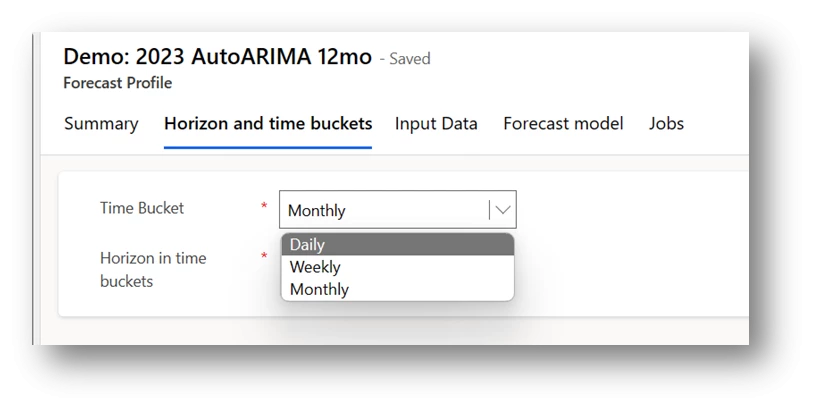
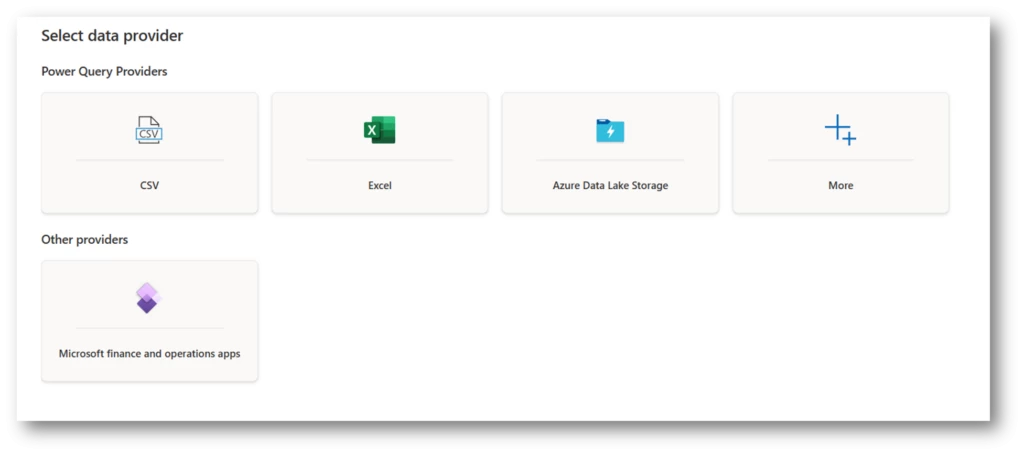
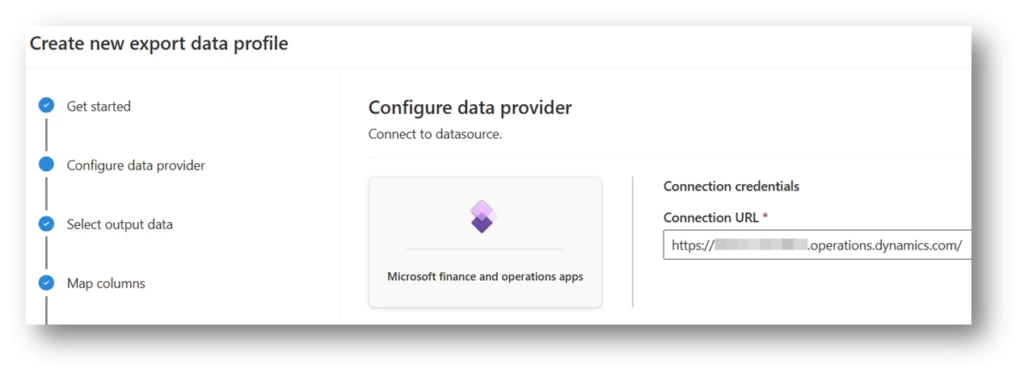
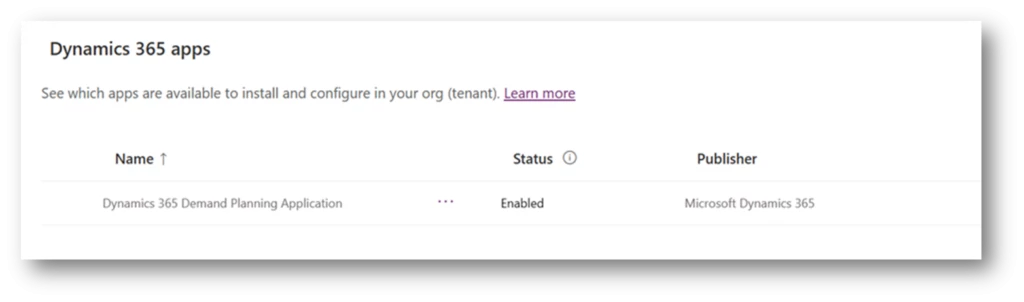
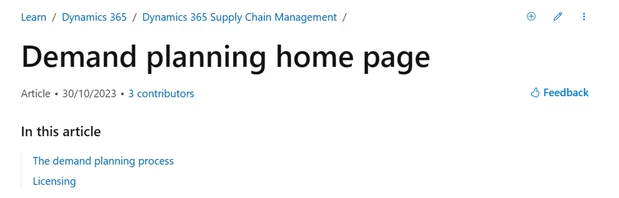

Recent Comments