
Reshaping the future of business with Microsoft Sales Copilot, Dynamics 365 Customer Insights, and a new cloud migration program
This article is contributed. See the original author and article here.
Copilot is breaking down data silos, turning insights into actions, and giving customers a new reason to embrace the cloud.
Since March, when we introduced Dynamics 365 Copilot—the world’s first copilot for both customer relationship management (CRM) and enterprise resource planning (ERP)—and Copilot in Microsoft Power Platform, we’ve seen an incredible response with more than 63,000 organizations experiencing Copilot in Dynamics 365 and Power Platform. Customers like Campari Group, Leatherman Tool Group, and Northrop & Johnson are able to transform how work is done, from the front office to the back office. Copilot assists employees wherever they are working, surfacing valuable business data and delivering business insights so they can focus on the most meaningful parts of their jobs. And with this momentum in AI, it’s a great time for our customers to move to the cloud.

Microsoft Sales Copilot
Empowering sellers to increase productivity and personalize customer interactions.
Introducing Microsoft Sales Copilot
Today, we are announcing Microsoft Sales Copilot—a role-based copilot designed for sellers that empowers them to increase productivity and personalize every customer interaction so they can close more deals. Designed to be a seller companion, Sales Copilot can be accessed in the tools where sellers work, whether that is Outlook, Microsoft Teams, or Dynamics 365 Sales, and connects to other CRM systems like Salesforce.
Sales Copilot saves sellers time with CRM task automation, auto-generated email or meeting summaries, and more. Sellers can go from one customer meeting to the next feeling prepared, armed with AI-powered, real-time insights such as top opportunities and customer opportunity summaries. Sales Copilot also helps sellers with customer follow-up by generating AI-assisted content and recommendations, such as contextual emails based on Outlook and CRM data.
Microsoft Viva Sales, announced in June 2022, kick-started our work of transforming seller experiences, and these capabilities are now part of Sales Copilot. In our own sales organization at Microsoft, more than 10,000 sellers have been using Sales Copilot. Early results show that 85 percent of surveyed sellers report completing one or more tasks faster, and 70 percent stated that Sales Copilot helped them improve productivity.
Today, we’re also announcing new Sales Copilot capabilities. Sellers can now:
- Get auto-generated opportunity summaries including status, progress, and highlights of key changes, inside Dynamics 365 Sales.
- Create contextual emails that utilize customer CRM data to pull in product, customer, and opportunity information, inside Dynamics 365 Sales.
- Prepare for customer meetings with a summary view including account information, recent notes, highlights of any issues or concerns, customer news, and more—in Outlook, Teams, or Dynamics 365 Sales.
- Get real-time tips and suggested answers during Teams meetings prompted by competitor or brand mentions by the customers to stay ready to handle objections.
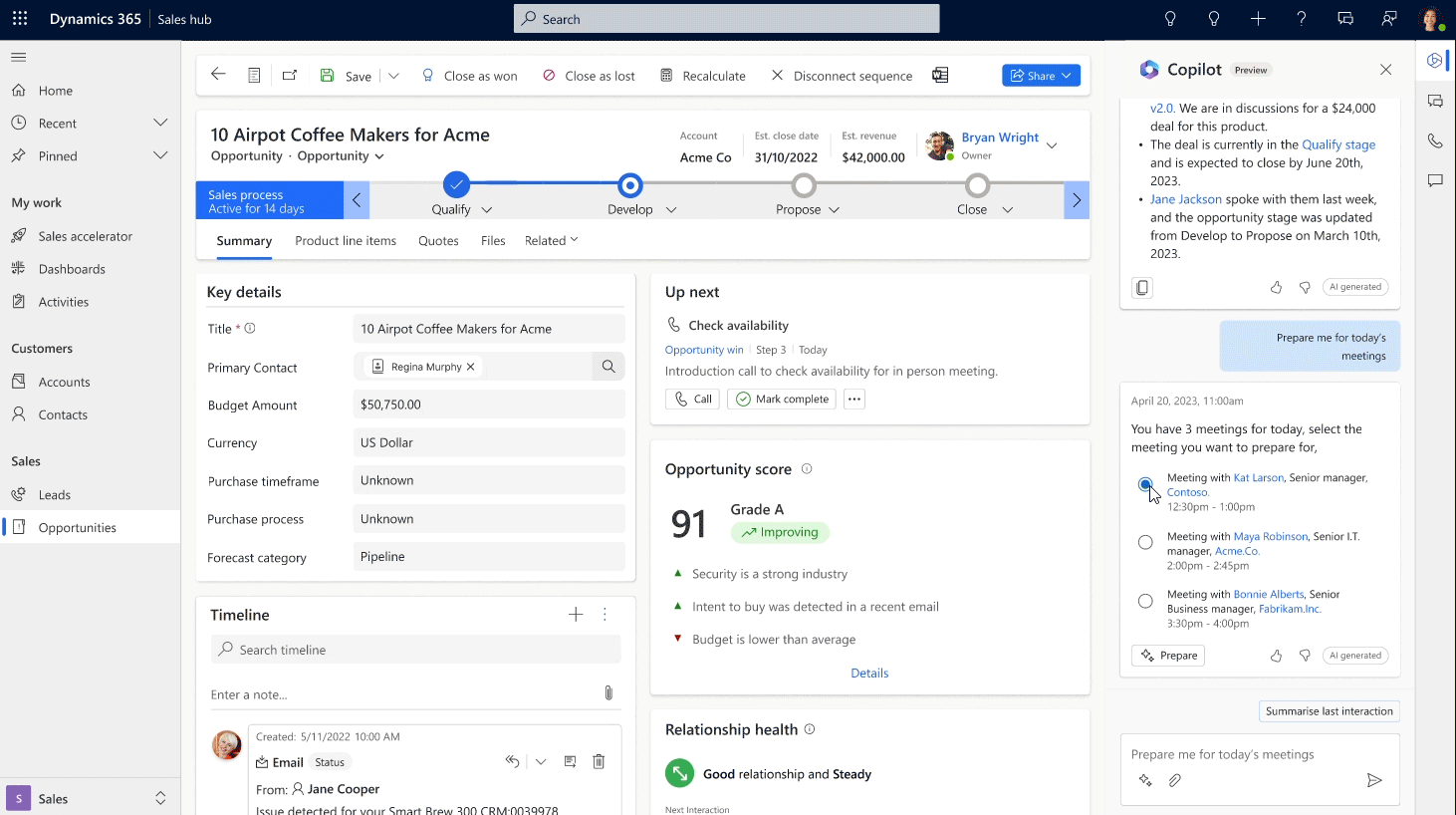
“Opportunity summary in Microsoft Sales Copilot is a huge and important leap in our direction to save more time for our sales personnel. With this capability in the hands of our sellers, they can spend more time equipping organizations with best-in-class security solutions to help make our world a safer place.”
—Philip Eklund, Vice President of Client Engagement Platform, Securitas
“At Investec, we are very excited to see how we can leverage Microsoft Sales Copilot and AI within the Microsoft stack to connect our internal teams and to enhance our understanding further of prospective and current clients to ensure we are providing a best-in-class experience.”
—Dan Speirits, CRM Product Manager, Investec
Sales Copilot is generally available today both as a standalone subscription and included as part of customers’ existing Dynamics 365 Sales Enterprise and Premium licenses at no additional cost, with the new capabilities above rolling out this month.
Microsoft Dynamics 365 Customer Insights: AI-powered customer insights and journeys
Delivering exceptional customer experiences is at the heart of what sellers, marketers, and customer service agents do. From building brand loyalty and generating leads to addressing customer issues and closing deals, these roles all rely on knowing the customer in the context of their journey with the brand. Yet, limitations in managing and harnessing customer data in meaningful ways, coupled with organizational silos, have prevented organizations from delivering and realizing the value of a truly connected customer journey.
To help organizations increase the speed of acting on customer insights and orchestrating personalized customer journeys, Dynamics 365 Customer Insights will offer both customer data platform and customer journey orchestration capabilities as a single solution and continue investments into real-time marketing. In March, we announced content ideas, query assist, and dialogue with data—copilot capabilities for brainstorming marketing copy for email campaigns, creating new targeted marketing segments, and using natural language to infer key insights from your customer data and support better business outcomes. These copilot capabilities are available now for use, and we’re adding enhancements in the coming months to include the ability to refresh and improve existing marketing content as well as to summarize audience definitions and suggest improvements to simplify definition.
Today, we also announce two new copilot capabilities for marketers—all included in the new Dynamics 365 Customer Insights subscription. The new capabilities help you:
- Easily style your email, forms, and event registration pages to perfectly match brand guidelines (as simple as using an existing website) using natural language, so you can deliver a consistent brand narrative and customer experience.
- Use natural language to easily orchestrate contextually relevant customer journeys across marketing, sales, and service, so customer actions can be responded to appropriately and quickly, generating sales leads or increasing customer satisfaction.
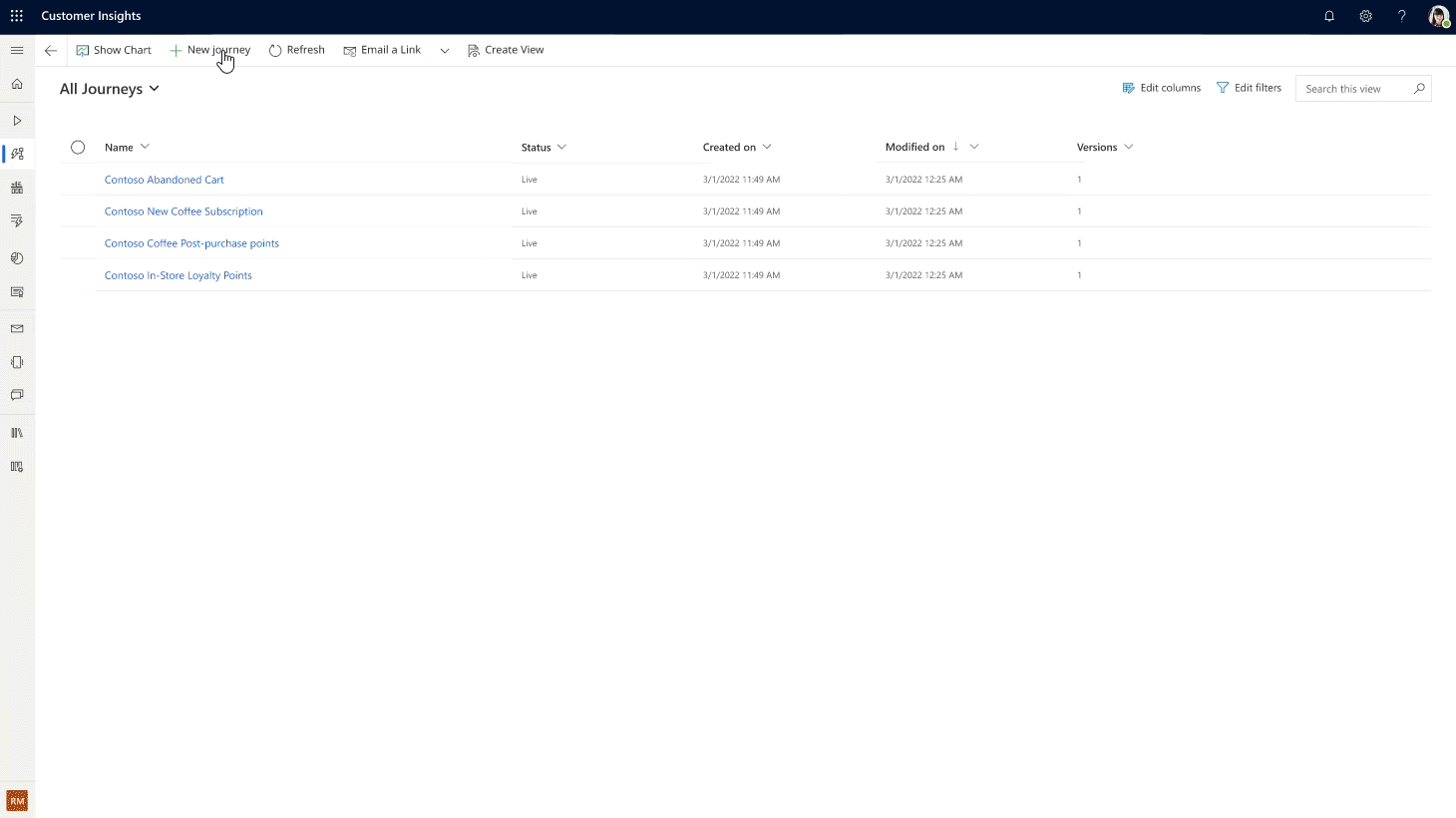
These new capabilities will start rolling out in preview next month. The new Dynamics 365 Customer Insights offering will be generally available on September 1, 2023.
Dynamics 365 Customer Insights unlocks the full potential of your customer data and elevates customer experiences with predictive real-time insights, contextual and relevant customer journeys, and built-in next-generation AI. When customers combine the power of Microsoft Dynamics 365 Customer Insights, Dynamics 365 Sales, and Dynamics 365 Customer Service, they can create even more seamless leads-to-sales-to-retention cycles with differentiated capabilities, including these features that are available today:
- A 360-degree view of the customer profile, associated marketing interactions, and predicted customer lifetime value to guide both sellers and service agents in their customer interactions.
- Ability to surface the next best action to the sales team or service team when a lead engages with the marketing team.
“Super exciting—it’s the right move to bring together the customer data and journey capabilities into a single solution”… “this will enable our team to deliver more cohesive experiences quicker and easier.”
—Keith Perfect, Director of Technology & Intelligence, Northrop & Johnson
“At Leatherman, we are thrilled about the potential of generative AI and Microsoft Copilots to advance our business. We are beginning to realize the benefits of improved productivity, streamlined processes, and personalized customer experiences. This technology will undoubtedly propel us towards greater innovation and success.”
—Liz Lee, IT Director, Leatherman Tool Group
Customer service organizations around the globe are using AI technologies to improve service delivery and customer experiences. As examples, AB InBev and Virgin Money are empowering their customer service departments with tailored chatbots built with Copilot in Power Virtual Agents. Within minutes, businesses can train a bot using natural language to reference internal and external knowledge sources, customer service applications, and web data through Bing. Virgin Money’s chatbot addresses more than 195,000 customer interactions a month, helping their service agents to focus on more complex customer inquiries. In the next few months, we’ll be rolling out additional role-based copilots, similar to Microsoft Sales Copilot, that will help customer service agents be more productive and better engage with their customers using the innovation of Copilot in Power Virtual Agents. Learn more about Power Virtual Agents.
AIM for the future with Microsoft
Copilot is redefining productivity, efficiency, and collaboration across business workflows. However, today many businesses are challenged to access new technology innovations, like AI, to improve profitability and maintain a competitive edge because they are still operating on legacy on-premises solutions. At Microsoft, we are committed to helping customers gain access to and take advantage of AI capabilities, starting now.
So, today, we’re also announcing AIM (Accelerate, Innovate, Move), a brand-new program that offers a tailored path for our customers to move from on-premises to cloud-first Microsoft Dynamics 365 business applications.
With AIM, customers of all sizes can accelerate their migration to the cloud to adopt AI-powered technologies starting with AIM assessments. These assessments are designed to help customers understand the business value, expected outcomes, and key steps and dependencies for moving their on-premises business applications. Customers can innovate faster to stay ahead by using the proven Success by Design methodology from Microsoft to implement Dynamics 365 and go live with confidence. Customers get expert implementation guidance and services from FastTrack and its certified partners. And finally, they’ll also be able to move with agility and scale as their business grows. AIM provides exclusive offers that help customers optimize their investments and transform the business processes in an incremental manner.
AIM is a comprehensive offering that unlocks the potential of AI-powered business systems while reducing costs, providing agility for business model innovation, and operating securely with resilience. AIM provides access to a dedicated team of migration advisors, assessments, offers, tools, and support to give customers a faster route to innovation and success.
Get started today with AIM and future-proof your business.
Looking forward to Dynamics 365 solutions
- Learn more about Microsoft Sales Copilot.
- If you are an existing Dynamics 365 Sales or Marketing or Customer Insights customer, start using the new capabilities in preview. To learn more about the new Dynamics 365 Customer Insights offering, read more here.
- If you are not a customer yet, learn more and sign up for a trial on our website.
- If you are a customer using ERP and CRM systems on-premises, and want to migrate to Dynamics 365 in the cloud to accelerate adoption of AI-powered technologies, get started today with AIM.
The post Reshaping the future of business with Microsoft Sales Copilot, Dynamics 365 Customer Insights, and a new cloud migration program appeared first on Microsoft Dynamics 365 Blog.
Brought to you by Dr. Ware, Microsoft Office 365 Silver Partner, Charleston SC.


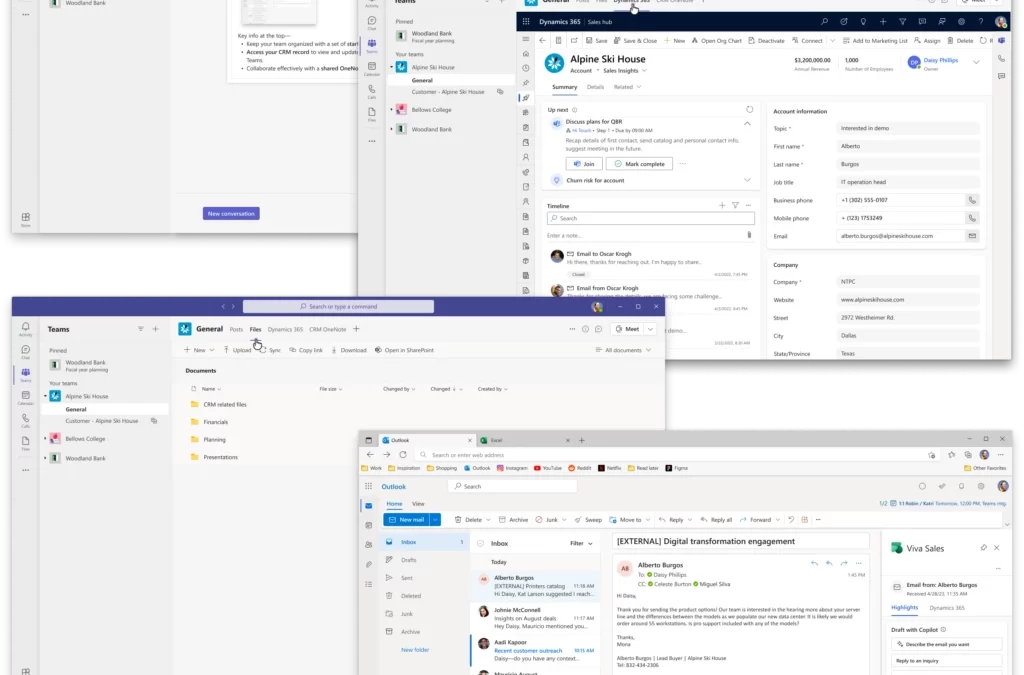
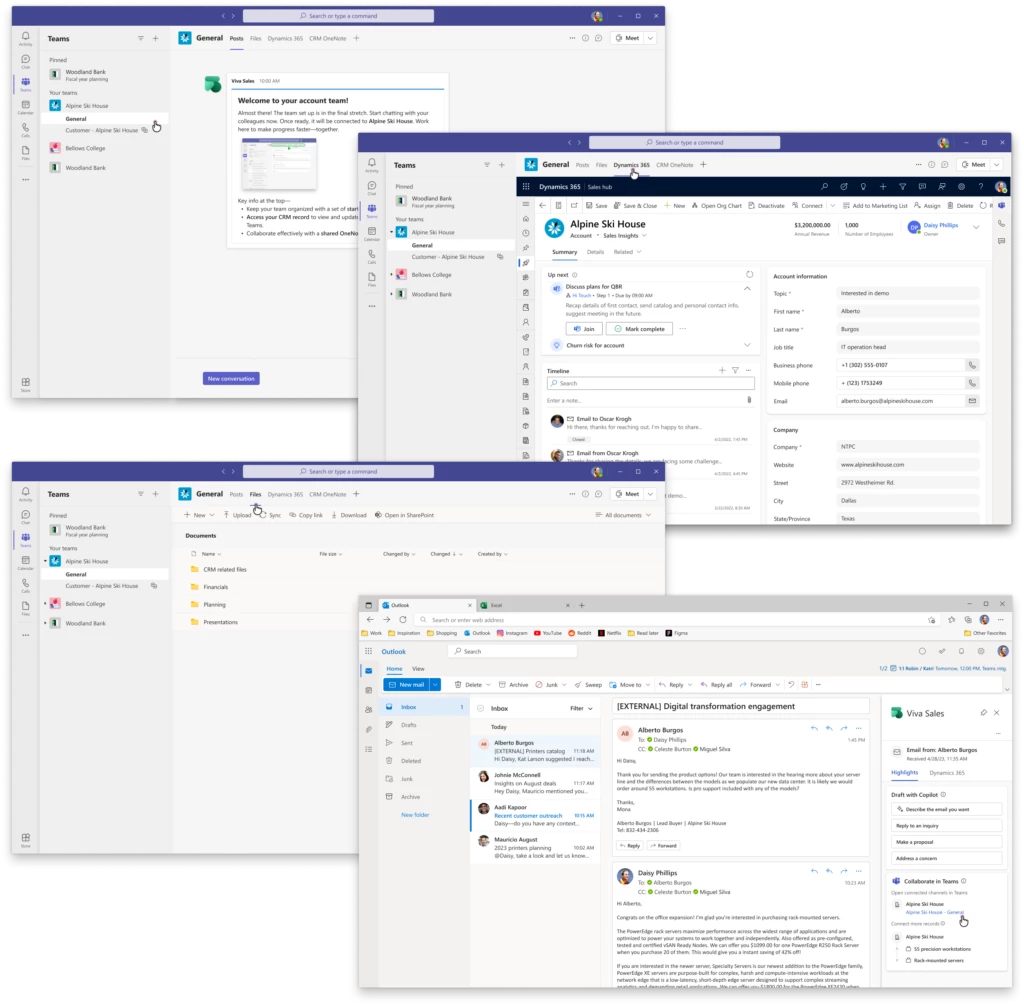
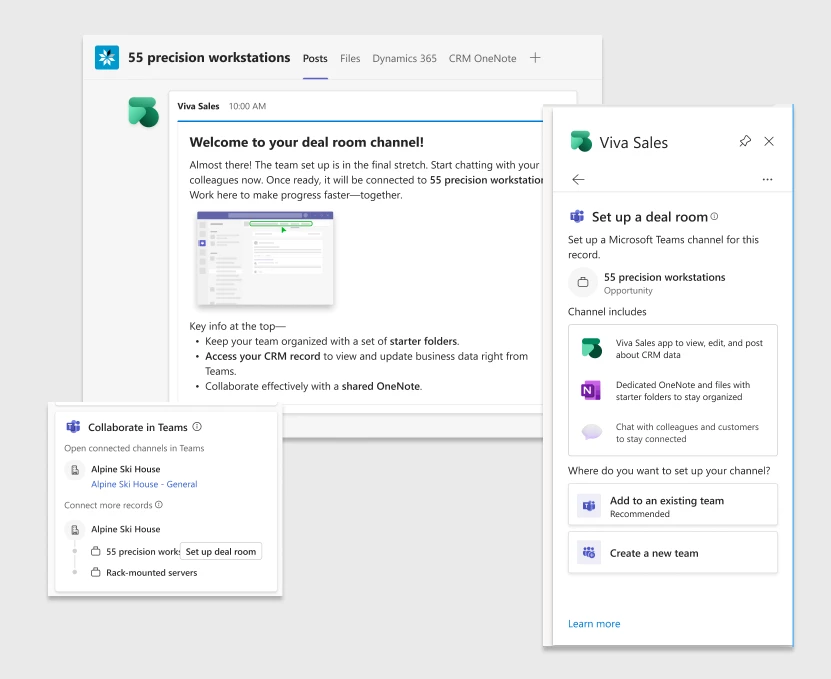
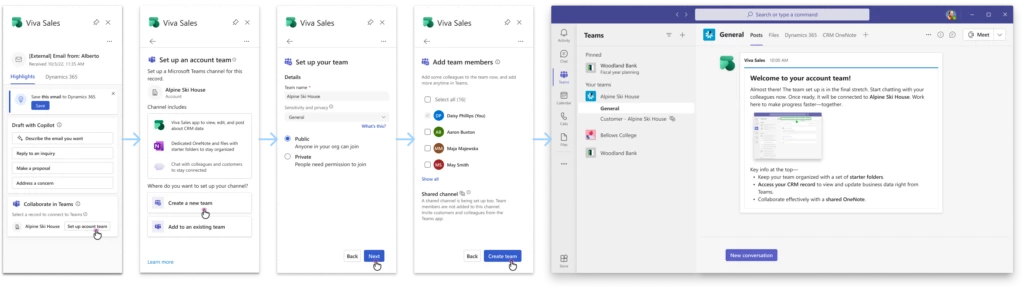


Recent Comments