
Introducing extended planning and analytics for Dynamics 365 Finance
This article is contributed. See the original author and article here.
In an era marked by increasing interest rates, high inflation, and economic uncertainty, empowering CFOs with financial planning tools and data analytics (FP&A) has become essential. These resources aid decision-making by providing comprehensive financial analysis, forecasting, and budgeting capabilities helping organizations to consolidate and analyze financial data, and create accurate financial models. At Microsoft, we are dedicated to delivering advanced FP&A solutions that seamlessly integrate innovative new features with traditional capabilities, empowering CFOs with impactful tools tailored for the modern era. Our objective is to usher in a new generation of planning capabilities for CFOs by unifying data across business processes, delivering near real-time insights to anticipate the future, and using the latest advancements in AI and natural language processing to provide a solution that goes beyond traditional FP&A solutions and redefining how finance operates.
Today, we are thrilled to announce significant strides toward realizing this vision. Microsoft is introducing a fully developed, customer-ready extended planning and analytics solution (xP&A). Our solution will provide Microsoft Dynamics 365 Finance customers with user-friendly and rapidly deployable modern xP&A capabilities. Empowered by our new solution, organizations can continuously plan, looking across the enterprise at timely operational and financial data with AI-assisted insights providing critical strategic direction to accelerate innovation and guide their businesses toward sustainable success.

Outdated and overly complex solutions hinder finance’s strategic execution
Over the past decade, CFOs have reaped the benefits of various FP&A tools offering invaluable support. However, these tools inherently possess limitations that impede their ability to meet the strategic demands of modern CFOs. Challenges such as integration complexities, restricted data sets, and infrequent data updates severely curtail their effectiveness, rendering agile planning difficult if attainable. Their implementation tends to be sluggish and costly, demanding advanced skill sets to derive actionable insights. Moreover, their inflexibility and reliance on rigid user interfaces constrain customization possibilities and do not cater to specialized customer requirements. Lastly, these tools, in their present state, often lack advanced analytics and AI capabilities to better predict and model scenarios to anticipate future needs.
Equipping Finance with the planning tools of the future
To address these challenges, our xP&A solution will utilize advancements across the Microsoft product portfolio. It seamlessly integrates access to unified, near real-time data innovations powered by the business performance analytics capabilities within Dynamics 365 Finance and incorporates automated insights obtained through recent acquisitions in critical business domains, such as AI-driven spend analytics and process mining. Additionally, our solution includes the latest advancements in natural language processing, enabling interactive and embedded AI experiences that actively guide finance and operations leaders toward better decisions. This unique combination of technologies positions Dynamics 365 Finance as a disruptive force in ERP (enterprise resource planning) and the opportunity to lead in the financial planning and analytics category. By embracing our solution, finance teams can confidently navigate the era of AI and may experience significant growth.
Traditional FP&A solutions with the innovation needed for success
While our xP&A solution aims to be visionary, we acknowledge the importance of meeting the foundational expectations established by industry-standard FP&A tools. In addition to offering these essential capabilities, our new xP&A solution provides access to a diverse range of customizable use cases and templates designed to address various financial requirements, facilitate a quick start for customers, and enable fast deployment.
Whether teams require support for budgeting and forecasting, sales and operations planning, cash flow forecasting, financial close, or workforce planning, our solution delivers proven workflows that are highly adaptable. Our solution prioritizes critical modern capabilities that are top of mind for today’s CFOs, such as predictive forecasting, zero-based budgeting, what-if analysis, and uncovering hidden drivers with AI-powered insights.
Dynamics 365 Finance xP&A capabilities go beyond traditional finance processes by extending the scope of data to encompass cross-domain datasets, including supply chain, human resources, sales, and more. This holistic approach supplies a comprehensive view of operational performance, empowering informed decision-making.
Familiar user experiences and the power of Microsoft Cloud
Most importantly, our xP&A solution provides customers with a familiar and user-friendly environment, delivered through the well-known and easily customizable experiences of Power BI and Excel. These applications have become ubiquitous among Finance users as their go-to analytics environment for daily work. Our solution allows them to seamlessly work within their preferred experiences without extracting and transforming data from their ERP. Gone are the days when finance teams were confined to rigid and outdated user experiences in traditional ERPs. With our solution, finance teams can fully embrace innovation from dedicated product teams while enjoying the familiarity and efficiency of the tools they have relied on for decades.
Finally, backed by the full power of the Microsoft Cloud and data platform, our xP&A solution will use innovations across the Microsoft portfolio. With robust collaboration capabilities embedded into Microsoft Teams and recently announced Dynamics 365 Copilot natural language processing functionality to deliver interactive insights embedded into the flow of work so users of all skill levels can securely access, share, and collaborate with timely data within the same tools they already rely on daily.
A new era of planning capabilities for the CFO
Today’s announcement of extended planning and analytics (xP&A) for Dynamics 365 Finance represents a significant advancement in providing CFOs with AI-driven financial planning tools and data analytics capabilities. Imagine a world where finance teams can engage with embedded natural language processing models in planning tools, enabling them to initiate what-if scenario planning iterations by asking critical questions and modeling their impacts. This empowers finance teams to anticipate and adjust for various outcomes proactively.
For instance, what if Finance users could prompt Dynamics 365 Copilot by asking questions like, “What is the predicted growth rate for product A and B?” These predictions are then seamlessly integrated into planning models, generating detailed scenarios that offer valuable insights into how the growth of specific products may influence staffing needs, revenue, and margins.
To address modern economic challenges, a new age of sophisticated planning and analytical tools is essential for CFOs to anticipate risk, drive innovation, and guide their businesses toward short-term and long-term success. With Dynamics 365 Finance, CFOs now have the tools to address these challenges and keep their organizations strong for the future.
Learn more
Begin your AI journey today! Learn more about Dynamics 365 Finance.
The post Introducing extended planning and analytics for Dynamics 365 Finance appeared first on Microsoft Dynamics 365 Blog.
Brought to you by Dr. Ware, Microsoft Office 365 Silver Partner, Charleston SC.

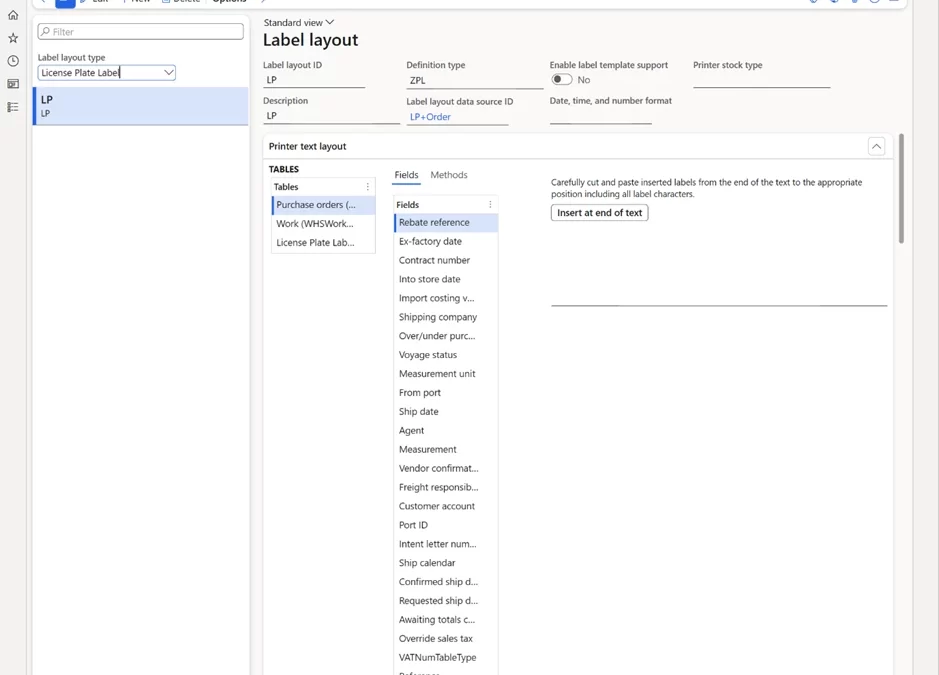
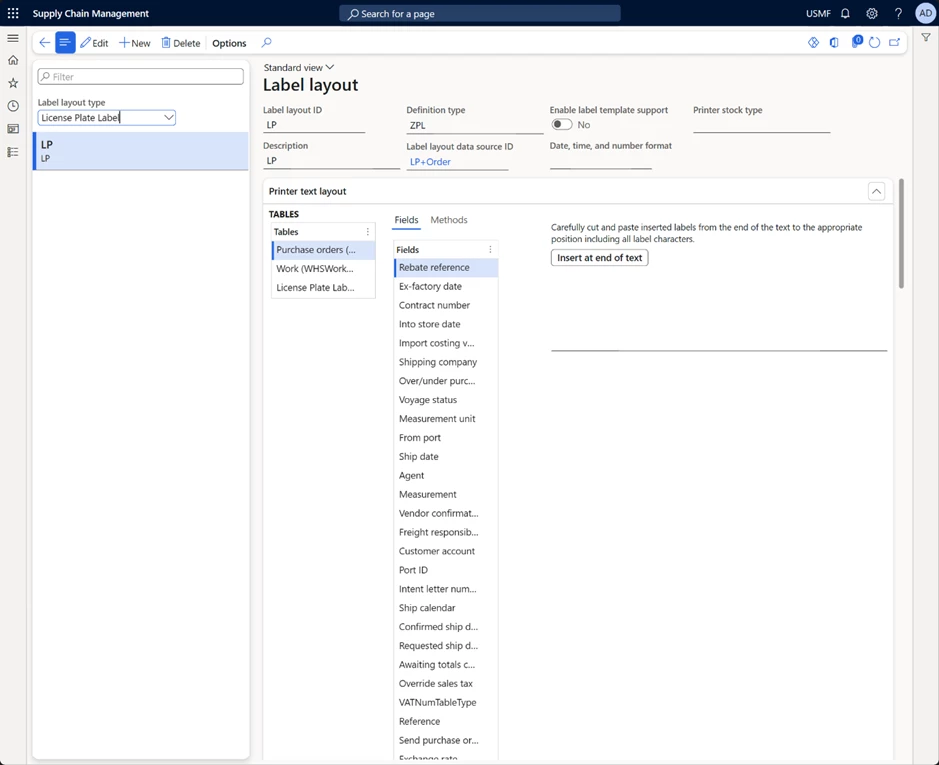
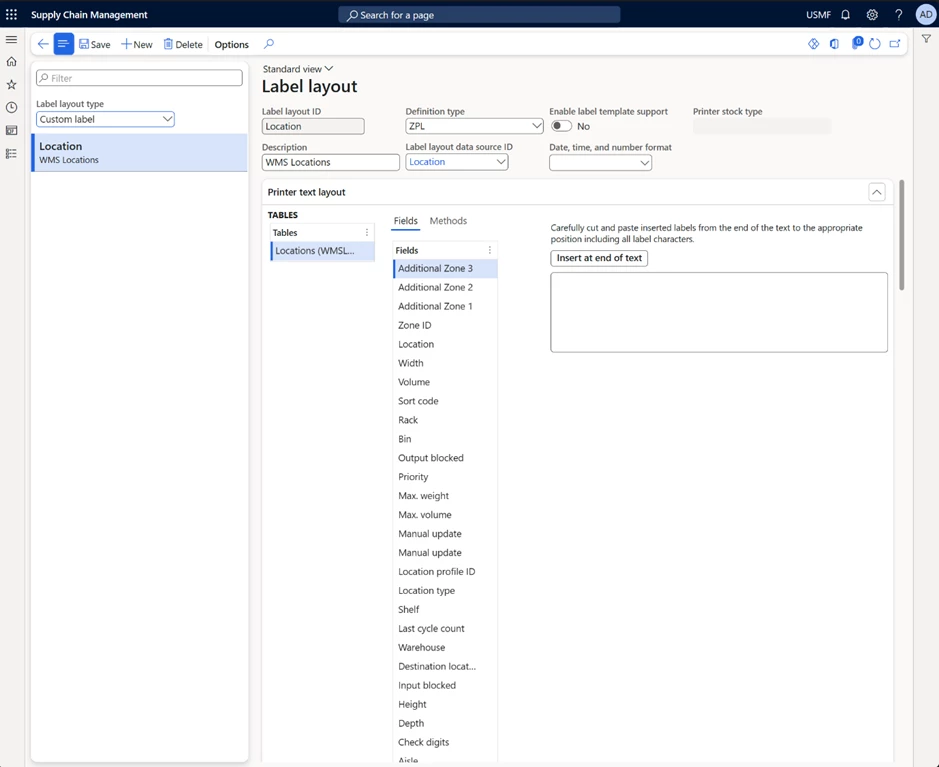
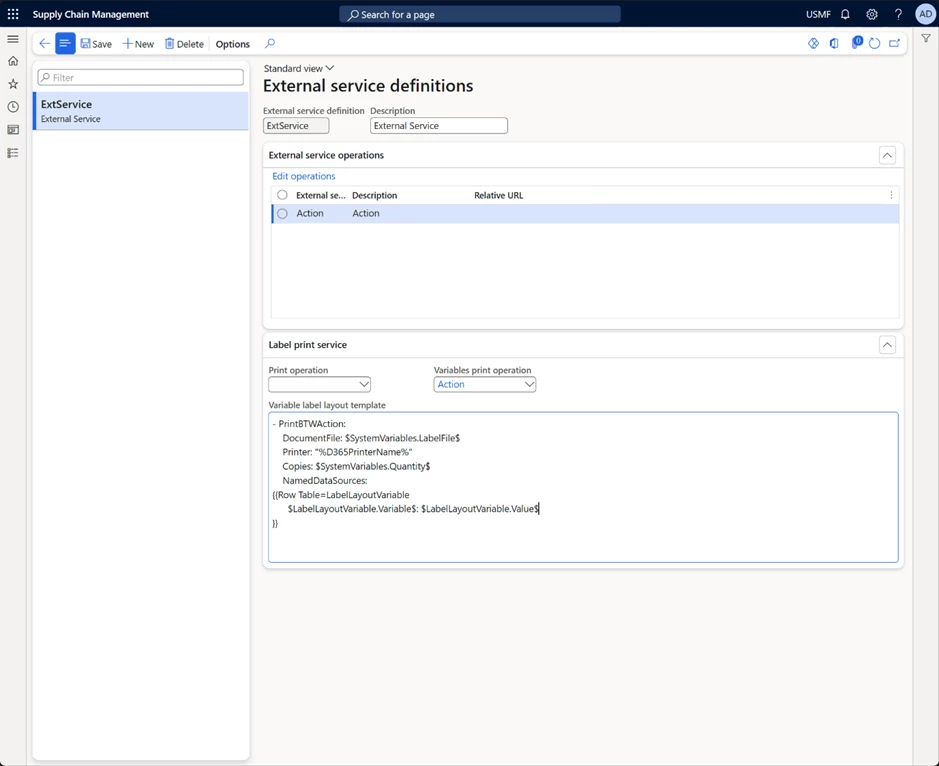
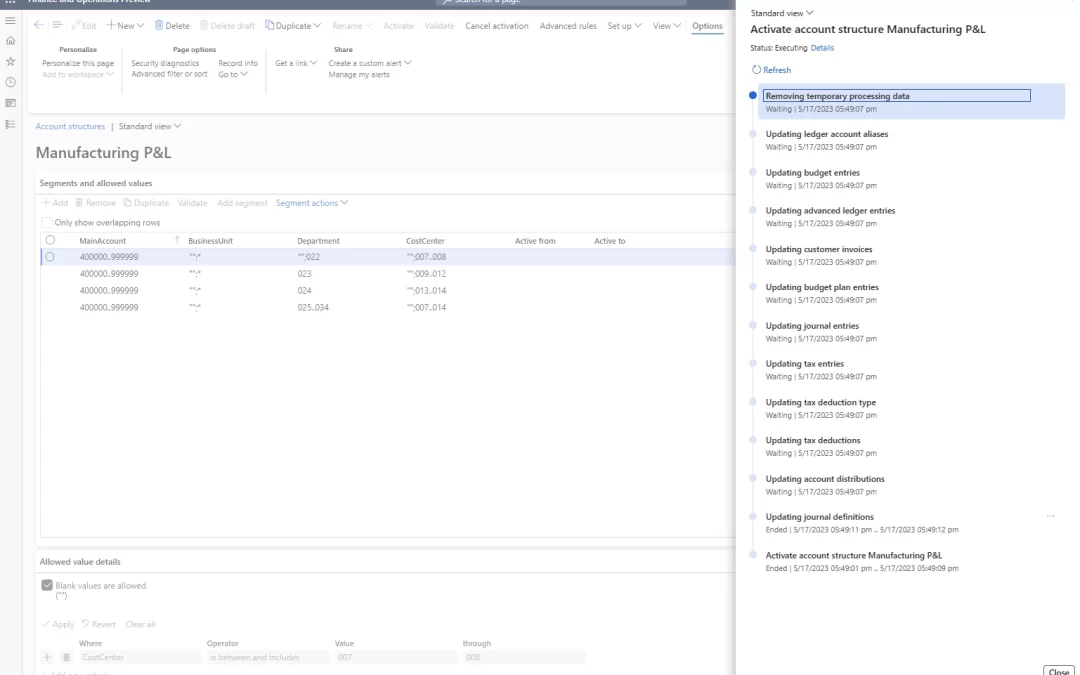
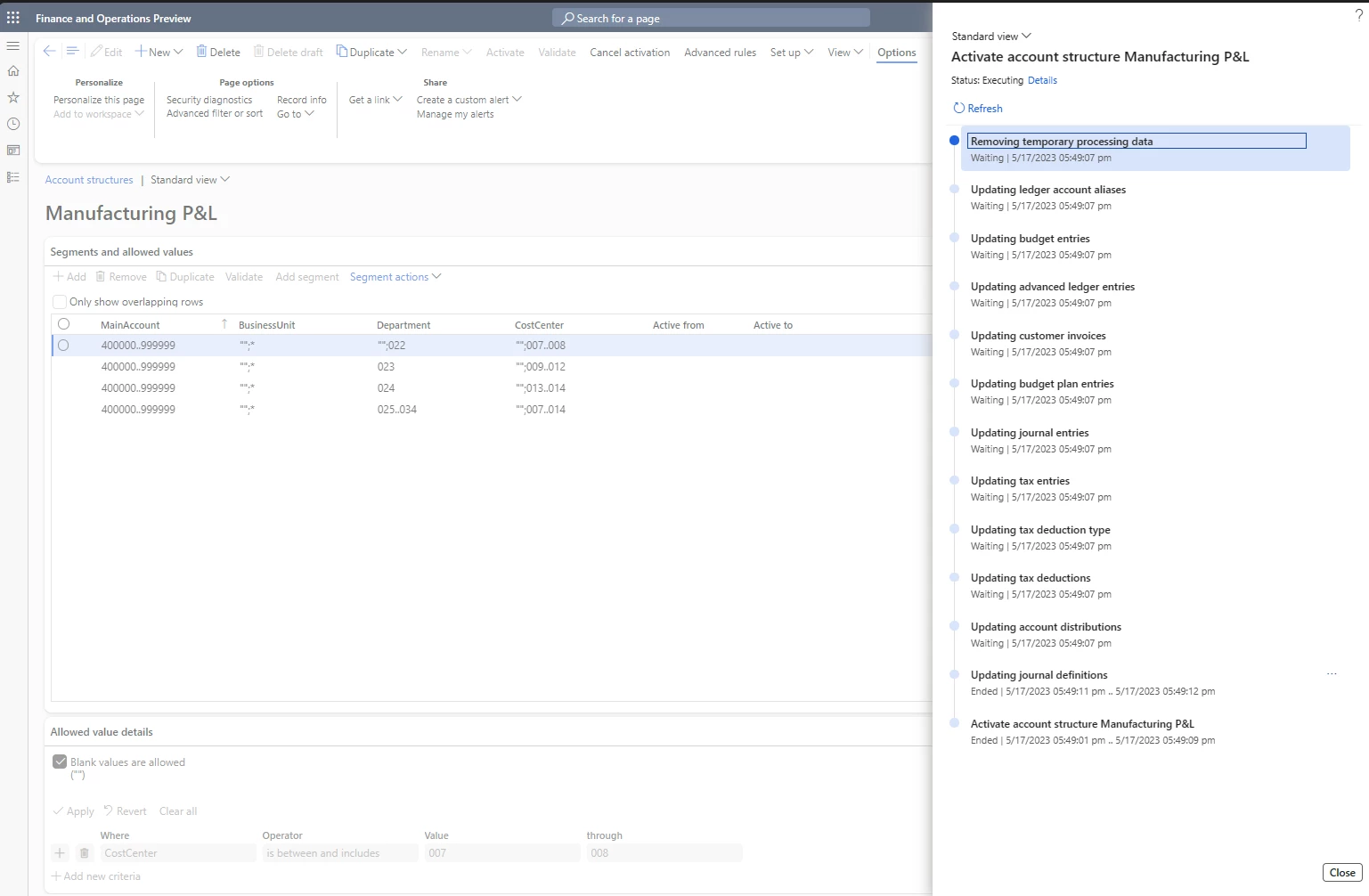
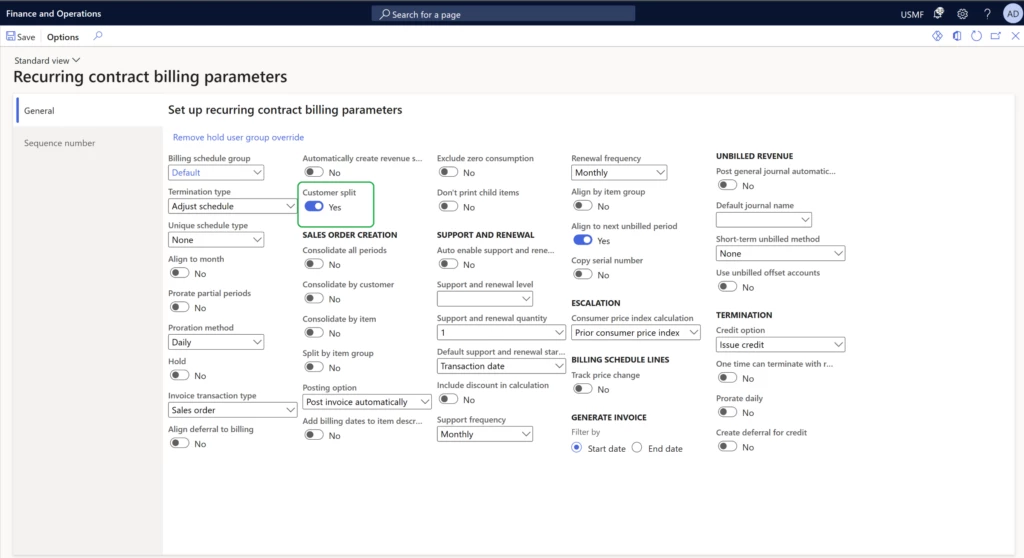
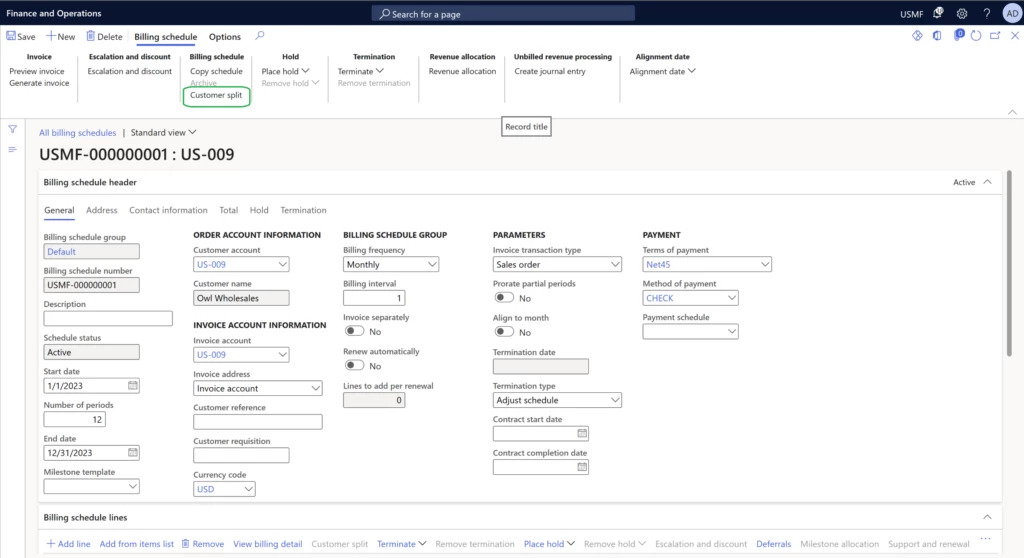
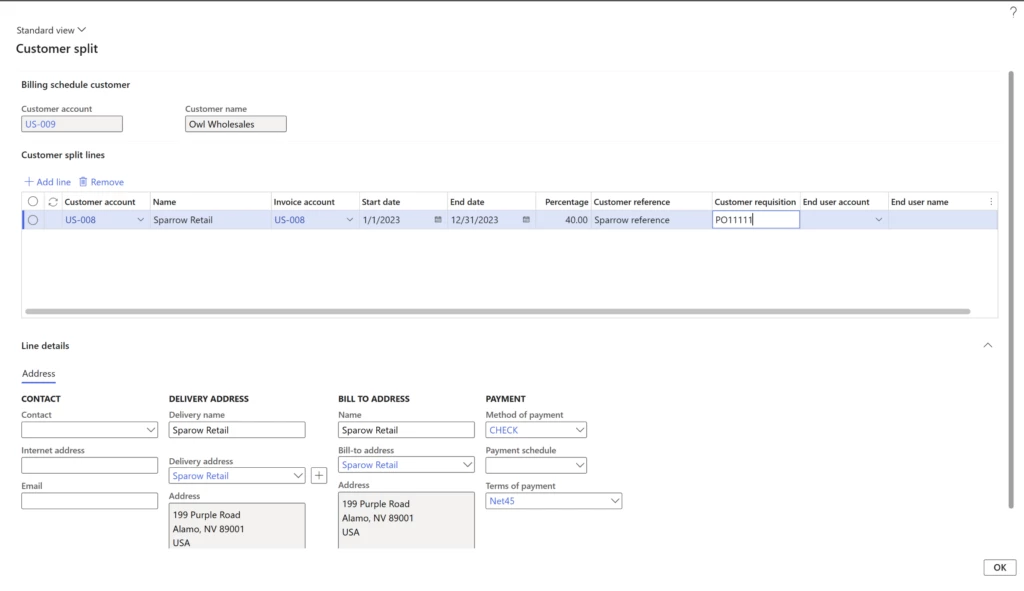
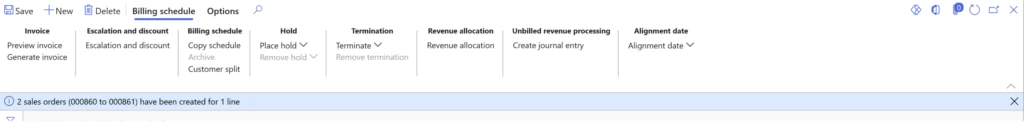

Recent Comments