
Custom help toolkits for Dynamics 365 to be retired in April 2023
This article is contributed. See the original author and article here.
If you’ve been using the custom help toolkits for Dynamics 365 finance and operations apps or Dynamics 365 Business Central, then change is coming your way. If you’ve never used either toolkit, you can stop reading now.
What’s changing
The custom help toolkits started out as a way to connect your own help content to Dynamics 365 and to customize Microsoft’s help content. But times change, technology changes with them, and we no longer recommend that you customize our content. Instead, we recommend that you create your own help content using any tools you prefer, and then let that override Microsoft’s content.
After April 11, 2023, the toolkits will be archived.
We’re also removing content from our contributor guides that encourages customizing our content. Everyone can still contribute to our documentation, but in English only.
Why are you making this change?
The custom help toolkits are being used less and less. We know custom solutions are still running on versions that are or soon will be unsupported. We expect those migration projects will be complex enough that existing custom help can’t be easily reused.
If you find that you need one of the tools in the archived toolkits, you can download a release package and extract the one you need.
What about custom help?
If you develop a solution that’s based on Dynamics 365, you should continue to deliver documentation for its users. Use any tools you prefer.
If your solution includes Dynamics 365 Finance, Supply Chain Management, or Commerce, and you need to connect your content to the in-product help pane, download the AzureSearchCustomHelp solution. Learn more at Connect a custom help website to the Help pane.
Not yet a Dynamics 365 customer? Take a tour and get a free trial.
The post Custom help toolkits for Dynamics 365 to be retired in April 2023 appeared first on Microsoft Dynamics 365 Blog.
Brought to you by Dr. Ware, Microsoft Office 365 Silver Partner, Charleston SC.



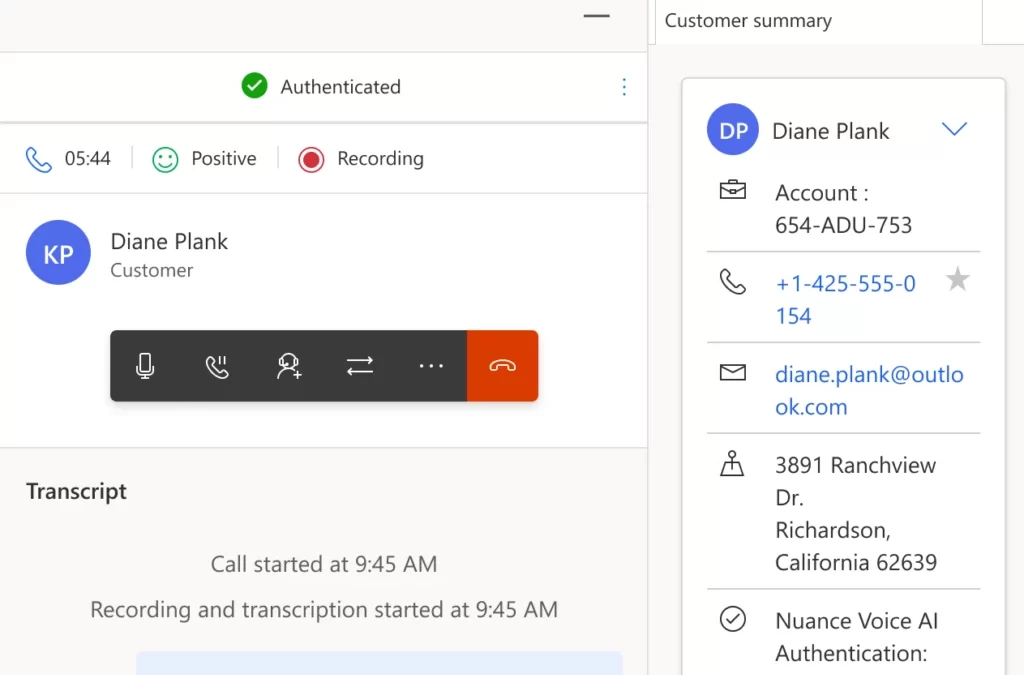
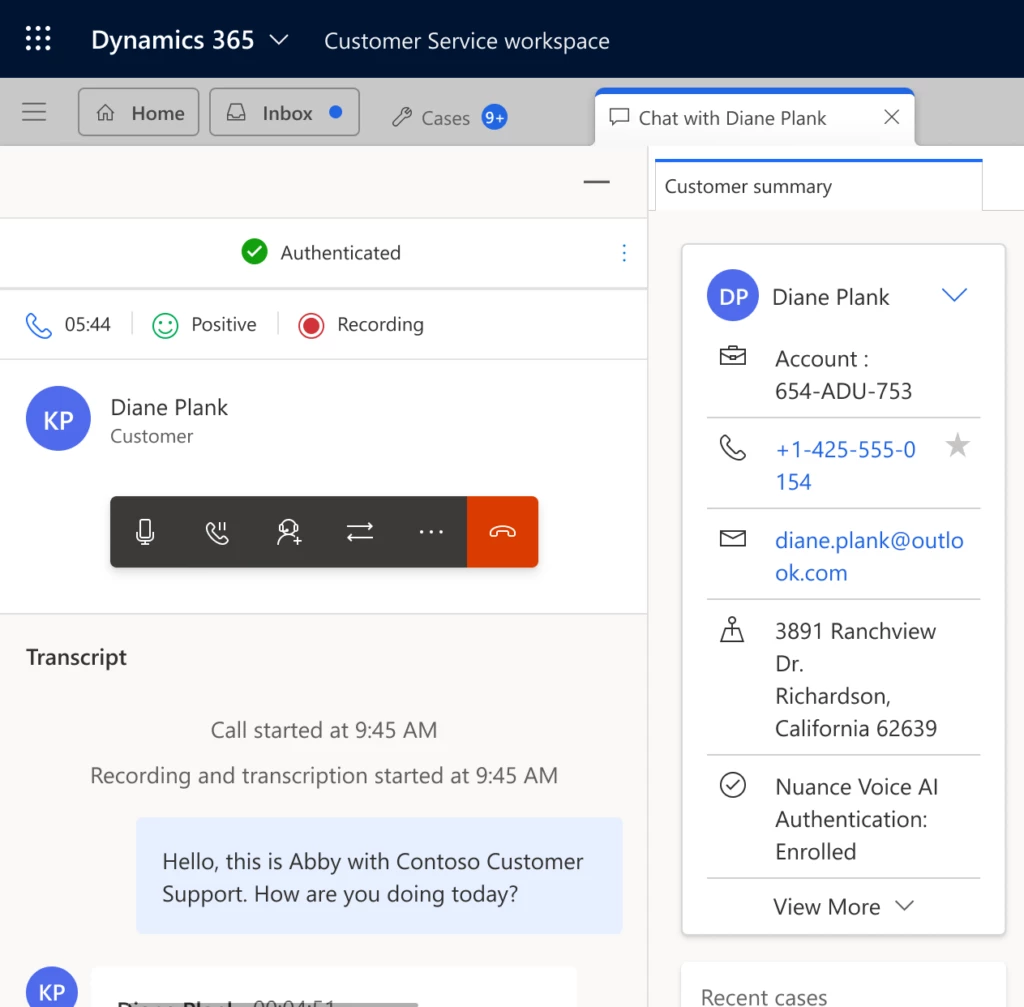
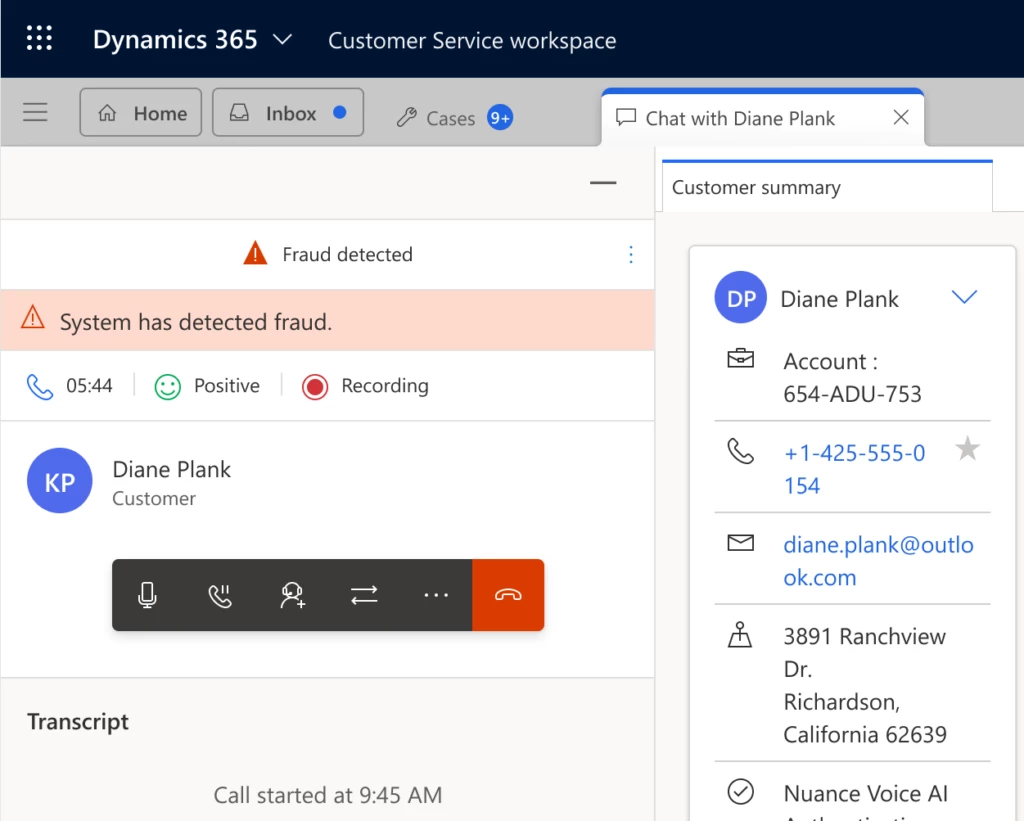

Recent Comments