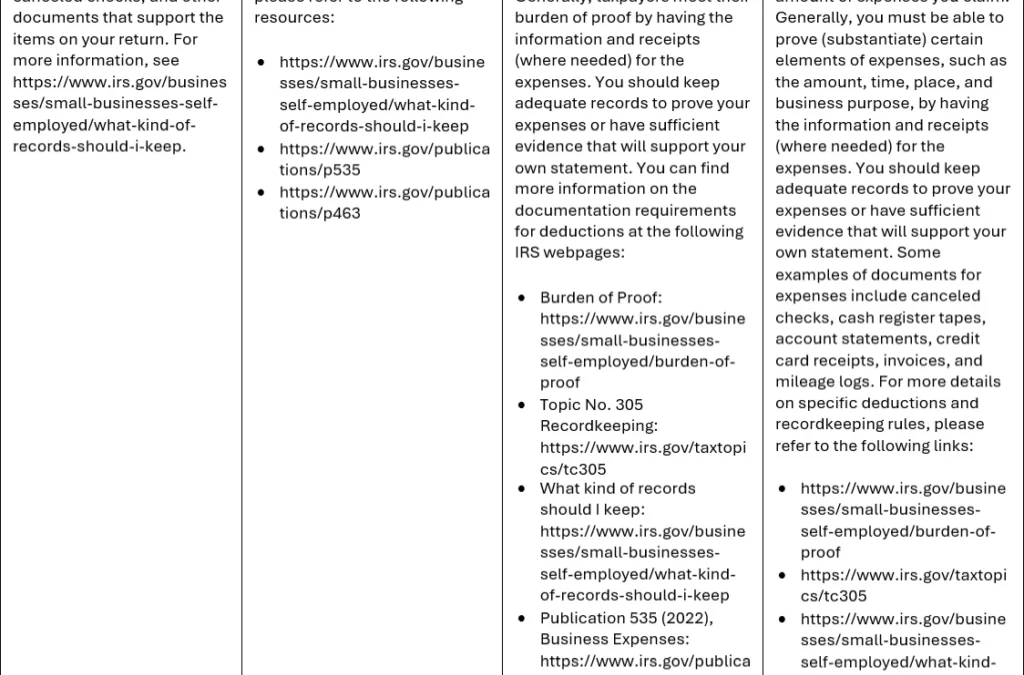
How we can use GPT-4 to continually improve AI models in Dynamics 365 and Power Platform
This article is contributed. See the original author and article here.
Across Dynamics 365, Power Platform, and Viva Sales, we’ve introduced, and will continue delivering, a cascade of AI capabilities to help businesses and individuals achieve more. Earlier this month, we announced Dynamics 365 Copilot, which uses OpenAI’s GPT capabilities to provide AI-powered assistance across business functions. For instance, a smart news insights capability for Microsoft Supply Chain Platform alerts warehouse and logistics professionals to external events, such as weather or geo-political activities, that might trigger a disruptionand then proactively helps them plan their mitigation with Copilot-powered content.
GPT-4 will bring more powerful capabilities to Microsoft business applications
The Azure OpenAI service uses large-scale, generative models to unlock new reasoning and comprehension capabilities across our business applications. Our unique and strong collaboration with OpenAI creates a “better together” experience for our customers. We’ve taken OpenAI models and built features on top of them, experimenting with multiple available models, including text-davinci-002 and text-davinci-003, ChatGPT, and GPT-4, the newest and most capable model in the GPT series.
These examples provide insight into how GPT-4 will create new possibilities to bring customers additional business value and where it may be better suited to address certain scenarios. We incorporate various models from OpenAI and Microsoft depending on the product and scenario. Some more complex tasks may be suited for one model, while others could be powered just as welland perhaps more quicklywith a different model.
Here’s an example of an experiment using Power Virtual Agents conversation booster in a fictional customer scenario to help the Internal Revenue Service (IRS) answer this question from their users: What are the documentation requirements for deductions?
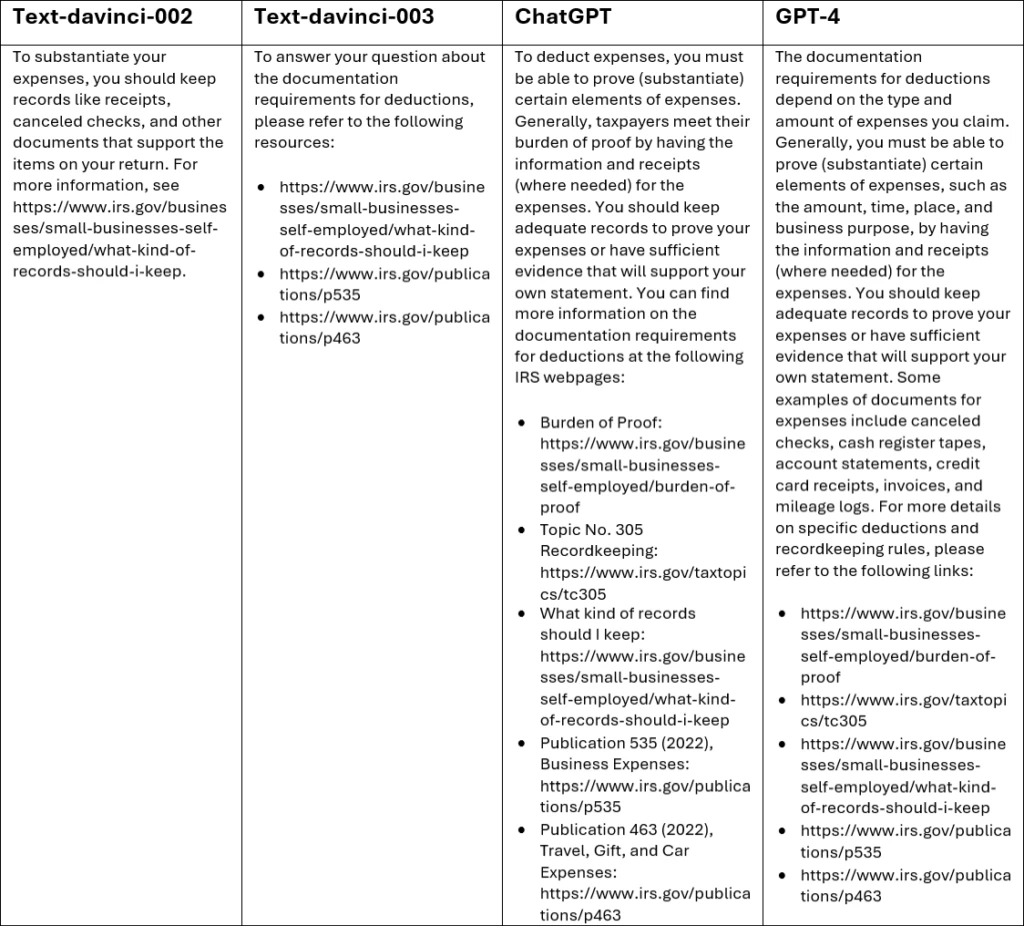
In contrast with text-davinci-002 and text-davinci-003, which mostly provide references, ChatGPT and GPT-4 provide more explanatory information along with links to their sources.
In Dynamics 365 Marketing, content ideas uses AI to generate marketing copy. In the following experiment, we asked for newsletter content around three key points:
- Thank you for choosing to receive email from CONTOSO
- Experience these valuable benefits: exclusive offers, sales alerts and new product launch info
- Enjoy $10 off your next online purchase, enter code SPRING2022 at checkout
Then we performed internal testing to evaluate the results from the four models.
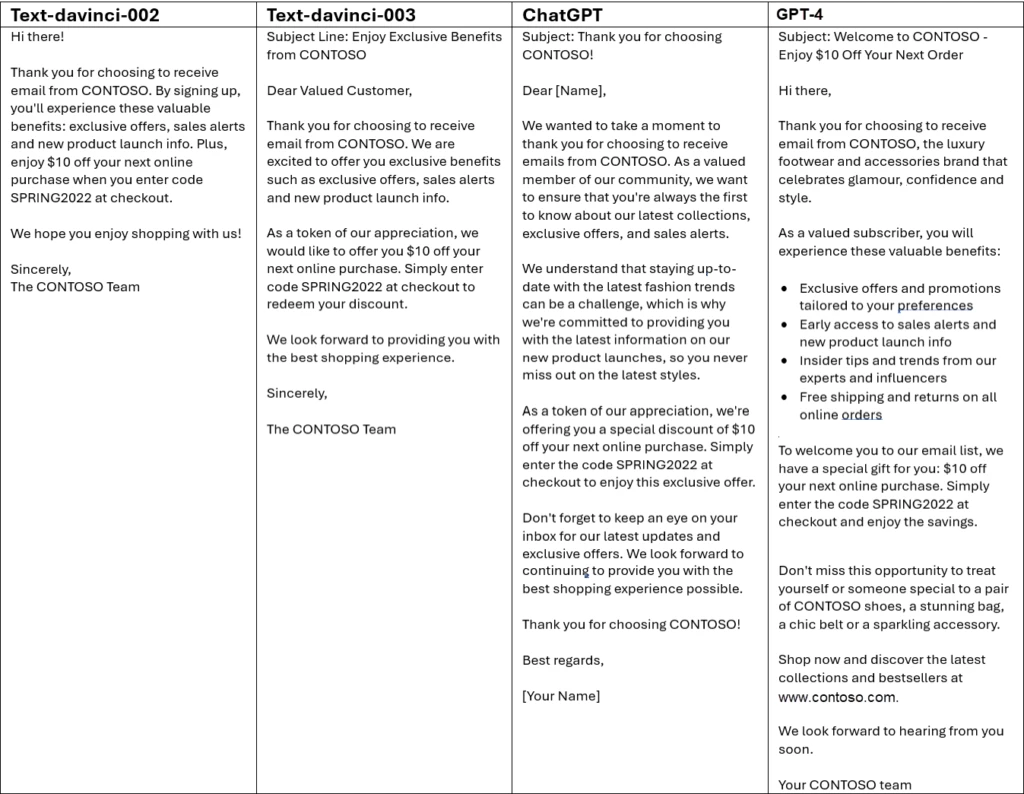
As with the IRS example, GPT-4 provides the most detailed response, including a bullet list of benefits. It even added an encouragement not to miss the opportunity, implicitly understanding that a coupon code should have a time component.
Prompt engineering and model tuning
Through our access to OpenAI models, we had the opportunity to engineer context-specific prompts for each scenario we tested. Consider the following example, in which we supplied various levels of context as input for the question, Do you know how to deploy a model on Azure ML?.
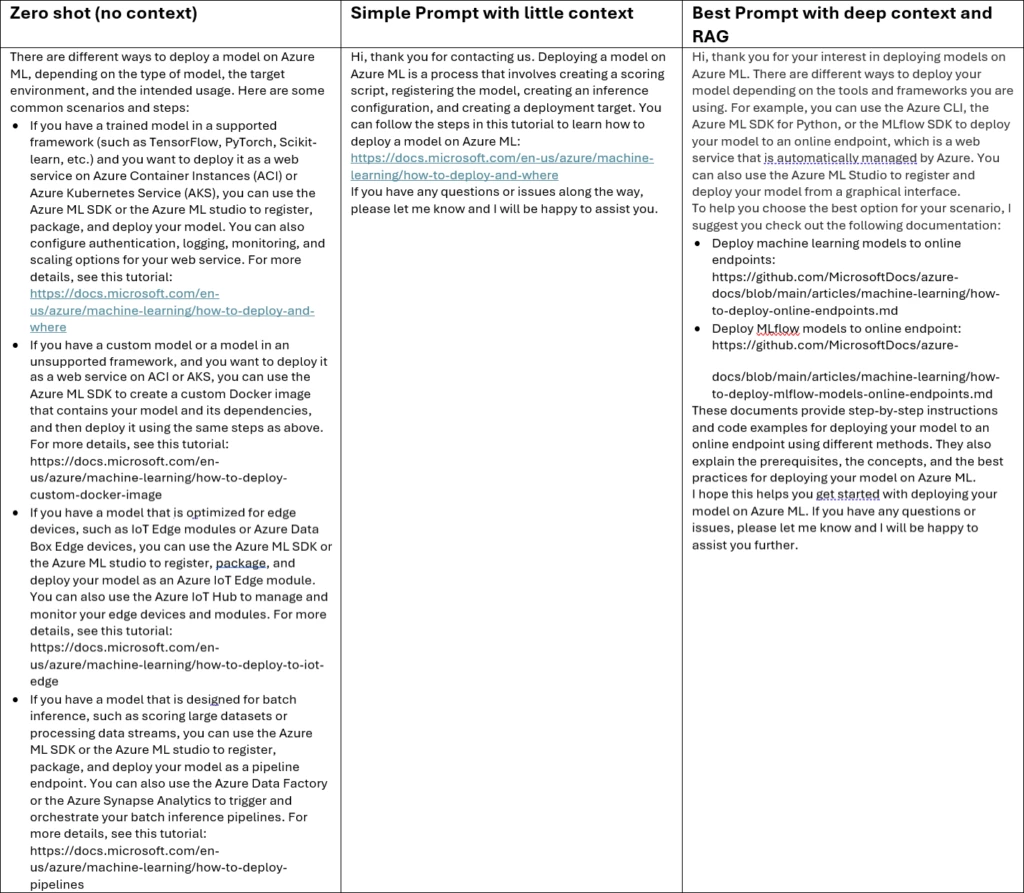
Without context, known as “zero shot,” the response from GPT-4 is random, not knowing which scenario is intended. The response with some context is more targeted. The most comprehensive context, which included retrieval augmented generation (RAG) from the desired sources, resulted in the most targeted response.
Along with engineering more context-rich prompts, we went under the hood to tune some models with training samples from domain-specific languages. For instance, the Power Automate “describe it to design it” capability shipped in October 2022 uses a model trained with samples that better represent the cloud flow language. For details, see our blog post explaining how we build fine-tuned models.
Our experimentation, tuning of input and models, and collaboration with OpenAI enable us to quickly develop and deliver the best AI-powered capabilities to our business users. And we’re doing it in a way that helps mitigate harm and provides our customers with provenance-checked results by implementing our Responsible AI practices.
Next steps
Not yet a Dynamics 365 customer? Take a tour and get a free trial!
Learn more about the latest AI breakthroughs with Dynamics 365 Copilot and Microsoft Power Platform.
The post How we can use GPT-4 to continually improve AI models in Dynamics 365 and Power Platform appeared first on Microsoft Dynamics 365 Blog.
Brought to you by Dr. Ware, Microsoft Office 365 Silver Partner, Charleston SC.

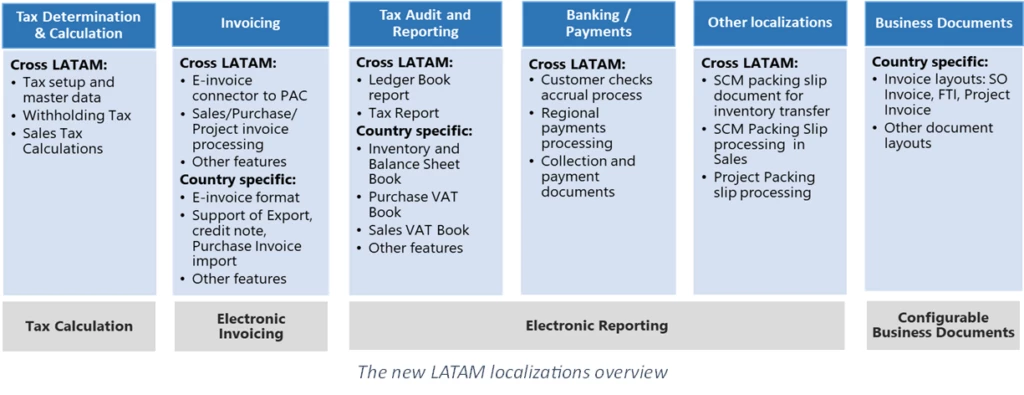
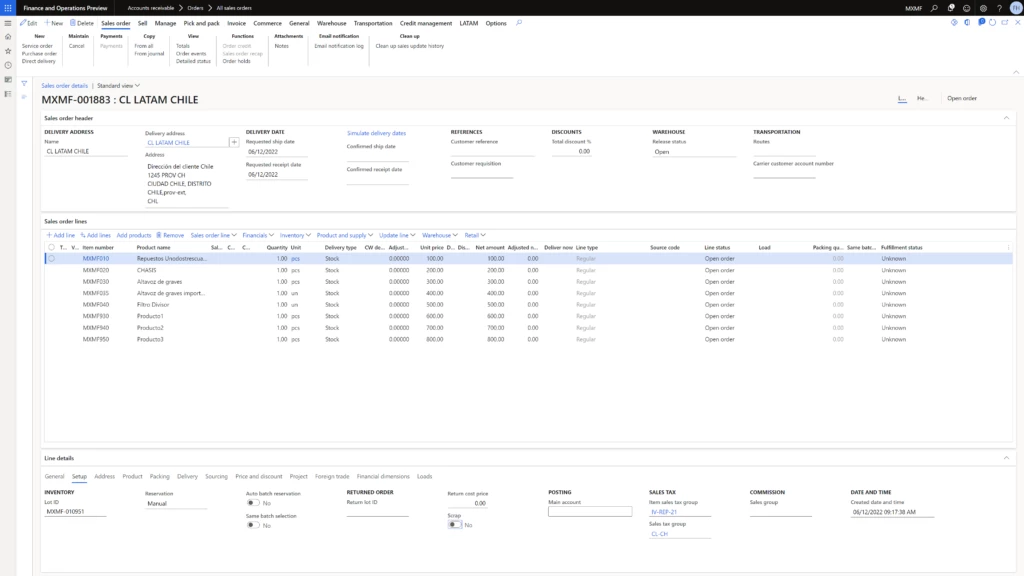
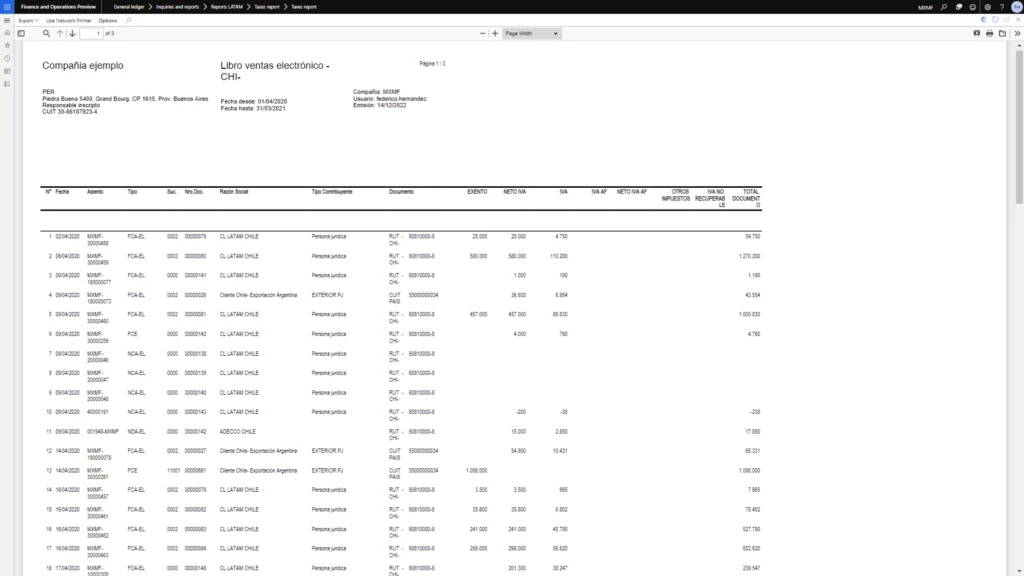
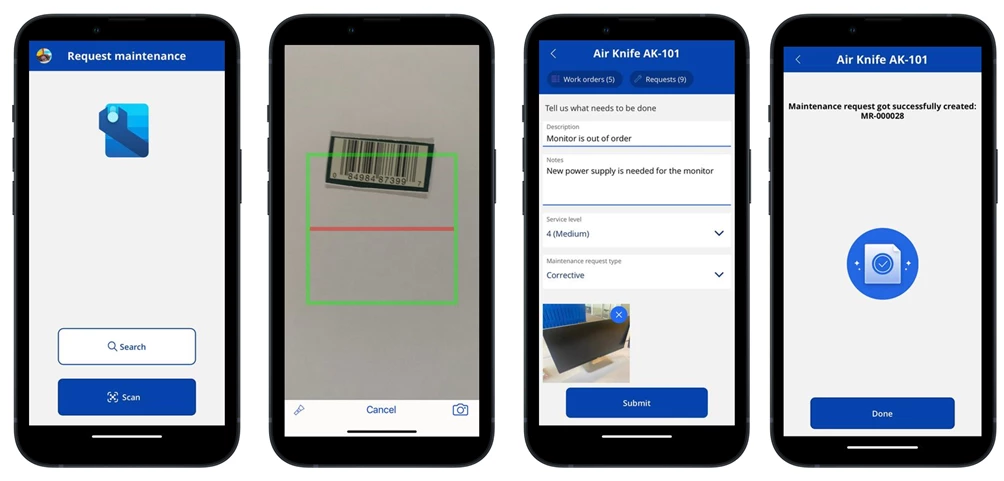
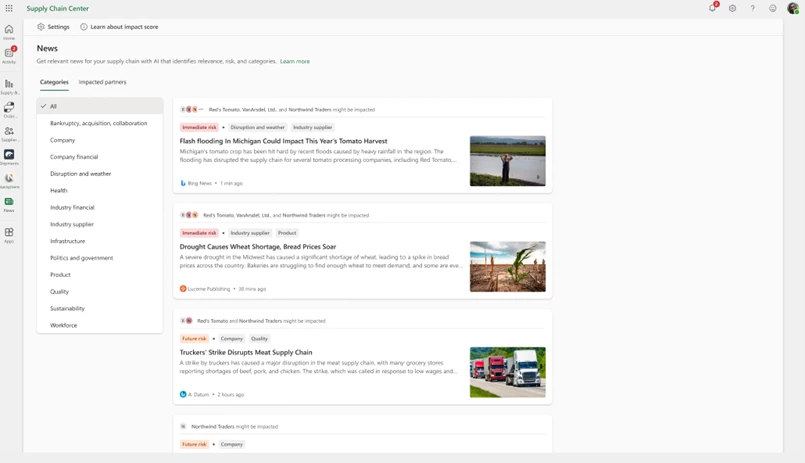
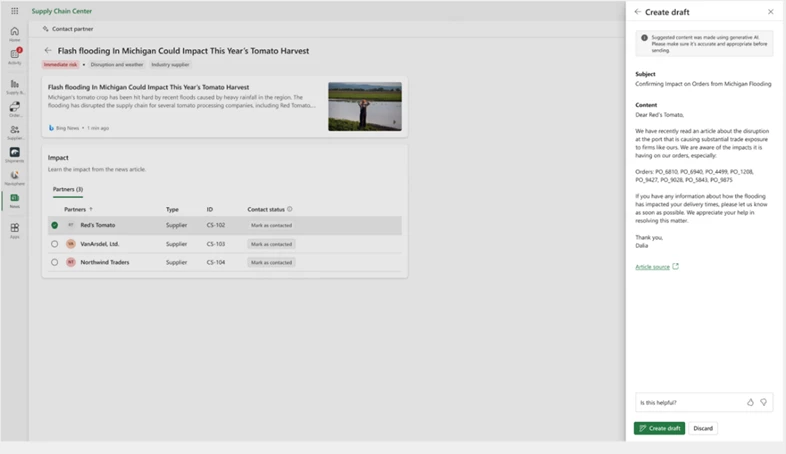
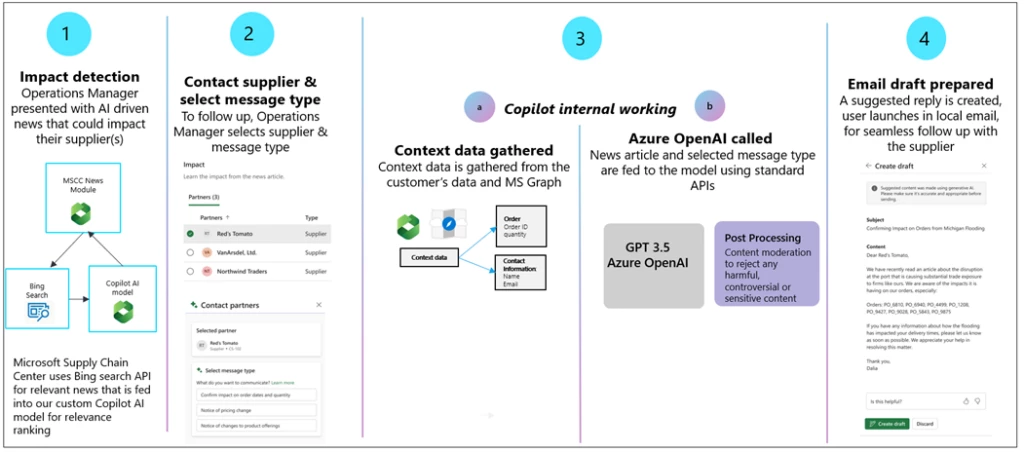
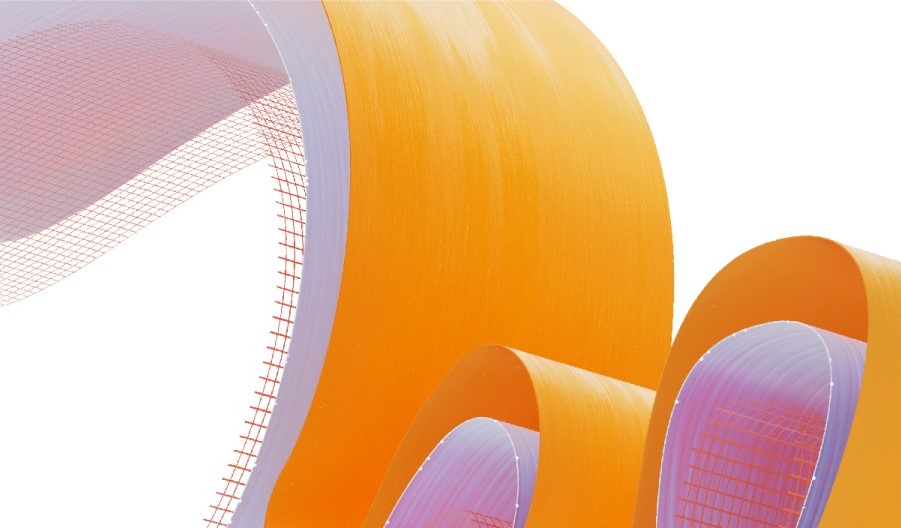
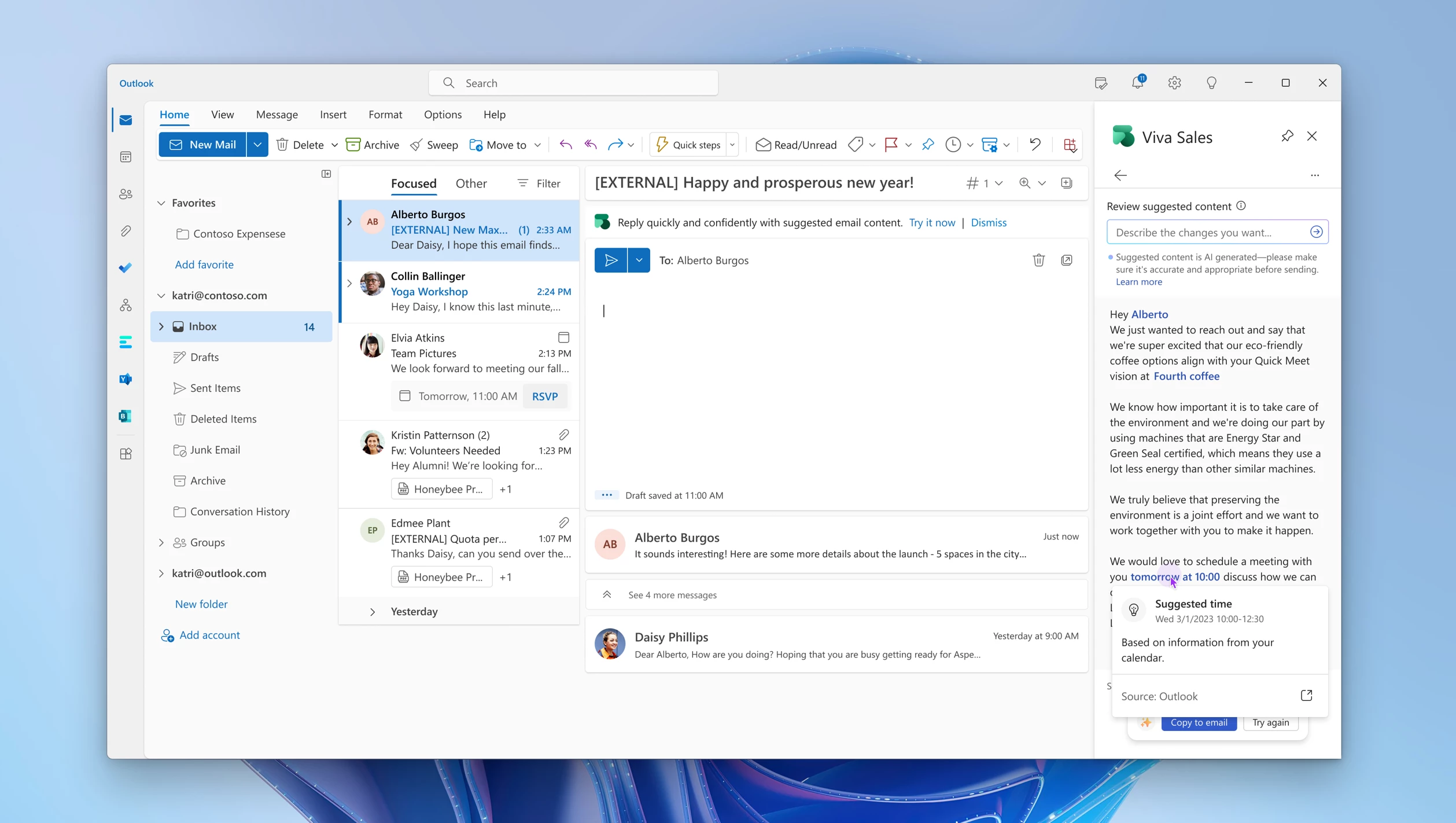
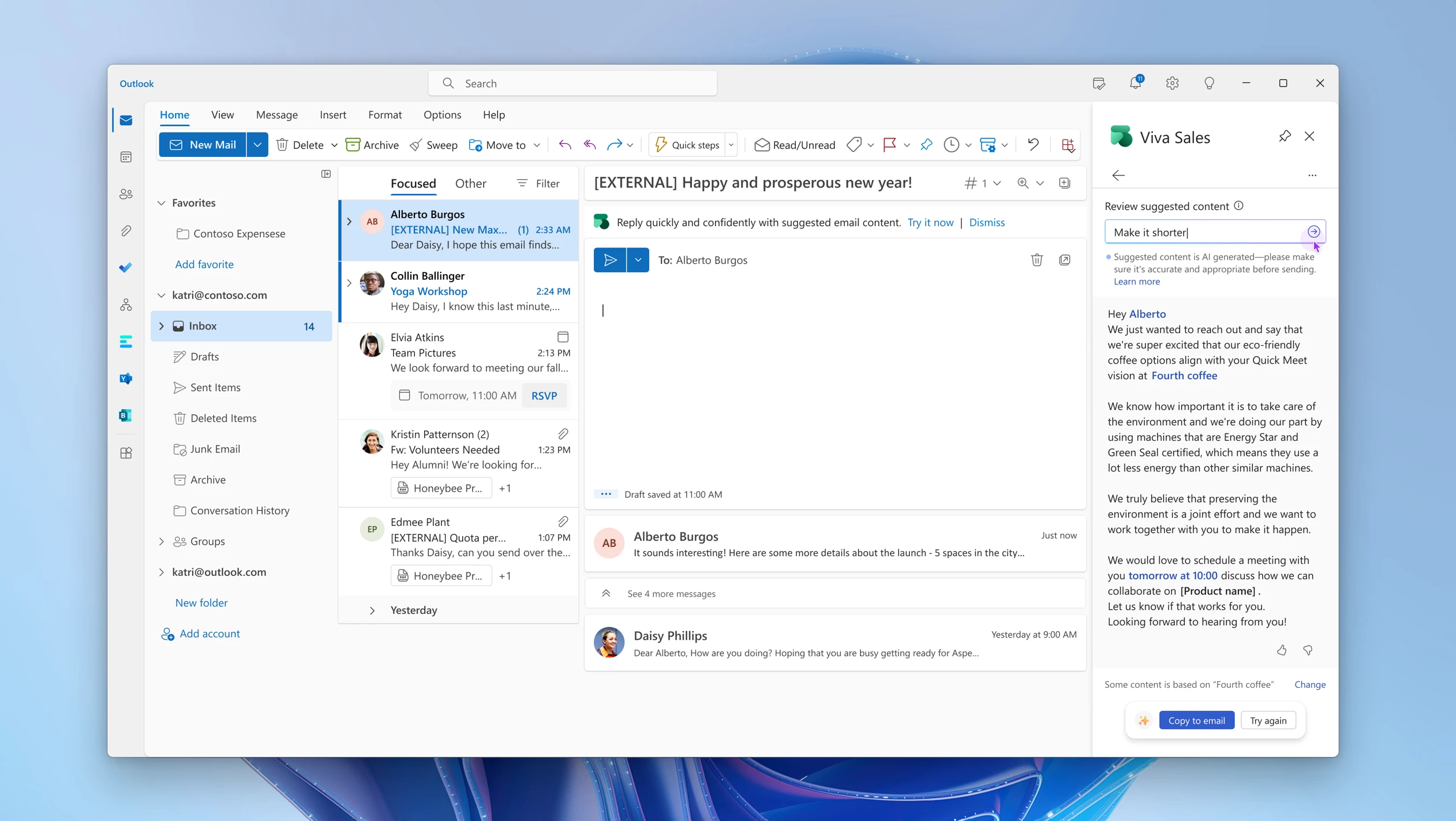
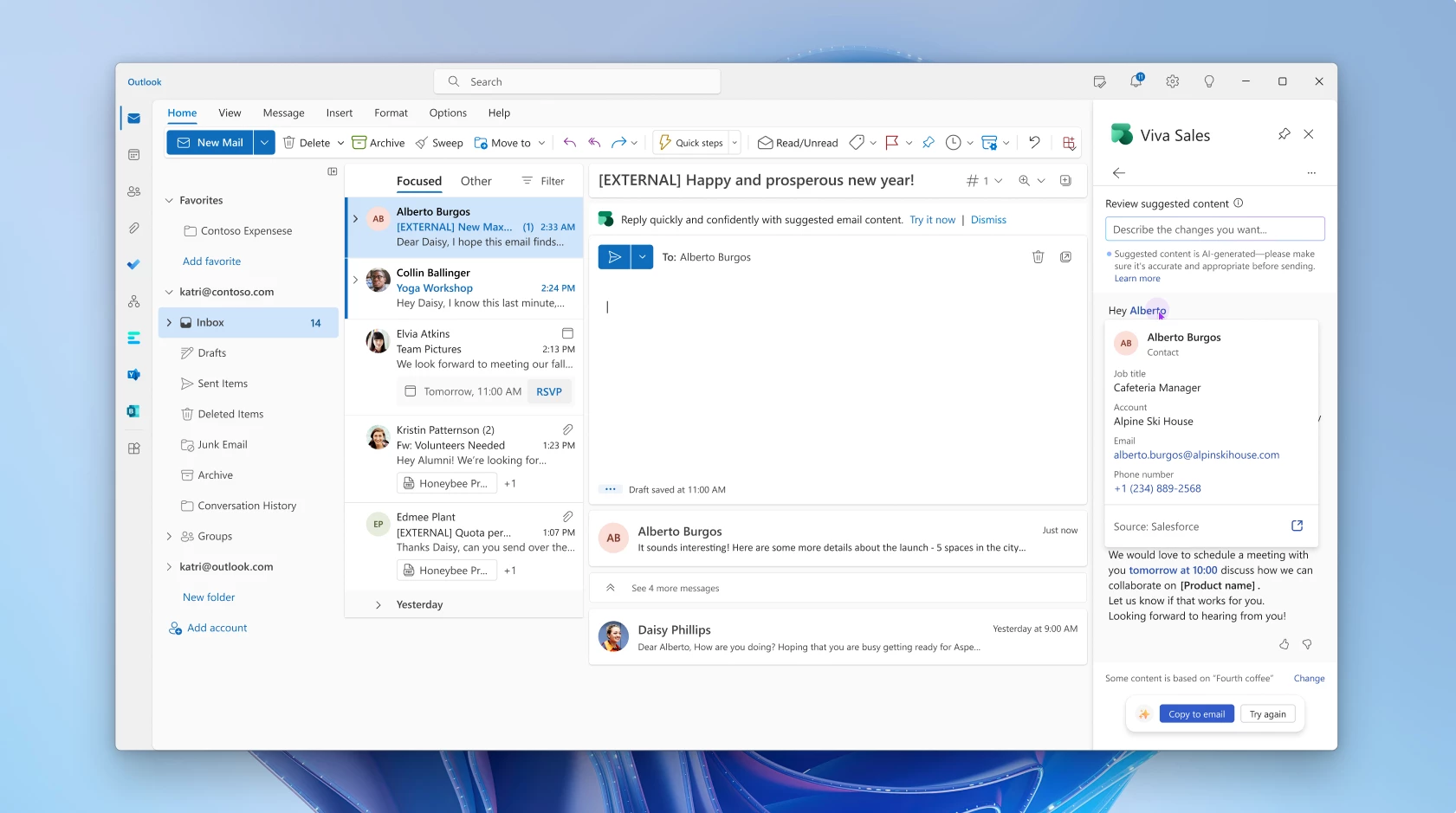
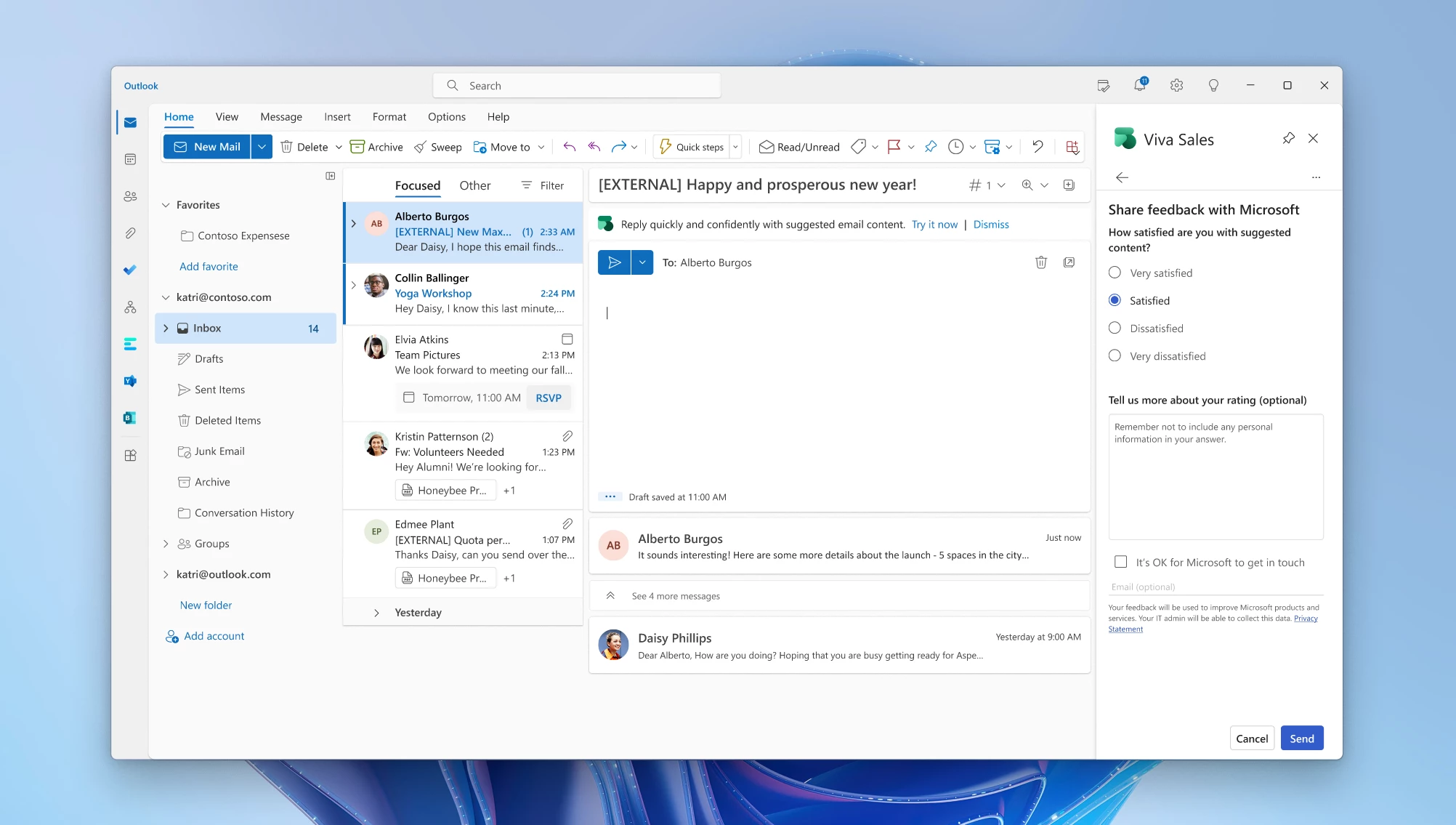
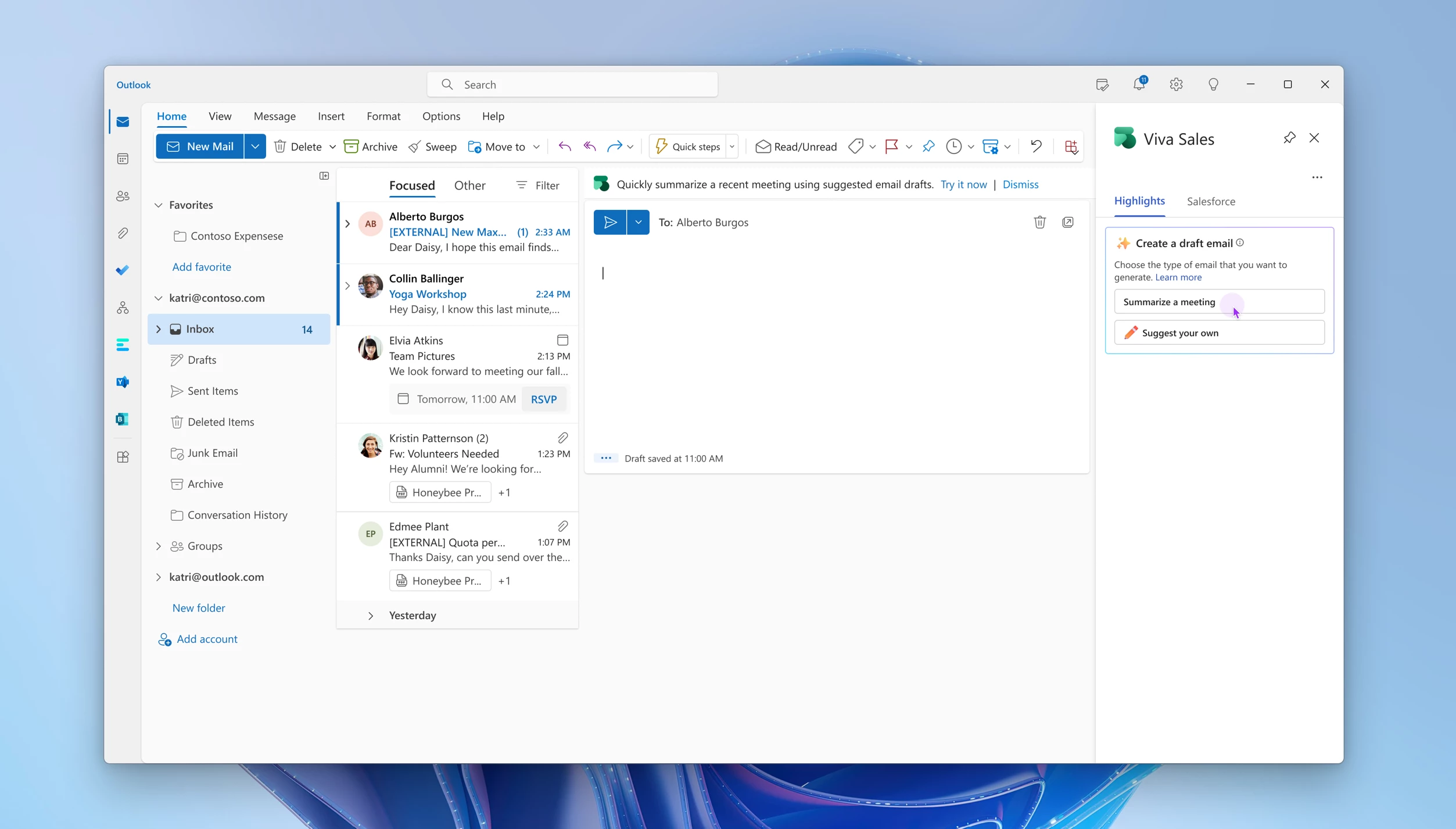

Recent Comments