
Pipeline optimization: How to prioritize and close more deals
This article is contributed. See the original author and article here.
While data is often hailed as the key to unlocking business success, the reality for many sales teams is more complex. How do you sift through mountains of information and determine which leads deserve attention? Which deals are truly progressing, and how can you accurately forecast the outcomes of your efforts?
At the heart of this challenge lies the core issue of pipeline prioritization. Without clear data-backed guidance, sales teams are forced to rely on intuition, guesswork, or outdated customer relationship management (CRM) systems. The potential for missed opportunities, wasted effort, and inaccurate forecasts is enormous.
Sales reps have a lot on their plates managing multiple leads at once, and every choice can influence a deal. Real-time insights are crucial, but they’re not always easy to come by. That’s where AI-powered predictive analytics can help.

Microsoft Dynamics 365 Sales
Close more deals and increase seller efficiency with an AI-powered CRM solution.
The need for real-time, predictive insights
Imagine a sales team that knows not just which leads are in the pipeline, but which leads are most likely to convert. And imagine having the ability to predict the trajectory of a deal with accuracy, and to receive real-time recommendations on how to move that deal forward. This isn’t science fiction; it’s the promise of AI-powered sales optimization.
For many sales leaders, pipeline prioritization and accurate forecasting have long been elusive goals. Traditional sales systems rely on past data, making it harder to stay ahead and focus on the right opportunities. Real-time insights can solve this by helping leaders prioritize effectively and make smarter decisions to close more deals.
By using advanced predictive analytics, sales teams not only know where deals currently stand, but also have clear, timely guidance on how to push them over the line.
The shift to predictive sales management
So how do we move from a reactive sales approach to a proactive one? The answer lies in predictive insights and AI-powered pipeline management.
Predictive insights empower sales teams to go beyond surface-level data and identify key trends, patterns, and behaviors that can indicate the likelihood of success. These insights provide sales teams with real-time intelligence about their pipeline, helping them to focus on the deals that matter most.
Consider a few key scenarios where predictive insights are already transforming sales:
- Facilitating targeted prospecting. AI tools can analyze past behaviors, customer engagement, and historical data to identify which prospects are most likely to convert. Sales teams no longer need to guess where to focus their efforts—they can let the data guide them.
- Responding to requests for proposals (RFPs). Crafting the perfect pitch often requires an enormous amount of time and effort. Predictive insights can help sales teams analyze RFP requirements quickly, offer tailored solutions based on previous successful proposals, and even suggest content for a winning pitch.
- Improving forecast accuracy. Traditional forecasting methods are static, relying on past data. Predictive insights continuously update forecasts based on real-time data, ensuring that sales leaders have the most accurate picture possible of their pipeline’s future.
These use cases demonstrate that AI doesn’t just help sales teams manage their pipelines—it revolutionizes the way they approach their work, making it smarter, faster, and more precise.
The Microsoft solution: Turning insights into action
While the potential of AI and predictive analytics is clear, the challenge for most organizations lies in implementation. Many sales teams already have access to vast amounts of data, but they lack the tools to make sense of it. This is where Microsoft Dynamics 365 Sales and Copilot in Dynamics 365 Sales can make a real difference.
Microsoft Dynamics 365 and its embedded AI capabilities provide the actionable insights needed to optimize pipelines, drive smarter prospecting, and improve deal closure rates. Let’s take a closer look at how these tools solve the problems faced by modern sales teams:
- Prioritizing leads with a dedicated agent. Sales Qualification Agent for Dynamics 365 Sales works hand-in-hand with sellers to research leads around the clock using external and internal data. Sellers receive a prioritized list of leads with recommended next actions. Sales Qualification Agent can then proactively draft personalized customer emails, giving time back to sellers to focus on customer engagements.
- Optimizing revenue forecasting. Teams can harness real-time insights from their sales pipeline to refine revenue expectations. Traditional forecasting tools are reactive, but Dynamics 365 Sales provides predictive forecasts, continuously updated based on customer interactions and behavior patterns. This enables sales teams to adjust their strategies dynamically, based on the most up-to-date insights.
- Enabling efficient pipeline management. By automating routine tasks, such as lead follow-ups and report generation, Dynamics 365 Sales frees up valuable time for sales reps to focus on building relationships and closing deals. The result? A more streamlined sales process and improved win rates.
Close more deals with predictive insights
When sales success depends on agility and precision, real-time relationship insights and predictive analytics are essential. With Dynamics 365 and Copilot, organizations can transform their data into actionable insights, enabling their sales teams to operate smarter, faster, and more effectively. Sales leaders who embrace these tools will be better equipped to prioritize their pipelines, forecast accurately, and close more deals.
The post Pipeline optimization: How to prioritize and close more deals appeared first on Microsoft Dynamics 365 Blog.
Brought to you by Dr. Ware, Microsoft Office 365 Silver Partner, Charleston SC.


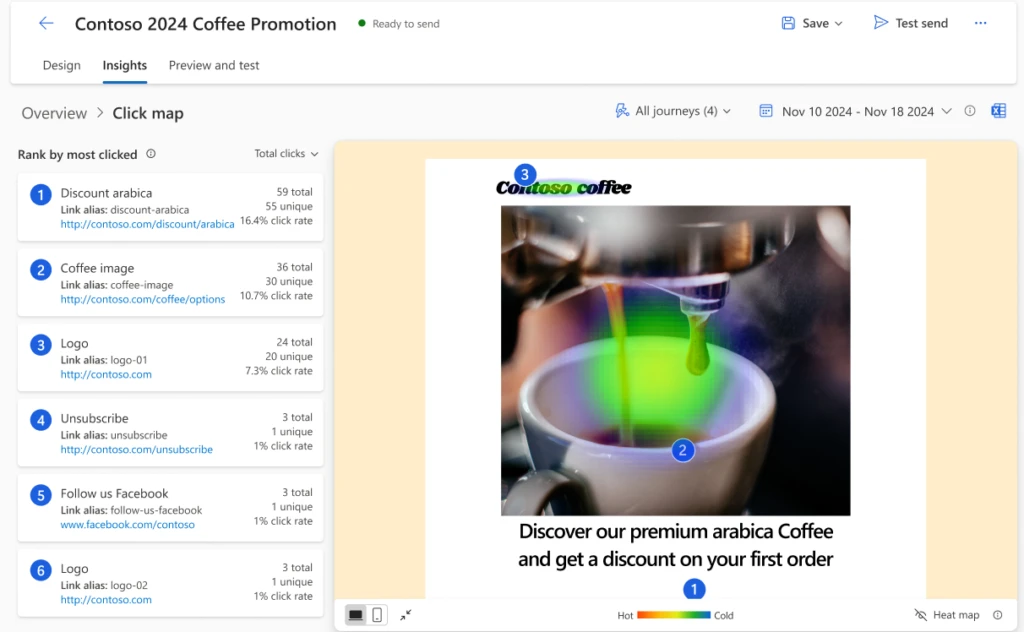
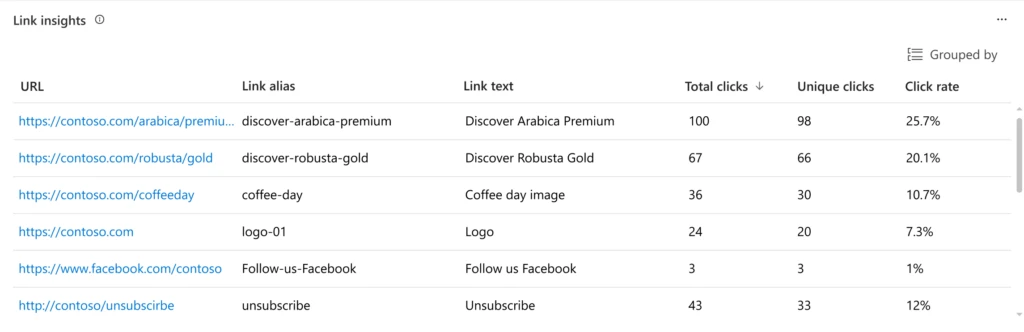
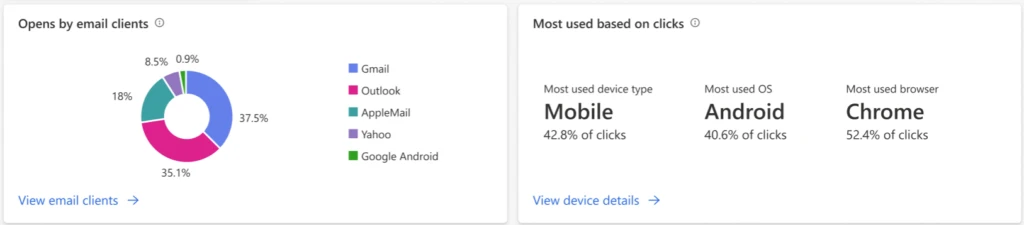
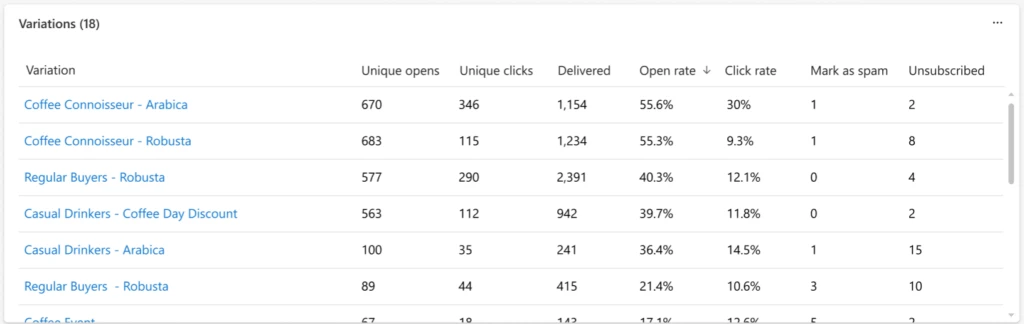


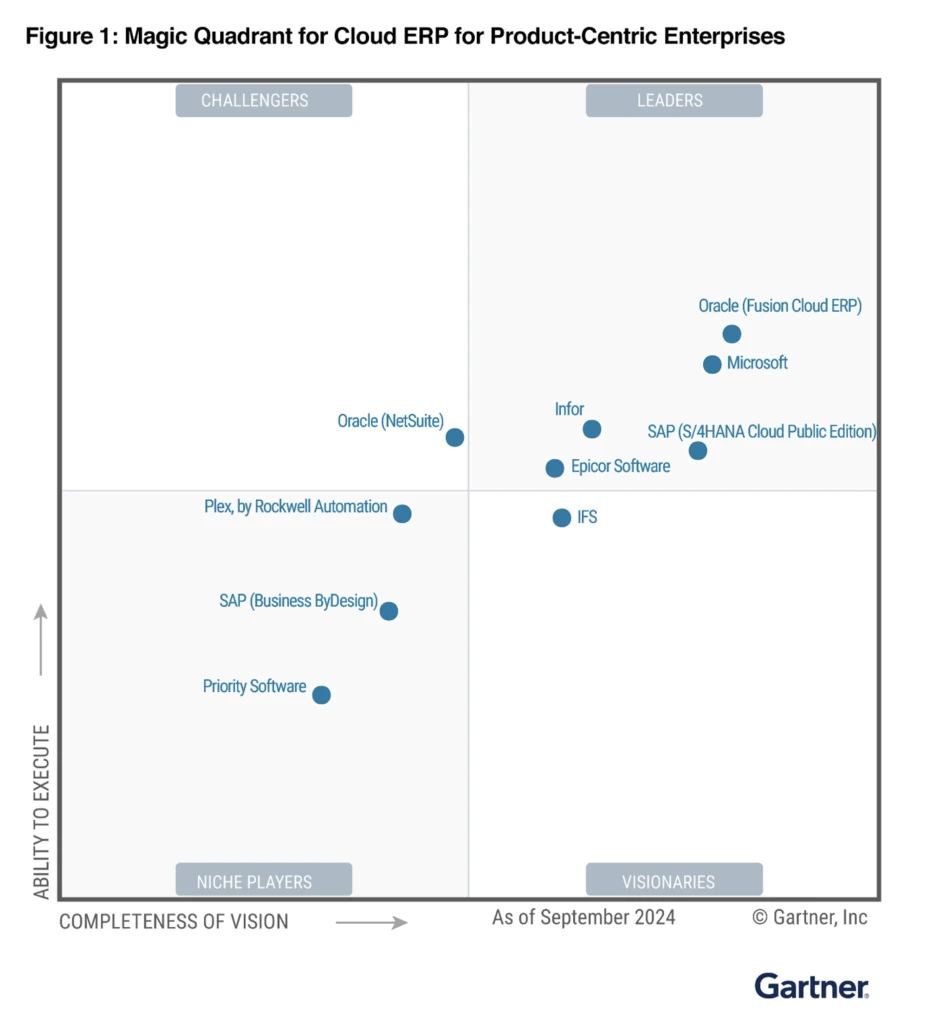
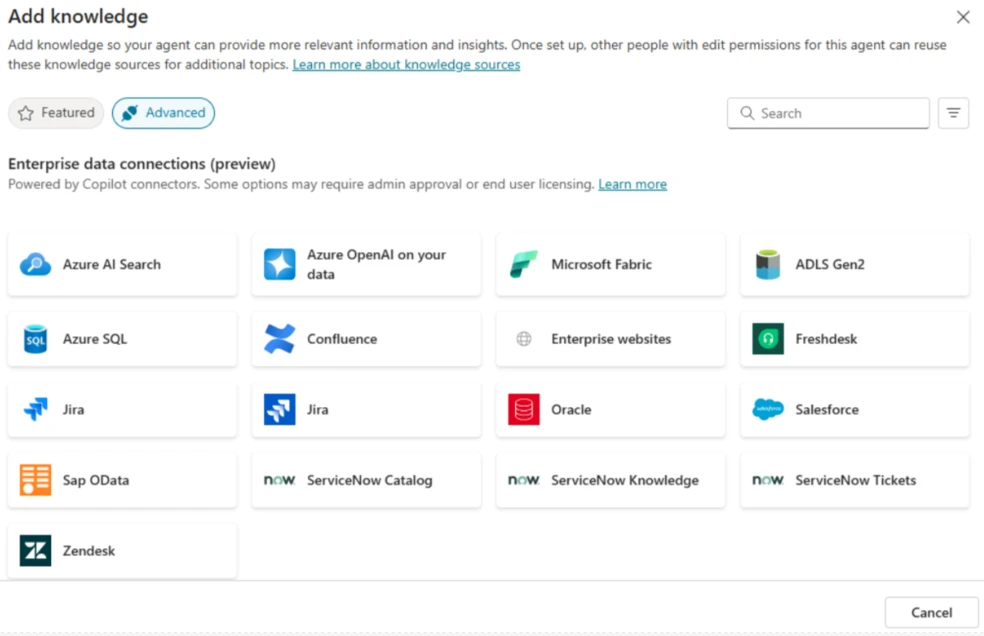
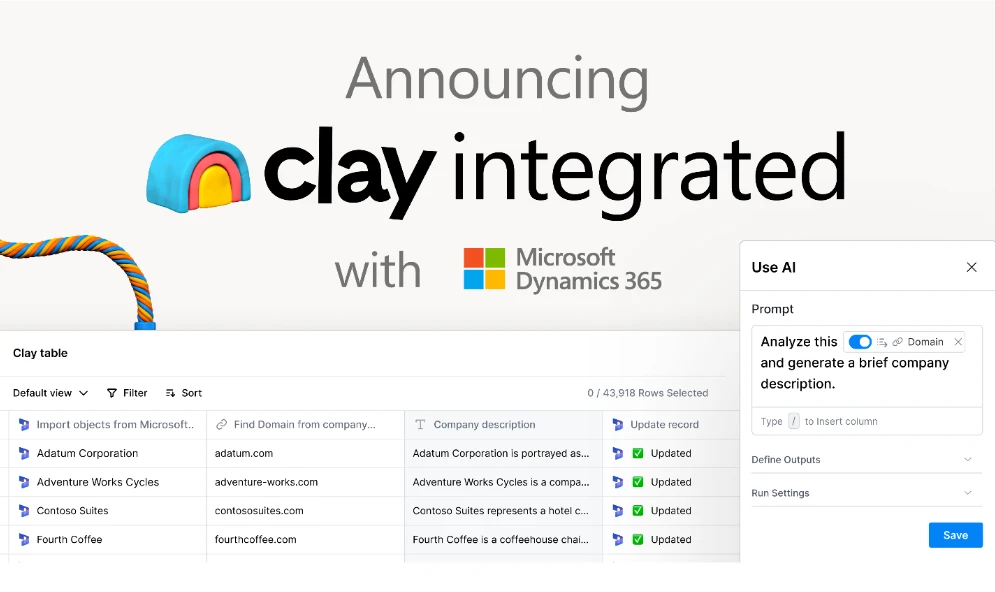
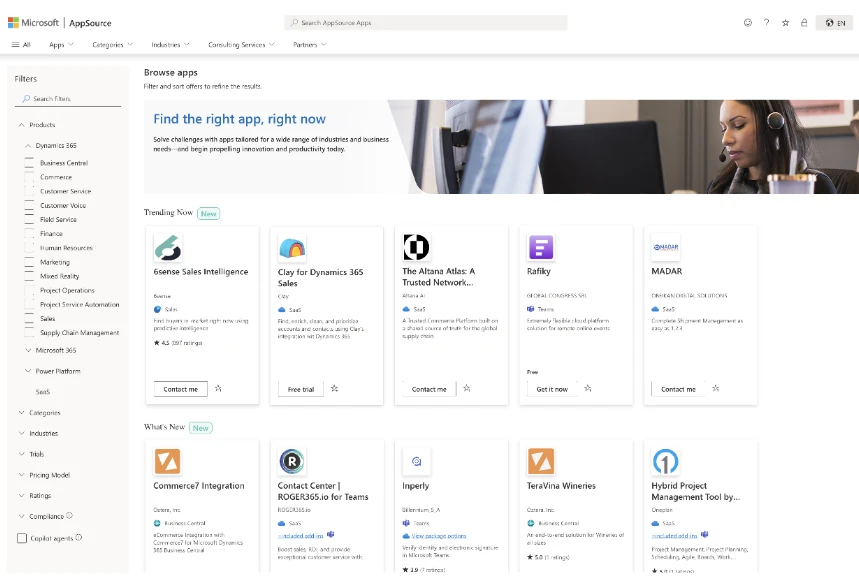

Recent Comments