
Transforming manufacturing with Microsoft Dynamics 365: A comprehensive analysis
This article is contributed. See the original author and article here.
In today’s rapidly evolving manufacturing landscape, staying ahead of the curve is not just an option—it’s a necessity. A new white paper titled “The Business Value of Microsoft Dynamics 365 for Manufacturers” analyzes how manufacturers are using Dynamics 365 to enhance their operations, drive innovation, and achieve significant cost savings. A treasure trove of insights and data, it’s an essential read showing how Dynamics 365 is revolutionizing operations and driving innovation for manufacturers.
“There are many benefits of Dynamics 365, but the largest for my organization has been using task automation and process automation to improve productivity, streamline workflows, and reduce manual errors. Another large benefit is that the software has become a single source of truth for data. Having centralized data has enabled my organization to have more actionable insights through dashboards and reports. The real-time data visibility has made it easier to steer and improve our customer interaction.”
Dynamics 365 Customer
Why this analysis matters

The white paper is a result of extensive research by IDC, which conducted in-depth interviews with seven organizations that have implemented Microsoft Dynamics 365 to evaluate the value that Dynamics 365 brings to the manufacturing sector. The study provides a clear picture of the financial, operational, and strategic benefits of adopting Dynamics 365. With the increasing complexity of manufacturing operations and the need for digital transformation, it’s crucial for organizations to understand how Dynamics 365 can help them meet the challenges they face.
The findings from the study aren’t just theoretical. They’re backed by real-world data and experiences of companies that have realized tangible benefits from using Dynamics 365. Here are some highlights from the white paper:
- Significant financial benefits: The research reveals that organizations that use Microsoft Dynamics 365 achieve an average annual benefit of $20.6 million each, which translates to $7.4 million per 1,000 active users. The return on investment is substantial, with a three-year ROI of 301%.
- Enhanced operational efficiency: Dynamics 365 lead to a 27% increase in manufacturing process automation, a 15% boost in production floor team productivity, and an 85% reduction in unplanned asset downtime. These improvements translate to quicker order and product delivery times, reduced scrap costs, and more productive supply chain and procurement teams.
- AI-powered business processes: One of the standout features of Dynamics 365 is its integration of AI and machine learning. The platform’s AI agents can autonomously coordinate complex workflows, turning insights into action. With this capability, organizations can anticipate and mitigate disruptions, driving business performance in today’s dynamic landscape.
IDC’s key discoveries about Dynamics 365
The white paper provides a comprehensive analysis of the key benefits and capabilities of Microsoft Dynamics 365. Here are some of the key points that IDC found:
- More efficient manufacturing: Dynamics 365 enhances team performance, minimizes downtime, and optimizes supply chains and product delivery operations. This leads to significant improvements, revolutionizing operations and driving innovation in overall manufacturing efficiency.
- Cost savings: Dynamics 365 improves scrap utilization, enhances quality management, and provides better project cost estimates, with substantial cost savings for organizations.
- Enhanced financial operations: Dynamics 365 reduces the time needed to close monthly accounting books and improves the performance of inventory finance and accounts payable teams, leading to more efficient financial operations and better financial management.
Maximizing the value of this analysis
The white paper isn’t just a collection of data points—it’s a roadmap for manufacturers looking to transform their operations. Here are some of the benefits for readers:
- Informed decision-making: The detailed analysis and real-world examples can help business leaders make informed decisions about investing in Microsoft Dynamics 365. Financial metrics such as the average annual benefits provide a clear picture of the potential returns on investment.
- Operational insights: The white paper offers valuable insights into how Dynamics 365 can streamline manufacturing processes, improve inventory management, enhance financial operations, and optimize supply chains. These insights can help organizations identify areas where they can achieve significant efficiency gains.
- Strategic planning: The white paper discusses the broader implications of digital transformation in the manufacturing sector. It emphasizes the importance of connecting multiple data models across the organization to ensure consistent synchronization of go-to-market, R&D, production, supply chain, and service initiatives. Such a holistic approach is crucial for achieving a true life-cycle approach to innovating, producing, and delivering products to customers.
- Future-proofing operations: The analysis demonstrates how manufacturers can position themselves for future success by adopting Microsoft Dynamics 365. The platform’s AI-powered capabilities and cloud-based infrastructure enable organizations to grow faster, deliver meaningful impact, and drive business performance. The white paper also discusses the importance of building economies of intelligence to collate, analyze, and consume business data, critical for manufacturers looking to the future.
Discover the benefits
MANUFACTURING BENEFITS
- 15% more production floor team productivity
- 85% less unplanned asset downtime
- 40% quicker order/product delivery time
- 10% reduction in scrap costs
- $467,000 in annual scrap cost savings
- 20% more productive supply chain and procurement teams
- $2.8 million in revenue generated from improvements in the accuracy of project costs
INVENTORY AND SALES BENEFITS
- 20% more productive inventory management teams
- $3.5 million in annual inventory related cost savings
- 14% more productive sale and marketing teams
FINANCE BENEFITS
- 29% less time required to close end of the month books
- 18% more productive invoice, finance and accounts payable teams
Conclusion
“The Business Value of Microsoft Dynamics 365 for Manufacturers” is an invaluable resource for business leaders looking to transform and future-proof their manufacturing operations and drive meaningful business performance. It not only highlights the significant benefits of adopting Dynamics 365 but also provides a clear roadmap for achieving these benefits. Discover for yourself how Dynamics 365 is revolutionizing operations and driving innovation for manufacturers.
“Dynamics 365 helps to automate a lot of processes to reduce transactional work for the business, especially for the sales and purchasing departments. We have really shifted the focus of these people to do more business with their suppliers and customers rather than spending time in transactional business.”
Dynamics 365 Customer
Learn more
Not yet a Dynamics 365 customer? Take a tour and start a free trial.
Source
1 IDC White Paper, sponsored by Microsoft, The Business Value of Microsoft Dynamics 365 for Manufacturers, doc #US53226425, March 2025
The post Transforming manufacturing with Microsoft Dynamics 365: A comprehensive analysis appeared first on Microsoft Dynamics 365 Blog.
Brought to you by Dr. Ware, Microsoft Office 365 Silver Partner, Charleston SC.

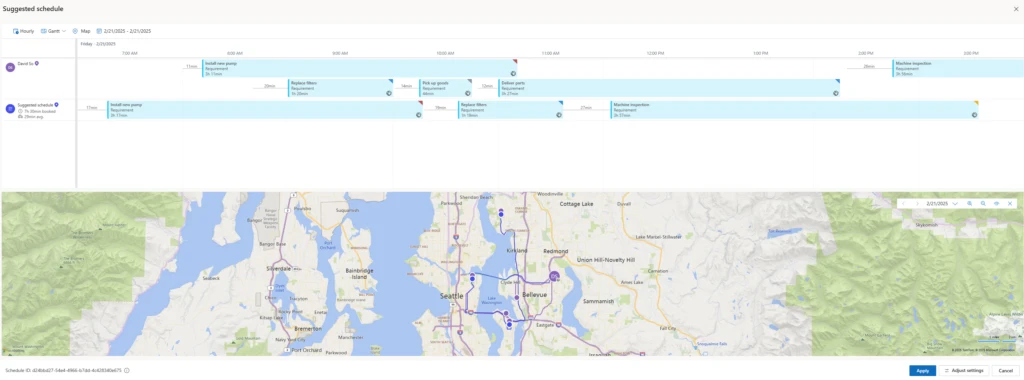

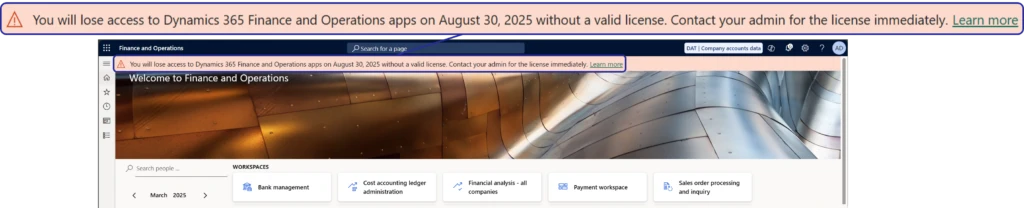
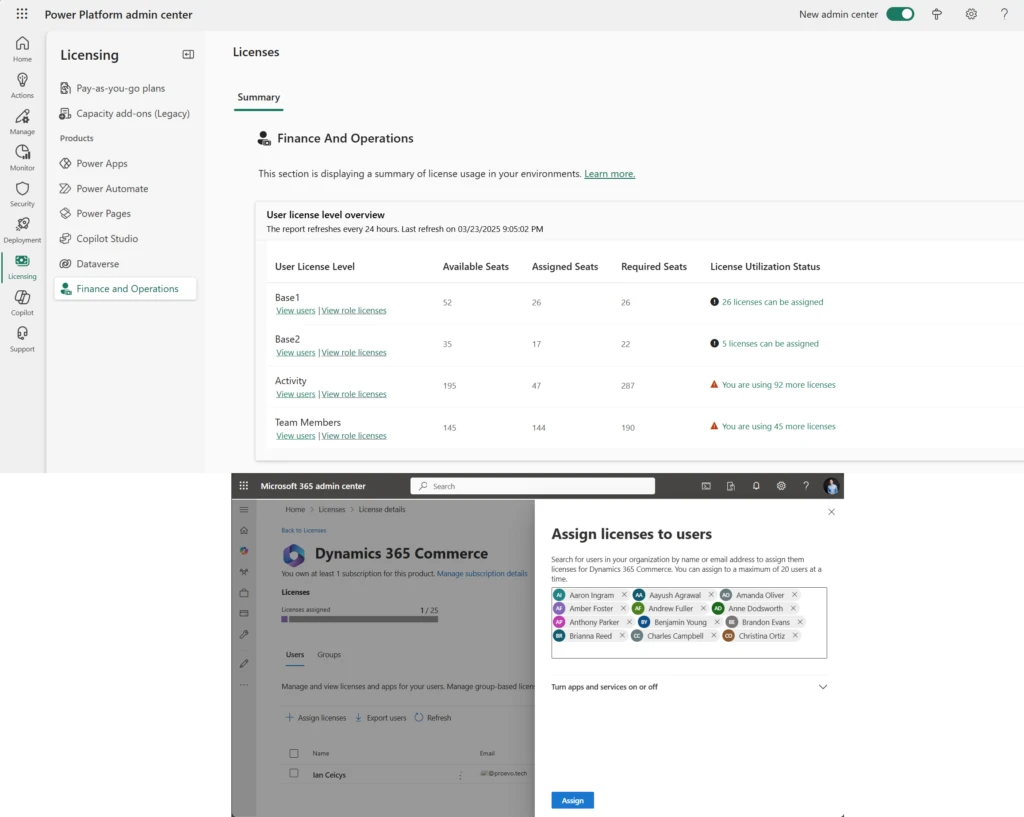
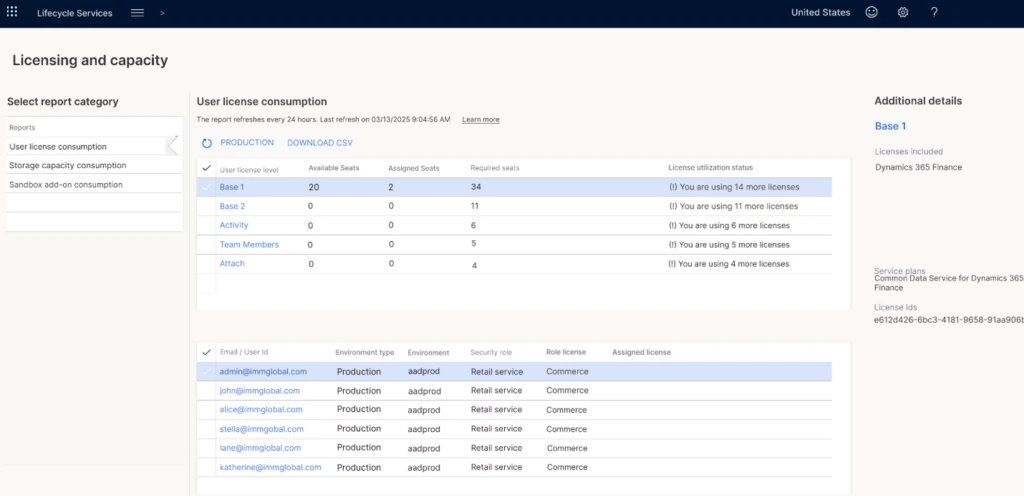

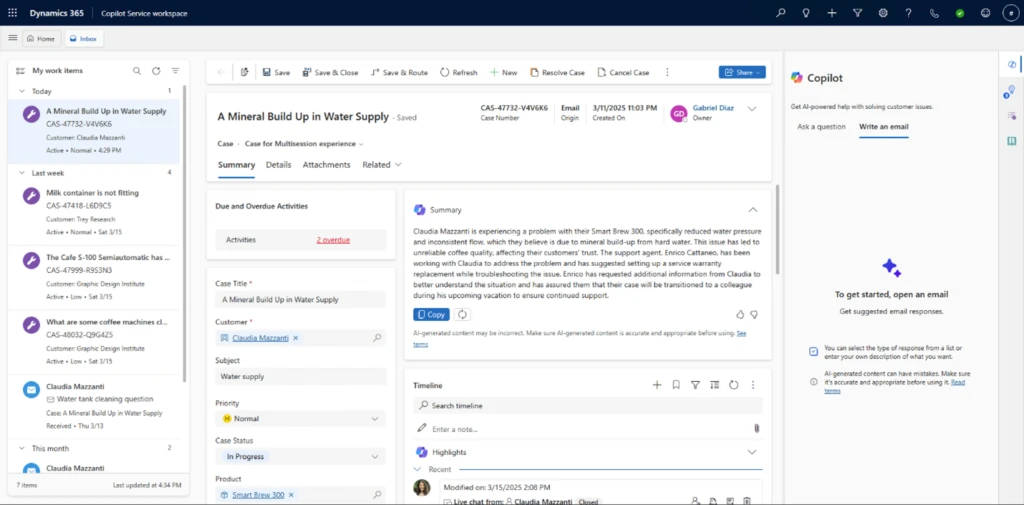
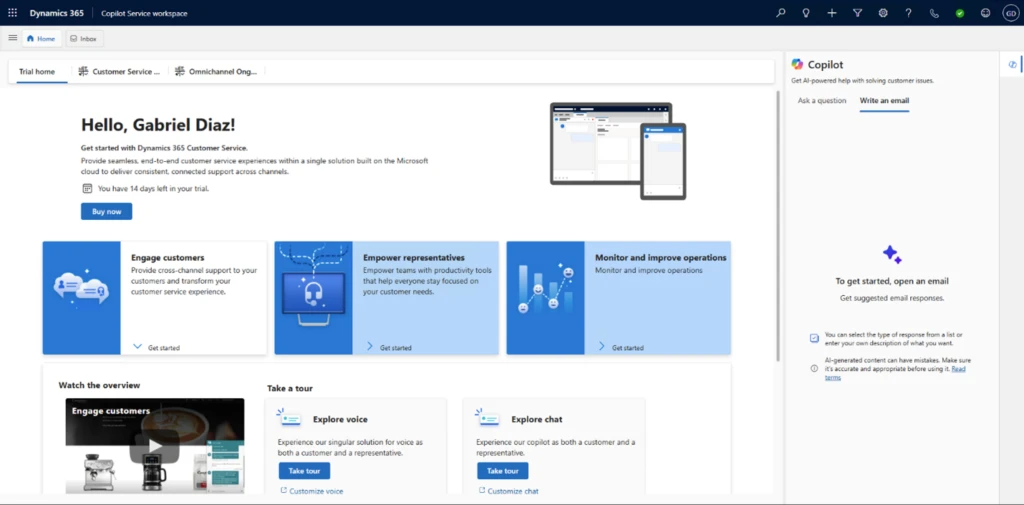

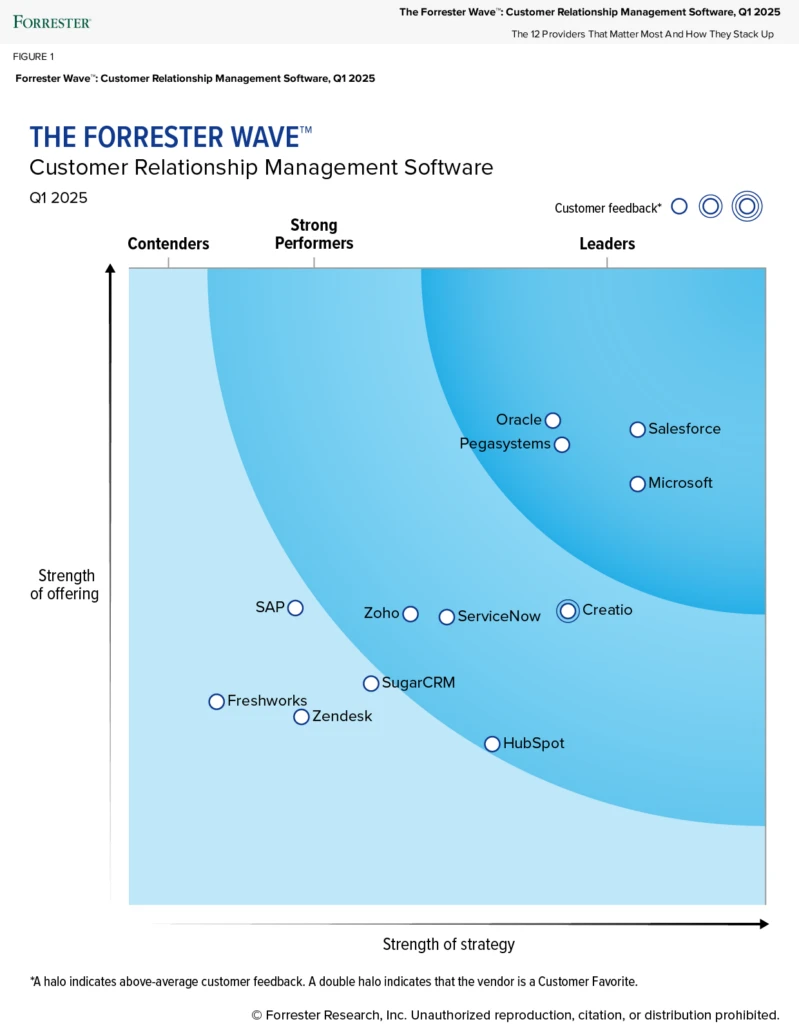

Recent Comments