Applications
|
 |
ABILITY.Customer Portal: ABILITY.Customer Portal is a browser-based solution that makes it easy to communicate and collaborate with your customers, partners, and service providers anytime, anywhere. This app is available only in German.
|
 |
ABILITY.InvoiceManager: ABILITY.InvoiceManager merges invoices from different systems in one comprehensive tool, enabling you to see invoice status, approaching deadlines, and more. This app is available only in German.
|
 |
Active Cypher Data Guard: Data Guard from Active Cypher helps protect your organization from ransomware by leveraging artificial intelligence to recognize cyberthreats and take action before malicious actors can attack you and gain access to your files.
|
 |
AcuitySpark – Modern Data Platform: AcuitySpark is a data platform that delivers operational and customer intelligence to multichannel retailers so they can establish an elastic, consumer-centric value chain. It processes data from a variety of retail sources with very low latency to rapidly generate actionable intelligence.
|
 |
Administrative Communication System (Robox): Administrative Communication System (Robox) is an end-to-end solution for managing imports and exports. It helps organizations save time and boost productivity while improving the information security of all transaction data. This app is available in Arabic and English.
|
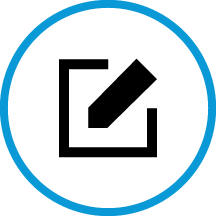 |
Agreement Manager: Circle T Industries’ Agreement Manager on Azure is a secure, ready-to-deploy solution for managing all aspects of contracts and agreements, from creation and negotiation to execution and renewal.
|
 |
Big Brain Chatbot: Powered by Microsoft Azure Cognitive Services, Big Brain is an AI-enabled, industry-agnostic chatbot solution that empowers businesses to automate answers to frequently asked questions while delivering an exceptional user experience.
|
 |
Billing for Azure Stack: Cloud Assert’s Billing for Azure Stack tracks resource consumption across the Microsoft Azure stack and custom services. Compare usage versus quota, configure pricing for Azure resources based on usage meters, and generate invoices automatically based on use.
|
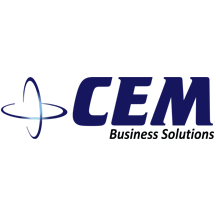 |
CEM Applicant Tracking System – ATS: CEM Business Solutions’ Applicant Tracking System (ATS) is a comprehensive, mobile-friendly recruitment tool. Featuring AI-based résumé parsing, ATS lets you publish job postings in internal and external portals to help you attract the best candidates for your business needs.
|
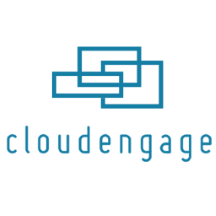 |
Chord: Chord is a live chat solution that empowers marketing teams to easily put the right message and content in front of every customer visiting your website. Turn website traffic into increased foot traffic with Chord on Microsoft Azure.
|
 |
classroom.cloud: Developed with teachers for teachers, NetSupport’s classroom.cloud enables teachers to lead learning from anywhere while maintaining student engagement. Ensure students are on target for success, whether they’re in the classroom or learning remotely.
|
 |
Cloud Service for Azure Optimisation: Fujitsu Sweden’s Cloud Service for Azure Optimization provides ongoing management and continual optimization services for workloads on Microsoft Azure. Available only in Sweden, this solution facilitates the turnkey adoption of Azure across the enterprise.
|
 |
cloud.config Virtual Desktop: FIXER’s cloud.config Virtual Desktop is a Windows Virtual Desktop (WVD) managed build service that provides a stable telework environment with cost-effective WVD deployments on Azure. This offering is available only in Japanese.
|
 |
Cloudneeti Continuous Cloud Assurance – Financial: Cloudneeti is a Gartner-recognized, Center for Internet Security (CIS)-certified security and compliance assurance solution that accelerates cloud adoption by proactively identifying and eliminating cloud risks. Improve cloud security visibility and enforce standards with Cloudneeti.
|
 |
CodeTwo Email Signatures for Office 365: CodeTwo’s Email Signatures for Office 365 is a cloud email signature solution that lets you create signature designs and add them to internal and external emails sent from any mail client by users in your Microsoft 365 tenant.
|
 |
Comieru Live: Designed to help enforce social distancing during COVID-19, Comieru Live uses edge AI to remove personally identifiable information from video feeds, then provides occupancy status updates to help prevent densely packed areas. This app is available only in Japanese.
|
 |
Contour Container Image: Contour is an open-source Kubernetes ingress controller that works by deploying the Envoy proxy as a reverse proxy and load balancer. Bitnami container images follow industry standards and are continuously monitored for vulnerabilities and application updates.
|
 |
Datamyne: With a comprehensive database of accurate, up-to-date import-export information, Descartes Datamyne delivers actionable intelligence for market research, sales insight, supply chain management, enhanced security, and competitive strategy.
|
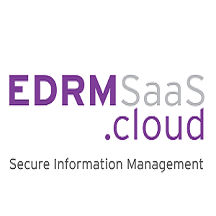 |
EDRMS as a Service: iCognition’s Electronic Document and Records Management as a Service (EDRMS) secures your content to help you meet compliance and regulatory requirements, improve operational efficiency, and lower your total cost of ownership.
|
 |
EJBCA Container Image: EJBCA is enterprise-class PKI certificate authority software, built using Java (JEE) technology. Bitnami container images follow industry standards and are continuously monitored for vulnerabilities and application updates.
|
 |
EJBCA Helm Chart: EJBCA is enterprise-class PKI certificate authority software, built using Java (JEE) technology. Deploying Bitnami applications as Helm charts is the easiest way to get started with its applications on Kubernetes.
|
 |
Email Absence Manager: BulPros Consulting’s iQ.Suite Clerk is a comprehensive absence management solution for Microsoft Exchange Server and Office 365. It ensures important emails are processed in a timely manner and that the sender is informed of the recipient’s absence with a tailored notification.
|
 |
Enforce: Valimail Enforce automates the configuration and ongoing management of all critical domain authentication standards (DMARC, DKIM, and SPF). It lets users authorize all third-party sending services allowed to send email on their organization’s behalf, providing exceptional visibility.
|
 |
Envoy Container Image: Envoy is a distributed, high-performance proxy for cloud-native applications that features a small memory footprint, is compatible with universal application languages, and supports HTTP/2 and gRPC. Bitnami container images are continuously monitored for vulnerabilities and updates.
|
 |
EPICA SaaS offer: EPICA is a SaaS data prediction platform that collects and analyzes real-time data from your website. Build clusters based on data patterns, generate predictions, and deliver product recommendations to improve e-commerce sales performance and conversions with EPICA.
|
 |
Eventador Streaming Platform with SQLStreamBuilder: Eventador Labs’ Streaming Platform with SQLStreamBuilder provides a robust, high-performance platform for processing vast amounts of real-time and streaming data into data APIs using simple SQL with Apache Flink.
|
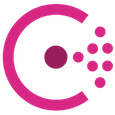 |
HashiCorp Consul Service on Azure: HashiCorp Consul Service (HCS) enables your team to provision HashiCorp-managed Consul clusters via the Microsoft Azure Marketplace. HCS lowers the barrier to entry for securely connecting services and routing traffic across a mix of Kubernetes/Azure Kubernetes Service and virtual machine environments.
|
 |
HautAI Skin SaaS: HautAI Skin SaaS for skin health and care collects standardized image data, extracts skin and face metrics, builds advanced analytics and recommendation engines, and simulates the effects of cosmetics products and treatments.
|
 |
Healthy Habits: Healthper’s Healthy Habits program motivates members to build positive well-being habits by using the digital tools or engaging with an experienced coach. The program includes a self-service administrative portal, unlimited coaching, reports, and more.
|
 |
Healthy Stride: Healthy Stride is a miles-tracking challenge designed to improve participants’ physical well-being through friendly competition. Healthper’s program includes digital posters to promote the challenge, text/push notifications to engage participants, wholesome cooking tips, and more.
|
 |
Healthy Trim: Healthper’s Healthy Trim is a four-week weight loss program that helps participants change their lifestyle and lose weight. The program defines portion sizes and ingredients for home-cooked meals and includes nutritional supplements with instructions to support the weight loss journey.
|
 |
Human Resource Management System HRMS: Strom Human Resource Management System (HRMS) tracks all employee lifecycle activities, simplifies human resources work, and delivers deep insights. Features include a secure employee portal, document management, incident management, and in-depth reporting.
|
 |
Industrial Predictive Operations Center: The Industrial Predictive Operations Center is a self-provisioning SaaS solution that uses Azure IoT, advanced analytics, and AI building blocks to help domain experts solve operations and maintenance issues across thousands of assets and hundreds of production lines and plants.
|
 |
Informatica Data Quality 10.4.1: Informatica Data Quality ensures your initiatives and processes are fueled with relevant, timely, and trustworthy data. It combines collaborative capabilities for business users such as data stewards and analysts with the depth and enterprise scalability that technical roles need.
|
 |
Informatica PowerCenter 10.4.1: Informatica PowerCenter is a hybrid data integration tool that transforms fragmented, raw data from any source, at any latency, into actionable information. Use PowerCenter to move datacenters from on-premises to Microsoft Azure, perform cloud data integration tasks, and more.
|
 |
ISO Quality Management System for Microsoft 365: Built for Microsoft 365, Konsolute’s Quality Management System (QMS) helps you define policy procedures and standard operating procedures such as quality records, regulatory requirements, ISO requirements, and industry specifications.
|
 |
kc_rhel: From data ingestion to data analysis, Kyligence Cloud simplifies the complexity of big data analytics in the cloud, enabling cluster deployment, data access, and data analysis. This app is available in Chinese and English.
|
 |
Konsolute – Auto Classifier: Konsolute’s Auto Classifier (AC) uses machine learning to extract meaningful keywords (metadata) that accurately describe the content. AC streamlines content publishing and reduces the risk of incorrectly classifying or applying metadata. |
 |
Konsolute Kolumbus – AI Driven Data Discovery Tool: Konsolute’s Kolumbus uses language processors to understand the semantic context of your data, and its hyper-intuitive cognitive capabilities intelligently extract keywords that accurately describe the content, enabling you to understand the data being created in your organization.
|
 |
Konsolute Onboard – New Hire Onboarding Platform: Onboard is a new-hire onboarding platform built for organizations consuming Microsoft 365. Onboard’s intuitive, highly configurable interface allows new hires to go through introductory videos, policies and procedures, links, and recommended communities.
|
 |
LTI PrivateEye: LTI’s PrivateEye is an automated data discovery tool used in the data privacy assessment process to identify sensitive fields across an enterprise. PrivateEye can scan structured, semi-structured, and unstructured data sources and classify their impact on business processes.
|
 |
MMPredict: MMPredict is a SaaS application that uses artificial intelligence to predict device failure. Reduce equipment downtime, improve equipment operating rates, and reduce the load on maintenance workers with MMPredict on Azure. This app is available in Japanese.
|
 |
MoonDesk: Hosted on Microsoft Azure and co-developed with Microsoft and Adobe, MoonDesk delivers an integrated solution for the creation, management, and review of graphical designs — all the way to print and delivery. Simplify the design and review processes and prevent printing errors with MoonDesk.
|
 |
nestjs: Linnovate Technologies’ Nest (NestJS) is a framework for building efficient, scalable Node.js server-side applications. The open-source platform includes a complete development kit.
|
 |
NetApp Global File Cache Core: Featuring end-to-end security and data encryption, NetApp’s intelligent Global File Cache consolidates your unstructured data into the cloud to enable real-time global file sharing for your distributed workforce.
|
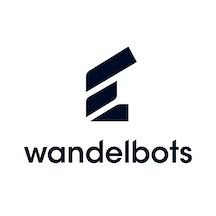 |
No-code robotics: Wandelbots’ no-code robotics solution enables users to quickly train, reprogram, and provide data for any robot. Available in German and English, the application lets users control individual robot joints, define safety areas, and teach complex motions.
|
 |
NoSpamProxy: NoSpamProxy is a gateway solution for comprehensive protection against spam and malware and for encrypting emails. Reduce administrative overhead and boost email security with NoSpamProxy’s automated functions. This app is available in German and English.
|
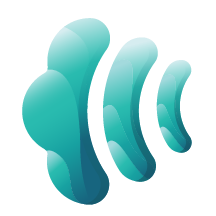 |
OneView Cloud Expense Management: OneView Cloud Expense Management provides integrated baseline reporting, a detailed dashboard, and full tagging and cost recovery functionality. Leverage cloud benefits without financial risk, gain insights into cloud spending, and identify optimizations and cost efficiencies.
|
 |
Return To Work: Return to Work is a comprehensive program to keep employees and visitors healthy and safe during COVID-19. It features an AI-powered IoT device with facial recognition for fast, accurate temperature screening. Centralize your COVID-19 response management with Healthper.
|
 |
Route Planner: Descartes Route Planner helps improve operational efficiency by generating vehicle route-planning schedules in real time, enabling organizations to reallocate mobile fleet resources to optimize operating efficiencies and maintain overall customer service objectives.
|
 |
Sarafan Tech objects’ recognition in streaming: Sarafan Technology adds AI-based features to enrich video content and educate, entertain, and inspire viewers. It recognizes objects and actions in video, matches them with information from authorized third-party sources, and returns timestamped metadata and matched results.
|
 |
Sarafan: safety compliance monitoring: Sarafan Technology’s monitoring solution on Microsoft Azure uses machine vision technology to automatically monitor compliance with occupational safety regulations. The system recognizes employee identity, personal protective equipment, machinery, restricted areas, and more.
|
 |
Security Removable Media Manager (secRMM): Security Removable Media Manager (secRMM) is a Windows solution that provides data loss prevention for mobile devices and removable storage devices. Its detailed auditing returns user, device, file, and application information for deep insights into your IT environment.
|
 |
SideKick 365 CRM – SharePoint & Power Apps Sales: Skylite Systems’ SideKick 365 CRM is a customer relationship management app for SharePoint, Microsoft Power Apps, Microsoft Power BI, and Office 365 users. Manage accounts, opportunities, leads, contacts, tasks, and more with SideKick 365 CRM.
|
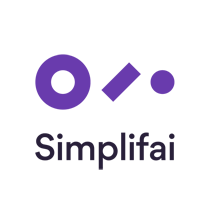 |
Simplifai Documentbot: Simplifai’s Documentbot classifies unstructured, free-text documents and extracts relevant information. The solution can be configured to call any external API to perform actions and to trigger actions in back-end systems according to business rules.
|
 |
sonarcube: Empower your developers to write cleaner and safer code with SonarQube on Microsoft Azure. SonarQube’s continuous code inspection includes thousands of automated static code analysis rules to help protect your application and guide your team.
|
 |
SpendAi: SpendAi categorizes more than 95 percent of spending data while giving users control of categorization through a simple drag-and-drop interface. Transform spending data into actionable insights to manage risk.
|
 |
SSP SYSTEM: Greeneye Technology’s selective spraying solution for weed control leverages artificial intelligence to turn every sprayer into a smart machine with seamless integration. The system detects weeds and sprays them precisely, reducing up to 90 percent of herbicide usage.
|
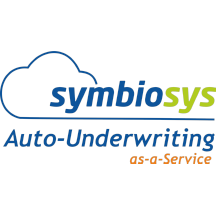 |
SymbioSys Auto Underwriting-as-a-Service: Improve sales conversions with SymbioSys Auto Underwriting-as-a-Service, which allows your field sales force to underwrite a case at the point of sale. The service is extensively used by life and health insurers across different countries.
|
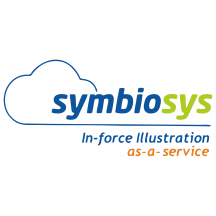 |
SymbioSys Inforce Illustration-as-a-Service: With SymbioSys Inforce Illustration-as-a-Service, insurers can generate illustrations for life, annuity, and pension products. The solution has helped businesses configure more than 500 plans, more than 1,000 riders, and more than 5 million illustrations.
|
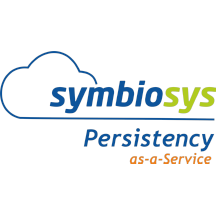 |
SymbioSys Persistency Management-as-a-Service: SymbioSys Persistency-as-a-Service enables insurers to compute persistency based on the business objective. This allows them to incentivize distributors who contribute to retaining regular policy renewals, thus maintaining higher persistency.
|
 |
SymbioSys Product Configurator-as-a-Service: SymbioSys Product Configurator-as-a-Service enhances sales velocity for insurers through its numerous features, which include real-time API interfaces and a modeler to configure complex actuarial calculations and illustrations.
|
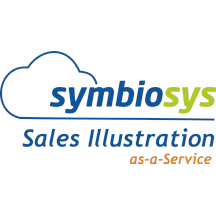 |
SymbioSys Sales Illustration-as-a-Service: Designed for global insurance distribution needs, SymbioSys Sales Illustration-as-a-Service enables sales forces to generate complex and interactive sales illustrations for their prospects, even in an offline mode using mobile devices.
|
 |
Teradata Data Stream Controller: Teradata Data Stream Controller provides administrative functions and metadata storage for the Teradata Data Stream Utility. It’s a key component of the backup and restore functions of Teradata systems.
|
 |
TickStream.KeyID: TickStream.KeyID uses keystroke analytics to confirm identities, protecting users against credential theft or misuse. Fortify passwords with TickStream.KeyID’s frictionless multifactor authentication.
|
 |
TickStream.PI – Password Integrity: TickStream.PI is a free analytics reporting tool that identifies password misuse and hacking incidents. Data is presented both as a report and as a load-ready CEF file for many popular security and forensic tools.
|
 |
TickStream.WFH-inspiring confidence in remote work: Remote work creates new challenges, with employees accessing resources from beyond the confines of a company’s internal network. TickStream.WFH enables companies to meet security, privacy, and compliance requirements when employees work remotely.
|
 |
VConnect RP for Azure Stack: Cloud Assert’s VConnect is a hybrid cloud solution for provisioning and managing virtual machines across Microsoft Azure and other cloud providers. Extend Azure Stack portals, manage backup jobs, and sync subscription resources with source systems.
|
 |
Visitor Registration Management (VRM): Visitor Registration Management tracks the entry and exit of visitors and their vehicles. Employees from different departments can provide a preset list of visitors, such as vendors, consultants, or interns, for efficient tracking and parking allocations.
|
 |
VPN Biometrics: VPN Biometrics adds a layer of security to VPN environments through the use of facial biometrics. Employees can gain access without the hassle of passwords, and corporate network administrators can easily confirm identities. This solution is available in English and Portuguese.
|
 |
Xtractor – OCR Platform: Xtractor extracts and classifies documents, enabling businesses to automate manual processes. It also handles face recognition and signature detection. Use Xtractor for customer onboarding, invoices, sales, bills, medical reports, investigations, and more. |
Consulting services
|
![[dot] NET Modernization in a Day- 1-Day workshop.png [dot] NET Modernization in a Day- 1-Day workshop.png](https://www.drware.com/wp-content/uploads/2020/10/large-201) |
.NET Modernization in a Day:- 1-Day workshop: This workshop from FyrSoft will get you started modernizing .NET apps using Microsoft Azure. Participants will gain a better understanding of .NET apps and how Microsoft technologies can increase .NET resiliency and enable easy scaling.
|
 |
AI-100 Azure AI Solutions: 3-Days Workshop: Qualitia Energy’s workshop, which will cover bots and Microsoft Azure Cognitive Services, is intended for cloud solution architects, Azure AI designers, and AI developers. Participants must have an understanding of C#, Azure fundamentals, and Azure storage technologies.
|
 |
Analytics in A Day 1-Day Workshop: In this workshop, FyrSoft will cover cloud analytics capabilities and teach you how to create a pipeline that goes from data ingestion to insights with Microsoft Power BI.
|
 |
Application Migration Audit: 5-Days Assessment: Are you ready to start your application transformation? Accedia’s seasoned consultants will help you efficiently migrate so you can start reaping the benefits of Microsoft Azure.
|
 |
Art of the Possible on Azure: 2-Hr Briefing: Dimension Data’s briefing will address four key components for maximizing your Microsoft Azure investment: digital business, technology innovation, a Lean-Agile framework, and rapid prototyping.
|
 |
AZ-104 Microsoft Azure Admin.: 4-Day Workshop: In Qualitia Energy’s workshop, Microsoft Azure administrators will provision, size, monitor, and adjust resources. Participants must have an understanding of on-premises virtualization technologies, network configuration, and Active Directory concepts.
|
 |
AZ-120 Plan & Admin Azure for SAP: 4-Day Workshop: This workshop from Qualitia Energy will teach IT professionals who have experience with SAP solutions how to utilize Microsoft Azure resources, including virtual machines, virtual networks, storage, and Azure Active Directory.
|
 |
AZ-900 Microsoft Azure Fundamentals:2-Day Workshop: Qualitia Energy’s workshop will help IT personnel new to Microsoft Azure prepare for the AZ-900: Microsoft Azure Fundamentals exam. Participants will primarily be using the Azure portal to create services. Scripting skills are not required.
|
 |
Azure Cost Optimization: 2-Weeks Implementation: Are you looking to optimize your Microsoft Azure costs without compromising efficiency and performance? Accedia’s analysis and action plan will help you save money, configure policies, and implement guidelines for future improvements.
|
 |
Azure Disaster Recovery – 2 Hour Briefing: Incremental Group’s briefing will help you determine your disaster recovery options and learn about using Microsoft Azure Site Recovery to protect your servers from a datacenter outage.
|
 |
Azure Hybrid Services: 2 day workshop: This workshop from Move AS will involve setting up a site-to-site VPN to connect your on-premises environment to Microsoft Azure, updating Windows servers, and protecting your infrastructure using Azure Backup and Azure Site Recovery.
|
 |
Azure IaaS Migration: 3-Weeks Proof of Concept: Realize the benefits of Microsoft Azure through a proof of concept implemented by Accedia consultants and engineers. Accedia’s team will build and configure a test environment in Azure, then hand over the steps required to make it production-ready.
|
 |
Azure Migration: 1-Week Assessment: Eastbay Cloud Services will conduct a workshop and infrastructure assessment to set your organization up for a successful migration to Microsoft Azure. Eastbay Cloud Services will also address security policies and disaster recovery plans.
|
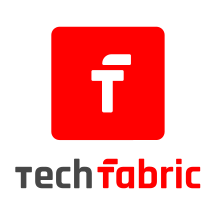 |
Business Automation: 2-Wk Proof of Concept: TechFabric’s proof of concept will focus on automating a business process with Microsoft Azure. This offer includes an assessment of your technology stack and up to 50 hours of development time.
|
 |
Business Insights on Azure: 1-wk Assessment: This assessment from Dimension Data will help you understand the information in your Microsoft Azure or hybrid environment so that you can act upon it, allowing for transformation and innovation.
|
 |
CAF – Adopt – Migrate 1-Day Workshop: FyrSoft will deliver the Microsoft Cloud Adoption Framework for Azure, review migration prerequisites, identify a pilot project, and use Azure Migrate and deployment tools to migrate your organization’s first workload to the cloud.
|
 |
CAF – Manage Governance 1 day Workshop: In this workshop, FyrSoft will assess your current environment against governance benchmarks, identify risks and compliance requirements, implement governance tools, and add governance controls to address risks.
|
 |
Cloud Adoption: 21-Day Azure Implementation: Asseco Data Systems S.A.’s knowledge and expertise, combined with cloud tools, can support your project and migration needs. Asseco Data Systems S.A. will determine your organizational requirements, then implement a solution using Microsoft Azure.
|
 |
Cloud Migration: 10 Week Implementation: Working with your internal IT teams, Kainos will design and build a secure cloud landing zone aligned to your immediate and longer-term needs, complete a pilot migration for one of your applications, and prepare a full migration plan.
|
 |
Data Modernization in a Day – 1 Day Workshop: This workshop from FyrSoft will dive into migration strategies and provide hands-on experiences with data migration tools. The workshop is intended for customers who have moved infrastructure to Microsoft Azure but not apps or data.
|
 |
Data Protection and DR with Azure – 4h Workshop: PROGEL SpA’s workshop will examine disaster recovery plans and how Microsoft Azure Site Recovery is able to protect, orchestrate, and test plans even in the presence of non-homogeneous environments. This workshop is available in Italian.
|
 |
Fast Track Azure AI 4-week Proof of Concept: Using a mix of Microsoft Azure Machine Learning, Microsoft Power BI, and Microsoft Power Apps, this proof of concept from Algospark will deliver a solid foundation for AI solutions.
|
 |
Product Design Sprint – 5 day workshop: IJYI’s design sprint will begin by bringing together insights from client stakeholders and the IJYI team. After establishing goals, the IJYI developer team will create a working prototype and put it through user testing.
|
 |
SAP on Azure: 2-day Workshop: In this workshop, Dimension Data, an NTT company, will provide you with an overview of your SAP setup, delivering a business case for moving to the cloud or S/4 HANA. You’ll receive a clear roadmap for your SAP transition.
|
 |
SAP on Azure Briefing: 2-hours: This briefing from Dimension Data will explain the process for migrating your organization’s core SAP systems to Microsoft Azure. Dimension Data will cover potential pitfalls and how to reduce downtime during migration. |
 |
XContent Azure Managed Services | XCOPS: Let XContent manage your Microsoft Azure environment using best practices and its around-the-clock support team of security professionals and Azure-certified engineers. XContent can implement system patches, provide escalation support, and lighten the load on your internal IT staff. |



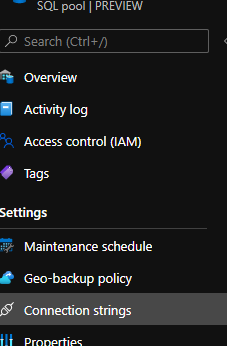

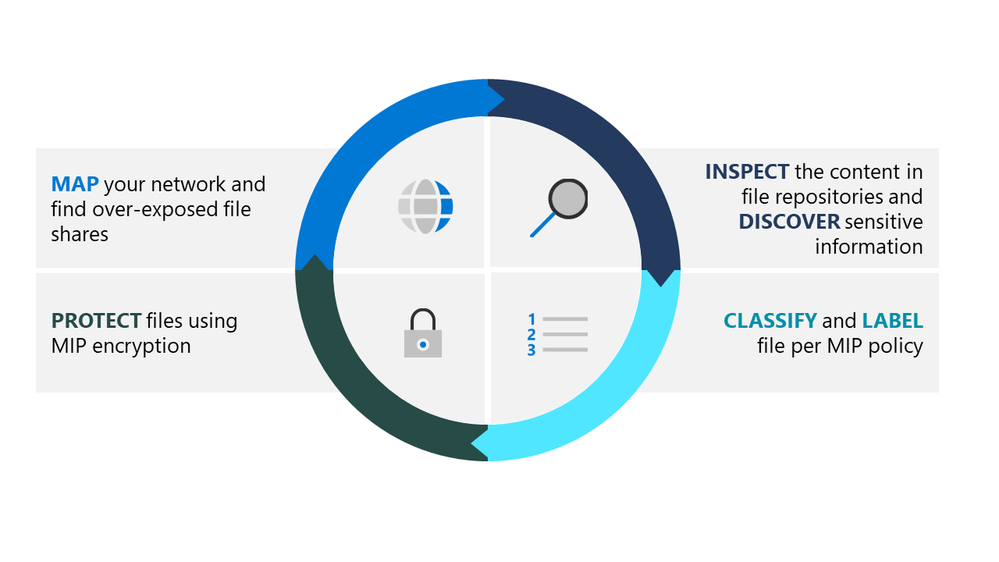

Recent Comments