
by Contributed | Oct 6, 2020 | Uncategorized
This article is contributed. See the original author and article here.
The Intrazone continues to spotlight Microsoft partners, the people and companies who deliver solutions and services to empower our customers to achieve more. In our fifth partner episode, we talk with Noorez Khamis (VP of Technology and Co-founder | Creospark) and his customer, Denise Strong (Director of Information | Special Olympics Canada).
Special Olympics Canada provides opportunities for all athletes in the movement to have input into and access decision-making processes. They strive to enrich the lives of Canadians with an intellectual disability through sport – beautifully summed up in their motto: “An inclusion movement powered by sport.”
Creospark aims to transform your workplace into an enthusiastic environment for your people to work better, faster, and smarter. And their process is grounded with compassion, to facilitate the right change to support people and to give back.
In this episode, our discussion centers around Special Olympics need to further centralize and organize in a single, digital location. We focus on their extranet, moving away from Dropbox, and streamlining content and conversation from headquarters to branch office – and back.
OK, Partner (edition), on with the show…
Subscribe to The Intrazone podcast! Listen this partner episode on Creospark now + show links and more below.
![NoorezKhamis_DeniseStrong_Creospark-SpecialOlympicsCAN_IZP_006.jpg Left-to-right: Noorez Khamis (VP of Technology and Co-founder | Creospark) and Denise Strong (Director of Information | Special Olympics Canada [The Intrazone guests]](https://techcommunity.microsoft.com/t5/image/serverpage/image-id/224331i19C4487492CEC981/image-size/large?v=1.0&px=999) Left-to-right: Noorez Khamis (VP of Technology and Co-founder | Creospark) and Denise Strong (Director of Information | Special Olympics Canada [The Intrazone guests]
Left-to-right: Noorez Khamis (VP of Technology and Co-founder | Creospark) and Denise Strong (Director of Information | Special Olympics Canada [The Intrazone guests]
Link to articles mentioned in the show:
-
Hosts and guests
-
Articles and sites
- Events
Subscribe today!
Listen to the show! If you like what you hear, we’d love for you to Subscribe, Rate and Review it on iTunes or wherever you get your podcasts.
Be sure to visit our show page to hear all the episodes, access the show notes, and get bonus content. And stay connected to the SharePoint community blog where we’ll share more information per episode, guest insights, and take any questions from our listeners and SharePoint users (TheIntrazone@microsoft.com). We, too, welcome your ideas for future episodes topics and segments. Keep the discussion going in comments below; we’re hear to listen and grow.
Subscribe to The Intrazone podcast! And listen this partner episode on Creospark now.
Thanks for listening!
The SharePoint team wants you to unleash your creativity and productivity. And we will do this, together, one partner at a time.
The Intrazone links
![Mark Kashman_1-1583812153608.jpeg Left to right [The Intrazone co-hosts]: Chris McNulty, director PMM (SharePoint, #ProjectCortex – Microsoft) and Mark Kashman, senior product manager (SharePoint – Microsoft).](https://www.drware.com/wp-content/uploads/2020/09/large-259) Left to right [The Intrazone co-hosts]: Chris McNulty, director PMM (SharePoint, #ProjectCortex – Microsoft) and Mark Kashman, senior product manager (SharePoint – Microsoft).
Left to right [The Intrazone co-hosts]: Chris McNulty, director PMM (SharePoint, #ProjectCortex – Microsoft) and Mark Kashman, senior product manager (SharePoint – Microsoft).
 The Intrazone – a show about the Microsoft 365 intelligent intranet (https://aka.ms/TheIntrazone)
The Intrazone – a show about the Microsoft 365 intelligent intranet (https://aka.ms/TheIntrazone)
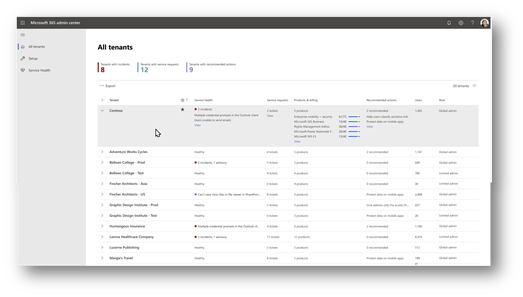
by Contributed | Oct 6, 2020 | Uncategorized
This article is contributed. See the original author and article here.
Did you know that more than one-third of admins that use the Microsoft 365 admin center manage multiple tenants. This applies to two-thirds of enterprise customers and the majority of partners that manage Microsoft 365 tenants for their customers. Historically, the Microsoft 365 admin center was built for single-tenant admins, but recently we began creating experiences for admins who manage multiple tenants.
We’re thrilled to announce that a new multi-tenant management experience called All tenants is now rolling out to Microsoft 365 customers. The All tenants list is specifically for admins that manage two or more Microsoft 365 tenants, including:
- Partners who manage on behalf of
- Merger and acquisition scenarios
- Separate test and production environments
- Regulatory requirements for multiple tenants
We have created a unified form of management that allows admins the ability to manage multiple tenants from a single pane of glass, helping them to save time every single day; in fact, the more tenants they manage, the more time they’ll save. We’re also extending support of our multi-tenant management features to include Azure Active Directory B2B In the coming months. Our goal is to help admins and partners with multiple tenants spend less time juggling, and more time doing.
The experiences we have built enable admins with multiple tenants to:
- move quickly between tenants using the Organization Switcher (also called the Tenant Switcher);
- assess service health, service requests, products, and billing across multiple tenants; and
- understand admin setup task activity across multiple tenants.
All tenants provides insights about tenants which need your attention:
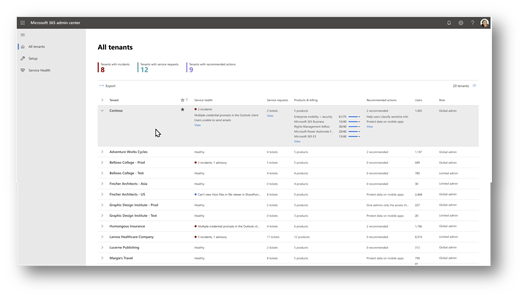
Along with the tenant switcher, the multi-tenant management experience adds the ability to switch between tenants efficiently.
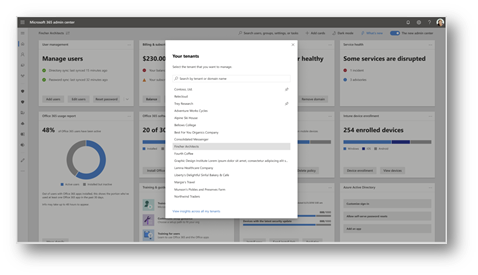
The All tenants list is rolling out now, and once available, you will need to log in with a partner admin account and soon will include admin accounts that have been invited to manage multiple tenants through Azure B2B.
We will continue to work on scenarios and experiences specifically for admins that manage multiple tenants. You can learn more about why we’re investing in these experiences in our recent video, Multi-tenant management in the Microsoft 365 admin center.
Let us know what you think of the new experience using the feedback button in the Microsoft 365 admin center, and let us know what else we can do for you.
by Contributed | Oct 6, 2020 | Uncategorized
This article is contributed. See the original author and article here.
During Microsoft Ignite 2020, we announced several innovations for SharePoint administration and migration and security. In addition to this news, we produced three on-demand videos to provide a clear first look at these announcements plus showcase how to better manage and secure your productivity cloud investment.
SharePoint and OneDrive in Microsoft 365 enables enterprise-grade content security in compliance with privacy and legal requirements. Beyond innovation, take a moment to learn more about the SharePoint admin role in Microsoft 365 to best manage sites, secure content, control external sharing, move content into Microsoft 365, manage metadata, and more.
SharePoint admin, migration, and security on-demand session videos [embedded]
1 | “Monitor and manage SharePoint in Microsoft 365” by Dave Minasyan, Rk Menon, and Trent Green
SharePoint admins, this session is for you. The intelligent intranet is personal, collaborative, and ever changing. In this session, Dave, Rk and Trent focus on upcoming enhancements to the SharePoint admin center – an updated home page, new site management, content services reporting, combined OneDrive admin settings, and more. Join in to see what’s coming next to monitor and manage the state of your organization’s intranet get informed of all the latest enhancements, and utilize the new experiences to stay productive:
Learn more how to get started with the SharePoint admin center in Microsoft 365.
2 | “What’s new to easily migrate your content to Microsoft 365” by Eric Warnke and Yogesh Rat naparkhi
Join Eric and Yogesh for a demo-driven session on how to migrate your organization’s content into Microsoft 365 with ease and speed! They focus on three areas: moving off legacy file shares, content from SharePoint Server on-premises, and other clouds storage providers like Box, Dropbox, and G Suite. Learn what’s possible with our comprehensive set of first-party tools, services, and partner ecosystem to successfully migrate your content to Microsoft 365:
Learn more about Migration Manager, the SharePoint Migration Tool (SPMT), and Mover.
3 | “What’s new in Security & Compliance in SharePoint and OneDrive [lead SPIN session]” by Sesha Mani
Microsoft runs on trust, as digital data grows exponentially in your organization it is super critical to safeguard your sensitive corporate data. Microsoft is leading the way in enterprise-grade security and comprehensive compliance solutions. In this session, Sesha showcases what’s new and upcoming for SharePoint and OneDrive services in Security & Compliance areas. He also cover how Microsoft helps you achieve zero trust security with existing controls/policies in SharePoint and OneDrive:
Learn more the value and feature of OneDrive and SharePoint security and compliance.
Bonus related session | “Microsoft Teams Administrator Updates for Compliance and Migration” presented by Jeff Teper and Jeremy Chapman.
Keep your users and data safe wherever they’re working from, take a tour of all the recent upcoming updates for Microsoft 365 admins. As people work remotely or in hybrid work environments, potentially on unmanaged devices or less trusted networks, information protection is more important than ever. Jeff and Jeremy talk about and show a simple environment for everybody — from end-users to administrators, in a way where the data is secure and able to be accessed from any device, in any location:
Learn more about security controls in Microsoft 365 and migration options.
Additional admin, migration, and security resources
And like that, you’re all set to better move into, manage and secure your SharePoint and OneDrive investment in Microsoft 365. :)
Thanks,
Mark Kashman, senior product manager – Microsoft 365 marketing
by Contributed | Oct 6, 2020 | Uncategorized
This article is contributed. See the original author and article here.
Do you implement core application setup processes for small and medium businesses? Do you implement and configure the Microsoft Dynamics 365 Business Central app, including setting up core app functionality and modules and migrating data to Business Central? Do you run the user interface in collaboration with the implementation team to provide the business with manageability and ease of navigation and configure role centers, including adapting insights, cues, action tiles, reports, charts, and extending Business Central by using Microsoft Power Platform components? If so, do you want to be a certified functional consultant? Of course, you do. Be an early adopter and take our beta exam today!
The new Microsoft Certified: Dynamics 365 Business Central Functional Consultant certification has one exam that is currently in beta: Exam MB-800: Microsoft Dynamics 365 Business Central Functional Consultant.
To receive the 80% discount*, use code Sets2MB800 when prompted for payment.
This is NOT a private access code. You can use this code to register for and take the exam on or before 11/3/2020.
*The first 300 people who register can take these exams for an 80% discount! (Why beta exams are no longer free.) The seats are offered on a first-come, first-served basis. You must register for the exam on or before 11/3/2020. Take the exam as soon as possible, so we can leverage your comments, feedback, and exam data in our evaluation of the quality of the questions.
Preparing for Beta Exams
Taking a beta exam is your chance to have a voice in the questions we include on the exam when it goes live. The rescore process starts on the day that exams go live, and final scores are released approximately 10 days later. For updates on when the rescore is complete, follow me on Twitter (@libertymunson). For questions about the timing of beta exam scoring and live exam release, see the blog posts The Path from Beta Exam to Live Exam and More Tips About Beta Exams.
Remember, the number of spots is limited, so when they’re gone, they’re gone. You should also be aware that there are some countries where the beta code will not work (including Turkey, Pakistan, India, and China). You will not be able to take the beta exam in those countries.
Also keep in mind that these exams are in beta, which means that you will not be scored immediately. You will receive your final score and passing status after your exam is live.
Related announcements
Announcing three new Microsoft Certifications for Business Applications
Skill up and stand out, with new role-based training and certification!
New role-based certification and training is here, and we’re just getting started!
Catching up: continuing our journey with new role-based certifications and training
by Contributed | Oct 6, 2020 | Azure, Technology, Uncategorized
This article is contributed. See the original author and article here.
To provide customers with an easier network configuration, all newly created virtual clusters will be enabled for access over global virtual network peering connections, now in general availability. This enables customers to pair managed instances in failover group configuration, in an easy and performant way, by simply connecting virtual networks in different regions. By utilizing global virtual network peering for your managed instances, you will save time through easy network configuration and offload your gateways from database replication traffic. Review this new feature and more in this episode with Srdan Bozovic.
Watch on Data Exposed
Resources:
Virtual network peering
Auto-failover groups
View/share our latest episodes on Channel 9 and YouTube!
by Contributed | Oct 6, 2020 | Uncategorized
This article is contributed. See the original author and article here.
This document provides an overview of how enterprise customers can migrate their existing
Exchange Transport Rules to Unified DLP portal. It walks through the different stages of
migration and shows the effectiveness of the unified DLP portal as a single place to define all
aspects of your DLP strategy.
In summary, this play book will help to
➢ Understand the migration process.
➢ Understand the unified console and interface.
➢ Develop a strategy for the migration.
➢ Ensure a smooth migration process.
➢ Find resources to support the migration process.
Playbook is attached to this blog post.
This document was written by Pavan Kumar Bandaru, a member of the MIP & Compliance CxE team.
Thank you Pavan!
![NoorezKhamis_DeniseStrong_Creospark-SpecialOlympicsCAN_IZP_006.jpg Left-to-right: Noorez Khamis (VP of Technology and Co-founder | Creospark) and Denise Strong (Director of Information | Special Olympics Canada [The Intrazone guests]](https://techcommunity.microsoft.com/t5/image/serverpage/image-id/224331i19C4487492CEC981/image-size/large?v=1.0&px=999)
Left to right [The Intrazone co-hosts]: Chris McNulty, director PMM (SharePoint, #ProjectCortex – Microsoft) and Mark Kashman, senior product manager (SharePoint – Microsoft).
The Intrazone – a show about the Microsoft 365 intelligent intranet (https://aka.ms/TheIntrazone)

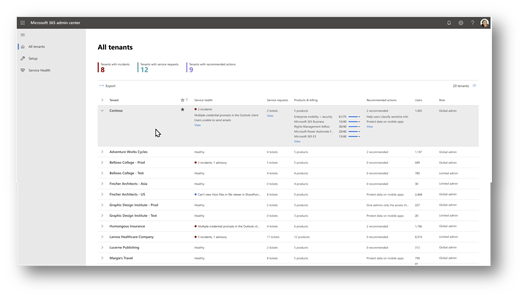

Recent Comments