This article is contributed. See the original author and article here.
According to MSDN article, ‘DISABLE_PARAMETER_SNIFFING’ instructs Query Optimizer to use average data distribution while compiling a query with one or more parameters. This instruction makes the query plan independent on the parameter value that was first used when the query was compiled. This hint name is equivalent to trace flag 4136 or Database Scoped Configuration setting PARAMETER_SNIFFING = OFF.
Looks like it’s a pretty good hint, However, it doesn’t means you can resolve all parameter sniffing issue by using this query hint.
Actually, the sentence ‘Query Optimizer to use average data distribution while compiling a query with one or more parameters’ is not 100% correct. It really depends on what symbol you used in the where clause.
‘DISABLE_PARAMETER_SNIFFING’ is a replacement of variable, these two have exactly same effect. If you are not familiar with selectivity of variable, please review my post Selectivity and Estimated Row: Variable – Microsoft Tech Community
I’m going to use AdventureWorks 2019 in this post.
——————–Please run this script—————
use AdventureWorks2019
go
IF exists(select 1 from sys.tables where name=’SalesOrderDetail’ and schema_id=schema_id(‘dbo’))
drop table SalesOrderDetail
go
select * into SalesOrderDetail from [Sales].[SalesOrderDetail]
go
create statistics iProductID ON SalesOrderDetail(productid) with fullscan
Go
dbcc traceon(3604,2363)
——————–Please run this script—————
For example, following two stored procedure returns exactly same Estimated rows 456.
create proc ptest1
@pid int
as
select * from SalesOrderDetail where productid>=@pid option(use hint(‘DISABLE_PARAMETER_SNIFFING’))
go
create proc ptest2
@pid int
as
declare @pid1 int =@pid
select * from SalesOrderDetail where productid=@pid1
Go
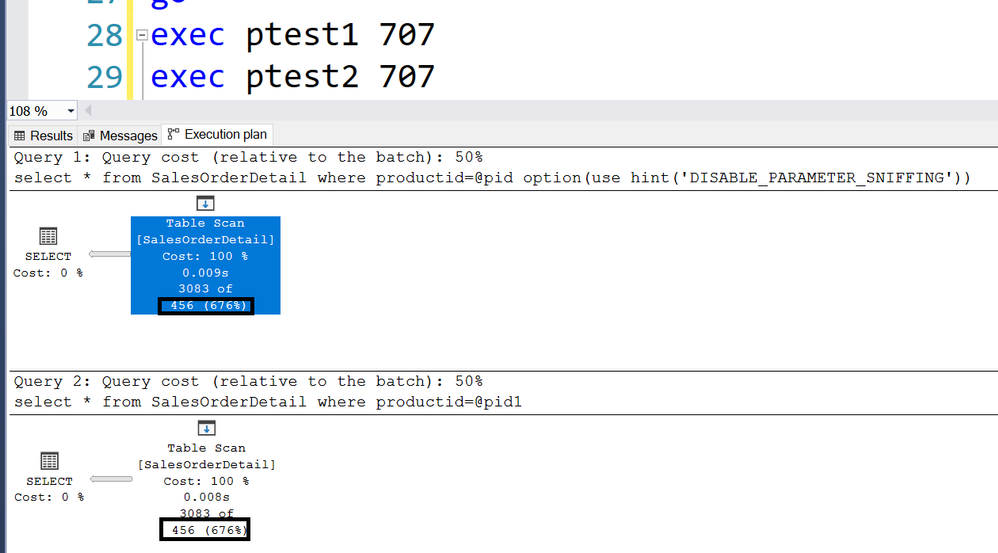
Trace flag 2363 displays more detail about the selectivity.
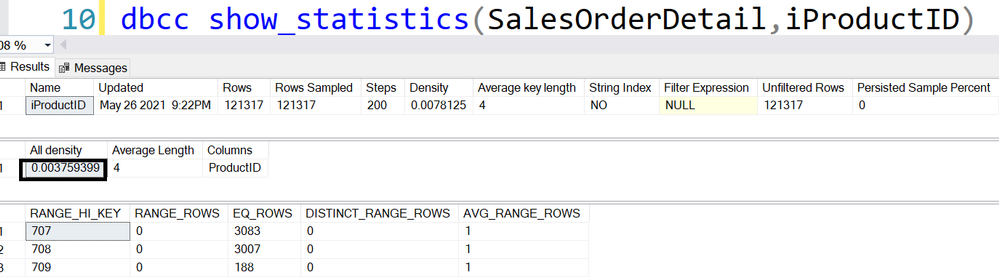
———————————-trace flag 2363 output———————————-
Begin selectivity computation
Input tree:
LogOp_Select
CStCollBaseTable(ID=1, CARD=121317 TBL: Sales.SalesOrderDetail)
ScaOp_Comp x_cmpEq
ScaOp_Identifier QCOL: [AdventureWorks2019].[Sales].[SalesOrderDetail].ProductID
ScaOp_Identifier COL: @pid
Plan for computation:
CSelCalcHistogramComparison(POINT PREDICATE)
Loaded histogram for column QCOL: [AdventureWorks2019].[Sales].[SalesOrderDetail].ProductID from stats with id 3
Selectivity: 0.0037594
Stats collection generated:
CStCollFilter(ID=2, CARD=456.079)
CStCollBaseTable(ID=1, CARD=121317 TBL: Sales.SalesOrderDetail)
End selectivity computation
———————————-trace flag 2363 output———————————-
121317*0.0037594=456
Please review Selectivity and Estimated Row: Variable – Microsoft Tech Community for other inequations.
Brought to you by Dr. Ware, Microsoft Office 365 Silver Partner, Charleston SC.


Recent Comments