This article is contributed. See the original author and article here.
Endpoint analytics, helps you understand how your end-users’ productivity can be impacted by performance and health issues with your endpoint hardware and software.
With this initial release of Endpoint analytics, we provide insights to help you understand your devices’ reboot and sign-in times so you can optimize your users’ journey from power on to productivity. .It also helps you proactively remediate common support issues before your users become aware of them which can help reduce the number of calls your helpdesk gets. Endpoint analytics even allows you to track the progress of enabling your devices to get corporate configuration data from the cloud, making it easier for employees to work from home.
To give you the visibility, insights, and actions you need to tackle these productivity killers, we are excited to announce that Endpoint analytics is now available in public preview for Microsoft Endpoint Manager managed devices!
Endpoint Analytics currently focuses on three areas to help you address endpoint related user experience problems:
Start up performance: Get end-users from power-on to productivity quickly by identifying and eliminating lengthy boot and sign in delays. Leverage the startup performance score and a benchmark to quickly see how you compare to other organizations, along with recommended actions to improve startup times.
Recommended software: Recommendations for providing the best user experience by optimizing OS and Microsoft software versions. This includes insights across management and deployment services such as Configuration Manager, Intune, and Autopilot, as well as Azure Active Directory and Windows 10.
Proactive remediation scripting: Fix common support issues on your endpoints before end-users realize there is a problem. Use built-in scripts for common issues or author your own based on the top reported issues in your environment.
These insights and actions empower you to improve end-user experience, lower helpdesk costs, demonstrate business impact, and make informed device procurement decisions.
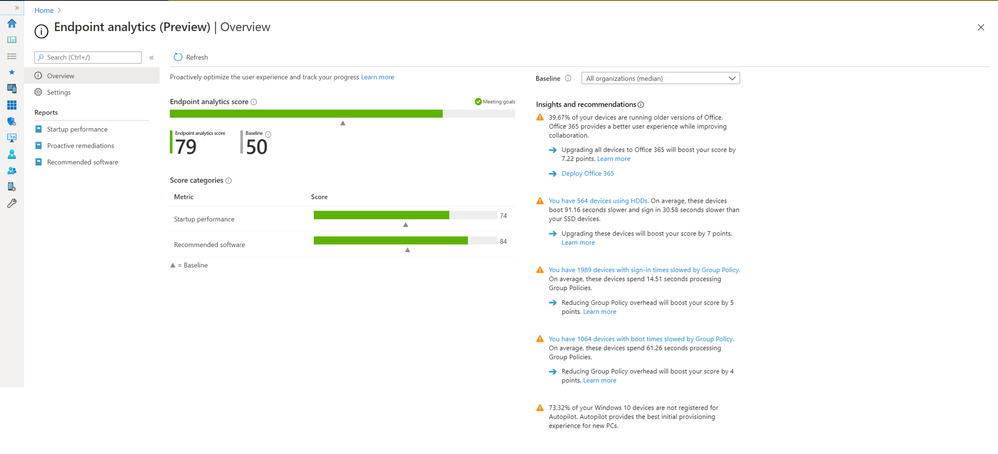
To enable Endpoint analytics, navigate to https://aka.ms/endpointanalytics and click the start button. To learn more, visit the public preview page at https://aka.ms/uea.
Endpoint analytics is also integrated into Microsoft Productivity Score. If you are ready to help your organization be more productive and get the most from Microsoft 365, sign up for the Productivity Score preview at https://aka.ms/productivityscorepreview.
Brought to you by Dr. Ware, Microsoft Office 365 Silver Partner, Charleston SC.


Recent Comments