This article is contributed. See the original author and article here.
News and interests on the taskbar will begin rolling out to Windows 10 users today. We are taking a measured approach starting with the April 2021 Cumulative Update Preview for Windows 10, and broad availability will occur in phases. Devices running Windows 10, version 1909 (and later) who have installed the May 2021 Windows monthly update (or later) will be included in this phased rollout.
Today, on the Windows Experience blog, we announced that news and interests will be available on the Windows taskbar in the coming weeks. Designed to help Windows users stay up to date, at a glance, with weather, news, and more, this experience was first introduced to Windows Insiders in the Dev Channel in January and we have since been optimizing the experience based on Insider feedback.
When the experience rolls out to their devices, users will see a personalized weather forecast based on their location on the taskbar. To quickly check in on the latest headlines, weather, sports, and more, they can simply open news and interests, get caught up, and get back to what they were doing.
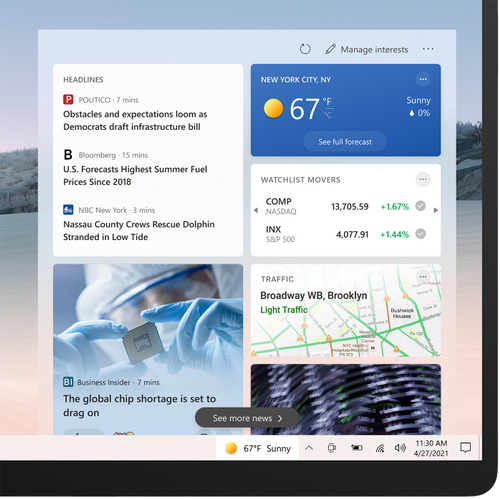 News and interests on the Windows taskbar offers personalized content at a glance
News and interests on the Windows taskbar offers personalized content at a glance
The information shown in news and interests is personalized for individual users. Users can customize the content they see, enabling scenarios like the following:
- Keep an eye on nearby weather and traffic that may impact a commute.
To change the location shown for weather and traffic updates, select More options (…) on the Weather or Traffic card, and select Edit Location. - Follow a topic related to professional or personal interests.
Follow a specific topic related to an industry, job role, or subject to learn more about. To follow a specific topic, select Manage Interests and select or search for a topic. - Get personalized updates on stocks.
Keep an eye on major market indicators, see top gainers or losers, or create a watch list of stocks to see updates throughout the day. - Share, save or see more stories.
Select More options (…) on headlines and articles in news and interests on the taskbar to share them with others or save them to read later. Users can also request to see more or fewer stories like the ones shown.
In addition, the appearance of news and interests on the taskbar can be customized. Users can choose to right click or long press a blank space on the taskbar and select News and interests to customize. They can choose Show icon and text or, to save taskbar space, select Show icon only. Users can also select Turn off to unpin news and interests. For more information on customizing news and interests, see the Support page
Manage news and interests on the taskbar with policy
In addition to personalization for individual users, Windows and Microsoft 365 IT admins can easily manage the way news and interests on the taskbar is configured for the devices they manage.
To manage news and interests on the taskbar with Group Policy, locate:
Computer Configuration > Administrative Templates > Windows Components > News and interests > Enable news and interests on the taskbar
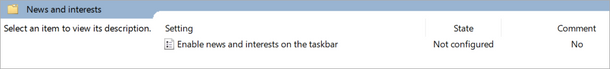
Through this policy, you can disable or enable the news and interests experience on the taskbar. If you leave the setting as “Not configured” the experience will be enabled by default.
- Enabled – News and interests will be allowed on the taskbar. The settings UI will be present in the Taskbar context menu, and users will be able to turn it off or switch modes.
- Disabled – News and interests will be turned off completely, and the settings UI in the Taskbar context menu will be removed.
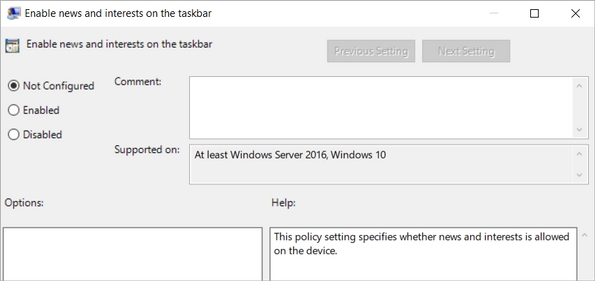 Configuring news and interests via Group Policy
Configuring news and interests via Group Policy
Microsoft Endpoint Manager offers the same policy configuration options:
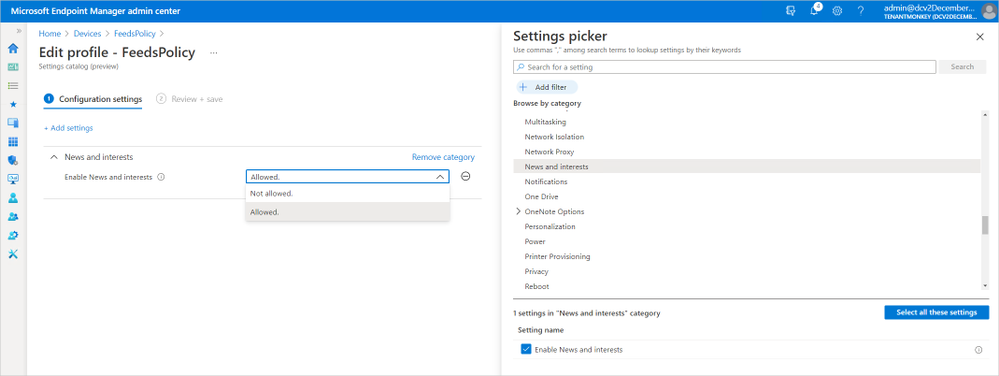 Configuring news and interests policy in Microsoft Endpoint Manager
Configuring news and interests policy in Microsoft Endpoint Manager
Learn more
For more information on configuring the news and interests experience for your users, please see the Policy CSP – Experience article in Windows client mobile device management documentation.
Brought to you by Dr. Ware, Microsoft Office 365 Silver Partner, Charleston SC.


Recent Comments