This article is contributed. See the original author and article here.
Real-time analytics are critical for organizations that want to stay on top of their contact center operations. The ability to see what’s happening in real-time, and to focus on the metrics that matter most, enables supervisors to identify and address issues efficiently.
We built intraday analytics to help address this requirement. Intraday analytics uses an intermediary database to aggregate metrics from Dataverse and then use it to power the reports.
A better experience with real-time analytics
We received feedback from you about improvements you would like to see around supervisor experiences. Subsequently, we decided to build a feature from the ground up that improves upon the intraday analytics experience.
Starting this April, we are providing Real-Time Analytics for Omnichannel reports out of the box with Dynamics 365 Customer Service. The following diagram shows a high-level architecture diagram.
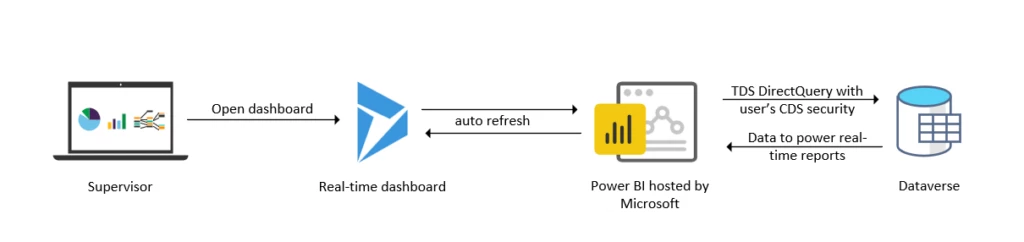
As you start utilizing these reports, you will notice some key improvements.
More frequent report refreshes
With a refresh frequency of less than 30 seconds, supervisors can see what’s happening in their contact center as it happens. This means they can identify issues and address them immediately as compared to getting their updates with a delay of five to 15 minutes with intraday analytics. Real-time analytics make it easier for supervisors to manage their teams’ performance and respond to customer needs in a timely way.
Improved information architecture
Real-time analytics provide supervisors with a better, more intuitive experience. By presenting data in an accessible format, supervisors can understand what’s happening in their contact center more easily. Redundant metrics have been removed, and ambiguity with definitions of some metrics have been addressed enabling supervisors to see more detail into their contact centers and identify areas for improvement more efficiently.
Greater focus on human agents
Real-time analytics distinguishes the performance of agents and bots. Unlike intraday analytics, which builds metrics off both agent and bot performance, real-time analytics considers only parts of the conversation handled by agent for its KPIs. This allows supervisors to measure agent performance. For example, customer wait times will be a measure of how much time your customer had to wait to get connected to a human agent. By starting the timer at time of escalation from the bot, it makes an accurate representation of the customer experience.
Connects directly to Dataverse
With real-time analytics, organizations can be confident that their data visibility and privacy rules are respected. You can ensure that data is only visible to those who need to see it, without any additional effort. Because the reports connect directly to Dataverse, there’s no risk of data being outdated or inaccurate.
Native visual customization and bookmarks
By personalizing their real-time reports, supervisors can focus on the metrics that matter most to their organization. This helps them identify trends, diagnose problems, and make data-driven decisions. Unlike intraday analytics, real-time analytics don’t require additional Power BI licenses to make visual changes and to store bookmarks.
Powerful supervisor actions
With the ongoing conversation dashboard built-in with real-time analytics, supervisors can identify unassigned work, assign work to agents, and actively monitor and intervene when required from a single place. This experience allows supervisors to act on data without having to leave the page or perform additional clicks, saving them valuable time.
With real-time analytics, Dynamics 365 Customer Service provides a powerful tool for supervisors to ensure high customer satisfaction. As hybrid work is actively disrupting the workforce and customers are seeking help across a variety of channels, now is the time to use advanced reporting. We can’t wait to hear your feedback and ideas around this!
Learn more
Watch a quick video introduction.
To find out more about real-time analytics for omnichannel, read the documentation:
The post How real-time analytics improve supervisor experiences in Customer Service appeared first on Microsoft Dynamics 365 Blog.
Brought to you by Dr. Ware, Microsoft Office 365 Silver Partner, Charleston SC.


Recent Comments