This article is contributed. See the original author and article here.
Azure Migrate first made its appearance in September 2017. Since being Generally Available in 2018 the team behind it have worked hard adding capabilities to the product that helps add organisations on that data centre migration journey.
The latest feature that the team have released in preview is the ability to assess your on prem VMware virtual machines and understand what that would look like if migrated to the Azure VMware Solution (AVS).
The Azure VMware Solution allows your VMware workloads to run natively within Azure. This solution allows you to keep managing your VMs with the familiar VMware tools while taking advantage of the Azure scale and functionality.
I’ve used the Azure Migrate: Server Assessment Tool with a lot of customers, in order to assess what their current on prem server estate would look like if migrated to Azure in regards to cost and also identify any compatibility issues that need to be dealt with before the migration can go ahead. It’s been useful and successfully used by many to plan their data centre transformation.
I’m pleased to see we now have the capability within Azure Migrate to help those who are looking to migrate their VMware environments from on prem to the Azure VMware Solution (AVS) understand cost implications and compatibility issues.
Discovery of your servers is still the same. You can either import your server estate information from a CSV file or utilize the Azure Migrate: Server Assessment appliance to discover the data within your VMware estate.
Azure Migrate will then help you create an assessment report specifically with hosting your workloads within Azure VMware Solution (AVS) in mind.
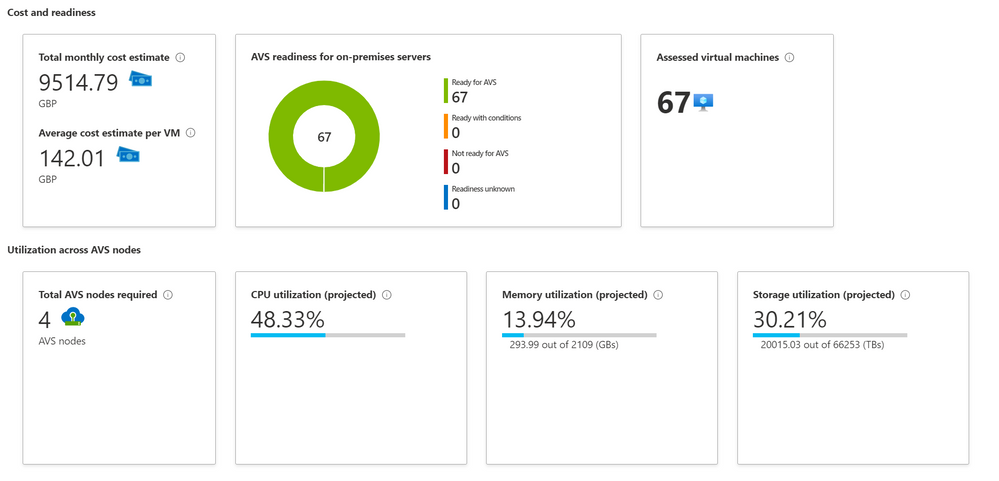
The information back from the Azure Migrate Assessment will give you an indication of cost, how many AVS nodes you’ll need and how much CPU, Memory and Storage will be utilized if you moved your workload over to those AVS nodes.
This new feature within Azure Migrate is available in public preview, so is readily available for all to try today. So, if you currently have a VMware environment hosted on prem and would like to see what it would look like if hosted in AVS, give it a go today!
Brought to you by Dr. Ware, Microsoft Office 365 Silver Partner, Charleston SC.


Recent Comments