This article is contributed. See the original author and article here.
Detours in the Warehouse Management mobile app in Dynamics 365 Supply Chain Management allow a worker to temporarily jump into another flow and come back to exactly where they were to continue the interrupted process. We have enhanced the detour feature to enable the system to fetch data related to the current task automatically, and then use the data in the detour flow. This enhancement can help reduce the number of steps in a flow, make data capture more accurate, and improve worker efficiency.
Warehouse worker efficiency is key to achieving high throughput at low cost. This is especially true when warehouse business processes are manual and complex. Barcode scanning in the Warehouse Management mobile app makes capturing data easy and accurate. But sometimes, barcodes are unreadable or required information does not exist as a barcode. In these cases, workers must look up and manually key in the data. This can result in data entry errors and reduced efficiency.
Reduce or eliminate manual entry with detour data inquiry
Using flexible detour data inquiry, workers can now look up information while working in standard Warehouse Management mobile app flows. Filtering options ensure that only the most relevant data is listed, making manual selection faster and more accurate.
The mobile app can also bring data from a detour flow back to the calling step. By completely skipping a previously required manual input process, capturing data is even faster and more accurate to improve worker efficiency.
Detours within detours
We have expanded the detour capability by adding another leveldetours within detoursto help workers be even more efficient. For example, coming from a “Pack inventory into containers” menu item to a “Container creation” menu item flow, you might want to include yet another detour to provide a data look-up for the container types that are required to create a new container for the packing process.
How detour data lookup improves worker efficiency
Here is an example using a purchase order receiving flow in the Warehouse Management mobile app. A purchase order number must be captured to match the arriving inventory. Admins can easily configure menu items to provide a card list view of relevant purchase order numbers. Workers can continue the receiving flow by selecting the right one.
The following screenshot shows a detour lookup of open purchase orders using part of a vendor’s name and a wildcard character.
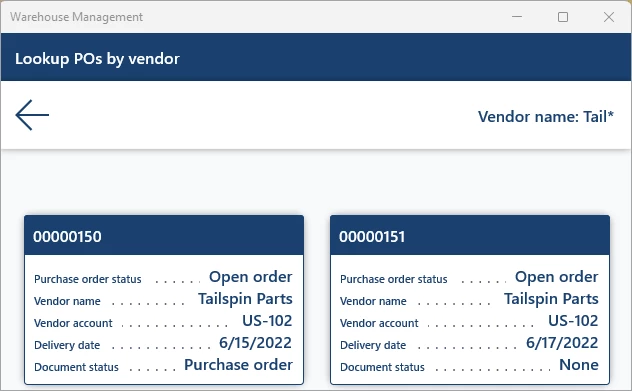
Next steps
Learn how to configure detours for steps in mobile device menu items and query data using Warehouse Management mobile app detours.
The post Improve worker efficiency with automatic detour lookups in the Warehouse Management mobile app appeared first on Microsoft Dynamics 365 Blog.
Brought to you by Dr. Ware, Microsoft Office 365 Silver Partner, Charleston SC.


Recent Comments