This article is contributed. See the original author and article here.
Customers rely on Microsoft Data Loss Prevention to enforce policies that identify and prevent the risky or inappropriate sharing, transfer or use of sensitive information across cloud, on-premise and endpoints.
Microsoft announces the public preview of a new dashboard to manage DLP alerts. This latest addition to Microsoft’s data loss prevention solution, provides customers with direct visibility into DLP policy enforcement in:
- Exchange
- SharePoint
- OneDrive
- Teams
- Devices
Advanced DLP alert options are configured in the existing DLP policy authoring workflow. These provide eligible DLP customers with the ability to tailor how they organize and display DLP policy enforcement event alerts with the information they need to investigate and address DLP policy violations quickly. Historical workflow information for alerts is available in the Management log.
Figure 1: Data Loss Prevention Event Alerts
Individual alerts provide exhaustive metadata associated with the DLP policy violation, change alert status (Active, Investigating, Dismissed or Resolved), include additional comments and define workflow actions such as assigning alerts to individuals for follow up.
Customers eligible for single event alert configuration options are provided with DLP alerts for individual policy violations.
Customers eligible for aggregated event alert configuration options are offered additional alert flexibility to configure alerts including triggering after a single or specific threshold number of events has occurred, has been exceeded, after a defined number of activities or for a specific volume of data.
Additionally, alerts provide details on the sensitive information types detected in the content and the confidence and event count to further assist DLP reviewers.
Get Started
Microsoft’s DLP solution is part of a broader set of Information Protection and Governance solutions that are part of the Microsoft 365 Compliance Suite. You can sign up for a trial of Microsoft 365 E5 or navigate to the Microsoft 365 compliance center to get started today.
Additional resources:
- For more information on DLP Alerts Management, please this
- For more information on Data Loss Prevention, please see this
- For the latest on Microsoft Information Protection, see this
Thank you,
Maithili Dandige, Principal Group Program Manager, Microsoft Information Protection and Compliance Engineering
Eric Ouellet, Senior Product Marketing Manager, Microsoft Compliance
Brought to you by Dr. Ware, Microsoft Office 365 Silver Partner, Charleston SC.

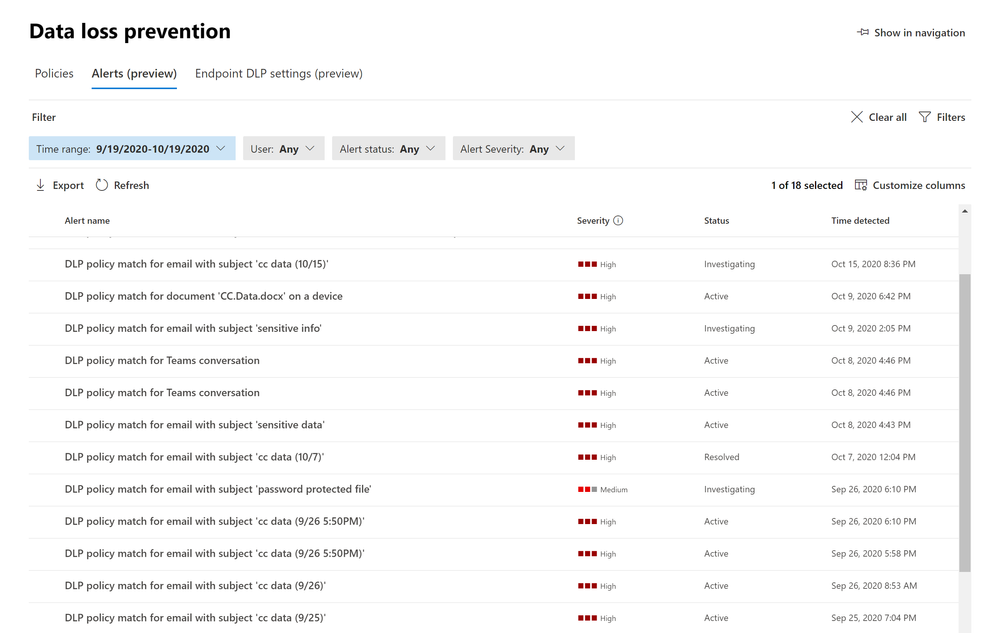

Recent Comments