This article is contributed. See the original author and article here.
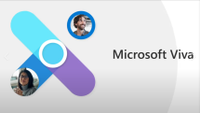 Recently Microsoft HLS put on a webinar “Enhance Your Employee Experience with MS Viva.” This all up, high level webinar, led by Microsoft’s Michael Gannotti, covered all four of the current Microsoft Viva modules. Covered were Viva Connections, Viva Insights, Viva Topics, and Viva Learning. To provide deeper insight into each of the Viva modules, and to help customers test and investigate these modules, Microsoft HLS is putting on a 4-part webinar series “Microsoft HLS Viva Webinar Series.” You can read about each of the deep dive webinars below as well as download the individual calendar invites for each. Each session will be delivered by Michael Gannotti, Principal Technical Specialist, Microsoft HLS.
Recently Microsoft HLS put on a webinar “Enhance Your Employee Experience with MS Viva.” This all up, high level webinar, led by Microsoft’s Michael Gannotti, covered all four of the current Microsoft Viva modules. Covered were Viva Connections, Viva Insights, Viva Topics, and Viva Learning. To provide deeper insight into each of the Viva modules, and to help customers test and investigate these modules, Microsoft HLS is putting on a 4-part webinar series “Microsoft HLS Viva Webinar Series.” You can read about each of the deep dive webinars below as well as download the individual calendar invites for each. Each session will be delivered by Michael Gannotti, Principal Technical Specialist, Microsoft HLS.
- Webinar Calendar Invites:
- October 27th. Microsoft Viva Connections – The Personalized Next Gen Intranet for Engaging Employees. Click here to download.
- November 10th. Microsoft Viva Insights – Improving Employee Productivity and Well Being. Click here to download.
- November 23rd. Microsoft Viva Topics – Automatically Organize Content/Expertise Across Your Organization Improving Ease of Information Discovery/Use. Click here to download.
- December 7th. Microsoft Viva Learning – Bringing Together the Continuum of Learning from AdHoc Projects to LMS hosted Compliance Training. Click here to download.
Microsoft Viva Connections – The Personalized Next Gen Intranet for Engaging Employees
October 27: Microsoft HLS Viva Webinar Series – 1
Microsoft Viva Connections delivers a role based “curated, company-branded experience that brings together relevant news, conversations, and resources in the apps and devices you use every day.” – Viva Connections. Microsoft Viva Connection is designed not only to inform employees but to also engage them in a meaningful fashion that help reduce feelings of disconnectedness that can arise in a hybrid workplace.
Agenda:
- Overview of Microsoft Viva Connections
- Instructions around its setup (Step by step walkthrough of standing up Viva Connections. Yes, it’s that straightforward and we will show you how.) including configuring the Connections Dashboard and Feed.
- Opportunities for extension of the Microsoft Viva Connections experience to add additional value and employee engagement.
- Open Q&A – Bring your questions, comments, concerns. Wondering what to do if you are still on premise or in SharePoint classic, maybe even another Intranet technology altogether? This will be a great opportunity to ask.
- Resources to get started on your journey to better employee engagement.
- Wrap up/Next steps
Microsoft Viva Insights – Improving Employee Productivity and Well Being
November 10: Microsoft HLS Viva Webinar Series – 2
Microsoft Viva Insights provides powerful, actionable, insights to “improve productivity and wellbeing with data-driven, privacy-protected insights and recommendations.” – Viva Insights
Microsoft Viva Insights enables employees to get personal insights in the flow of work as well as assists employees in managing their day, priorities, breaks, and more. Microsoft Viva Insights also helps managers address team stressors, productivity, and avoid employee burnout. Finally, Microsoft Viva Insights generates valuable insights and reports for business leaders that address challenges within the workplace. In all of these scenarios Microsoft Viva Insights is designed to keep employee data safe, private, while helping to enable organizations to maintain compliance with industry and regional requirements.
Agenda:
- Deep dive into Microsoft Viva Insights capabilities
- Learn how Microsoft Viva Insights can provide deep actionable insights while delivering privacy and ensuring organizational compliance.
- Address areas for expansion, customization, potentially leveraging data from additional non-Microsoft resources.
- Open Q&A
- Resources for Microsoft Viva Insights
- Wrap up/Next Steps
Microsoft Viva Topics – Automatically Organize Content/Expertise Across Your Organization Improving Ease of Information Discovery/Use
November 23: Microsoft HLS Viva Webinar Series – 3
Microsoft Viva Topics “automatically organizes content and expertise across your organization, making it easy for people to find information and put knowledge to work.” – Viva Topics
With Microsoft Viva Topics you can turn content into knowledge using AI to reason over your organization’s data and automatically identify, process, and organize content. You can organize knowledge, improving topics by combining AI and human expertise. Finally, make knowledge easy to discover by automatically displaying topic cards across Microsoft 365 apps to enable knowledge discovery in the context of your work.
Agenda:
During the Microsoft Viva Insights webinar attendees will:
- Deep dive into Microsoft Viva Topics capabilities
- Learn how Microsoft Viva Topics can improve information and expertise discovery within the context of work.
- Address areas for expansion, customization, of Microsoft Viva Topics pages.
- Open Q&A
- Resources for Microsoft Viva Topics
- Wrap up/Next Steps
Microsoft Viva Learning – Bringing Together the Continuum of Learning from AdHoc Projects to LMS hosted Compliance Training
December 23: Microsoft HLS Viva Webinar Series – 4
“Empower employees to discover, share, recommend, and learn from content libraries across your organization with this center for learning in Microsoft 365” – Viva Learning
With Microsoft Viva Learning employees can easily discover, recommend, and share all learning within and organization including Sharepoint content, 3rd party learning/training packages, Microsoft public resources, formalized Learning Management Systems (LMS), and more.
Agenda:
During the Microsoft Viva Insights webinar attendees will:
- Deep dive into Microsoft Viva Learning capabilities
- Learn how Microsoft Viva Learning can improve organizational readiness and skilling.
- Address areas for expansion, customization, of Microsoft Viva Learning content.
- Open Q&A
- Resources for Microsoft Viva Learning
- Wrap up/Next Steps
Thanks for visiting – Michael Gannotti LinkedIn | Twitter
Michael Gannotti
Brought to you by Dr. Ware, Microsoft Office 365 Silver Partner, Charleston SC.


Recent Comments