This article is contributed. See the original author and article here.
Microsoft Surface Hub is an all-in-one digital whiteboard, meetings platform, and collaborative computing device powered by Windows 10. We are excited to share that the latest version of the Surface Hub operating system, Windows 10 Team 2020 Update, is now available for preview through the Windows Insider Program.
This Windows Insider Preview release delivers the latest Windows 10 features, including major improvements to device deployment and manageability, and will be available for First-generation Surface Hub 55″ and for Surface Hub 2S 50″. The First-generation Surface Hub 84″ will be supported in the final release of Windows 10 Team 2020 Update.
What’s new in Windows 10 Team 2020 Update
Improvements for Azure Active Directory Joined devices
This update addresses top customer requests, starting with full support for organizations using Azure Active Directory (Azure AD) to manage their Surface Hub devices:
- Single Sign-On (SSO) for Azure AD joined devices:
When users sign in with their Microsoft 365 credentials to “My meetings and files”, their user credentials flow seamlessly from app to app – including Microsoft 365 experiences in the browser. - Conditional Access (CA) for Azure AD joined devices:
IT admins can deploy device-level security policies to their Azure AD joined Surface Hub to control access to organizational resources in accordance with corporate security and compliance requirements. - Support for non-global-admins for Azure AD joined devices:
Customers can choose a more granular set of admins within their admin hierarchy to manage Surface Hub. For more information, see Admin group management.
Improvements for device deployment and manageability
We also added features to help customers configure and manage their Surface Hub devices:
- Modern authentication for cloud device accounts: Surface Hub supports Exchange Web Services (EWS) and Active Directory Authentication Library (ADAL) based authentication to connect to Exchange, allowing customers to deprecate the use of Basic authentication. For details, see Modern authentication on Surface Hub.
- Over 20 new and updated mobile device management (MDM) policies: These policies give IT admins improved control over app updates from the Microsoft Store, wireless projection settings such as Miracast over infrastructure, network settings such as Quality-Of-Service and 802.1x wired authentication, and new privacy/GDPR related settings. For more information, see Manage Surface Hub 2S with Intune.
Improvements for meeting and collaborating on Surface Hub
Finally, this update introduces significant improvements to help end-users meet and collaborate on a Surface Hub device:
Support for the new Microsoft Edge:
Customers can install the new Microsoft Edge, which has been rebuilt from the ground up to bring you world-class compatibility and performance, the security and privacy you deserve, and new features designed to bring you the best of the web. For details on installing the new Microsoft Edge, see Install and configure the new Microsoft Edge on Surface Hub.
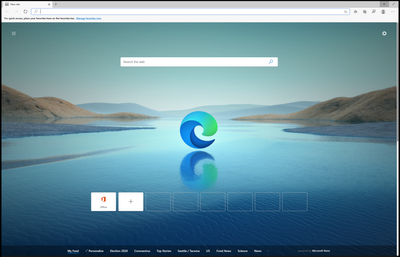
- Deploy Microsoft Teams faster: Microsoft Teams is included as the default Meetings, calling and collaboration app on new Surface Hub devices which can be changed or configured via MDM or directly on Surface Hub using the Settings app. For more information, see Deploy Microsoft Teams.
- Support for Proximity Join with Microsoft Teams:
Proximity Join enables users to take scheduled Microsoft Teams calls on a nearby Surface Hub using their laptop/phone, or seamlessly transition an in-progress meeting to a nearby Surface Hub. Windows 10 Team 2020 Update adds Mobile Device Management (MDM) support to configure Proximity Join, and the feature will be subsequently released as a Microsoft Teams update through Microsoft Store. - Support for Coordinated Meetings with Microsoft Teams:
In meeting rooms that feature a Surface Hub and a Microsoft Teams Room device, or spaces with two Surface Hub devices, Coordinated Meetings enable users to easily leverage both devices during a Microsoft Teams meeting. With a single tap, users can join a meeting from either device and maximize screen real estate by showing video feeds on one device, and a digital whiteboard or content on the other. Windows 10 Team 2020 Update adds Mobile Device Management (MDM) support to configure Coordinated Meetings, and the feature will be subsequently released as a Microsoft Teams update through Microsoft Store.
- Passwordless sign-in using FIDO2 security keys: Using FIDO2 security keys, customers can quickly and easily sign into Surface Hub without having to type in usernames and passwords. Combined with Single Sign-On (SSO), this feature provides fast and seamless authentication to files, apps, and websites during a meeting. For more information, see Configure passwordless sign-in on Surface Hub.
- Improvements to passwordless sign-in using Microsoft Authenticator: For organizations that use Azure AD, users can use the Microsoft Authenticator app to sign in without having to type in usernames and passwords. Additionally, users can sign-in using their preferred email aliases in Azure AD in addition to their User Principal Name (UPN). For more information, see Sign in to Surface Hub with Microsoft Authenticator.
- Dual-pen inking on Surface Hub 2S: Users can whiteboard and collaborate side-by-side on Surface Hub 2S using two Surface Hub 2 Pens. The firmware updates required to enable dual-pen inking will be released with a subsequent update.
Preview the Windows 10 Team 2020 Update today
To download the update, simply enroll your Surface Hub device to the Windows Insider Program. For additional information, see Install Windows 10 Team 2020 Update Preview Build.
We invite you to send us your insights and suggestions through Microsoft Service & Support (CSS) or Microsoft Premier. For known issues, see Known issues: Windows 10 Team 2020 Update Preview Build.
Brought to you by Dr. Ware, Microsoft Office 365 Silver Partner, Charleston SC.


Recent Comments