This article is contributed. See the original author and article here.
As a marketer, the key to optimize your email performance lies in understanding your customers. Every interaction with a customer is a goldmine of information, revealing critical insights into their behavior, preferences, and engagement patterns. Savvy marketers harness this data to tailor content, enhance customer experiences, and elevate engagement rates.
Despite the rise of new digital marketing channels, email marketing continues to be incredibly effective, with its value only growing over time. According to Forbes, email boasts an impressive average open rate of 36.5% for marketing campaigns, and people are three times more likely to make purchases through email marketing than social media. Hence, data and analytics are becoming indispensable tools for unlocking their full potential and optimizing campaigns.
In this context, we are excited to introduce 4 features to optimize your email marketing:
- Email Heatmap
- Device Types and User Agent Insights
- Link Insights
- Variation Insights
These enhancements are designed to offer a deeper understanding of customer engagement, empowering you to fine-tune your email campaigns and drive effectiveness to new heights.
Visualize engagement patterns to refine your email content and design
Understanding the effectiveness of email campaigns can often be complex, particularly when information and links are abundant. Gaining clarity on which areas or links captivate your audience and drive them to act is crucial for refining the user experience and boosting email performance, but it often requires compiling and analyzing various email metrics. To help simplify this process, you can leverage the click map for your emails. It provides a quick, visual way to understand engagement based on your email design. You can easily discern what is hitting the mark and what’s missing it.
Leveraging the heatmap results you can strategically optimize your emails marketing. By identifying the hot spots in your emails that attract the most attention, you can optimize your design and layout to ensure your content is highly visible.
Furthermore, based on those insights you can boost user engagement by:
- Adjusting the length of your emails to align with reader engagement
- Improving the hierarchy of your sections
- Strategically positioning your Call-To-Action (CTA) elements for enhanced visibility
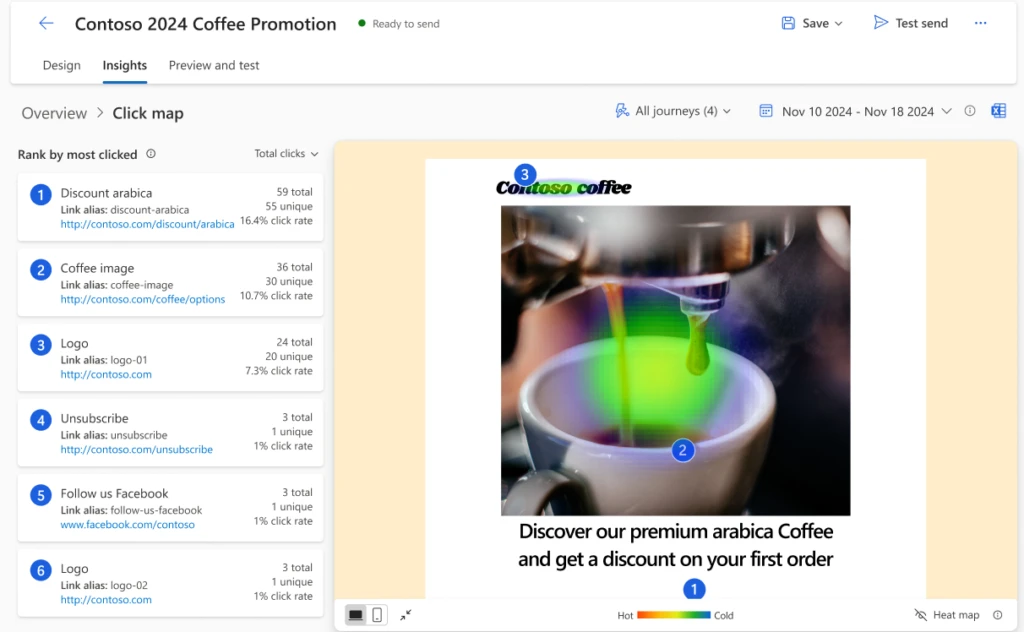
For example, Contoso used the click maps to understand which areas of their emails were the most engaging. They discovered that their call-to-action buttons were not getting enough attention. By repositioning these buttons higher in the email and making them more prominent, they increased their conversion rates.
Inform your content strategy by evaluating the performance of each link in your emails
In email marketing, links and buttons serve as essential navigational tools, guiding recipients towards intended actions. As marketers, our goal is to entice readers to engage with the links embedded within our emails. This engagement is a steppingstone towards increased website traffic, heightened brand awareness, and ultimately, higher conversion rates. Consequently, understanding the performance of these links within your email will help you reach your campaigns goals.
Link insights assist you in making data-driven decisions based on the URL’s engagement in your emails. You can easily evaluate the performance of each link within your emails and identify top performing links. This information can guide the strategic placement and promotion of these links in future emails. Furthermore, the insights derived from link performance can inform your content strategy.
If certain types of links consistently perform well, it may indicate that your audience is particularly interested in that content, suggesting a need to feature similar content more prominently. It can also be used to personalize your emails, understanding which links resonate with your audience can help tailor emails to their interests.
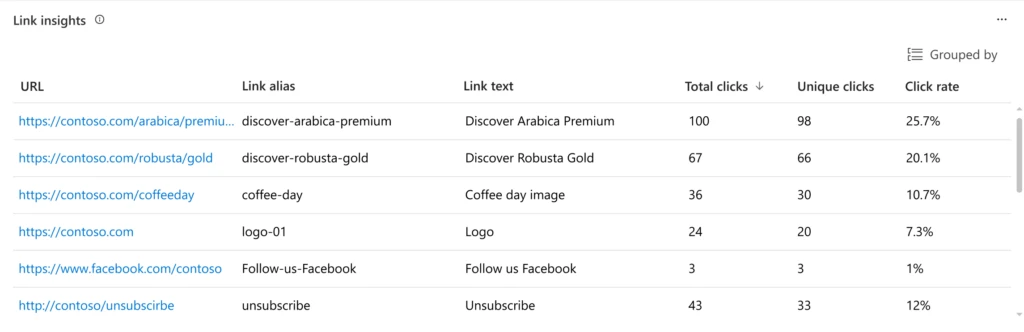
For instance, Contoso used link insights to identify which product links were most popular among their customers. They then featured these products more prominently in future emails, leading to a sales increase for those items.
Optimize your email design and layout based on customer behavior across devices
Customers interact with emails using a range of technologies and devices.
Understanding the devices and user agents your customers use to interact with your emails is crucial, as it can help you optimize your email design, content, and delivery to align with your audience’s preferences.
In real-time journeys under email insights, you can now get info into the type of applications and platforms your customers use to engage with your emails. You can get data about: device type, email client, operating system, and browser type. By leveraging device data you can optimize your email strategy.
For instance, if most of your customers use mobile devices to read your emails, ensuring your email design is responsive and mobile-friendly becomes essential.
Moreover, knowing the most popular email clients among your customers can guide your testing efforts. By focusing your testing on these platforms, you can ensure that your emails display correctly for most of your audience, improving the overall user experience.
Consequently, by tailoring your email design and content to align with the technologies most used by your audience, you ensure seamless readability for your messages and ultimately increase customer interaction and loyalty.
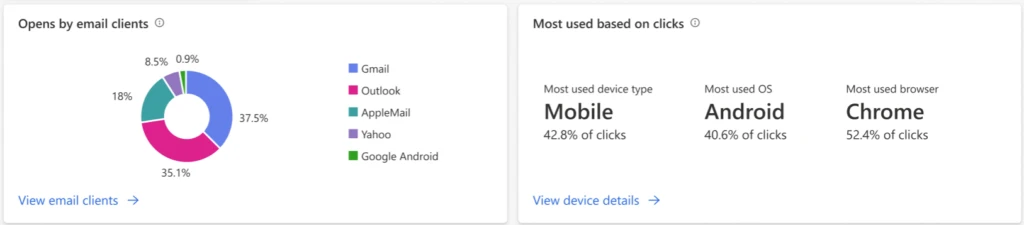
For example, Contoso used email by device type, and they noticed that a significant portion of their customers were using mobile devices to interact with emails and opened emails on Gmail. By ensuring their email designs are responsive, mobile-friendly, and testing how it renders on Gmail, they increase click-through rates and reduce their bounce rates.
Identify your audience preferences to personalize your email content
Each audience has unique preferences and specific interests. By gaining insights into what content resonates with your customers you can increase open rates and reduce unsubscribes.
Variation Insights serve as a powerful tool in this regard, offering an in-depth analysis of the performance of each email variation you’ve sent. It equips you with a comprehensive understanding of essential interaction metrics, including unique opens, unique clicks, the number of messages delivered, open rate, click rate, spam messages, and unsubscriptions for each variant of your email campaign.
By harnessing these insights, you can easily identify which links and content engage each audience, as well as understanding which audience is the most engaged, enabling you to refine your content strategy effectively. This data-driven approach ensures your messaging remains relevant and impactful for each audience.
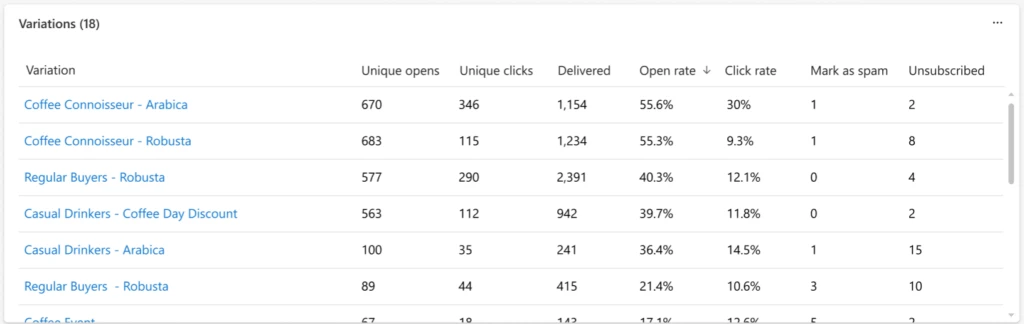
For instance, Contoso used variation insights to understand which types of products were most appealing to different segments of their audience. Subsequently after tailoring their new email content to match these preferences, they saw an increase in engagement and an increase in product sales.
Understanding your audience is crucial in email marketing. It is the base upon which successful campaigns are built. Thanks to Dynamics 365 Customer Insights – Journeys advanced analytics features, you get invaluable insights into customer behavior, preferences, and engagement patterns. Whether it’s optimizing email design based on device usage, visualizing engagement patterns to refine content, evaluating link performance to inform strategy, or identifying audience preferences for personalized content, these analytics tools are designed to optimize your email marketing effectiveness.
Ultimately, these advanced analytics features not only demystify customer engagement but also offer a roadmap to continuously optimize your email marketing campaigns. Ensuring your messaging hits the mark every time, fostering stronger customer relationships, and driving business growth.
The post Optimize your email marketing campaigns with advanced analytics features appeared first on Microsoft Dynamics 365 Blog.
Brought to you by Dr. Ware, Microsoft Office 365 Silver Partner, Charleston SC.


Recent Comments