This article is contributed. See the original author and article here.
Azure Synapse Analytics SQL Pools have what is called the Dynamic Management Views(DMVs) that provide insights into the internals of Azure Synapse SQL Pools. This helps to better understand the performance bottlenecks, tune distribution and understand overall performance of the database. But it is not trivial to having a quick start even for experienced DBAs. It also adds complexity as things like request ID, session id etc needs to figured out manually. Also sometimes a more intuitive way of finding performance bottlenecks is needed in a high scale deployment. This article talks how Power BI Desktop can be used to create visual dashboards across these DMVs.
Power BI Desktop can be used to visualize the DMVs and create a more intuitive visualization and get insights inside SQL Pools. Here is a snapshot of a sample dashboard that is created on top of DMVs.
The Power BI Template is available in this github repo if you would like to take a look at it. The github repo also provides instructions on how to configure the template and create the visualization.
Hope you find this useful.
Brought to you by Dr. Ware, Microsoft Office 365 Silver Partner, Charleston SC.

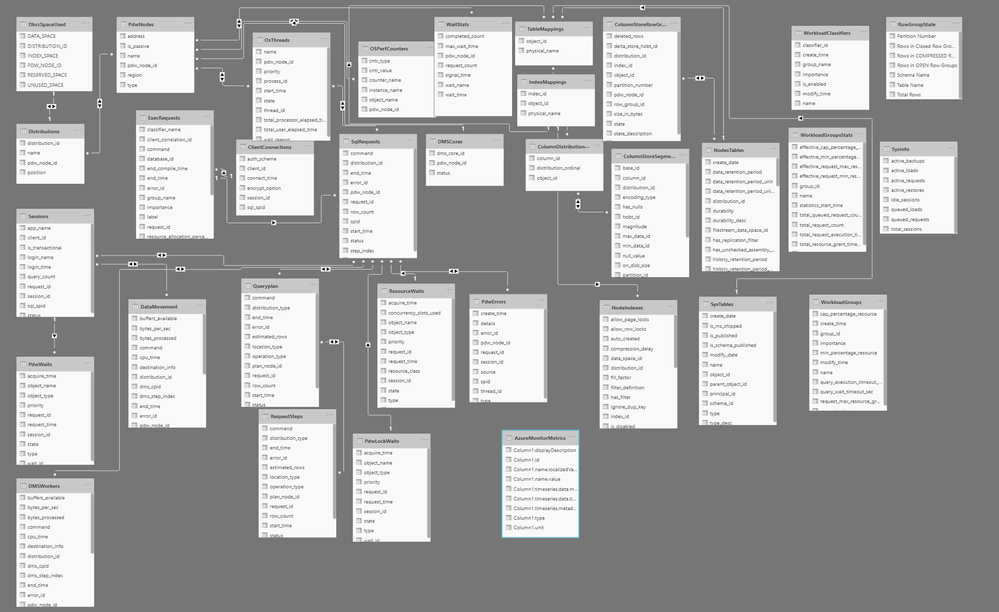

Recent Comments