This article is contributed. See the original author and article here.
Millions of users are looking to you, the developers, to build engaging and unique application experiences by leveraging the wealth of data and intelligence made accessible through Microsoft technologies. If you’re a educator, student, business user, or beginning technical professional, this certification can accelerate your progress and give your career a boost, as you use your Microsoft skills to improve your team’s productivity.
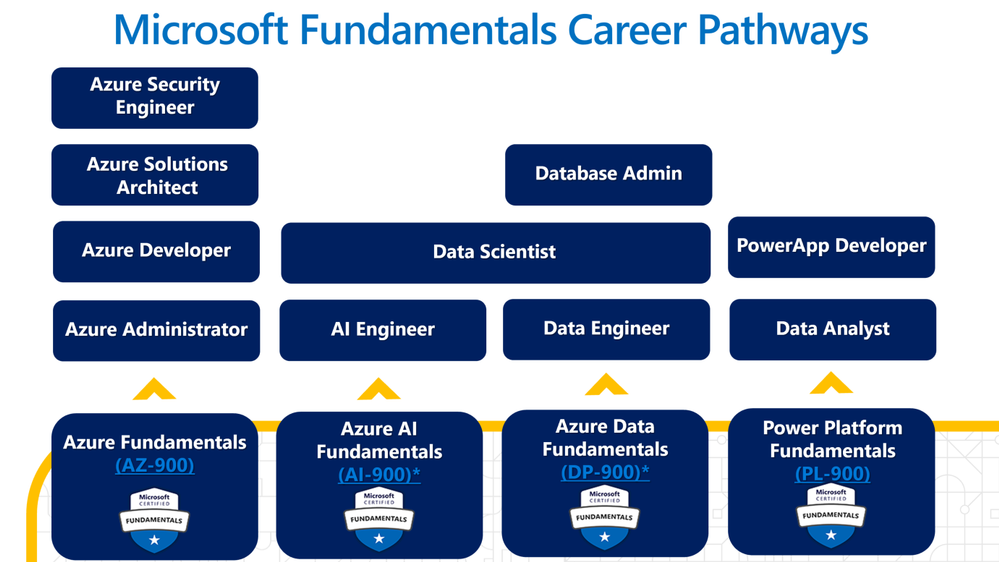
No experience is necessary to train for any of the fundamentals, basic familiarity with computer technology, data analytics, cloud computing, and the internet. Think of a fundamentals certification as the first step in growing your skill set and advancing to other certifications.
Azure Course in a Box Resources
Curriculum resources
• MSLearn for Educators Program
•Microsoft Learn Self-Study
LMS Integration
Hands on Learning
•Microsoft Students Ambassadors
•Azure Lab Services (PAID)
•Github for EDU (PAID)
•LinkedInLearning (PAID)
Power Platform Fundamentals
Learn the business value and product capabilities of Power Platform. Create simple Power Apps, connect data with Microsoft Dataverse, build a Power BI Dashboard, automate a process with Power Automate, and build a chatbot with Power Virtual Agents.
The Microsoft Power Platform Fundamentals certification could be a great fit for you, if you’d like to:
- Build solutions with Microsoft Power Platform.
- Automate basic business processes with Power Automate.
- Perform data analysis with Power BI.
- Create simple Power Apps experiences.
- Build practical chatbots with Power Virtual Agents.
This certification has no prerequisites. However, if you’d like to gain some more experience, you could:
- Shadow a person on your team who works with Microsoft Power Platform.
- Explore available learning paths on Microsoft Learn.
- Sign up for an instructor-led training course.
Power Platform Fundamentals PL-900
Power Platform Fundamentals Learning Pathway Microsoft Learn
Ready for more advanced development
If you feel your ready to take on the next challenge I would suggest you watch the session on demand Learn Together: Building Apps with Microsoft Graph | Channel 9 (msdn.com)
The Session covers:
- Why you should consider building apps with Microsoft Graph
- How to get started building apps using the Microsoft Graph Toolkit
- What the top 5 features are to make your application stand out
Quickly get started learning how to build these apps and stick around to connect with your developer community!
- Graph Learn Challenge: aka.ms/challenge-graph
- Enter the challenge for a chance to win prizes!
- Complete learn modules and test your knowledge about Microsoft Graph
- Microsoft Graph docs: aka.ms/docs-graph
- Overview documentation for Microsoft Graph with tutorials, reference docs, and more information to get started building apps with Graph
- Microsoft Graph Fundamentals learning path: aka.ms/learn-graph
- New to Graph? Start your dev journey with an introductory Learning Path.
- Microsoft Graph Toolkit module: aka.ms/learn-mgt
- Love how east the toolkit makes things? Learn more on Learn!
Additional Resources
- Global M365 Dev Meetup.com dedicated meetup group for microsoft365 developers online engagement and events
- M365 Dev YouTube channel watch the latest tips and tricks for m365 development
Brought to you by Dr. Ware, Microsoft Office 365 Silver Partner, Charleston SC.


Recent Comments