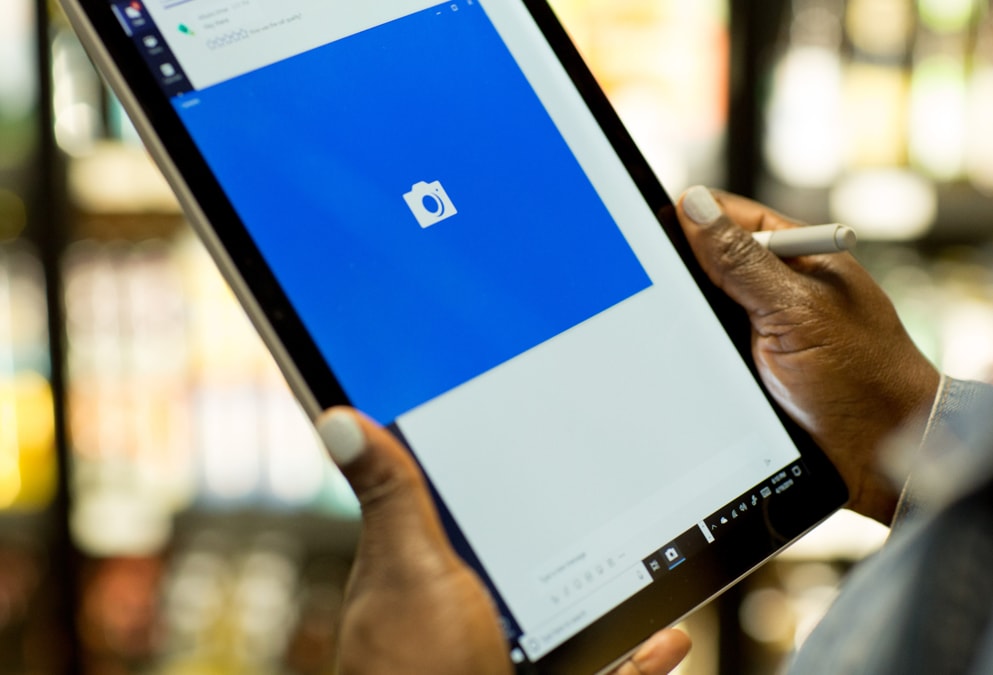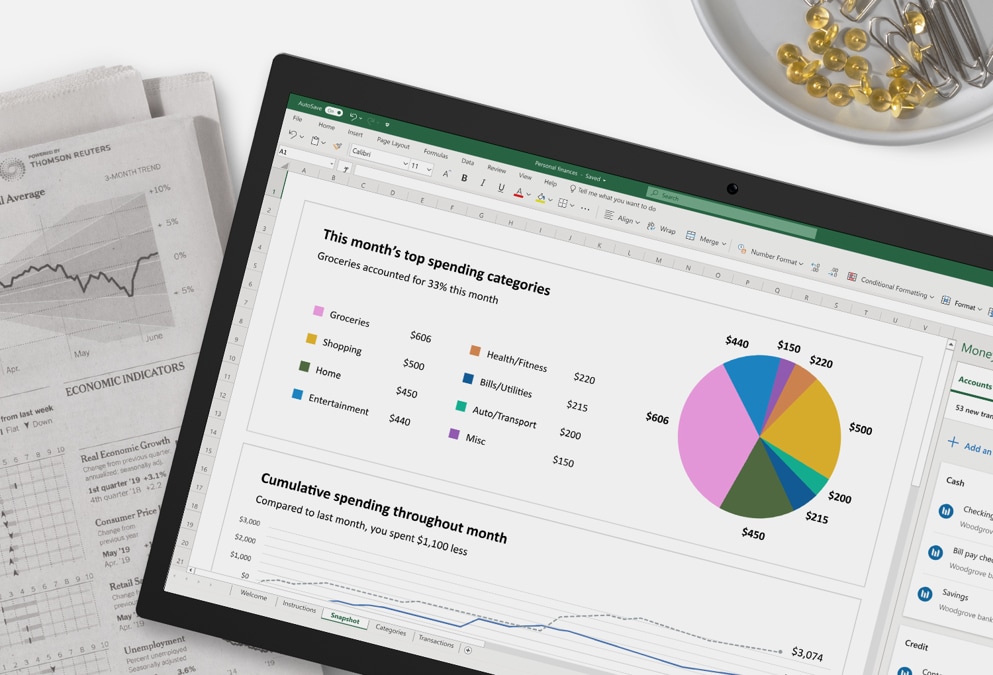Microsoft Excel
Included in Microsoft 365 for Business, Office 365 Enterprise, and Microsoft 365 Enterprise. Not sold separately.
Enhanced by intelligence for experts and novices
Get a better picture of your data


Work better together
Make analog spreadsheets digital with a camera click