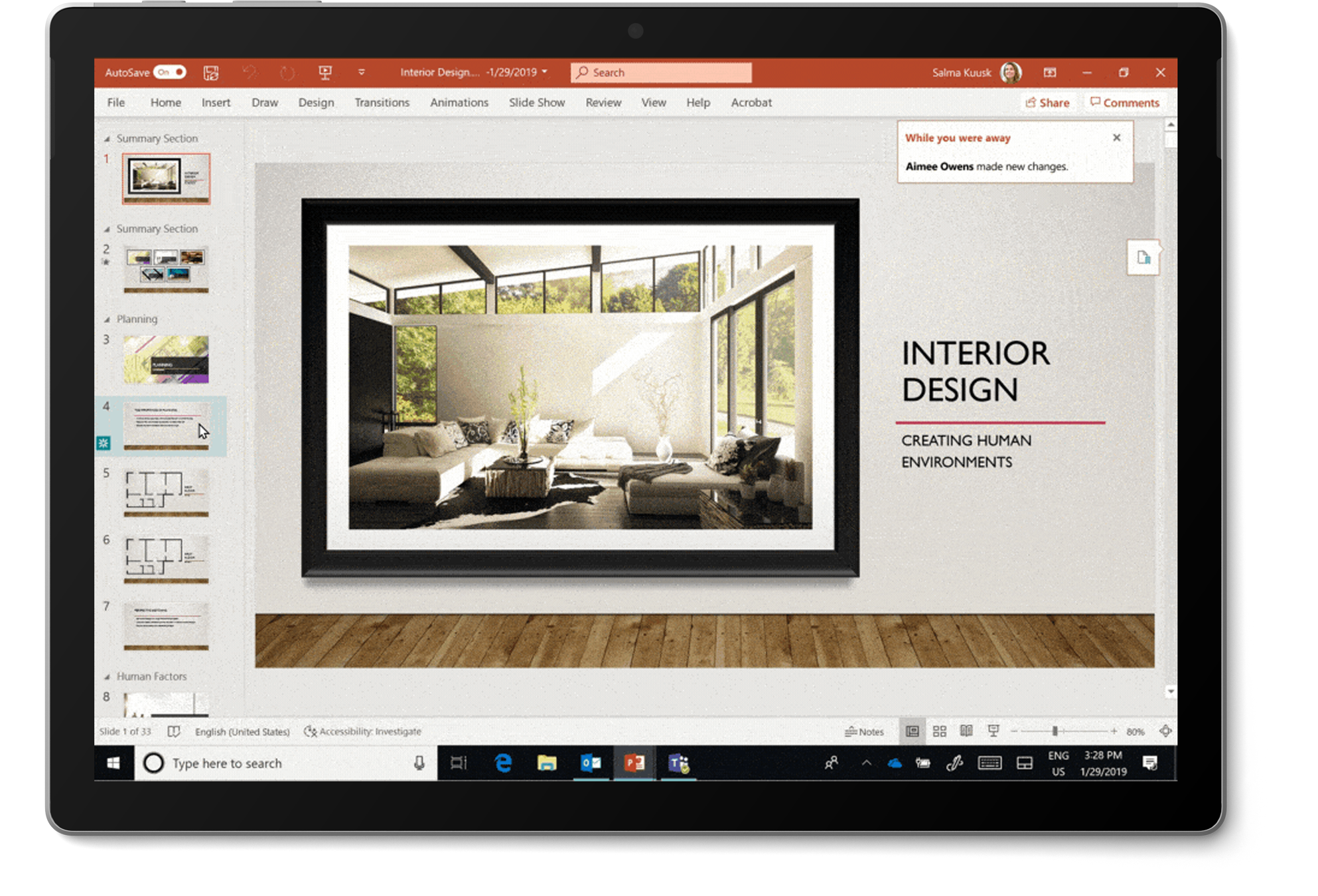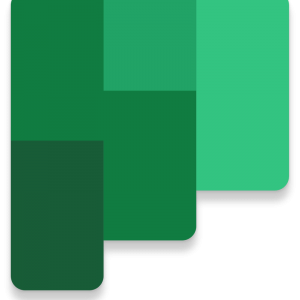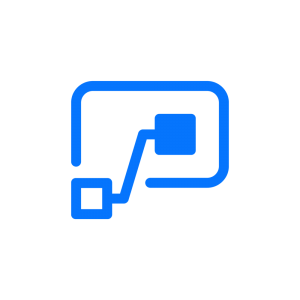Microsoft Powerpoint
Included in Microsoft 365 for Business, Office 365 Enterprise, and Microsoft 365 Enterprise. Not sold separately.
Designing slides has never been easier
3D isn’t just for the movies
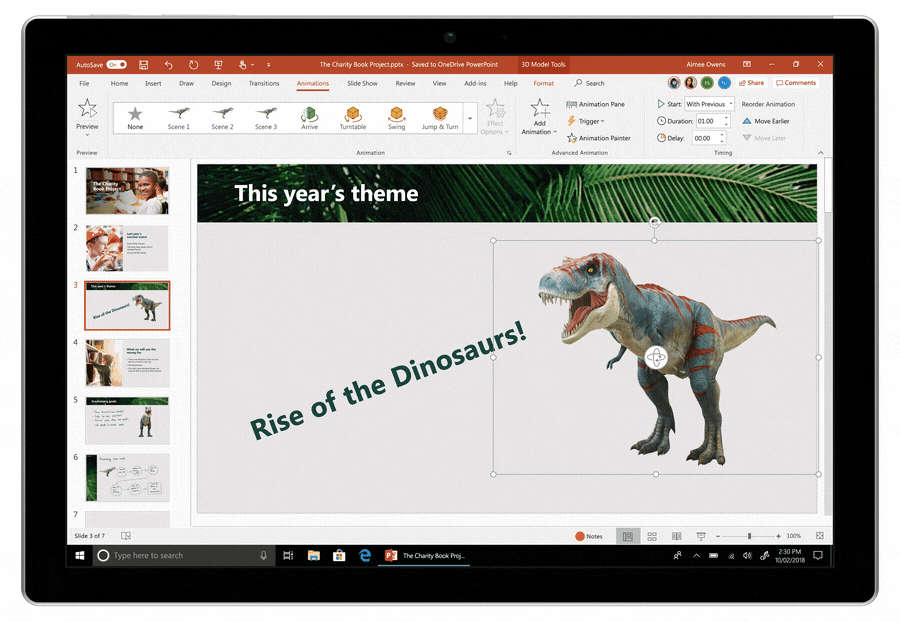

Interact naturally using voice, touch, and ink
Nail your next presentation