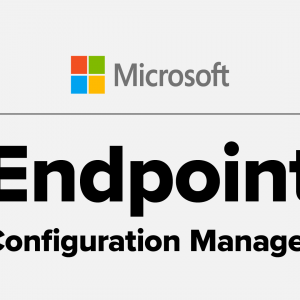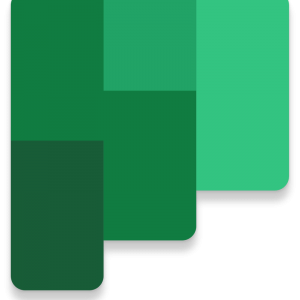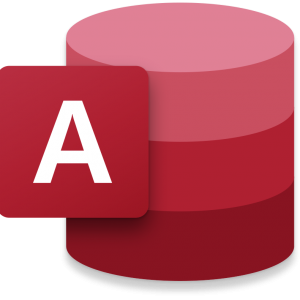Microsoft Teams
More ways to be a team

Chat
Share your opinion, and your personality. Send gifs, stickers, and emojis in a group chat or in one-to-one messages.

Meet
Instantly go from group chat to video conference with the touch of a button. Teams of 2 or 10,000 can meet in one place, no matter how many places they’re in.

Call
Make and receive calls with internal and external groups using Microsoft Teams Calling, Phone System, Calling Plan, or Direct Routing.
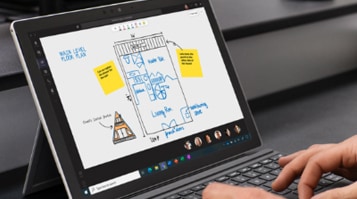
Collaborate
Easily find, share, and edit files in real time using familiar apps like Word, PowerPoint, and Excel in Teams.
Get more out of Microsoft Teams with these features
Back to school

Simplify your workday
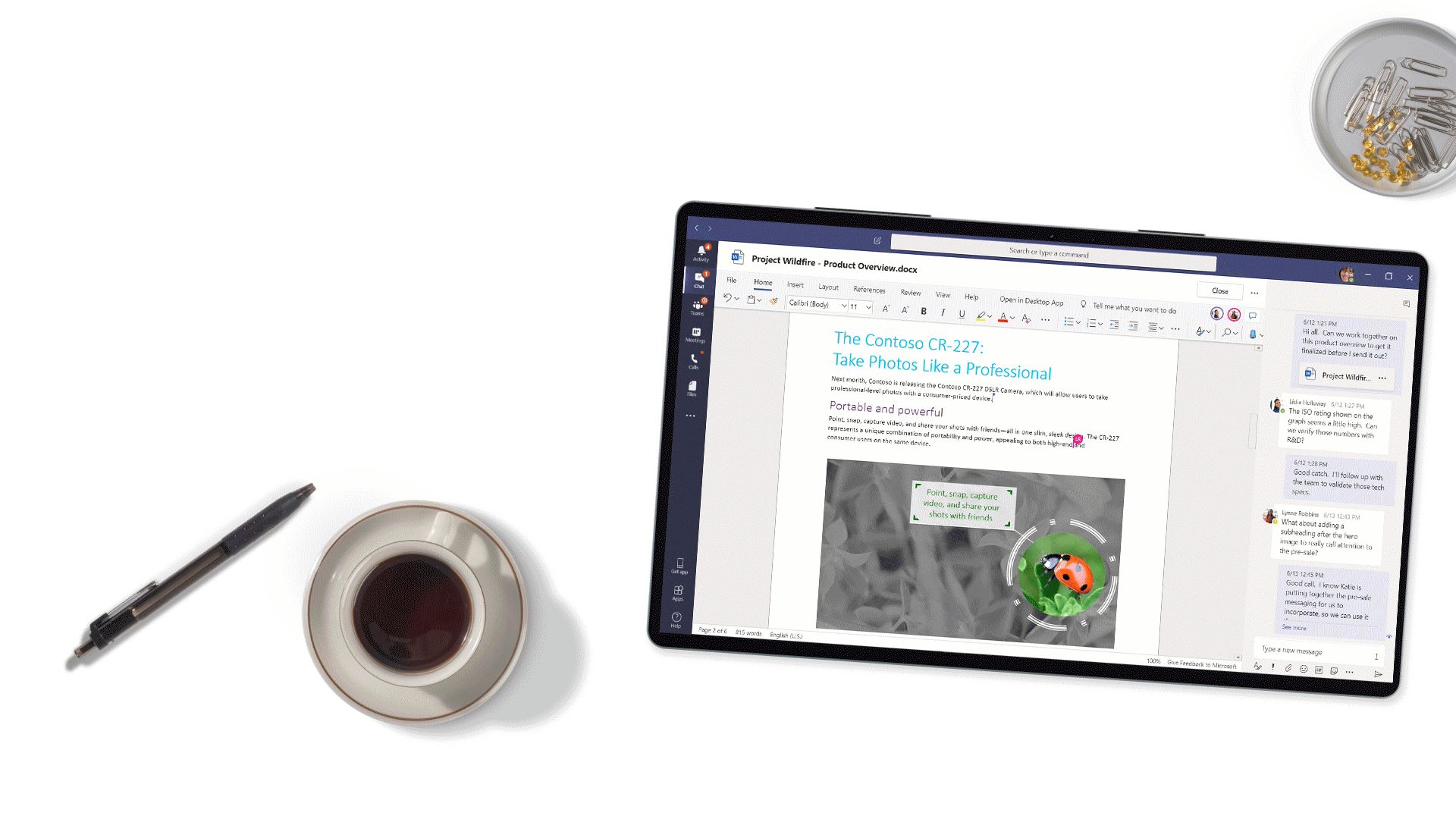
Secure hybrid environment