This article is contributed. See the original author and article here.
Introduction:
The start of the new year has brought a wave of exciting enhancements to the Demand Planning module in Dynamics 365 Supply Chain Management. We’re thrilled to introduce you to five groundbreaking features that will redefine the way you approach demand planning. In this blog post, we’ll look into each feature, highlighting their benefits and showcasing live demos hosted by the expert, Anders Girke.
Feature 1: Edit on Total Level
The new feature in our January release is the revolutionary “Edit on Total Level” functionality. This empowers planners to expedite their planning workflows through effective edits on a broader scale. Let’s swiftly explore the advantages:
- ✨ Edit on Total Level: Accelerate planning with efficient edits on a larger scale.
- ? Date Filters: Navigate and analyze data effortlessly.
- ? Distribute Proportional Over Time: Streamline workflows with proportional changes.
- ? Allocate Proportional Amongst Dimensions: Optimize precision in planning.

Watch the video here Edit on Total Level
Feature 2: Filter in Transformation
The second feature in our January release series is “Filter in Transformation.” This powerful tool allows precise data transformation for enhanced what-if analysis and forecasting on a focused dataset. Here are the key benefits:
- ? Perform What-if forecasts on a filtered sub-set of data
- ? Filter staging data prior to transformation
- ? Ensure secure performance
- ? Experiment with Dimensions to refine your planning
Witness the possibilities unfold as you perform What-if forecasts, filter staging data, ensure secure performance, and experiment with dimensions to refine your planning. Your demand planning just got a whole lot smarter!
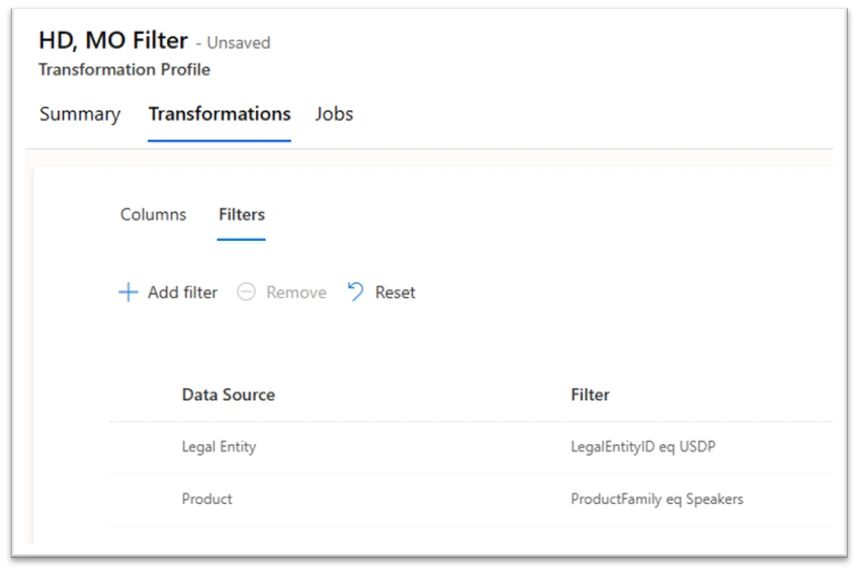
Watch the video here: Filter in Transformation
Feature 3: Comments
The third installment of our January release series introduces “Comments.” This feature is set to transform collaboration and communication within the demand planning application. Key highlights include:
- ? Enhanced Communication: Provide detailed explanations for changes, fostering transparency.
- ? Real-time Collaboration: Facilitate consensus-building among team members.
- ⏪ Retrospective Analysis: Analyze changes retrospectively, identifying key decision points.
- ?️ Organized Communication: Dedicated section for structured and organized discussions.
Watch a live demo hosted by Anders Girke to see “Comments” in action and discover how it will elevate your team’s collaboration to new heights.
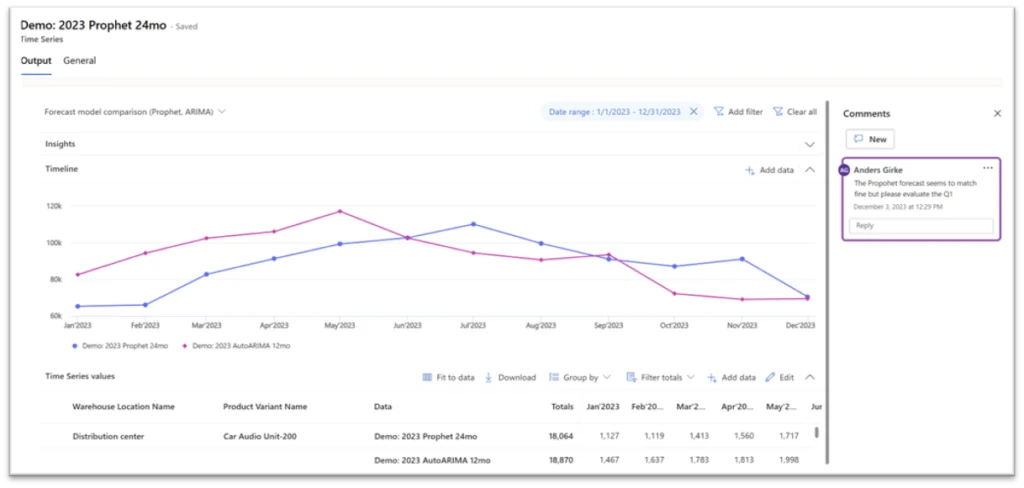
Watch the video here: Comments
Feature 4: System Administrator Role for Demand Planning
In this release, we introduce the pivotal role of the System Administrator for Demand Planning. This role is responsible for installing the app, assigning roles, managing teams, and overseeing critical operations. Highlights include:
- ? Role Level Access for Contributors: Empower limited users with the ability to view shared worksheets, create personalized views, and edit data within their permissions.
- ? Row Level Access Rules: Define conditions for specific tables, columns, and operators for unparalleled flexibility.
- ? Editing Demand Plans with Flexibility: Highlighting the power of role level access, added experience, and disaggregation in editing demand plans.
Get a sneak peek into the upcoming February release, emphasizing the balance between limiting filters for optimal performance and ensuring an exceptional user experience.
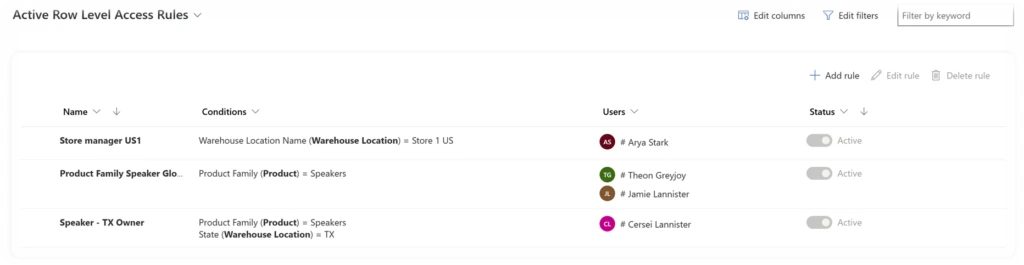
Watch the video here: Role Level Access
?How to Get Started?
Ready to experience these game-changing features? Follow these steps to get started:
- Go to Power Platform admin center.
- Choose the specific environment to access the details page.
- Click on “Dynamics 365 apps” under Resources.
- Navigate to the apps list, find the Demand Planning app marked with “Update available” status.
- Select the respective row and click on “Update” in the top ribbon.
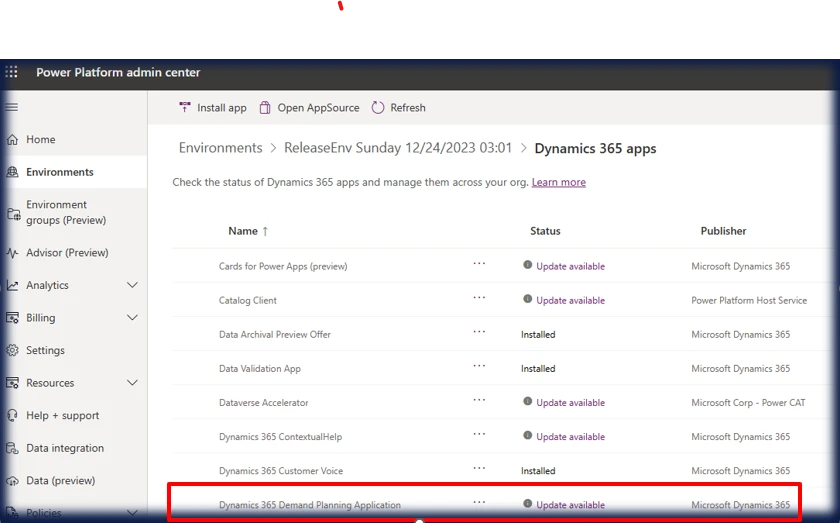
Watch the video here: Getting Started
Conclusion
In conclusion, the recent January release of Dynamics 365 Supply Chain Management Demand Planning has brought forth a wave of transformative features, including “Edit on Total Level,” “Filter in Transformation,” and “Comments,” redefining the landscape for planners with tools that enhance efficiency and collaboration. The incorporation of the System Administrator role, Role Level Access for Contributors, Row Level Access Rules, and advanced security features positions the platform as a robust and secure solution for demand planning needs. With increased flexibility in editing demand plans and promising additions in the upcoming February release, Dynamics 365 is shaping a future of more streamlined and user-friendly demand planning experiences. This release marks a substantial leap forward, promising organizations worldwide a future characterized by smarter and more precise demand planning. As we embrace this evolution in demand planning, Dynamics 365 Supply Chain Management stands as a pioneer, leading the way with innovative features. Stay tuned for ongoing updates and enhancements that will continuously elevate your planning processes to unprecedented heights!
?North America Demand Planning Workshop?
Join us at the forthcoming Demand Planning Workshop, hosted at Microsoft’s state-of-the-art facility – Microsoft in Redmond, WA (98052). This event is tailored to introduce the innovative Demand Planning application to both our valued Customers and Partners.
✍ Register here : Demand Planning Workshop
The post Revolutionizing Demand Planning: Unleashing Cutting-Edge Features in Dynamics 365 Supply Chain Management’s January Update appeared first on Microsoft Dynamics 365 Blog.
Brought to you by Dr. Ware, Microsoft Office 365 Silver Partner, Charleston SC.


Recent Comments