This article was originally posted by the FTC. See the original article here.
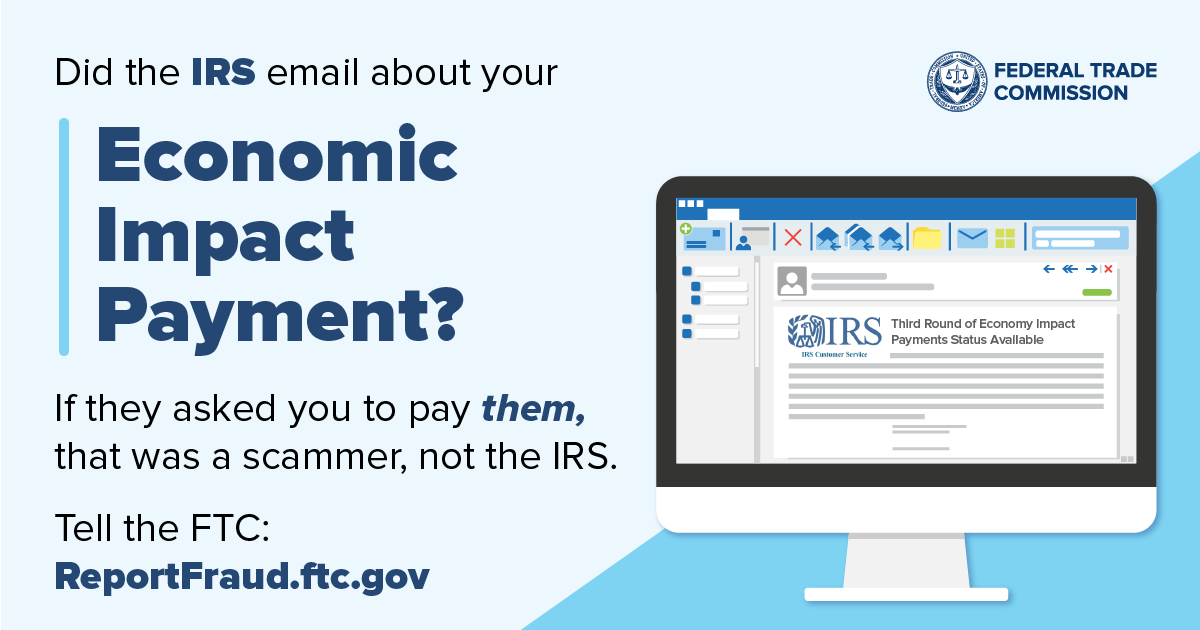 There’s a fake IRS email that keeps popping into people’s inboxes. It says that you can get a third Economic Impact Payment (EIP) if you click a link that lets you “access the form for your additional information” and “get help” with the application. But the link is a trick. If you click it, a scammer might steal your money and your personal information to commit identity theft. It’s yet another version of the classic government impersonator scam.
There’s a fake IRS email that keeps popping into people’s inboxes. It says that you can get a third Economic Impact Payment (EIP) if you click a link that lets you “access the form for your additional information” and “get help” with the application. But the link is a trick. If you click it, a scammer might steal your money and your personal information to commit identity theft. It’s yet another version of the classic government impersonator scam.
Here are ways to avoid this scam:
- Know that the government will never call, text, email, or contact you on social media saying you owe money, or to offer help getting a third Economic Impact Payment (EIP). If you get a message with a link from someone claiming to be from the IRS or another government agency, don’t click on it. It’s a scam. Scammers will often send fake links to websites or use bogus email addresses and phone numbers that seem to be from the government. Your best bet is to visit the IRS’s website directly for trustworthy information on EIP payments.
- Say no to anyone who contacts you, claiming to be from a government agency and asking for personal or financial information, or for payment in cash, gift cards, wire transfers, or cryptocurrency. Whether they contact you by phone, text, email, on social media, or show up in person, don’t share your Social Security, Medicare ID, driver’s license, bank account, or credit card numbers. And know that the government would never ask you to pay to get financial help.
- Report government impersonators to ReportFraud.ftc.gov. Your report makes a difference. Reports like yours help us investigate, bring law enforcement cases, and alert people about what frauds to be on the lookout for so they can protect themselves, their friends, and family.
Visit ftc.gov/imposters to find out more about government impersonators. And to learn more about the signs of a scam, what to do, and how to report it, check out ftc.gov/scams.
Brought to you by Dr. Ware, Microsoft Office 365 Silver Partner, Charleston SC.

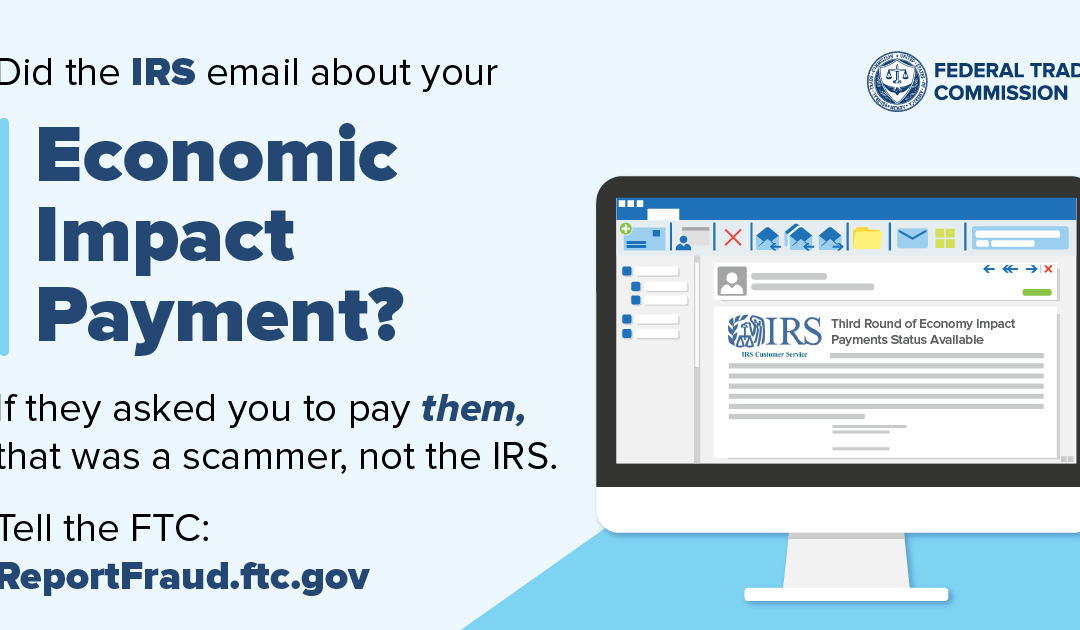

Recent Comments