This article is contributed. See the original author and article here.
Secure Export – BMC Helix Integration
The IT Service Management Connector (also called ITSMC) allows you to integrate Azure Monitor and a supported IT Service Management (ITSM) products/services.
Azure Monitor provide tools to detect, analyze and troubleshoot issues with your Azure and non-Azure resources. The ITSM connector provides a bi-directional connection between Azure and ITSM tools to help you resolve issues faster.
The use of ITSM connector
Customers who choose to integrate through the ITSM connector will:
- Have a single view of tickets in one central system (ITSM/ITOM)
The customer will have a unified perspective for all their organization incidents. They will be able to support a multi-cloud strategy across technologies (e.g. on-prem, Azure).
- Have unified management system
The management of the incidents/events/alerts will be unified in centralized tool. The customer will be able to have one common process to handle incidents/events/alerts and review delivery processes.
- Manage a unified KPI management
The customer will be able to define common global goals in the organization. A common goals review process across the organization will be handled in one central tool that will present data from all the organization. By that unified process, the customer will be able to improve their processes in the whole the organization.
ITSM V1 architecture
ITSM V1 is the current product version as a part of the Azure Monitor.
This architecture has couple of components:
- CMDB: A configuration management database (CMDB) is a database used by an organization to store information about hardware and software assets in the organization. Configuration Item (CI) is the item that is saved in the CMDB.
- LA workspace: As a part of the installation we are creating a LA workspace that will save all the ITSM information.
- Alerts and action groups in Azure: In this architecture the alerts are sent using ITSM Action Group into the ITSM tool.
- ITSM tool application: To enable the integration, the customer needs to install a free application on the ITSM tool instance. This application will parse the alerts to a suitable format for the ITSM tool (for example incident) and bind the configuration item with the CMDB.
ITSM V1 Data Flow
The ITSM V1 data flow steps are:
- The flow starts with alert creation in Azure monitor.
- The alert is sent using an ITSM action to the ITSM tool.
- In the ITSM tool the application:
- Creates a work item (e.g. incident)
- Binds the CI with the CMDB
Next Step: Secure Export
Secure Export is the new version of ITSM V1.
ITSM V1 is based on user and password credentials, while Secure Export is more authenticated since it is uses Azure Active Directory (AAD).
Azure Active Directory (Azure AD) is Microsoft’s cloud-based identity and access management service, which helps users sign in and access internal or external resources. In ITSM it will help to identify Azure alerts that were sent to the external system.
Secure Export Architecture
Secure Export is the next version of ITSM that is in development today as a part of the Azure Monitor.
This architecture introduces the following new capabilities:
- New Action Group: In this architecture the alerts are sent using the Secure Web-hook Action Group (instead of ITSM Action Group) into the ITSM tool.
- AAD authentication: Using AAD as part of the authenticate the process instead of credentials.
Secure Export Data Flow
The Secure Export data flow steps are:
- The flow starts with an alert creation in Azure monitor.
- The alert is sent using Secure Web-hook action to the ITSM tool.
- The ITSM application checks in front of the AAD if the alert is authorized to enter the ITSM tool.
- If the alert is authorized the application:
- Creates a work item (e.g. incident) in the ITSM tool.
- Binds the CI with the CMDB.
“Secure Export” First Partner – BMC Helix
The first ITSM tool that will support the “Secure Export” flow is BMC Helix .
BMC Helix Multi-Cloud Service Management is an add-on offering for Remedy IT Service Management (ITSM) and BMC Helix IT Service Management (ITSM) that enables organizations to effectively manage IT services in a hybrid, multi-provider cloud environment. It provides out-of-the-box integrations to address multiple service management challenges related to cloud services and to enable DevOps teams to work seamlessly with multiple applications. Organizations can efficiently manage IT services in hybrid, multi-provider environments.
Some benefits of the new Secure Export integration with BMC Helix are:
- Authentication – The use of AAD creates better authentication without the timeout that used to happen in ITSM V1.
- Resolving alerts – Metric alerts implements a state management paradigm. This means that in the beginning when the condition is met the alert state is “Fired” and when condition is not met anymore the alert state is “Resolved”. In ITSM V1 the alerts could not be resolved automatically. With the new capability of “Secure Export” the update of the states will be done automatically.
- Common Schema – Common schema is a common alert payload that is supported across alert types. In ITSM V1 we supported different payload per alert type. In Secure export we will use a common schema for all alert types. This new common schema will contain the CI for all alert types. By that all alert types will be able to bind their CI with the CMDB.
The use of “Secure Export” integration with BMC Helix
Using this new Azure Monitor – BMC-Helix integration, the customer will win major benefits:
- The customer will have all his organization tickets in a single view. By that the customer will have an effective common investigation process across the organization.
- The customer will be able mange whole of his assets in one central place (CMDB).
- The AAD will provide the customer a new stable authenticated integration between Azure monitor and BMC-Helix.
- The new integration will support state management alerts as Metric alerts.
This new partnership with BMC will open the gate for partners to use this new “Secure Export” integration.
For questions, new partners or any other feedback please contact ITSM Connector Feedback
For further information:
- ITSM Documentation
- BMC Helix Multi-Cloud Service Management
- BMC Helix operations management integrations for cloud monitoring
- BMC – Integration Setup
Brought to you by Dr. Ware, Microsoft Office 365 Silver Partner, Charleston SC.

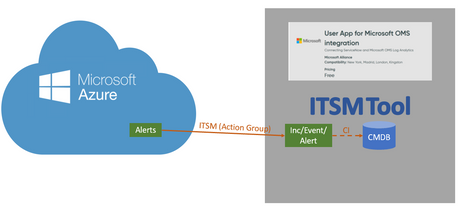

Recent Comments