This article is contributed. See the original author and article here.
Hi all,
More and more, your digital identity represents the gateway to all the things you care about – from your email to your bank to your favorite TV show (or XBox game – my fave is currently Sea of Thieves), so keeping your account secure is super important. That’s why I’m so excited to announce a redesign of the Microsoft account Security page which is all about making it easier to get your account security to “awesome” and keep it that way. Rachel Teller, a PM in Identity, drove the work and her guest blog below will take you through the highlights.
Check out the team’s work and take advantage of this opportunity to make sure your security info is current – stay safe out there!
-Alex
——–
Hey everyone,
I’m Rachel, a Program Manager in the Identity Division. I’m excited to tell you about the work we did to simplify the security controls for your personal Microsoft account. Here’s a quick overview of the redesign:
Easy management/visibility of enabled sign-in methods.
When you check the security page of your Microsoft account, it’s often because you believe something is wrong– you get an alert about a strange sign-in on your account; one of your other accounts, for which you use the same password, was hacked; your mom calls and explains that you need to enable MFA on every account and sends you into a tizzy. We wanted to make it as easy as possible for you to see what’s happening on your account, make the necessary changes, and be on your way.
Discovery of methods that make your life easier (and secretly more secure).
With the exception security-minded folks like you, most people aren’t on the lookout for new sign-in/recovery methods. When you go to make the necessary changes to your account, we want you to be able to see all the new options available to you, and easily understand how they can simplify your sign-in experience. We do the work of promoting and simplifying the most secure methods, so you don’t have to spend time researching/weighing the pros and cons of what’s available.
Consistent design across consumer and enterprise management.
Now folks who use Microsoft for both personal and work/school accounts can manage their account in the same way. No more separate management for credentials/proofs—just one page that allows you to see what you have and how to change it.
As always, please provide any feedback in the comments section below. We are particularly fond of praise and clap emojis.
Best,
Rachel Teller, Program Manager II
Microsoft Identity Division
Brought to you by Dr. Ware, Microsoft Office 365 Silver Partner, Charleston SC.

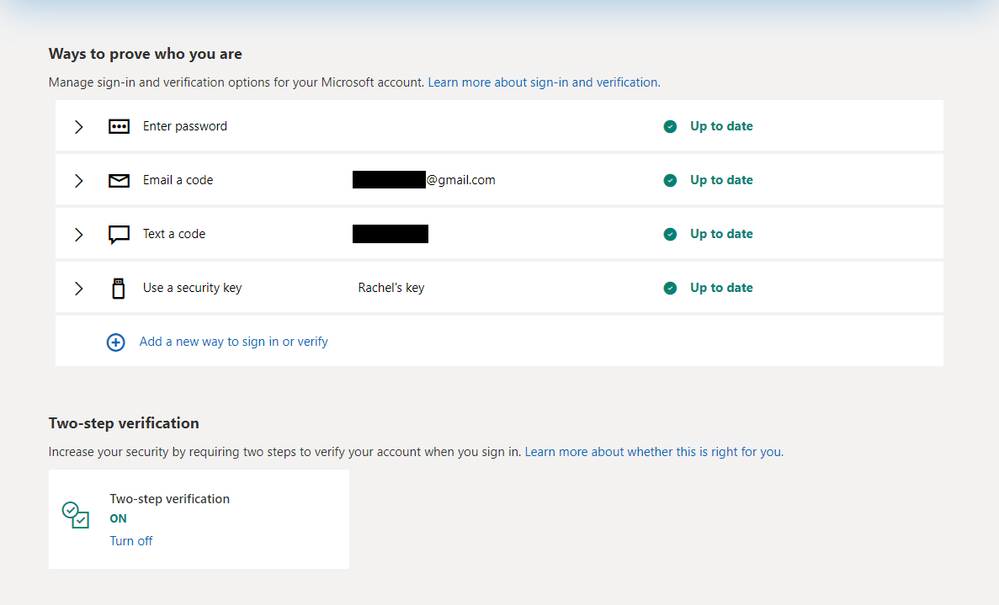

Recent Comments