This article is contributed. See the original author and article here.
A key component of the Subscription billing feature is the Recurring contract billing module. Recurring contract billing allows customers to manage their recurring billing contracts through billing schedules which contain the financial details of a contract. Recurring billing contracts can be managed across one or many customers based on how a contract is drafted. The new feature Customer split allows Dynamics 365 Finance users to split billing schedules across multiple customers based on a percentage of the invoice. This feature reduces the risk of incorrect billing, as a single billing schedule can manage the billing for all customers that are to be billed.
What is Customer Split
Customer split allows a single billing schedule to be billed across multiple customers. For example, let’s consider a scenario where a contract should be billed to two customers: one is responsible for 60% of the bill and the other is responsible for 40%. Customer split allows users to configure a scenario such as this and reduce additional manual entry as well as reduce risk of inaccurate billing.
The feature is enabled by setting the Customer split parameter in Recurring contract billing parameters page to Yes.
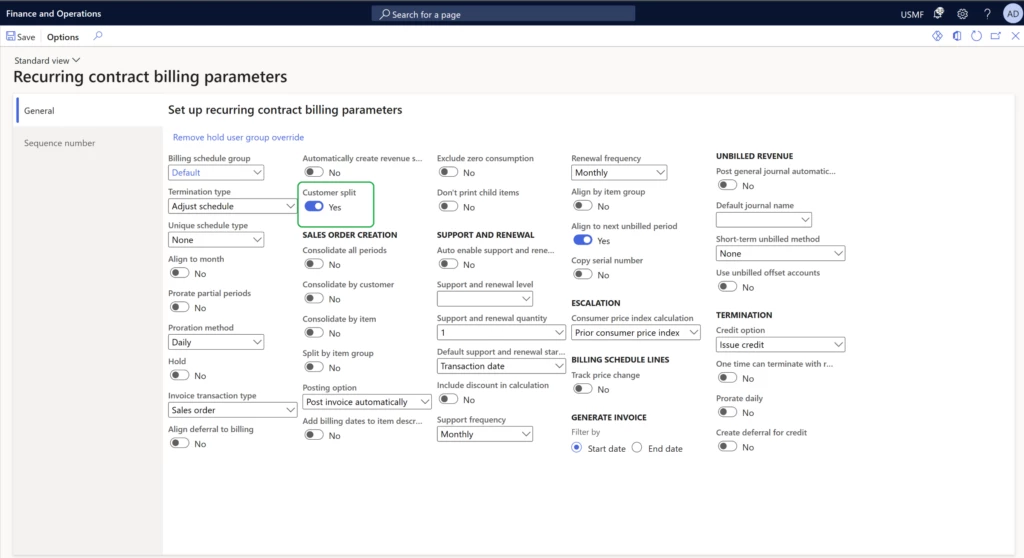
Once the Customer split feature has been enabled in the Recurring contract billing parameters, the customer split can be set up on a billing schedule. The billing schedule header contains the primary customer responsible for the invoice, including the Bill to address on the Address tab.
The Customer split option under Billing schedule in the action pane can be used to add additional customers and their responsibility for the bill at the header level. Customer split can also be added on a line-by-line basis.
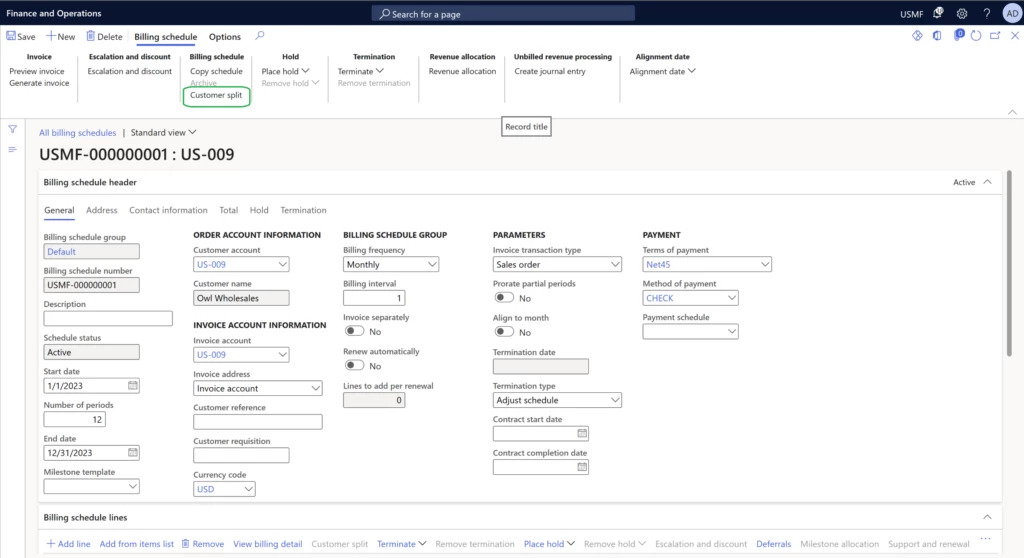
When creating the record for the customer split, the billing schedule parent customer will get billed the remainder of what is not defined. In our example, that will be 60%. When defining the customer split a start date, end date, customer reference, customer requisition, end user account, end user name, delivery address, and bill to address can be entered.
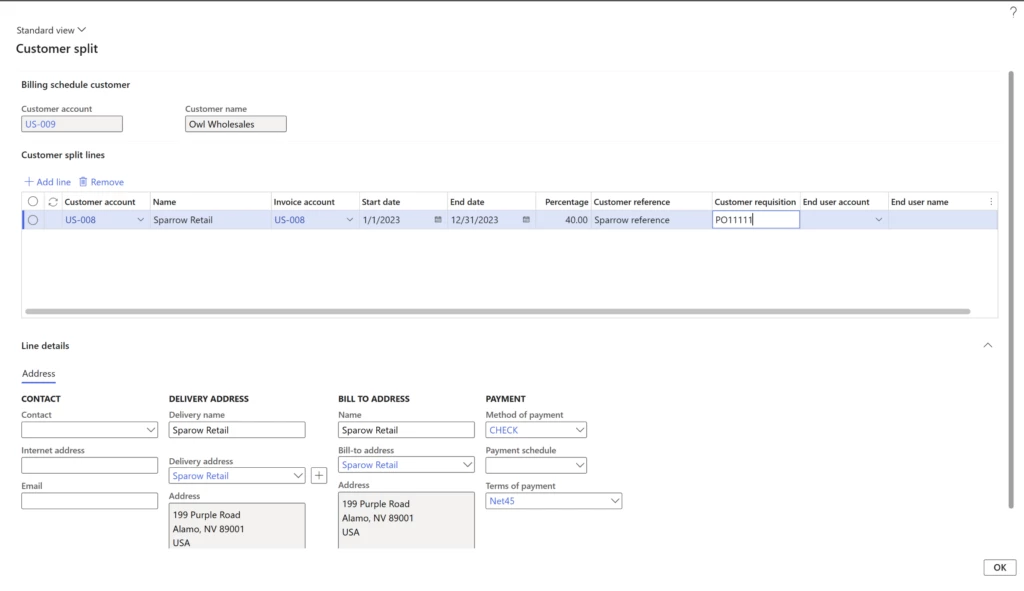
When generating invoices for a billing schedule that has customer split defined, a sales order will be created for each customer defined in the customer split as well as the billing schedule header customer.
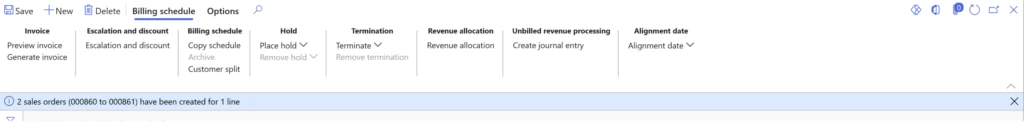
Customer split is available on a billing schedule or billing schedule lines when:
- Billing schedules have an Invoice transaction type of Sales order
- Billing schedule line is a service item
- Billing schedule is not linked to a project
- Billing schedule line is not configured for unbilled revenue
How to get started
This functionality is available in 10.0.29 and later of Dynamics 365 Finance.
Read the documentation for a more detailed look at the feature: Customer split on billing schedules.
The post Split recurring contract billing across multiple customers appeared first on Microsoft Dynamics 365 Blog.
Brought to you by Dr. Ware, Microsoft Office 365 Silver Partner, Charleston SC.


Recent Comments