This article is contributed. See the original author and article here.
Converting leads and opportunities directly contributes to the company’s revenue. To increase conversion rate companies often need a number of factors to align. First, it’s about matching the right seller to take the deal forward. As a business owner or sales manager, finding the best seller to work on the new lead can really make or break a customer relationship. We need to look carefully not just at the seller with the highest close rate, but also balance that with their availability and expertise to attend to the customer’s needs and requirements.
Applying the right business tactic to close a deal at the right moment is the second key to success. We must recognize where the buyer is in their sales journey and employ the right action to engage. If we can use technology to help provide some guidance on the next actions, it could help all sellers do their best to secure the deal.
With the new Dynamics 365 Sales segments and rules, we can help you achieve those goals!
3 easy steps to supercharge sales conversion:
Organizations that run outreach programs to generate interest want to see a positive return on that investment and get it into sellers’ hands fast. To auto-assign sellers to the right leads and guide them with the right tactics, follow this simple 3-step automation process:
- Segment leads based on business strategy. A segment is a collection of records that are grouped together based on certain conditions. For example, location, deal value, language, or product.
- Auto-assign sellers using assignment rules. Assignment rules enable new leads and opportunities to be automatically assigned to sellers or sales teams.
- Auto-connect the relevant sequence to guide the seller.Sequences help provide best practice engagement steps, by introducing a set of suggested actions for sellers to follow while managing their deals. Sequences can adapt to the way the engagement flows, to ensure they remain relevant and insightful.
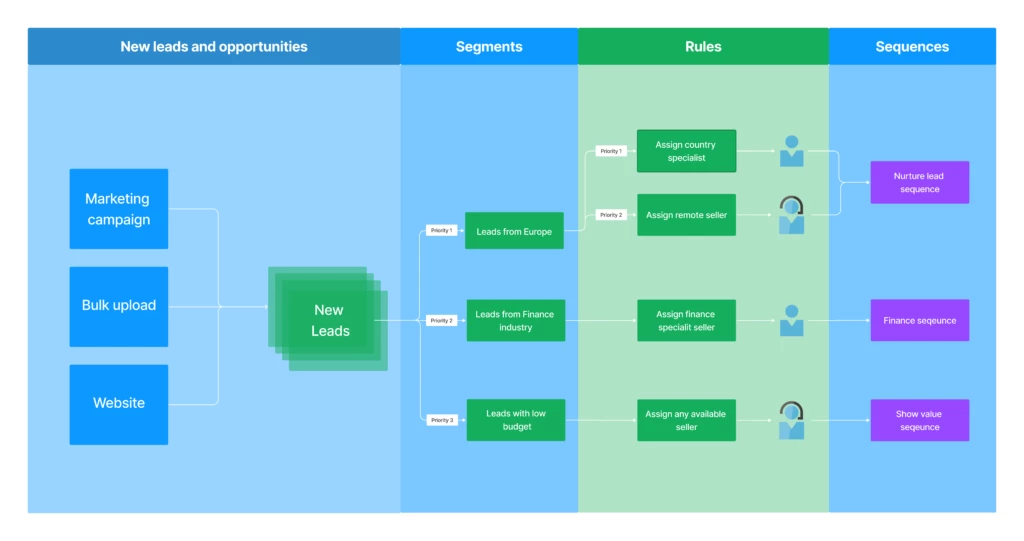
Increase assignment productivity by removing repetitive tasks
We see that distribution of leads is often in one of two ways:
- Via a sales manager or representative who assigns the leads. This could be manual or using some basic pre-set criteria.
- First come first serve basis, where sellers pick up leads for action, from a general ‘pool’.
These options open the door for a potential misbalance of assignment and lack of optimization to customer needs, which without tracking could lead to sellers missing leads.
Let’s explore how using segments can reduce missed opportunities to follow up, remove the repetitiveness, and help boost productivity.
Create Segments
To start with, create segments to classify incoming records based on your business needs. For example, you want to segment all leads coming through your website originating from the USA. In this case, you could create a segment for ‘Leads from US website’.
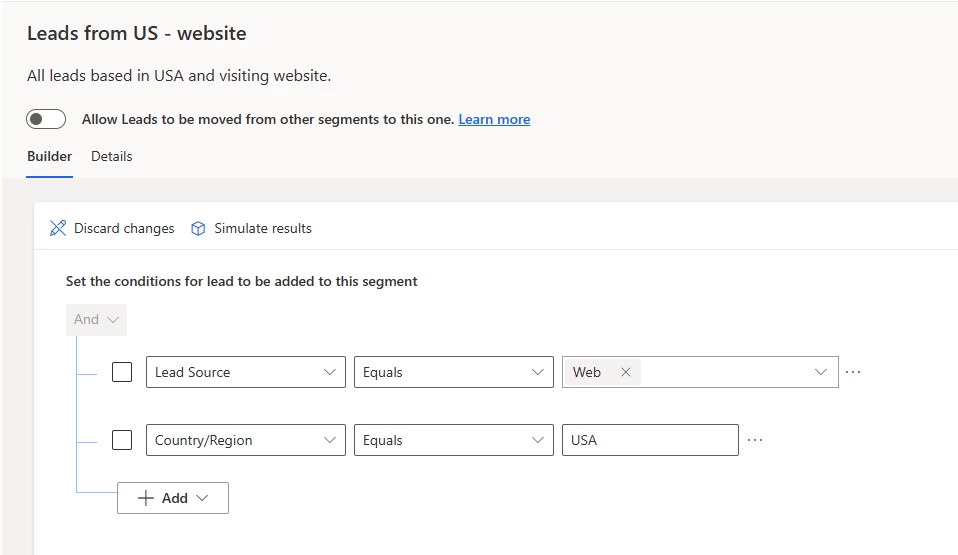
Auto-assign sellers to the right lead/opportunity
To increase conversion chances, you want the right seller to work on the right lead/opportunity. This assignment is based on their skill, capacity, availability, location, etc. For example, you may want to assign an opportunity to a specialized seller who works in the same location as the lead. To do that, you can define a rule to find a seller based on their location and specialization.
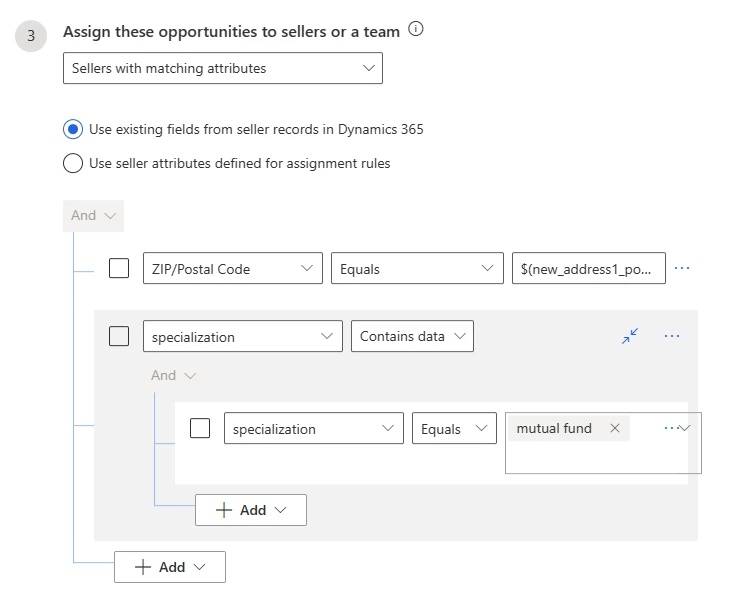
Connect a sequence to guide the seller with the next best action
A sequence will guide the seller with best practices to qualify a lead or take the opportunity forward. Auto-connect a sequence to any record that belongs to a segment via rules and you’re good to go!
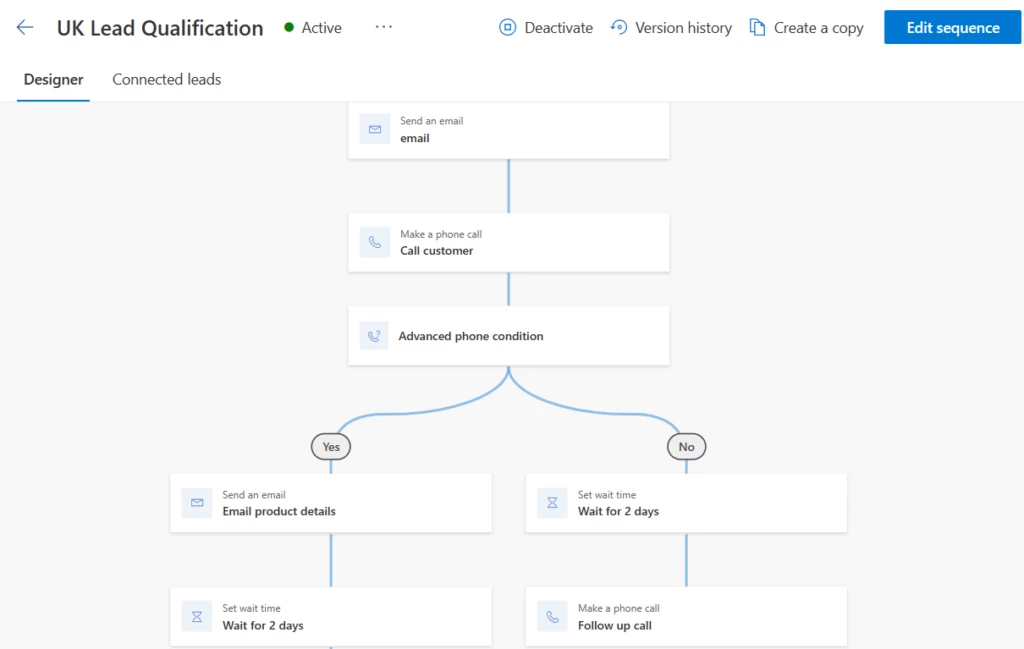
Quick adjustments to suit a market shift
Changes in the market or the business drivers can often prompt a shift in business tactics. A company may adjust their strategy by giving more importance to certain groups of customers and making sure the right salesperson deals with the most important leads. This is achieved by simply changing the priority order of segments or creating new segments with appropriate priority.
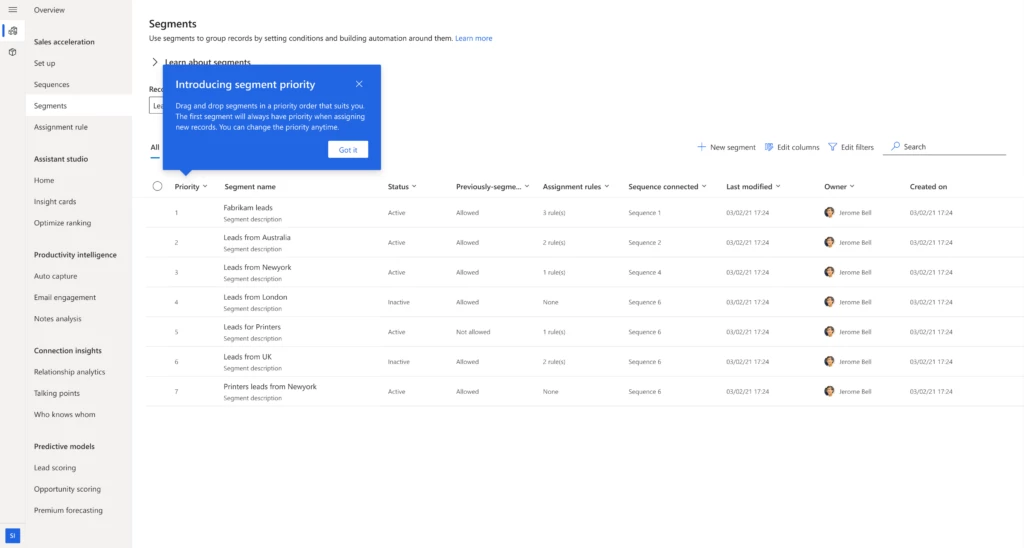
Leverage the benefits of a faster response and guided activities
- Auto-assign sellers to act quickly and help increase the chances of success. It is important for a seller to contact a lead early. Theearlier they reach out, the greater their chance of making a connection with that lead and converting them into a customer.* The more time that passes after a lead expresses interest, the likelier they are to lose interest. Segments and assignment rules help assign the sellers as soon as leads are created, enabling them to respond faster.
- Enable seller productivity with sequences and segments. Sellers may work on multiple leads and/or opportunities. Switching from one opportunity to another can impact seller productivity. With sequences that are auto-connected to segments, sellers get a clear next best action for each lead or opportunity. This clarity helps them stay focused and be successful.
- Enable agility and adaptability to change tactics with changing data. As sellers nurture leads, new information that becomes available may require a change in tactic. For example, an engaged seller started with no knowledge of the lead’s budget. Later, they found out that the lead has $2M to spend. The seller is also met with specialist questions on a product not within their expertise. With this new information, it becomes a priority lead. As such, it must move into a higher priority segment and be assigned to an experienced seller who can maximize the chances of conversion. Allowing leads/opportunities to change segments following changes in data enables your sales team to act accordingly and win deals.
Next Steps
Learn more about segments and start using them to implement your sales strategy: Manage segments in the sales accelerator | Microsoft Learn
Understand the power of assignment rules and apply to your sales organization: Manage assignment rules for lead and opportunity routing | Microsoft Learn
Learn about connecting sequences to records using segments: View details of sequence and its connected records | Microsoft Learn
* Oldroyd, James B., McElheran, Kristina, Elkington, David. The Short Life of Online Sales Leads. Harvard Business Review, 2011.
The post Supercharge sales conversion in 3 easy steps to drive revenue and customer wins! appeared first on Microsoft Dynamics 365 Blog.
Brought to you by Dr. Ware, Microsoft Office 365 Silver Partner, Charleston SC.


Recent Comments