This article is contributed. See the original author and article here.
Learn how the upcoming 2024 release wave 1 will enable you to track and report your greenhouse gas emissions with ease and accuracy.
Sustainability is more than a buzzword. It’s a global imperative that demands urgent action from all sectors of society, including the business world. As regulations and expectations around environmental reporting evolve, organizations need reliable and efficient tools to measure and manage their impact on the planet.
That’s why we’re excited to announce that Dynamics 365 Business Central will soon offer new sustainability features that will help you comply with the latest standards and best practices, as well as drive positive changes for your business and the environment. Starting from the 2024 release wave 1, you’ll be able to track and report your greenhouse gas (GHG) emissions across three scopes defined by the ESG standard, using sustainability journals and built-in calculation methods. You’ll also be able to leverage the new Chart of Sustainability Accounts to organize and analyze your emission data with ease and transparency.
The new functionality is designed to oversee and regulate an organization’s environmental footprint by tracking various greenhouse gas (GHG) emissions, facilitating proper insights. This functionality will be a multi-wave investment and at this first release we delivered basic framework as a foundation for future expanding. The first version focuses on GHG emissions, and related to that the solution is focused on three emission scopes defined by the ESG standard. This feature supports the basic process of collecting emission data via sustainability journals, allowing for manual entry of known data, or utilizing built-in methods for calculating emissions footprints.
Chart of Sustainability Accounts
The Chart of Sustainability Accounts forms the foundational structured list used for recording all emissions data. It functions as a comprehensive framework that categorizes and organizes these accounts based on their attributes, such as scope or other groupings. Each account is typically assigned a unique code or number for easy reference and tracking, following the same structure as a traditional Chart of Accounts but customized specifically for monitoring sustainability-related data and metrics within an organization.
This chart typically encompasses categories such as energy consumption, greenhouse gas emissions, waste generation, and other pertinent sustainability metrics. Users have the flexibility to add Account Categories and Subcategories to define how the system behaves, selecting dedicated emissions for tracking, emission factors, formulas, and similar configurations.
In essence, the Chart of Sustainability Accounts serves as the backbone of the Sustainability feature, facilitating effective tracking, measurement, and management of sustainability-related data and metrics within the organization.
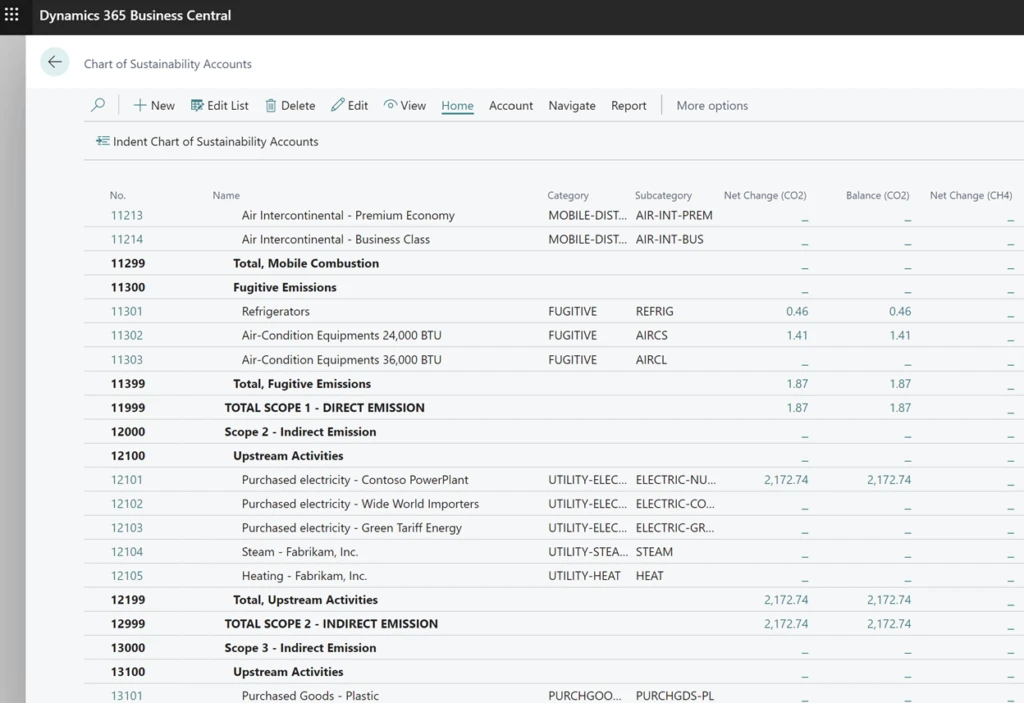
Chart of Sustainability Accounts
Sustainability Journals
Sustainability Journals are designed to track and record sustainability-related activities, and metrics within an organization, using the same user experience as other journals in Business Central. Within the journal, users have the option to input emissions manually if they possess the necessary information. Alternatively, if they lack this data, they can utilize built-in formulas to accurately calculate emissions based on specific known parameters corresponding to various types of sources and accounts.
When posting with a Sustainability Journal, entries are generated on the Sustainability Ledger. Similar to other journal types, users have the flexibility to utilize various templates and batches with specific configurations. They can opt for standard journals or recurring journals to manage sustainability data efficiently.
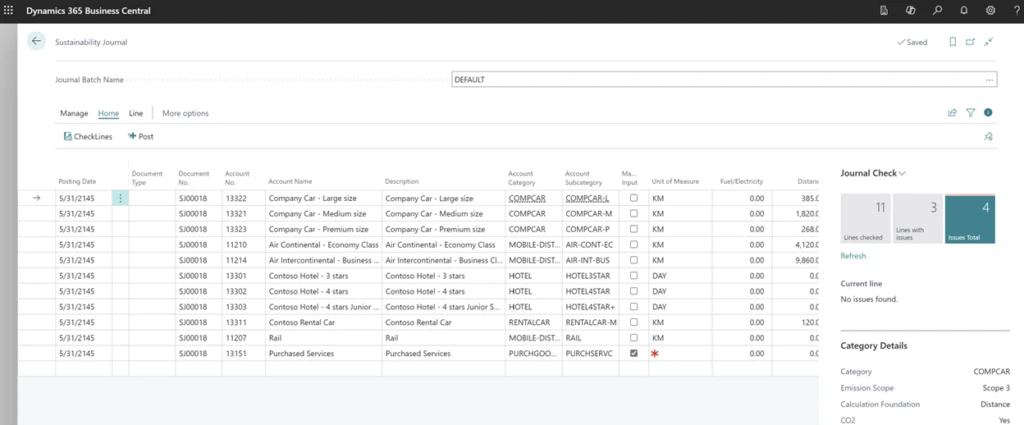
Sustainability Journal
Sustainability Entries
The Sustainability Ledger organizes all emission data according to the Chart of Sustainability Accounts. When a user posts the Sustainability Journal, all crucial data is recorded within the Sustainability Entries. Posting to these entries can be regulated by specific rules configured in the Sustainability Setup, and users can use dimensions in a manner consistent with other entries throughout Business Central. All reports are generated based on Sustainability Entries. Presently, there are several existing reports available for analyzing and tracking emissions. However, in future releases, Business Central will introduce additional reports for printing or submission to relevant authorities.
Future Development
As mentioned in the introduction, Microsoft will continue to enhance this feature by adding more horizontal capabilities and improving its connection with other features in Business Central, without focusing on industry-specific aspects. The development of new features will depend on research of the key elements for such solutions, compliance with regulatory requirements, and useful feedback from partners. Also, it is expected that ISV partners will use this basic framework to create industry-specific sustainability solutions.
The post Sustainability in Dynamics 365 Business Central: A New Way to Measure and Manage Your Environmental Impact appeared first on Microsoft Dynamics 365 Blog.
Brought to you by Dr. Ware, Microsoft Office 365 Silver Partner, Charleston SC.

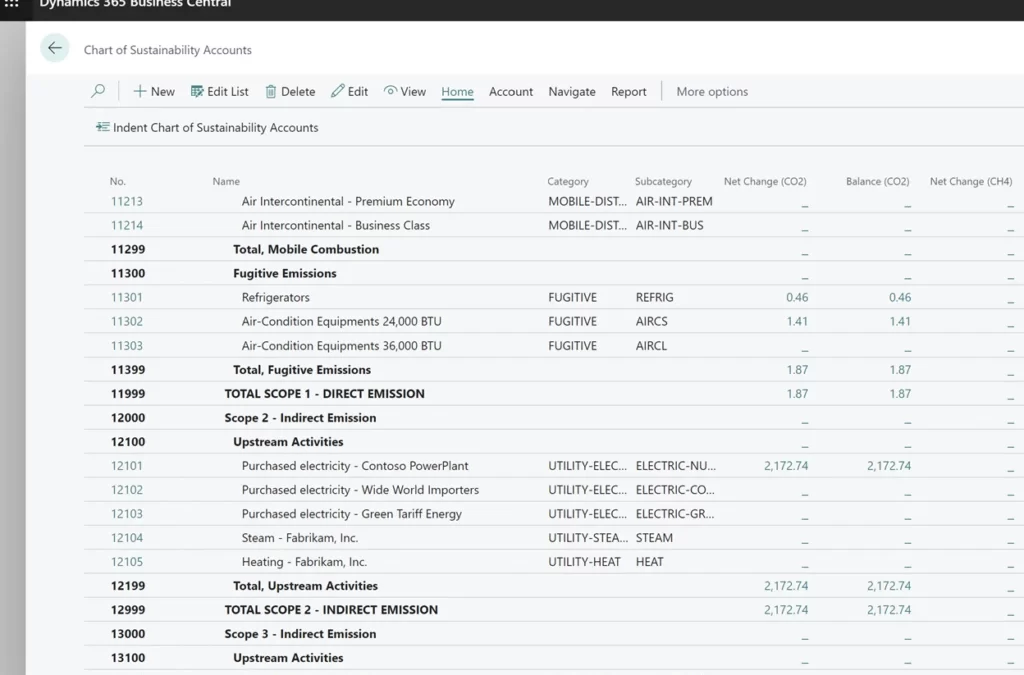

Recent Comments