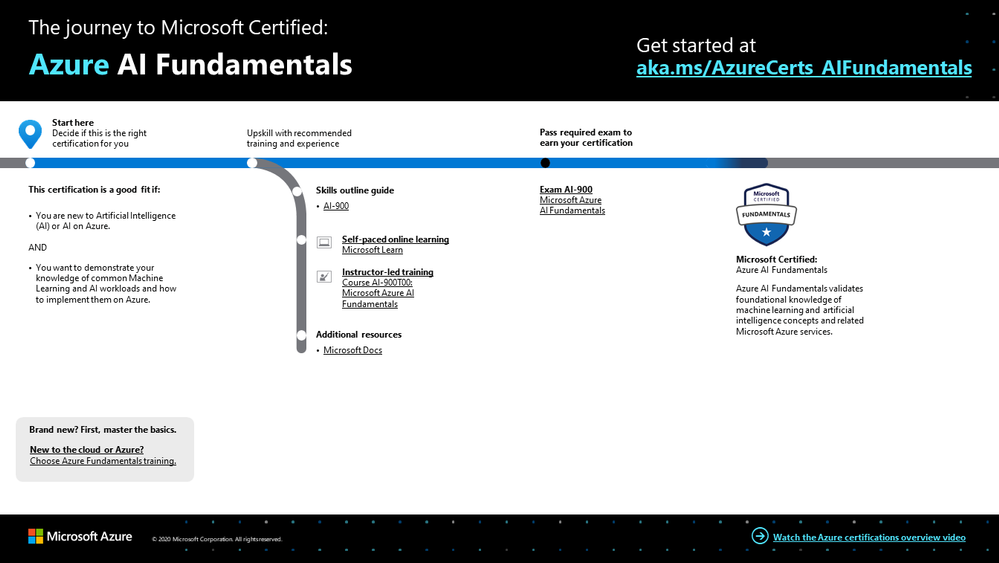
by Scott Muniz | Sep 17, 2020 | Azure, Technology, Uncategorized
This article is contributed. See the original author and article here.
Artificial intelligence (AI) opens doors into possibilities that might have seemed like science fiction only yesterday. Discover ways to improve your apps and take your development skills to the next level. Using AI, you can build solutions and advance technology in many fields, including healthcare, financial management, and environmental protection, to name just a few. Microsoft Azure provides easy-to-use services to help you get started.
Prove that you have the AI skills it takes to build a better world. Earning your certification in Azure AI Fundamentals can supply the foundation you need to build your career and demonstrate your knowledge of common AI and machine learning workloads—and how to implement them on Azure. Mastering the basics can help you jump-start your career and get ready to dive deeper into the other technical opportunities Azure offers.
The Azure AI Fundamentals certification validates your foundational knowledge of machine learning and AI concepts, along with related Azure services. You earn it by passing Exam AI-900: Microsoft Azure AI Fundamentals.
You can use Azure AI Fundamentals to prepare for other Azure role-based certifications, like Azure Data Scientist Associate or Azure AI Engineer Associate, but it’s not a prerequisite for any of them.
What are the prerequisites?
If you’re new to the cloud or just starting out with Azure, first choose Azure Fundamentals training and certification—find out how to Master the basics with Microsoft Certified: Azure Fundamentals.
The Azure AI Fundamentals certification is intended for candidates with both technical and non-technical backgrounds. Data science or software engineering experience are not required; however, some general programming knowledge or experience would be beneficial.
How can you get ready?
To help you plan your journey, check out our The journey to Microsoft Certified: Azure AI Fundamentals infographic. You can also find it in the resources section on the certification and exam pages, which contains other valuable help for Azure professionals.
 Azure AI Fundamentals certification journey
Azure AI Fundamentals certification journey
To map out your journey, follow the sequence in the infographic. First, decide whether this is the right certification for you.
Next, to understand what you’ll be measured on when taking Exam AI-900, review the skills outline guide on the exam page.
Sign up for training that fits your learning style and experience:
After you pass the exam and earn your certification, continue mastering the basics with Azure Data Fundamentals, level up with the Azure AI Engineer Associate certification or the Azure Data Scientist Associate certification, or find the right Microsoft Azure certification for you, based on your profession (or the one you aspire to).
It’s time to master the basics!
Use your Azure AI Fundamentals certification as a starting point to explore deeper training for Azure technologies and to chart your path forward. Whether you’re looking to advance your career or to jump-start a new one, the message is the same: establish your foundations. Earn your certification and open up new possibilities for your career and for turning your AI and machine learning ideas into solutions on Azure.
Related posts
Understanding Microsoft Azure certifications
Finding the right Microsoft Azure certification for you
Master the basics of Microsoft Azure—cloud, data, and AI
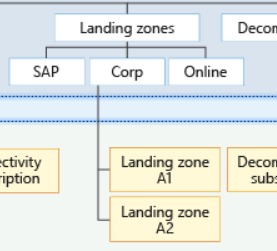
by Scott Muniz | Sep 17, 2020 | Azure, Technology, Uncategorized
This article is contributed. See the original author and article here.
Building Azure landing zones means to leverage a scalable, modular approach to building out your environment based on a common set of design areas. Consequently, knowing and understanding the type of the application and workload (consequently called archetype) is important, as some of the Azure services do have specific requirements and platform dependencies.
The importance of the archetype also called out in the critical design areas, for example Red Hat OpenShift with regards to the DNS infrastructure.[1] Furthermore, this is also one of the reasons why you see different management groups below the landing zone management group.[2] In this specific case, which basically is the Contoso reference implementation, there are three specific landing zones: SAP, Corp and Online.
 Figure 1: Proposed management group structure with the Contoso reference implementation.
Figure 1: Proposed management group structure with the Contoso reference implementation.
From the Contoso reference implementation:[3]
- Corp Landing Zones will include all Virtual Networks that do not expose public endpoints and that require connectivity to on-premises, as well as connectivity to other Landing Zones.
- Online Landing Zones include all Virtual Networks that have internet-facing applications via an Azure Application Gateway (v2).
- SAP represents a workload that merits separation given the implied specialization.
How to build archetype landing zones?
In order to build landing zones for used archetype, you need to understand all the specific requirements and dependencies. Unfortunately, there is no single place where you can find this information, but you need to gather this information for every Azure service used.
However, a general recommendation is to leverage the Azure Architecture Center where you can find many useful information. One specific example I would like to mention is Azure Kubernetes Service (AKS) within the Architecture Center.[4]
In the AKS production baseline (reference architecture), a baseline infrastructure that deploys an AKS cluster is built, with focus on security. The baseline includes recommendations for networking, security, identity, management, and monitoring of the cluster. Consequently, it’s aligned with the critical design areas in Enterprise-Scale.
Let’s look at one of the covered topics, which is networking security. The documented ingress and egress traffic flow are aligned with the recommendation you will find in Enterprise-Scale.[7][8] To be specific, using an Application Gateway and Web Application Firewall (WAF) to protect ingress traffic and use a Firewall, deployed in the (managed) hub, to protect egress traffic. But something that you will not find mentioned specifically in Enterprise-Scale are the recommended Azure Policy add-on for AKS.[6] Although policy-driven governance is one design principles in Enterprise-Scale, at this juncture you may have to build a specific landing zone including all the required policy and also role configurations. This may include network, storage, RBAC, and others.
Thus, in a nutshell, and also my personal approach:
- Assess the required archetype-specific policyDefinition, policyAssignments, roleDefinitions and roleAssignments.
- Assess whether there are overlaps with existing landing zones (management groups) and policyAssignments and roleAssignments.
- Assess whether a new dedicated management group, including the policyAssignments and roleAssignments, does not make the management more complicated (no need to create the same assignments on multiple management groups).
The role of Well-Architected Framework
The AKS production baseline mentioned above also follows the Azure Well-Architected Framework.[5] Though this is an AKS specific use case, all the deployed applications should follow the Well-Architected Framework, and therefore should address:
- Cost optimization
- Operation excellence
- Performance efficiency
- Reliability
- Security
Or in other words: Enterprise-Scale provides the all important recommendations for the platform engineering, the Well-Architected Framework all important recommendations for applications and workloads.
[1] https://docs.microsoft.com/en-us/azure/cloud-adoption-framework/ready/enterprise-scale/network-topology-and-connectivity#configure-dns-and-name-resolution-for-on-premises-and-azure-resources
[2] https://docs.microsoft.com/en-us/azure/cloud-adoption-framework/ready/enterprise-scale/management-group-and-subscription-organization
[3] https://github.com/Azure/Enterprise-Scale/blob/main/docs/reference/contoso/Readme.md
[4] https://docs.microsoft.com/en-us/azure/architecture/reference-architectures/containers/aks/secure-baseline-aks
[5] https://docs.microsoft.com/en-us/azure/architecture/framework/
[6] https://docs.microsoft.com/en-us/azure/governance/policy/concepts/policy-for-kubernetes
[7] https://docs.microsoft.com/en-us/azure/architecture/reference-architectures/containers/aks/secure-baseline-aks#secure-the-network-flow
[8] https://docs.microsoft.com/en-us/azure/cloud-adoption-framework/ready/enterprise-scale/network-topology-and-connectivity#plan-for-inbound-and-outbound-internet-connectivity

by Scott Muniz | Sep 16, 2020 | Azure, Technology, Uncategorized
This article is contributed. See the original author and article here.
Hi IT Pros,
Recently, I search the internet and could not find the document for Azure ATP Setup and Troubleshooting. So, I prepare the document for our convenient reference and deployment in the future.
Please check it out and give your feedback.

AZURE ADVANCED THREAT PROTECTION
DEPLOYMENT AND TROUBLESHOOTING
The setup procedure for Azure Advanced Threat Protection – AATP, includes the following steps:
- Prepare Domain for AATP operation.
- Install Sensors for Domain Controllers
- Configure AATP
- Troubleshoot and Test.
***********
A. Prepare Domain for Azure ATP (ATTP)
- Creating the group Managed Service Accounts (gMSA) for ATTP.
In Windows Server 2012 and later Domain, services or service administrators do not need to manage password synchronization between service instances when using group Managed Service Accounts (gMSA).
You provision the gMSA in AD and then configure the service which supports Managed Service Accounts.
You can provision a gMSA using the *-ADServiceAccount cmdlets which are part of the Active Directory module. Service identity configuration on the host is supported by:
- Same APIs as sMSA, so products which support sMSA will support gMSA
- Services which use Service Control Manager to configure logon identity
- Services which use the IIS manager for application pools to configure identity
- Tasks using Task Scheduler.
gMSA Prerequisite:
- gMSA required KDS Root Key. It is used by the KDS service on DCs (along with other information) to generate passwords. It is required only once per forest.
a) To Create KDS Root key:
Add-KdsRootKey -EffectiveImmediately
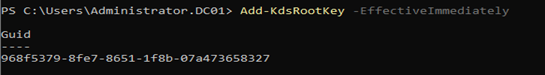
Will need time for key to be propagated to all other DCs,
b) To create a gMSA using the New-ADServiceAccount cmdlet
On the Windows Server 2012 domain controller or later, Run AD Powershell:
- New-ADServiceAccount ITFarm1 -DNSHostName ITFarm1.contoso.com
-PrincipalsAllowedToRetrieveManagedPassword DC01$
-KerberosEncryptionType RC4, AES128, AES256
-ServicePrincipalNames http/ITFarm1.contoso.com/contoso.com, http/ITFarm1.contoso.com/contoso, http/ITFarm1/contoso.com, http/ITFarm1/contoso
|
Name
|
ITFarm1
|
|
DNSHostName
|
DC01.contoso.com
|
|
KerberosEncryptionType
|
None, RC4, AES128, AES256
|
|
ManagedPasswordIntervalInDays
|
Password change interval in days (default is 30 days if not provided)
|
|
PrincipalsAllowedToRetrieveManagedPassword
|
The computer accounts of the member hosts or the security group that the member hosts are a member of
|
|
SamAccountName
|
NetBIOS name for the service if not same as Name
|
|
ServicePrincipalNames
|
Service Principal Names (SPNs) for the service http/ITFarm1.contoso.com/contoso.com, http/ITFarm1.contoso.com/contoso, http/ITFarm1/contoso.com, http/ITFarm1/contoso, MSSQLSvc/ITFarm1.contoso.com:1433, MSSQLSvc/ITFarm1.contoso.com:INST01
|
Note: The password change interval can only be set during creation and cannot change later.
To create a gMSA for outbound authentication only using the New-ADServiceAccount cmdlet
- New-ADServiceAccount ITFarm1 -RestrictToOutboundAuthenticationOnly – PrincipalsAllowedToRetrieveManagedPassword DC01$
c) Add member hosts to gMSA
- Get-ADServiceAccount [-Identity] ITFarm1 -Properties PrincipalsAllowedToRetrieveManagedPassword
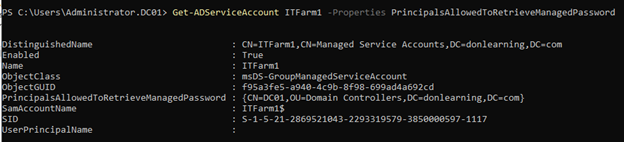
- Set-ADServiceAccount [-Identity] ITFarm1
-PrincipalsAllowedToRetrieveManagedPassword DC01$,DC02$,DC03$
Better option:
You could create AD Security Group “SensorDCs” whose members are Sensor DCs and set AD service account to allow retrieving password:
- Set-ADServiceAccount ITFarm1 -PrincipalsAllowedToRetrieveManagedPassword SensorDCs

B. Installing Sensor for All Domain Controllers
Prerequisites for Domain Controllers:
- Make sure Microsoft .Net Framework 4.7 or later is installed on the machine. If Microsoft .Net Framework 4.7 or later isn’t installed, the Azure ATP sensor setup package installs it, which may require a reboot of the server.
- Quick check if the Domain Controllers have enough CPU and Memory for Sensor to collect traffic packets and analyze them. The following CPU and Random Access Memory (RAM) capacity refers to the sensor’s own consumption, not the domain controller capacity.
|
Packets per second
|
CPU (cores)*
|
Memory** (GB)
|
|
0-1k
|
0.25
|
2.50
|
|
1k-5k
|
0.75
|
6.00
|
|
5k-10k
|
1.00
|
6.50
|
|
10k-20k
|
2.00
|
9.00
|
|
20k-50k
|
3.50
|
9.50
|
|
50k-75k
|
3.50
|
9.50
|
|
75k-100k
|
3.50
|
9.50
|
* This includes physical cores, not hyper-threaded cores.
** Random-access memory (RAM)
a. Create Azue ATP Instance
Sign in to https://portal.atp.azure.com with the Azure Account been potentially used as AATP administrator
New AATP Instance will be created:
Your Azure ATP instance is automatically named with the Azure AD initial domain name and created in the data center located closest to your Azure AD.
Click Configuration, Manage role groups, and use the Azure AD Admin Center link to manage your role groups.
b. Connect AATP Instance to AD Forest
The first time you open the Azure ATP portal, the following screen appears:
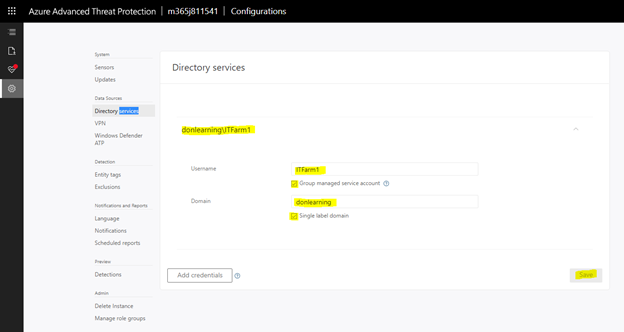
c. Download and Install the Sensor to DC
Download and copy the Access key. The access key is required for the Azure ATP sensor to connect to your Azure ATP instance (one-time-password for sensor deployment).
Under Configure the sensor, enter the installation path and the access key that you copied from the previous step, based on your environment:
Azure ATP sensor service and Azure ATP sensor updater service are now available in Windows Services as shown:
Finish, reboot the DC Sensor Server.
If the domain controller is the first deployed sensor, you will need to wait at least 15 minutes to allow the database backend to finish initial deployment of the necessary microservices.
If you experience any error during installation process, please refer to the Troubleshooting section (section IV)
d. To check if Sensor is working correctly:
Sign in to portal.atp.azure.com and check if sensor is working:
Installing AATP Sensor on Core Server:
- Support for Windows 2016, 2019 Server Core (nano editions are not supported)
- “Azure ATP sensor Setup.exe” /quiet NetFrameworkCommandLineArguments=”/q” AccessKey=”<Access Key>”
- Or by Powershell
./”Azure ATP sensor Setup.exe” /quiet NetFrameworkCommandLineArguments=”/q” AccessKey=”<Access Key>”
“Azure ATP sensor Setup.exe” [/quiet] [/Help] [NetFrameworkCommandLineArguments=”/q”]
C. Configure AATP
a. To Configure detection Exclusions and Honeytoken
Honeytoken accounts, which are used as traps for malicious actors – any authentication associated with these honeytoken accounts (normally dormant), triggers an alert.
Honeytokens can exist in many forms, from a dead, fake account to a database entry that would only be selected by malicious queries, making the concept ideally suited to ensuring data integrity. A particular example of a honeytoken is a fake email address used to track if a mailing list has been stolen.
- From the Azure ATP portal, click on the settings icon.
- Under Detection, click Entity tags.
- Under Honeytoken accounts, enter the Honeytoken account name and click the + sign. The Honeytoken accounts field is searchable and automatically displays entities in your network. Click Save.
- Add Sensitive Accounts:
Sensitive Accounts: Enter the account you want to monitor lateral movement, modification change, high privilege accounts.
Sensitive groups: Enter the account you want to monitor lateral movement, modification change, high privilege administrative group.
- Click Exclusions. Enter a user account or IP address to be excluded from the detection, for each type of threat.
- Click the plus sign. The Add entity (user or computer) field is searchable and will autofill with entities in your network. For more information, see Excluding entities from detections and the security alert guide.
- Click Save.
b. To receive notifications to a specific email address:
- In the Azure ATP portal, select the “settings” icon
- Click Notifications.
- Under Mail notifications, specify which notifications should be sent via email – they can be sent for new alerts (suspicious activities) and new health issues.
- Click Save.
c. Configure the Collection of Audit Events in GPO
Azure Advanced Threat Protection (Azure ATP) detection relies on specific Windows Event log entries to enhance some detections and provide additional information on who performed specific actions such as NTLM logons, security group modifications and others.
You can use the Default Domain Controllers Policy or a dedicated GPO to set the following audit policies:
- go to Computer Configuration > Policies > Windows Settings > Security Settings
- Go to Advanced Audit Policy Configuration
- Audit Policies.
- Under Audit Policies, edit each of the following policies
- select Configure the following audit events for both Success and Failure events.
|
GPO SETTINGS
|
|
Audit policy
|
Subcategory
|
Triggers event IDs
|
|
Account Logon
|
Audit Credential Validation
|
4776
|
|
Account Management
|
Audit Computer Account Management
|
4743
|
|
Account Management
|
Audit Distribution Group Management
|
4753, 4763
|
|
Account Management
|
Audit Security Group Management
|
4728, 4729, 4730, 4732, 4733, 4756, 4757, 4758
|
|
Account Management
|
Audit User Account Management
|
4726
|
|
System
|
Audit Security System Extension
|
7045
|
c. Configure the Collection of Event 8004 NTLM Authentication:
- Go to Local Policies > Security Options.
- Under Security Options, configure the specified security policies, as follows:
|
Network security: Restrict NTLM: Outgoing NTLM traffic to remote servers
|
Audit all
|
|
Network security: Restrict NTLM: Audit NTLM authentication in this domain
|
Enable all
|
|
Network security: Restrict NTLM: Audit Incoming NTLM Traffic
|
Enable auditing for all accounts
|
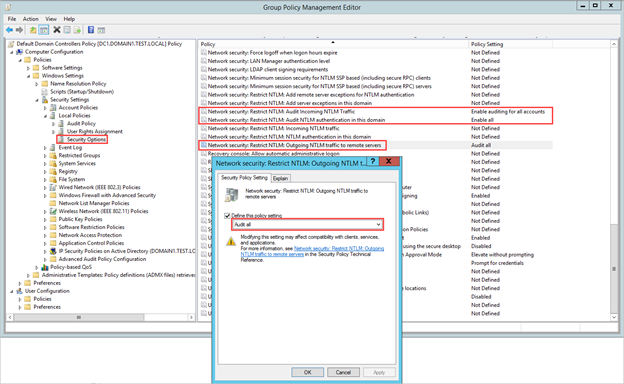
D. Troubleshoot and Test AATP result
a. To Test AATP
You could simulate the attacks from fake virus script and files at the following link :
https://securitycenter.microsoft.com/tutorials/all
View responses from AATP portal at https://portal.cloudappsecurity.com
b. Troubleshooting
AATP logs ‘ locations:
- Azure ATP Deployment logs
The Azure ATP deployment logs are located in the temp directory for the user who installed the product. C:UsersAdministratorAppDataLocalTemp (or one directory above %temp%).
C:Program FilesAzure Advanced Threat Protection Sensorversion numberLogs.
- Microsoft.Tri.Sensor.log – This log contains everything that happens in the Azure ATP sensor (including resolution and errors).
- Microsoft.Tri.Sensor-Errors.log – This log contains just the errors that are caught by the ATP sensor.
- Microsoft.Tri.Sensor.Updater.log – This log is used for the sensor updater process (automatically updated).
The knowns issue related to AATP setup and Configuration as follow:
- Sensor Installation error, error ID 1068:
Solution: Reboot is needed to start sensor service.
- Sensor Installation error, “Sensor Failure Communication”
System.Net.Http.HttpRequestException: An error occurred while sending the request. —>
or System.Net.WebException: Unable to connect to the remote server —>
or System.Net.Sockets.SocketException: A connection attempt failed because the connected party did not properly respond after a period of time, or established connection failed because connected host has failed to respond…
Solution: Make sure that communication is not blocked for localhost, on TCP port 444
- Sensor Installation error on DC with NIC Teaming
NIC Teaming for AATP required Npcap driver with WinPcap mode.
Solution:
- Uninstall Sensor,
- Install the Npcap version 0.9984 installer from https://nmap.org/npcap/
- using the GUI installer, deselect the loopback support and
select WinPcap mode.
- Reinstall the sensor package.
- Sensor installation error on DC with Multi Processor Group mode
For Windows Operating systems 2008R2 and 2012, Azure ATP Sensor is not supported in a Multi Processor Group mode.
Suggested possible workarounds:
If hyper threading is on, turn it off. This may reduce the number of logical cores enough to avoid needing to run in Multi Processor Group mode.
If your machine has less than 64 logical cores and is running on a HP host, you may be able to change the NUMA Group Size Optimization BIOS setting from the default of Clustered to Flat.
- Create AD Service Account with “key does not exist” error
Solution: You will need to create KDS Root key if get error: “Key does not exist”
More info:
Azure ATP setup
Server Core setup:
https://docs.microsoft.com/en-us/azure-advanced-threat-protection/atp-silent-installation
Azure ATP Configuration
https://docs.microsoft.com/en-us/azure-advanced-threat-protection/install-atp-step5
Troubleshooting
https://docs.microsoft.com/en-us/azure-advanced-threat-protection/troubleshooting-atp-known-issues#:~:text=Troubleshooting%20Azure%20ATP%20Known%20Issues%201%20Sensor%20failure,virtual%20machine%20sensor%20issue.%20…%20More%20items…%20
******
Thanks for reading this blog. Our next discussion topic would be the “AATP Operation” blog article.
Happy AATP Monitoring!
Disclaimer
The sample scripts are not supported under any Microsoft standard support program or service. The sample scripts are provided AS IS without warranty of any kind. Microsoft further disclaims all implied warranties including, without limitation, any implied warranties of merchantability or of fitness for a particular purpose. The entire risk arising out of the use or performance of the sample scripts and documentation remains with you. In no event shall Microsoft, its authors, or anyone else involved in the creation, production, or delivery of the scripts be liable for any damages whatsoever (including, without limitation, damages for loss of business profits, business interruption, loss of business information, or other pecuniary loss) arising out of the use of or inability to use the sample scripts or documentation, even if Microsoft has been advised of the possibility of such damages.




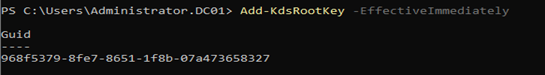


Recent Comments