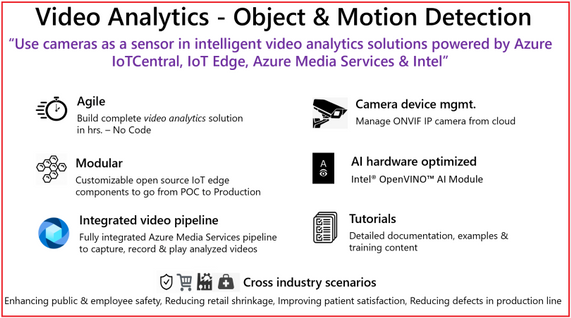
by Scott Muniz | Sep 10, 2020 | Azure, Technology, Uncategorized
This article is contributed. See the original author and article here.
We just made building video analytics solutions simpler from edge to cloud with a new Azure IoT Central application template. This application template integrates Azure Live Video analytics video inferencing pipeline and OpenVINO™ AI Inference server by Intel® to build an end to end solution in a few hrs.
The number of IP cameras is projected to reach 1 billion (globally) by 2021. Traditionally, these types of cameras are used for security and surveillance. With the advent of video AI, businesses increasingly want to use their cameras to extract insights that help improve their profitability and automate (or semi-automate) their business processes. Such video analytics applied to live video streams help businesses react to real-time events and derive new business insights by observing trends over time.
Building a video analytics solution involves multiple complicated phases. This is relatively elaborate instrumentation that requires significant technical expertise and time. These solutions typically start with setting up new cameras or leveraging existing IP cameras for video traffic. IP cameras are versatile devices that support comprehensive configuration and management based on ONVIF standards. Once the IP cameras are set up, you need to ingest the video feeds, process the video, and prepare frames for analysis using inference servers that use specific AI models. These inference servers must be highly performant so that the solution can scale to dozens of cameras at any facility. The results from video analytics need to be collected and stored along with the relevant video for business applications to consume.
Using the new Azure IoT Central application template you can design, define, deploy, scale, and manage a live video analytics solution within hours. Video analytics template supports object and motion detection scenarios with key value propositions, as shown in the following illustration.

Figure 1. Customer & Partner value proposition from Video Analytics – Object and Motion detection app template
In our mission to democratize video analytics, Microsoft and Intel collaborated to build end-to-end video analytics solutions using IoT Central. These solutions leverage:
- Live Video Analytics on IoT Edge (LVA) to capture, record, and analyze live video. LVA is a platform for building AI-based video solutions and applications that include AI applications to live video. You can generate real-time business insights from live video streams, process data near the source to minimize latency and bandwidth requirements and apply the AI models of your choice. LVA provides a flexible programming model to design live video workflows and defines an extensibility model for integrating with inference servers. This frees you up to focus development efforts on the business outcome rather than setting up and operating a complex, live video pipeline.
- For real-time analysis of live video feeds, the video pipeline leverages OpenVINO™ Model Server (OVMS), an inference server that’s highly optimized for AI vision workloads and developed for Intel® architectures. OVMS is powered by OpenVINO™ toolkit, a high-performance inference engine optimized for Intel® hardware on the Edge. An extension has been added to OVMS for easy exchange of video frames and inference results between the inference server and LVA, thus empowering you to run any OpenVINO™ toolkit supported model, and select from the wide variety of acceleration mechanisms provided by Intel® hardware. These include CPUs (Atom, Core, Xeon), FPGAs, VPUs.
- Azure IoT Central is a platform for rapidly building enterprise-grade IoT applications on a secure, reliable, and scalable infrastructure. IoT Central simplifies the initial setup of your IoT solution and reduces the management burden, operational costs, and overhead of a typical IoT project. This enables you to apply your resources and unique domain expertise to solving customer needs and creating business value, rather than needing to tackle the mechanics of operating, managing, securing, and scaling a global IoT solution.
The IoT Central application template brings the goodness of Azure IoT Central, Live Video Analytics, and Intel components integration to enable building scalable solutions in a few hrs. as described in tutorials
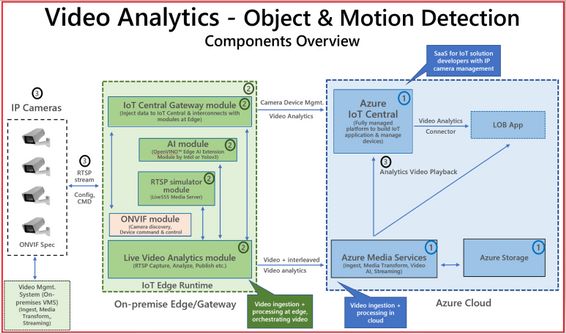
Figure 2. Block diagram of Video Analytics – Object and Motion Detection app template
The app template stitches the following components,
- Cloud Services – IoT Central Video Analytics Application Template to stich the end-end solution & Azure Media Services for video snippet storage
- Edge Modules – Video processing pipeline (Live Video Analytics), hardware optimized OpenVINO™ AI Inference server by Intel, IoT Central gateway module to for protocol & identify translation of RTSP & Camera, RTSP Server (Live 555) for pre-recorded video strams
- Connecting & managing IP Camera, RTSP streams and AI module configuration
The IoT Central application template natively provides device operators view for object and motion detection scenarios, as shown in the following illustration.
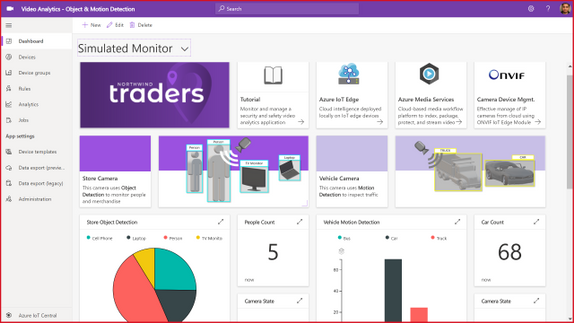
Figure 3. Dashboard from IoT Central template for Video Analytics – Object & Motion Detection
The dashboard in the new Video Analytics – Object & Motion Detection template for IoT Central is shown above. The template requires,
- IP cameras (any IP cameras that support RTSP on the ONVIF conformant products page devices that conform with profiles G, S, or T), or You can leverage simulated video stream that we ship as part of this template for demonstrations.
- Linux server powered by your choice of Intel® acceleration technology (CPUs such as Atom, Core, Xeon, or FPGAs, or VPUs)
- Azure subscription to host relevant cloud services.
Get started today
- You can use the new Video Analytics for Object & Motion Detection template to build and deploy your live video analytics solution.
- You can build Video Analytics solution within hours by leveraging Azure IoT Central, Live Video Analytics, and Intel.
- You can learn more about Live Video Analytics on IoT Edge here, and try out some of the other video analytics scenarios via the quickstarts and tutorials here. These show you how you can leverage open source AI models such as those in the Open Model Zoo repository or YOLOv3, or custom models that you have built, to analyze live video.
- You can learn more about the OpenVINO™ Inference server by Intel® in Azure marketplace and its underlying technologies here. You can access developer kits to learn how to accelerate edge workloads using Intel®-based accelerators CPUs, iGPUs, VPUs and FPGAs. You can select from a wide range of AI Models from Open Model Zoo
by Scott Muniz | Sep 10, 2020 | Azure, Technology, Uncategorized
This article is contributed. See the original author and article here.
In the last part of this three-part series, Vasiya Krishnan walks us through a demo that shows us how to use Azure SQL Edge to build smarter renewable resources. For an introduction to Azure SQL Edge, watch part one. To see how customers are using Azure SQL Edge, as well as use cases, watch part two.
Watch on Data Exposed
Additional Resources:
Microsoft Industry Solutions
Learn more about Azure SQL Edge
Learn more about the features and building an end to end solution
Azure SQL Edge customer stories
Azure SQL Edge whitepaper
View/share our latest episodes on Channel 9 and YouTube!
by Scott Muniz | Sep 10, 2020 | Azure, Technology, Uncategorized
This article is contributed. See the original author and article here.
The Azure Service Fabric 7.1 fourth refresh release includes bug fixes, and performance enhancements for standalone, and Azure environments has started rolling out to the various Azure regions. The updates for .NET SDK, Java SDK and Service Fabric Runtime is available through Web Platform Installer, NuGet packages and Maven repositories in 7-10 days within all regions.
- Service Fabric Runtime
- Windows – 7.1.458.9590
- Ubuntu 16 – 7.1.454.1
- Ubuntu 18 – 7.1.454.1804
- Service Fabric for Windows Server Service Fabric Standalone Installer Package – 7.1.458.9590
- .NET SDK
- Windows .NET SDK – 4.1.458
- Microsoft.ServiceFabric – 7.1.458
- Reliable Services and Reliable Actors – 4.1.458
- ASP.NET Core Service Fabric integration – 4.1.458
- Java SDK – 1.0.6
Key Announcements
- Extended support for 7.0: Support for all 7.0 based Service Fabric releases will be extended by 3 months until October 1st, 2020. We will take measures to ensure support expiration warnings for 7.0 clusters are removed. Please disregard any newsletters regarding support expiration for Service Fabric 7.0, there will be no impact to clusters.
- Updating/Editing DNS name of a service using Update-ServiceFabricService command: Previously adding a DNS name for a service was only allowed as part of service creation. ServiceDnsName parameter in Update-ServiceFabricService command allows the user to add/edit the DNS name of an already deployed service.
For more details, please read the release notes.
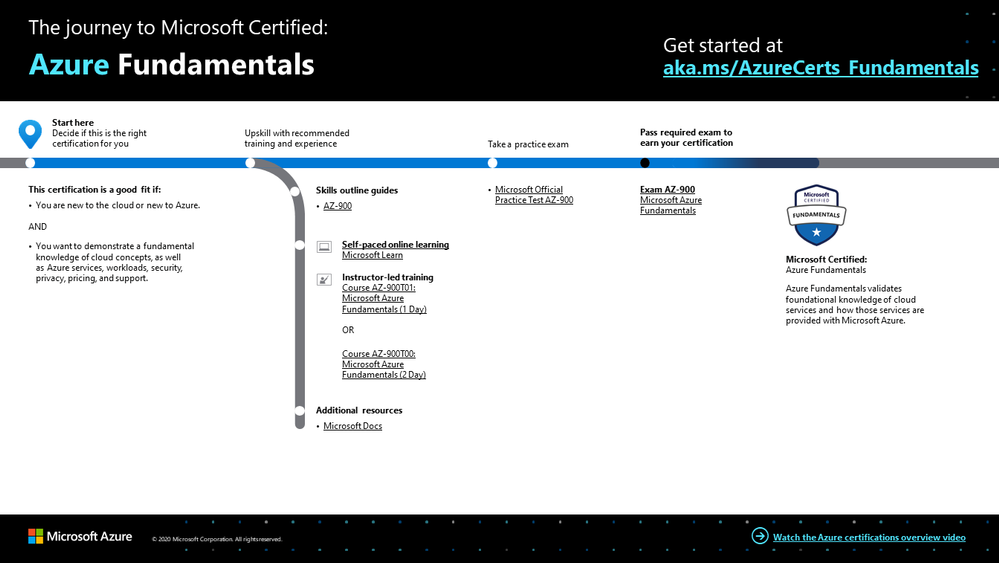
by Scott Muniz | Sep 10, 2020 | Azure, Technology, Uncategorized
This article is contributed. See the original author and article here.
Mastering the basics can help you jump-start your career, explore Azure and the cloud—whether you’re new to the field or a seasoned professional—and prepare to dive deeper into the many technical opportunities Azure offers. Need to start at the beginning? Check out Master the basics of Microsoft Azure—cloud, data, and AI.
The Azure Fundamentals certification offers the basics you need to build your technical skills and your confidence. Prove your knowledge of cloud computing concepts, models, and services, such as public, private, and hybrid cloud, in addition to infrastructure as a service (IaaS), platform as a service (PaaS), and software as a service (SaaS). And show your expertise on how Azure supports security, privacy, compliance, and trust.
The Azure Fundamentals certification validates your basic knowledge of cloud services and how those services are provided with Azure. You earn it by passing Exam AZ-900: Microsoft Azure Fundamentals.
You can use your Azure Fundamentals certification to prepare for other Azure role-based or specialty certifications, but it isn’t a prerequisite for any of them.
What are the prerequisites?
If you’re just beginning to work with cloud-based solutions and services, this certification is for you. Candidates should be able to demonstrate a fundamental knowledge of cloud concepts, along with Azure services, workloads, security, privacy, pricing, and support. In addition, you should be familiar with concepts of networking, storage, compute, application support, and application development.
How can you get ready?
To help you plan your journey, check out The journey to Microsoft Certified: Azure Fundamentals infographic. You can also find it in the resources section on the certification and exam pages, which contains other valuable help for Azure professionals.
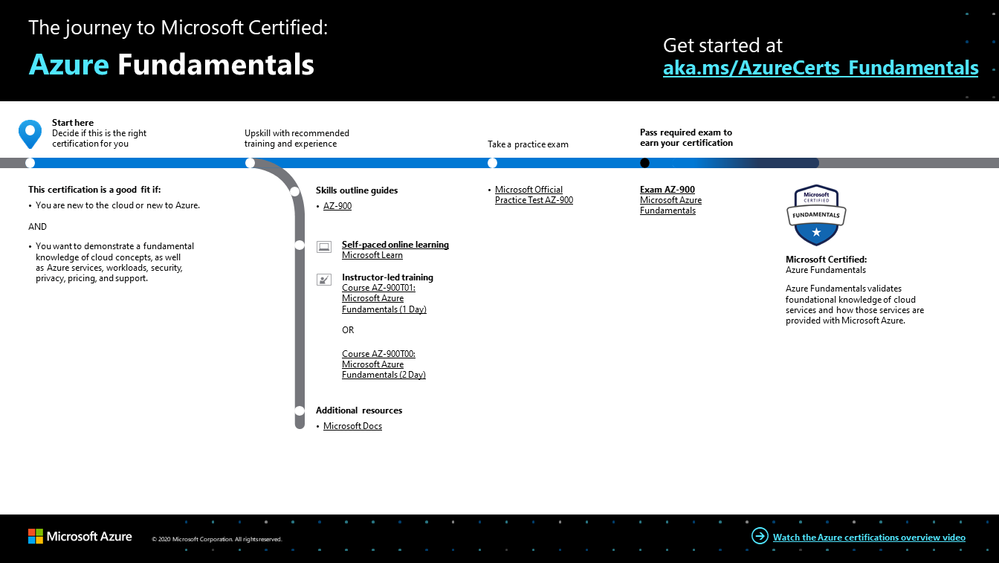 Azure Fundamentals certification journey
Azure Fundamentals certification journey
To map out your journey, follow the sequence in the infographic. First, decide whether this is the right certification for you.
Next, to understand what you’ll be measured on when taking exam AZ-900, review the skills outline guide on the exam page.
Sign up for training that fits your learning style and experience:
Choose curated learning paths on Microsoft Learn. These eight (plus) hours of self-paced online learning will help you get ready for your learning journey.
If you prefer to learn from an instructor, choose instructor-led training. To take the one- or two-day Microsoft Azure Fundamentals course, find a Microsoft Learning Partner.
Then, take a trial run with the AZ-900 Microsoft Official Practice Test. All the exam objectives are covered in depth, so you’ll find what you need to be ready for any question.
After you pass the exam and earn your certification, continue mastering the basics with the Azure Data Fundamentals certification or the Azure AI Fundamentals certification. Or find the right Microsoft Azure certification for you, based on your profession (or the one you aspire to).
Ready to master the basics?
Azure offers an ever-expanding set of cloud services that can help you be more successful today. For an in-depth look at how mastering the basics can help you build your career, check out Master the basics of Microsoft Azure—cloud, data, and AI. Azure offers the freedom to build, manage, and deploy applications on a massive global network, using your favorite tools and frameworks. Earn your certification, establish your foundations, and open up new possibilities for your career.
Related posts
Understanding Microsoft Azure certifications
Finding the right Microsoft Azure certification for you
Master the basics of Microsoft Azure—cloud, data, and AI
by Scott Muniz | Sep 9, 2020 | Azure, Technology, Uncategorized
This article is contributed. See the original author and article here.
Recently I was working with a customer who wanted to use Azure Files to help alleviate the on-premises storage issue where they were rapidly running out of space. One of the targets to help alleviate this issue were the sizeable file shares that migrating to Azure Files would allow for a large amount of on-premises space to be freed up.
Namespaces
One of the challenges that the customer had was that there were LOB applications that would files on these shares, and the namespace they used were hard coded into the applications and could not be easily modified across the entire enterprise in a timely manner. The migration to Azure Files would definitely change those namespaces and break these LOB applications.
DFS-N
DFS Namespaces is a role service in Windows Server that enables you to group shared folders located on different servers into one or more logically structured namespaces. This makes it possible to give users a virtual view of shared folders, where a single path leads to files located on multiple server.
By installing Stand-Alone DFS-N on the current file servers they were able to keep the same namespace but map it to Azure Files endpoints without interruption to their LOB apps. This allowed for freeing up of the significant storage space that the file shares were taking up as the shares were migrated, though it did leave the file servers up until the LOB applications could be updated.


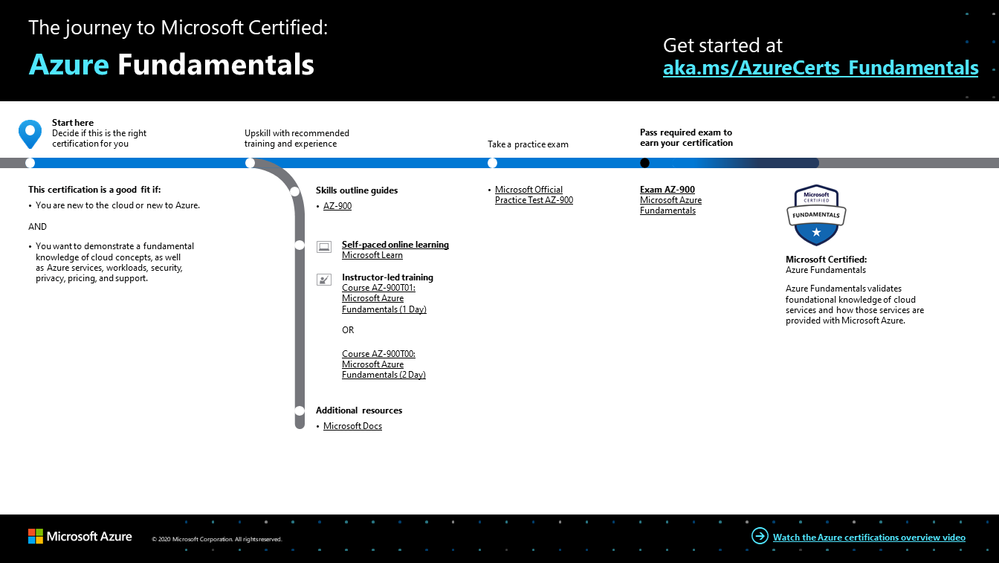

Recent Comments