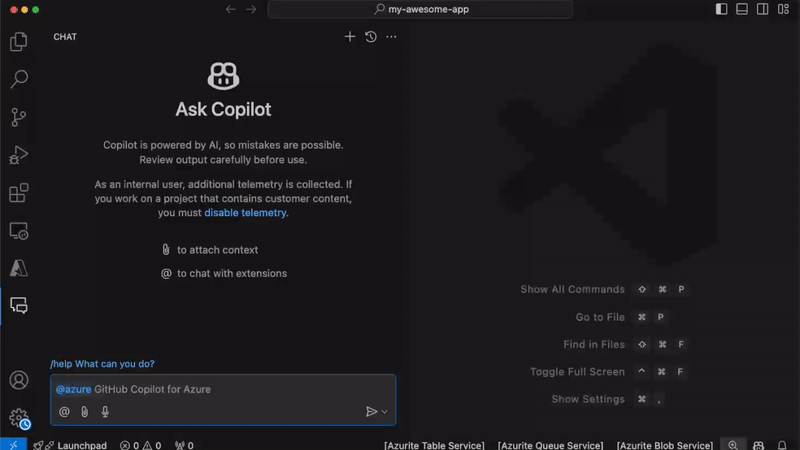
by Contributed | Oct 29, 2024 | Technology
This article is contributed. See the original author and article here.
I’m excited to announce the public preview of GitHub Copilot for Azure – a new addition to your toolkit that seamlessly integrates with GitHub Copilot Chat in VS Code. Think of it as your personal assistant for navigating the Azure cloud. Instead of switching between your IDE and the Azure portal to manage infrastructure or search for commands and arguments, focus on what you do best – writing code. Whether you’re provisioning services or deploying apps, just ask @azure in GitHub Copilot Chat and handle it all right inside your editor.
You can get started right now by installing GitHub Copilot for Azure from the VS Code Marketplace!
GitHub Copilot for Azure can help with…
Learning about Azure
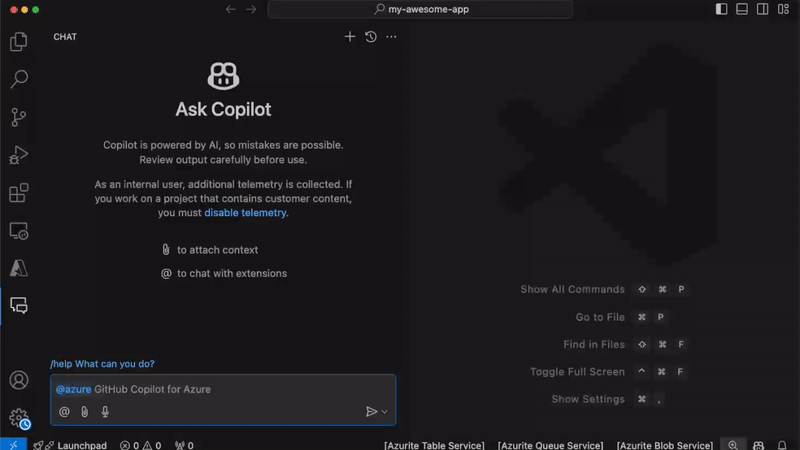 GIF demonstrating learning about Azure
GIF demonstrating learning about Azure
GitHub Copilot for Azure makes learning about Azure services a breeze, whether you’re new to the platform or a seasoned pro. It pulls in relevant, up-to-date documentation like answers on Azure OpenAI models, Azure AI Search, or even how pricing works for services like Azure SQL, all within your coding environment. Instead of searching through multiple sources, @azure surfaces the info you need on-the-fly, letting you understand key services without ever leaving your editor. This makes it super handy for developers just starting with Azure, helping them grasp complex concepts faster, while also saving time for experienced developers who need quick reminders or details on the latest services and features.
Suggested prompts for learning
- @azure Give me a detailed description of Azure AI Search
- @azure Which azure services can run my container?
Deploying
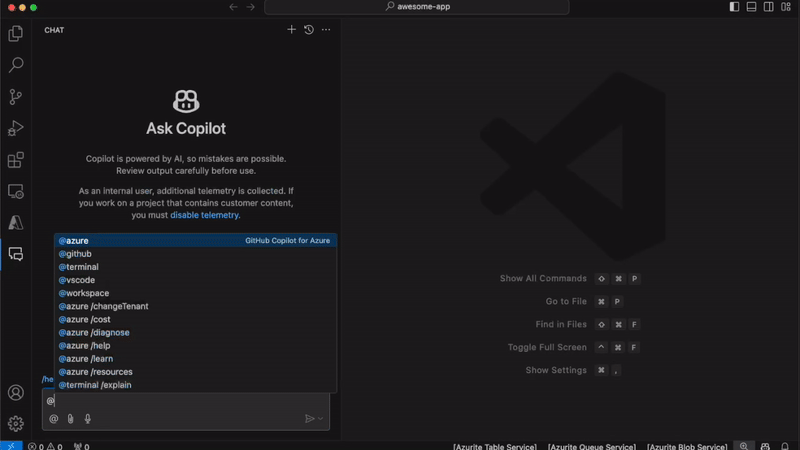 GIF showing how to search for and deploy an azd template
GIF showing how to search for and deploy an azd template
GitHub Copilot for Azure takes the hassle out of deploying your apps by guiding you through tasks like setting up resources or automating deployments. Whether you’re building a RAG (Retrieval-Augmented Generation) app with Python, creating a CI/CD pipeline, or using the Azure Developer CLI (azd) to deploy your project, @azure can suggest app templates, the right commands and configurations straight from your code editor. No need to search for sample applications, look up CLI commands or YAML syntax – @azure fills in the blanks for you. This is especially helpful when you need to quickly spin up services or tear them down, saving you time and letting you focus on writing great code instead of managing infrastructure.
Suggested prompts for deploying
- @azure Can you help me build an RAG chat app with GPT-4o?
- @azure List the regions where GPT-4o is available
Troubleshooting
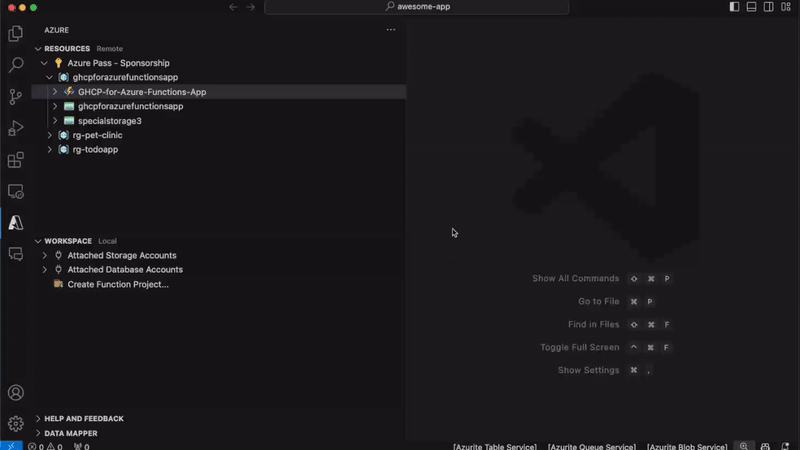 GIF demonstrating how to diagnose an app issue
GIF demonstrating how to diagnose an app issue
Sometimes things go wrong. When they do GitHub Copilot for Azure simplifies diagnosing and troubleshooting by providing quick insights into your application’s performance and resource issues.
Whether you’re trying to figure out why your Kubernetes cluster is sluggish or the root cause of those annoying 500 errors on your website, @azurehas your back. It helps by performing diagnoses, searching logs, and pointing you toward potential issues without having to search through documentation or manually run multiple checks. This speeds up the troubleshooting process, letting you zero in on problems faster and get your app or service back to full speed with less frustration.
Building on that, @azure doesn’t just help identify problems – it actively assists in fixing them too. Once you’ve pinpointed what’s causing your resource or app issues, @azure can suggest solutions, like optimizing configurations, scaling resources, or fixing code that’s causing those 500 errors. For example, if your Kubernetes cluster is running slow, @azure might recommend changes to your deployment settings or resource limits. If you’re dealing with quota exhaustion or performance bottlenecks, it can offer tips on how to scale efficiently. Essentially, @azure becomes your go-to tool for both diagnosing and resolving issues, so you can focus on improving your app rather than troubleshooting for hours.
Suggested prompts for troubleshooting
- @azure Why is my ReallyImportantWebsite webapp running slow?
- @azure Are there any errors in the logs of my SuperCoolDemo Container App?
Operating
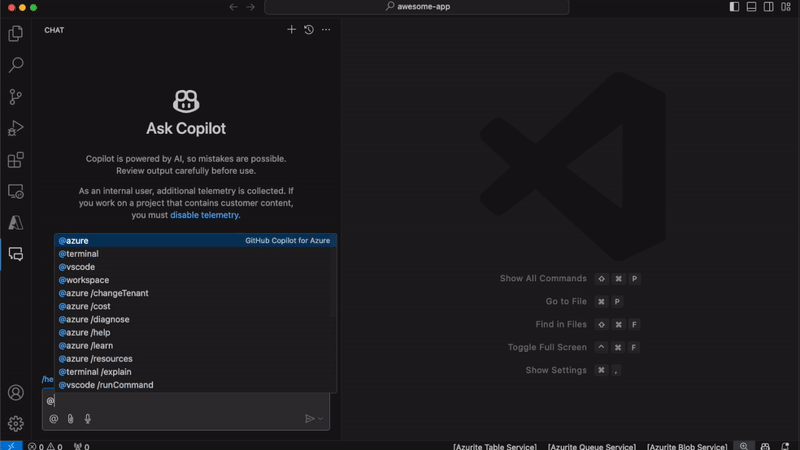 GIF demonstrating searching for Azure resources
GIF demonstrating searching for Azure resources
Following troubleshooting, GitHub Copilot for Azure also helps you stay on top of resource operations. After resolving issues, it’s crucial to ensure your resources are being used properly, and @azure makes this easy. For example, you can quickly ask @azure how many Azure OpenAI deployments you have or request a count of your storage accounts in eastus, sorted by size. This immediate access to resource data helps you optimize your setup by identifying over-provisioned resources, rebalancing workloads, or fine-tuning configurations – all without leaving your coding environment. It streamlines the process of managing resources and keeping everything running smoothly, making sure you’re not only fixing problems but also preventing new ones from cropping up.
Suggested prompts for operating
- @azure how many web app plans using the free tier do I have deployed grouped by region sorted by highest to lowest?
- @azure How do I list all the pods in my AKS cluster?
Slash Commands give you more control
GitHub Copilot for Azure is new, and sometimes it may not understand what you want, but it has slash commands that you can use to specify your intent:
@azure /helpto see what kinds of things @azure can do
@azure /learnto learn about Azure
@azure /resourcesfor info on your Azure resources
@azure /diagnose to figure out what’s wrong with your applications
@azure /changeTenantto choose the Azure tenant you want to use
Get started now!
GitHub Copilot for Azure is currently in public preview, and can installed from the VS Code Marketplace: Get GitHub Copilot for Azure
Share your thoughts
We would love to know what you think, good or bad! Use the “Thumbs Up” and “Thumbs Down” buttons to tell us, and you can open issues in our GitHub repo. We would love to hear from you about how we can improve and help you with your Azure journey.
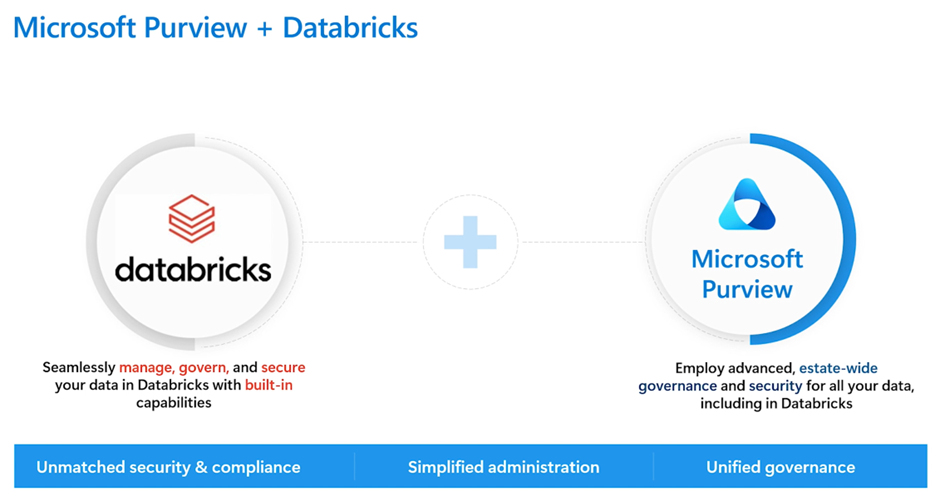
by Contributed | Oct 28, 2024 | Technology
This article is contributed. See the original author and article here.
We’re thrilled to announce the release of a highly anticipated feature in Microsoft Purview: lineage tracking for Azure Databricks Unity Catalog. This marks a significant milestone in our ongoing efforts to enhance data governance and visibility across cloud environments.
By leveraging this new functionality, users can now track data flow across their Azure Databricks notebooks, improving the ability to audit, monitor, and manage data movement. With data increasingly flowing through complex, cloud-native platforms like Azure Databricks, having clear, end-to-end visibility is crucial for compliance, troubleshooting, and operational excellence.
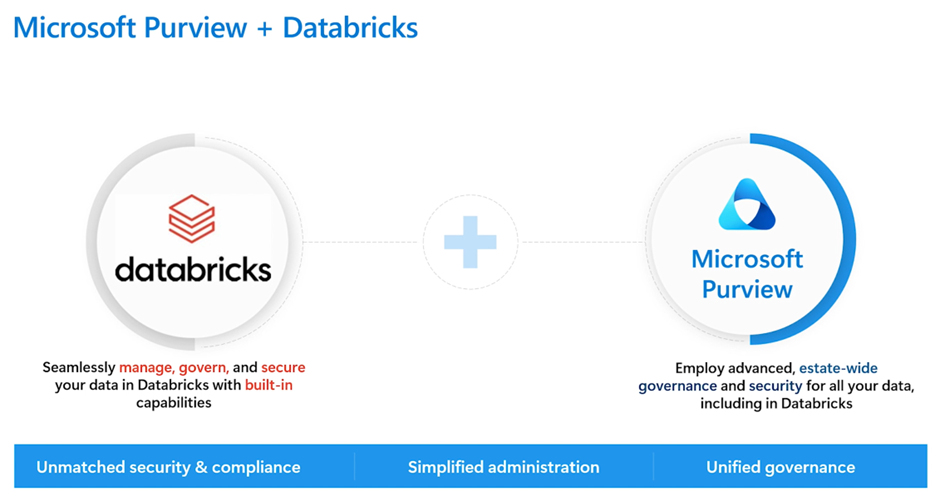
What is Data Lineage?
Data lineage refers to the ability to track the origins, movements, and transformations of data as it flows across different systems and processes. It helps organizations answer key questions like:
- Where does this data come from?
- How is the data transformed and used?
- Which processes or users have modified the data?
In the context of Azure Databricks Unity Catalog, lineage shows how data flows through notebooks, allowing users to see which sources fed into their analyses and where the processed data is stored. By providing this visibility, data lineage helps improve transparency, making it easier to understand the lifecycle of data, diagnose errors, and ensure compliance with data governance policies.
Microsoft Purview can capture lineage at both the Unity Catalog table/view level and the column level.
What Are the Prerequisites for Enabling Lineage?
In addition to standard prerequisites for Azure Databricks Unity Catalog scans in Microsoft Purview (such as an active Azure subscription, Purview setup, and integration runtime), the following are key requirements specifically for fetching lineage:
- Enable System Schema: The system.access schema must be enabled in Unity Catalog, as lineage data is stored in system tables.
- User Privileges: The scanning account needs SELECT privileges on the following system tables:
- system.access.table_lineage
- system.access.column_lineage
These permissions are essential for Purview to retrieve lineage from Azure Databricks.
How to fetch lineage during scans?
To enable lineage during the scan setup in Microsoft Purview, follow the standard steps for configuring a Azure Databricks scan (register the source, configure runtime, etc.). The critical action required for lineage is:
- Toggle Lineage Extraction: When configuring the scan, ensure that Lineage Extraction is set to On. This will enable Microsoft Purview to fetch the lineage of the scanned Azure Databricks assets, including the flow of data through notebooks.
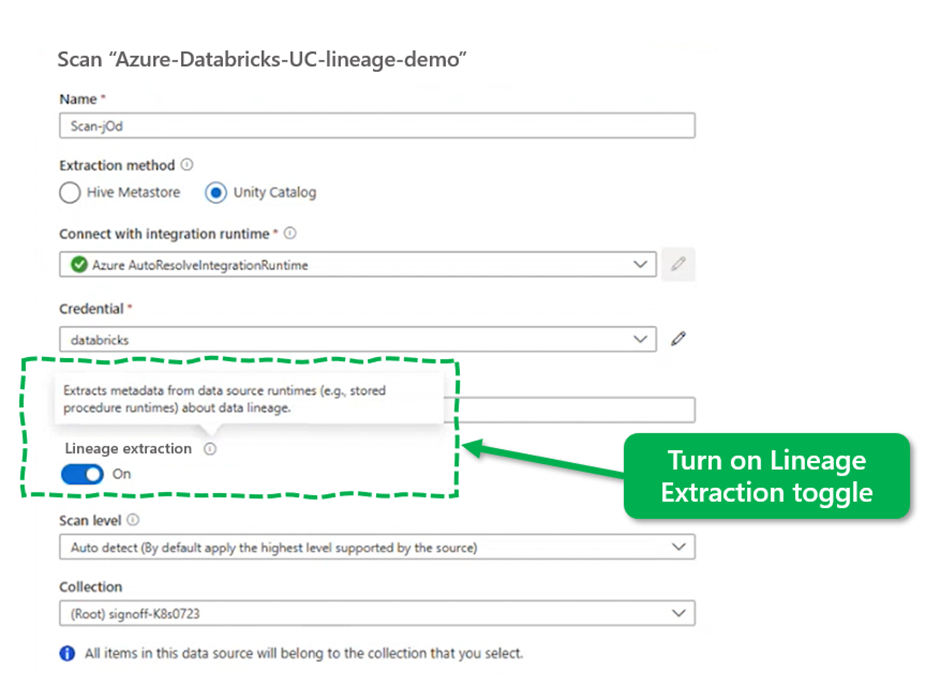
Then go ahead, run your scan and go grab a cup of coffee while Microsoft Purview does its magic!
Example: Comparing Lineage Views in Azure Databricks and Microsoft Purview
After enabling lineage and running a scan, all catalogs from Azure Databricks Unity Catalog will begin to appear in the Microsoft Purview Data Map. This means you’ll see a unified view of data sources across both systems, allowing for easy tracking of data flow and transformations.
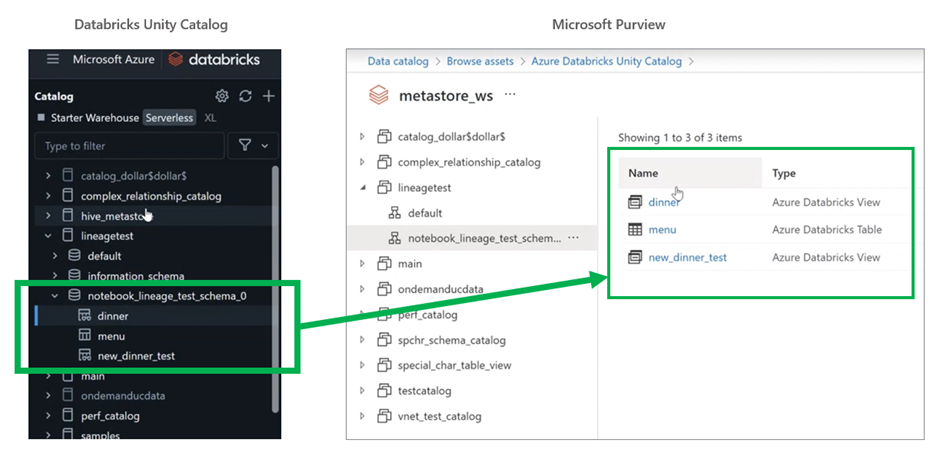
Azure Databricks lineage: Shows lineage for datasets and transformations within your notebooks, highlighting dependencies.
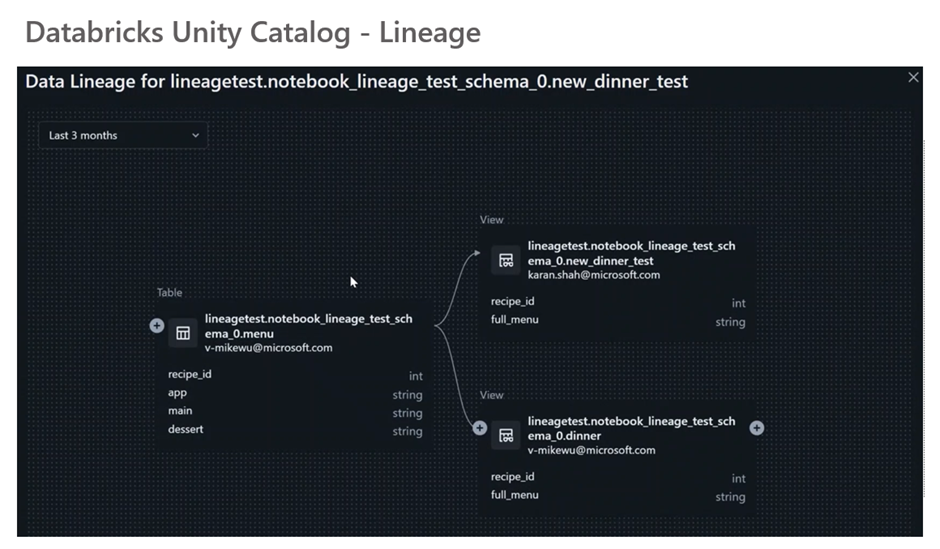
Microsoft Purview lineage: Displays lineage across catalogs in a visual, end-to-end data flow.
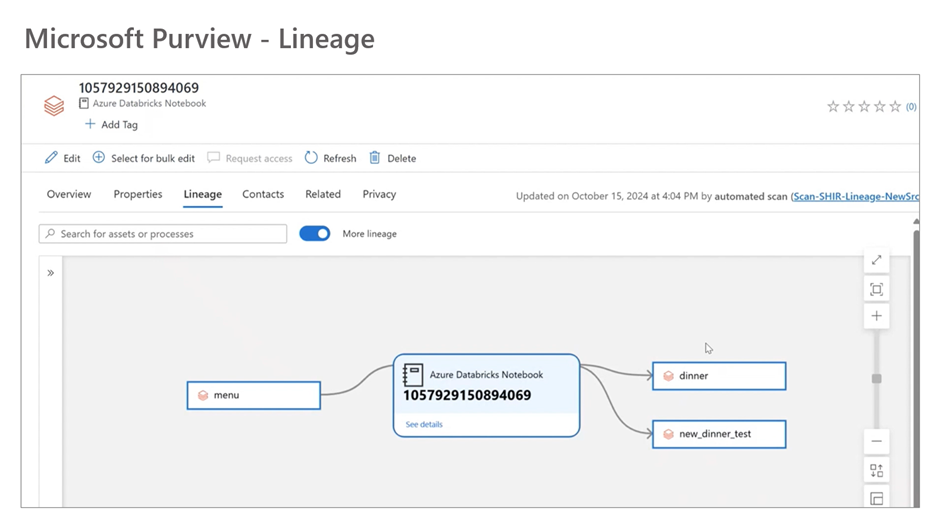
These visual comparisons give you a clear understanding of how each platform captures and displays data lineage, making it easier to manage and trace your data flows.
What’s Next for Azure Databricks Lineage?
Currently only Azure Databricks notebook lineage is available, but we’re not stopping there!
Microsoft is actively working with Azure Databricks to bring lineage for jobs and pipelines, ensuring comprehensive tracking of data across your Azure Databricks environment. We continue to push the boundaries of data governance, making it easier for organizations to get full visibility into their data processes.
Stay tuned for future updates as we expand this functionality, bringing you even more insights and control!

by Contributed | Oct 26, 2024 | Technology
This article is contributed. See the original author and article here.

Ready to take your first steps toward a career in tech? As someone who transitioned from student life to a full-time job in tech, I am here to share how you can unlock incredible opportunities at Microsoft like internships, competitions, and more to kickstart your career in tech!
👋 My name is Kiana, and I joined Microsoft just over two years ago as a Product Manager in the Azure Edge + Platform space. Before that, I spent two years as a Software Engineer. As someone who was once in your shoes and is now a full-time employee, I am super passionate about helping students navigate the world of resume building and networking. Don’t hesitate to reach out – connect with me on LinkedIn. Microsoft offers a wide array of opportunities for students to grow and thrive, and I’m here to share some insights and tips to help you make the most of them!
Unlock your startup’s potential with the Imagine Cup – the premier global technology startup competition for student founders using AI technologies on the Microsoft Cloud. Compete for the grand prize and a mentorship session with Microsoft Chairman and CEO Satya Nadella. Gain access to networking opportunities, global recognition and expert coaching during the competition to accelerate your startup. Imagine Cup is more than a competition; it’s a transformative journey that helps student founders turn their innovative ideas into market-ready startups.
Eligibility:
- Participants must be at least 18 years old as of October 1, 2024, and enrolled students at an accredited educational institution between October 1, 2024, and May 31, 2025.
- U.S. export regulations prohibit the export of goods and services to Cuba, Iran, North Korea, Sudan, Syria, Russia, and the Region of Crimea. Therefore, residents of these countries/regions are not eligible to participate.
- Mentors are not considered team members for the purpose of this competition.
- Please see the rules and regulations for full eligibility criteria.
Benefits:
- Access to AI Technology: Accelerate your growth and scale quickly with access to industry-leading AI services through Microsoft for Startups Founders Hub
- Expert Technical Advice and Founder Guidance: Receive 1-on-1 mentorship and immediate guidance from Microsoft experts to solve business and technical challenges quickly
- Prizes and Global Recognition: Win up to $100k USD and an exclusive mentoring session with Microsoft Chairman and CEO, Satya Nadella
Learn more here: https://imaginecup.microsoft.com/en-us?wt.mc_id=ic25_studenthub_website
Explore and innovate with AI and the Microsoft Cloud through the Microsoft Student Innovator Series. This exciting program offers a range of events designed to help you take your next steps as a tech innovator. Deep dive sessions include Azure AI and Microsoft for Startups Founders Hub.
Eligibility: Anyone
Benefits:
- Network with the community
- Learn new concepts and topics within the tech industry
Learn more here: https://developer.microsoft.com/en-us/reactor/series/S-1386?wt.mc_id=StudentHub_S-1386_webpage_Student_Reactor
Microsoft for Startups Founders Hub helps startups radically accelerate innovation by providing access to industry-leading AI services, expert guidance, and the essential technology needed to build a future-proofed startup.
Eligibility:
To apply for Microsoft for Startups Founders Hub your startup must meet the following criteria:
- Engaged in the development of a software-based product or service that is a core part of your current or intended business. The software must be owned and not licensed from another party.
- Your startup received less than $10,000 in free Azure credits.
- Your headquarters is in one of the countries covered by Azure.
- Your startup hasn’t gone through a Series D or later funding round.
- Your startup is privately held.
- Your startup is a for-profit business.
- Your startup isn’t an educational institution, government entity, personal blog, dev shop, consultancy, agency, bitcoin, or crypto mining company.
Benefits:
- Cutting-edge AI tools: All startups get free access to leading AI models through Azure, including OpenAI GPT-4, Llama 2 from Meta, and more. Get up to $150,000 in Azure credits, plus $2,500 of OpenAI credits.
- Free Azure credits: Up to $150,000 in Azure credits to conserve runway while you experiment, prototype, and build.
- Access to real people: Unlimited 1:1 meetings with experts who can help solve immediate business challenges, plus provide technical guidance on the latest in AI.
- Free software and development tools: 30+ additional free and discounted tools, tech, and services from Microsoft and our partners including M365, GitHub, LinkedIn, and more.
Learn more here: https://foundershub.startups.microsoft.com/signup
Microsoft internships offer the opportunity to work on meaningful projects and cutting-edge technology in all job families and solution areas. Open to current Bachelor’s, Master’s, MBA, and PhD students, the program is designed to provide valuable learning and growth experiences within a diverse and engaging culture.
Eligibility:
- Students must be enrolled full-time in an applicable field and plan to return to university/college for at least one term following the internship period.
Benefits:
- Competitive pay
- Software Discounts
- Free ORCA bus pass
- Other discounts from Microsoft Prime (travel, restaurants, etc.)
Learn more here: https://careers.microsoft.com/v2/global/en/home.html
Azure for Students gives students free access to Microsoft Azure, allowing them to explore cloud computing and develop skills with various services and tools. There is no credit card required, making it easy to build and test applications. This program supports hands-on learning and helps students prepare for careers in tech while working on their projects. Note: Microsoft also offers a free tier to non-students. Read more here.
Eligibility:
Azure for Students is available only to students who meet the following requirements:
- You must affirm that you attend an accredited, degree-granting, two- to four-year university educational institution where you’re a full-time student.
- You must verify your academic status through your organization’s email address.
Benefits:
- Free popular Azure services for up to 12 months
- Over 55 other services that are always free to use
- Accessible from anywhere with an internet connection
- Flexible pricing models after the free trial is over
- Provides real-world experience with cloud computing
- Offers collaboration tools for teamwork and communication skills
Learn more here: https://azure.microsoft.com/en-us/free/students/
The Microsoft Learn Student Ambassador program brings together students who are enthusiastic about technology and community engagement. Ambassadors receive access to exclusive resources, training, and events, allowing them to share their knowledge and skills with others. By participating, students can enhance their leadership abilities, expand their network, and make a positive impact in their communities while exploring Microsoft technologies. This program offers a valuable opportunity for personal and professional growth in a collaborative environment.
Eligibility:
- Be age 16 or older at time of application
- Be enrolled full-time in an accredited academic institution (e.g. College, University)
- Be an individual person (not a corporate entity)
- Not be a Microsoft employee or current contractor
Benefits:
- Access to Microsoft 365.
- Visual Studio Enterprise subscription
- $150 monthly Azure credits
- Ready-to-go presentation materials
- Engagement with Microsoft employees, Microsoft MVPs, Cloud Advocates, and other students worldwide
- Student Ambassadors milestone badges highlighting accomplishments
- Student Ambassadors Swag
Learn more here: https://mvp.microsoft.com/studentambassadors

by Contributed | Oct 25, 2024 | Technology
This article is contributed. See the original author and article here.

Estamos de volta com mais uma edição da Comunidade Azure Static Web Apps! ⚡
Lembrando que, caso você queira aprender mais sobre o Azure Static Web Apps, temos:
Caso queira ver seu conteúdo em destaque no próximo mês, compartilhe com a gente! 🌟
Se você não sabe como fazer isso, não se preocupe! Vamos explicar como participar no final deste artigo. 😉
Agradecimentos Especiais
Gostaríamos de expressar nossa gratidão a todos que contribuíram com seus conteúdos em setembro! 🚀
Agora, vamos conferir o que a comunidade trouxe de interessante em setembro de 2024?
Destaques de Conteúdos da Comunidade – Setembro 2024
Vamos conferir os principais conteúdos criados pela comunidade em setembro de 2024!
Artigo: Build Scalable Azure Static Web Apps for Handling High Traffic Websites
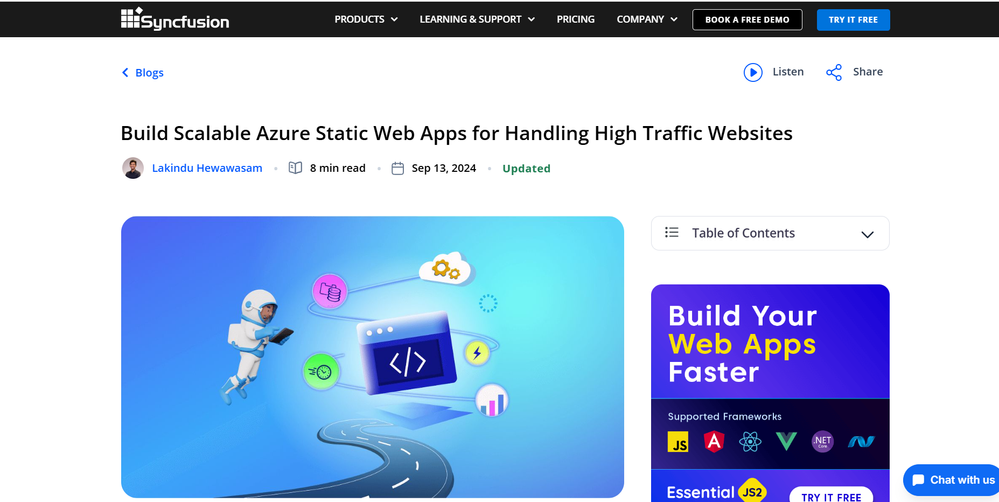
O artigo apresenta estratégias para escalar Azure Static Web Apps e lidar com grandes volumes de tráfego, destacando a importância de ajustes para garantir desempenho global. São abordadas otimizações como compressão de ativos, cache, e carregamento sob demanda, além de melhorias na infraestrutura com Azure Front Door e CDN.
A escalabilidade do backend é discutida, com foco na autoescalabilidade do Azure Functions. O uso de Azure Monitor e Application Insights é recomendado para monitoramento proativo. Planos pagos e recursos avançados são sugeridos para garantir alta qualidade. Explore o artigo completo para mais detalhes.
Video: Deploy Next.js websites to the cloud with Azure Static Web Apps – Beginner’s Guide
Este guia em vídeo é um ótimo ponto de partida para iniciantes que desejam aprender a implantar seus sites Next.js usando Azure Static Web Apps. O tutorial explica todas as etapas necessárias, desde a configuração do repositório no GitHub até o deploy no Azure, tudo de forma gratuita e rápida.
Video: Deploy Blazor websites to the cloud with Azure Static Web Apps – Beginner’s Guide
Neste guia, Dheeraj Bandaru, Gerente de Produto do Azure Static Web Apps, ensina como implantar sites Blazor na nuvem usando Azure Static Web Apps. O vídeo destaca benefícios como rapidez, economia e segurança, além de integrar frameworks como Angular e React.
O guia mostra como configurar o aplicativo Blazor, a publicação com GitHub Actions, a configuração de domínios personalizados e backend com Azure Functions. Também aborda testes de tráfego, uso de CDN e criação de conexões de banco de dados. Para aprender cada etapa detalhadamente, assista ao vídeo completo.
Video: Deploy Angular websites to the cloud with Azure Static Web Apps – Beginner’s Guide
Mais um vídeo do canal Microsoft Azure Developers, este guia é voltado para iniciantes que desejam implantar sites Angular na nuvem usando Azure Static Web Apps. O tutorial é detalhado e fácil de seguir, abordando desde a criação do aplicativo Angular até a publicação no Azure.
Video: Deploy React websites to the cloud with Azure Static Web Apps – Beginner’s Guide
E, para fechar com chave de ouro, temos mais um vídeo do canal Microsoft Azure Developers! Este guia é para quem deseja implantar sites React na nuvem usando Azure Static Web Apps. O tutorial é completo e fácil de seguir, abordando desde a configuração do aplicativo React até a publicação no Azure.
Documentação: Enterprise-grade edge
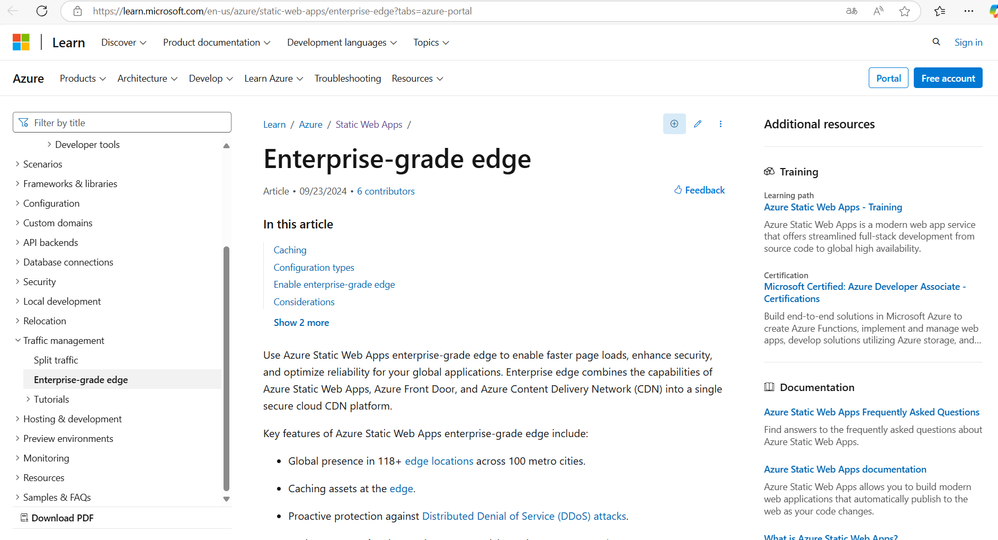
Nesta documentação, você encontrará uma visão geral do novo recurso Enterprise-Grade Edge do Azure Static Web Apps, que integra o Azure Front Door e o Azure CDN para oferecer carregamento de páginas mais rápido, segurança aprimorada e maior confiabilidade para aplicações globais.
Visão geral do Enterprise-Grade Edge (23/09/2024): O Azure Static Web Apps agora conta com o Enterprise-Grade Edge, que integra o Azure Front Door e o Azure CDN para oferecer carregamento de páginas mais rápido, segurança aprimorada e maior confiabilidade para aplicações globais.
Principais características: O serviço abrange mais de 118 locais de borda em 100 cidades metropolitanas, oferecendo capacidades de cache, proteção proativa contra DDoS, suporte a IPv6 e HTTP/2, além de compressão de arquivos otimizada.
Níveis de cache: O Enterprise-Grade Edge permite caching nos níveis de CDN, DNS e navegador, com opções para configurar cabeçalhos de controle de cache personalizados, otimizando o desempenho.
Opções de configuração: Os usuários podem ativar o Enterprise-Grade Edge via uma experiência gerenciada pelo portal do Azure (sem necessidade de mudanças de configuração e sem tempo de inatividade) ou manualmente, para maior controle sobre a configuração da CDN, limitações de tráfego e uso do firewall de aplicativos web.
Considerações e limitações: A ativação do recurso acarreta custos adicionais. A exclusão de um domínio personalizado pode levar até 48 horas para se propagar, e o Private Endpoint não é compatível.
Artigo: Unleashing My Passion for Azure Static Web Apps!
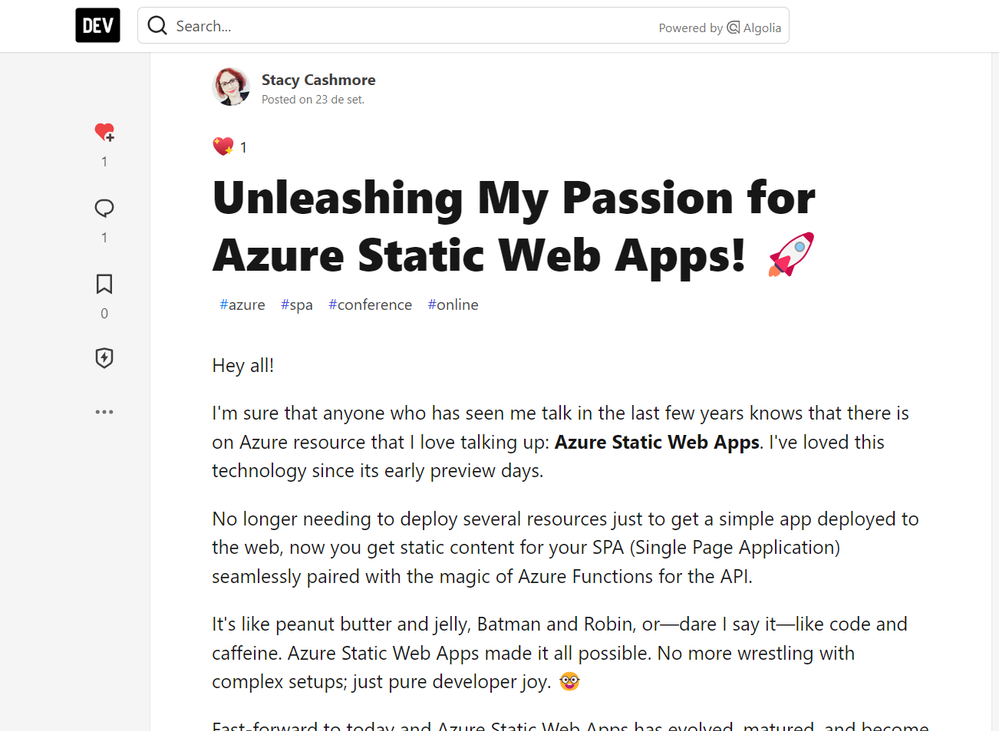
Neste artigo, Stacy Cash compartilha sua paixão por Azure Static Web Apps, destacando a facilidade de deploy e a integração com Azure Functions. Ele também anuncia uma conferência online, que acontecerá em 31 de outubro de 2024, com palestras e demonstrações sobre o uso dessa tecnologia, desde introduções básicas até casos de uso avançados. Se você busca uma visão entusiasmada e detalhada sobre Azure Static Web Apps, este artigo é uma ótima escolha.
Documentação: Quickstart: Building your first static site using the Azure CLI
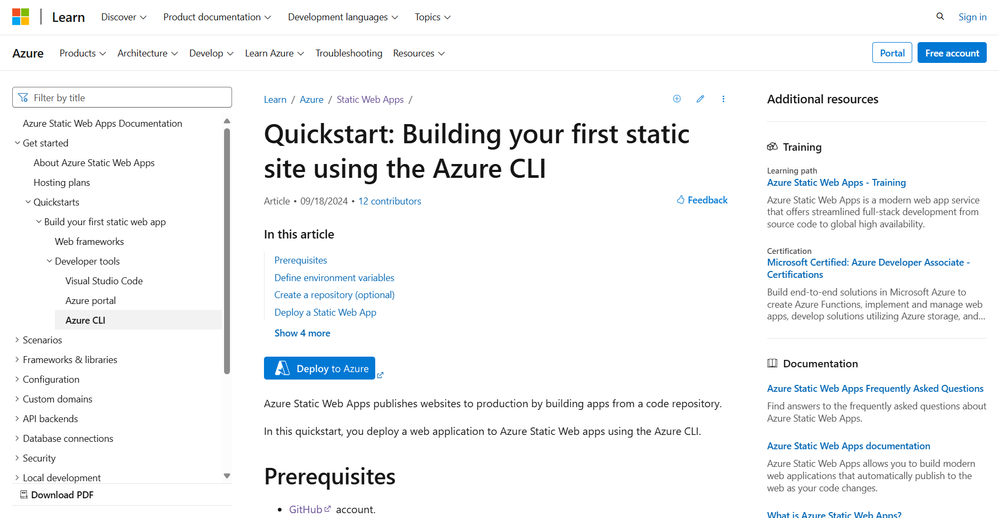
Este guia rápido ensina como criar e implantar seu primeiro site estático usando o Azure Static Web Apps com o Azure CLI. O tutorial aborda os pré-requisitos, configuração de variáveis de ambiente, criação de repositório e publicação do aplicativo, oferecendo uma maneira prática e eficiente de começar a trabalhar com o serviço.
Artigo: CI/CD with GitHub Actions on Azure Web App (Dev, QA and Prod)
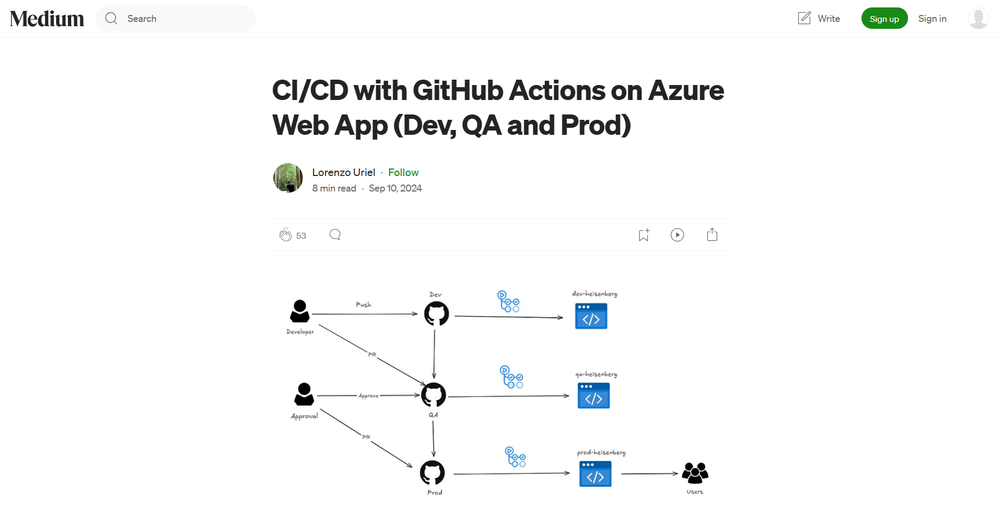
O artigo “CI/CD with GitHub Actions on Azure Web App (Dev, QA and Prod)” guia você na criação de um pipeline completo de CI/CD para Azure Static Web Apps usando GitHub Actions. Ele aborda como configurar ambientes separados para Desenvolvimento, QA e Produção, garantindo um processo de deploy organizado e seguro. Ideal para quem deseja automatizar a entrega de aplicações na nuvem com eficiência.
Artigo: Stop building CRUD API’s, use Data API Builder instead!
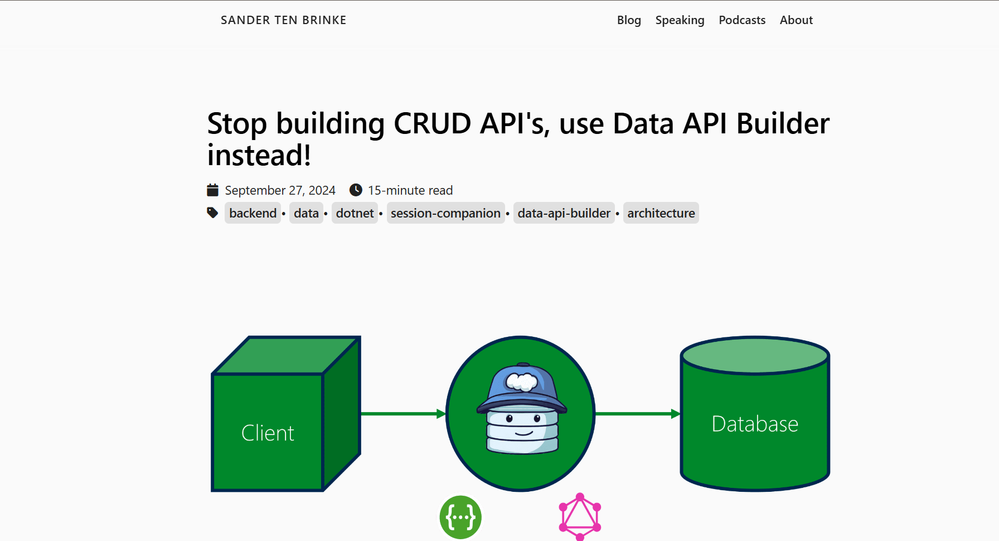
O artigo “Stop building CRUD API’s, use Data API Builder instead!” explora como o Data API Builder (DAB) da Microsoft pode simplificar a criação de APIs, eliminando a necessidade de configurar manualmente CRUD APIs. O autor destaca os benefícios do DAB, como suporte a múltiplos bancos de dados e geração automática de endpoints REST e GraphQL. Ideal para desenvolvedores que desejam agilizar a exposição de dados e reduzir o tempo gasto em tarefas repetitivas.
Artigo: Deploying a Full-stack Next.js App to Azure Web App through Bitbucket Pipelines
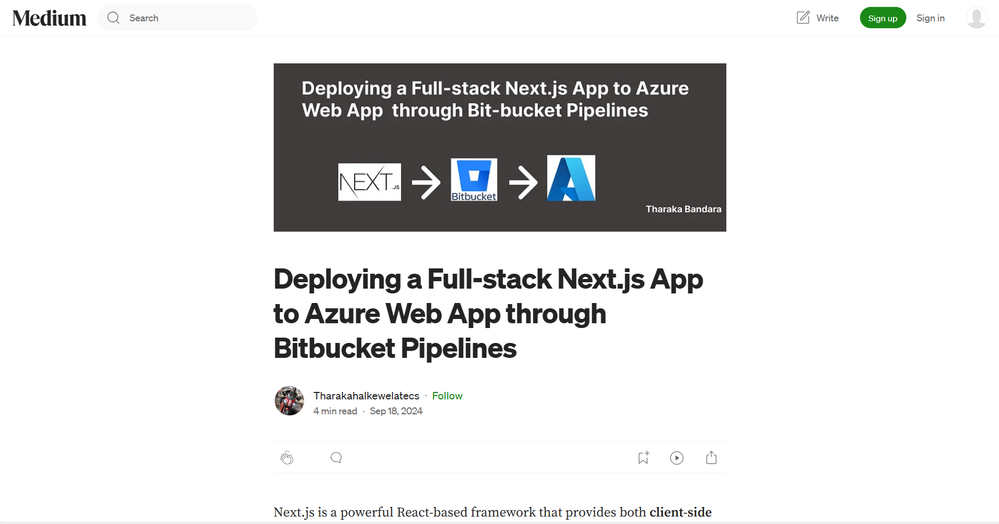
Este guia detalha o processo de deploy de uma aplicação full-stack Next.js para o Azure Web App usando Bitbucket Pipelines. Ele aborda desde a configuração inicial do projeto, ajustes no Bitbucket e no Azure, até o uso de pipelines para automatizar o build e o deploy. Ideal para quem busca uma solução prática para hospedar aplicações Next.js no Azure.
Artigo: Implementing Custom Middleware in .NET 8 for Azure Web Apps
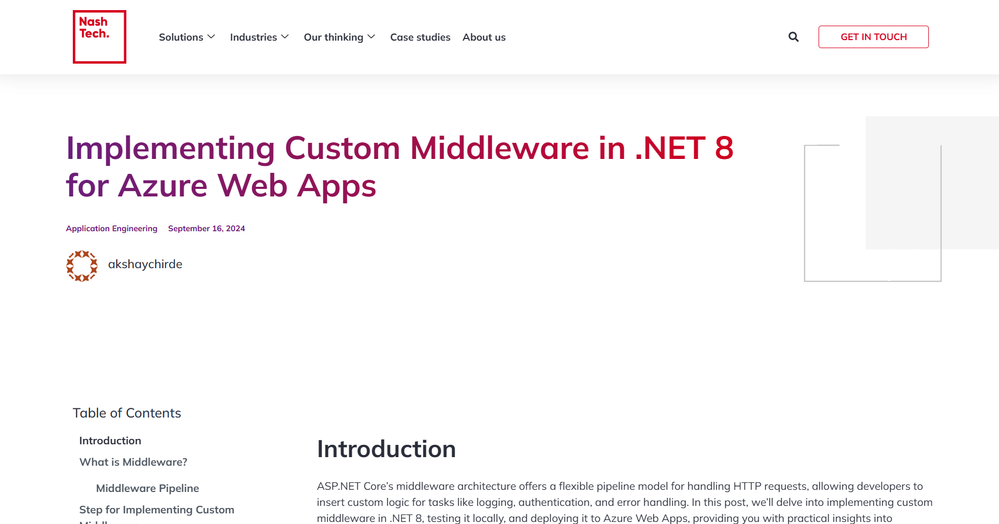
O artigo “Implementing Custom Middleware in .NET 8 for Azure Web Apps” explora como configurar middleware personalizado no .NET 8 para adicionar funcionalidades como log de requisições e tempo de processamento. Com instruções detalhadas sobre criação, teste local e deploy no Azure Web Apps, ele é ideal para quem deseja aplicar middleware em cenários reais.
Video: How to host a website in Microsoft Azure for Free
Neste vídeo, explica como hospedar um site gratuitamente no Microsoft Azure, destacando as vantagens do Azure Static Web Apps. Ele aborda recursos como suporte para domínios personalizados, SSL gratuito, integração contínua (CI/CD) e funções do Azure para o backend. Se você está procurando uma solução rápida e fácil para colocar seu site no ar, este vídeo é uma ótima escolha.
Como Participar?
Gostou do artigo? Quer ver seu conteúdo em destaque no próximo mês? É bem simples! Vamos te explicar agora como participar:
Crie um conteúdo sobre Azure Static Web Apps (artigo, vídeo, projeto, ou podcast).
Compartilhe nas redes sociais com a hashtag #AzureStaticWebApps.
Publique no repositório oficial do Azure Static Web Apps no GitHub, na aba Discussions. Encontre o tópico chamado This Month In Azure Static Web Apps e compartilhe o link do seu conteúdo lá.
Assim, seu conteúdo poderá ser compartilhado no TechCommunity da Microsoft na próxima edição!
Conclusão
E esses foram os destaques da Comunidade Azure Static Web Apps em setembro de 2024! 🚀
Agradecemos a todos que contribuíram com seus conteúdos e ajudaram a fortalecer essa comunidade incrível! Se você quer ver seu conteúdo em destaque no próximo mês, não se esqueça de compartilhar com a gente! 🌟
Até a próxima edição! 👋
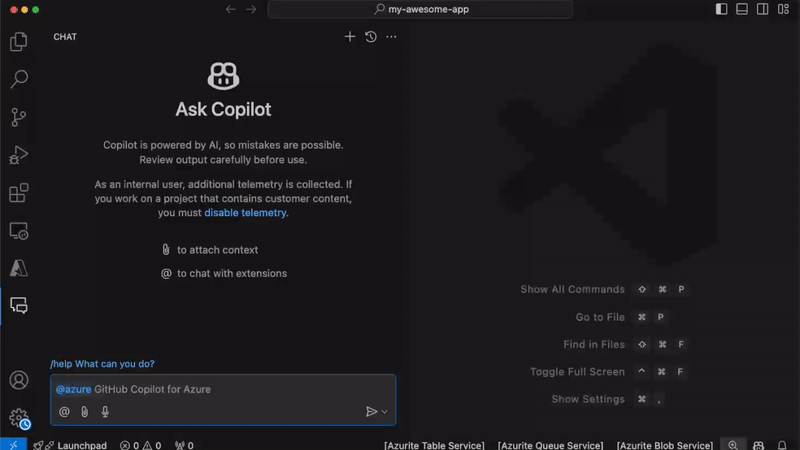 GIF demonstrating learning about Azure
GIF demonstrating learning about AzureGIF showing how to search for and deploy an azd template
GIF demonstrating how to diagnose an app issue
GIF demonstrating searching for Azure resources


Recent Comments