by Contributed | Oct 31, 2024 | Technology
This article is contributed. See the original author and article here.
We’re excited and honored to be positioned in the Leaders Category in the IDC MarketScape: Worldwide SIEM (security information and event management) for Enterprise 2024 Vendor Assessment (doc #US51541324, September 2024)—our third major analyst report in SIEM to name Microsoft as a Leader. We were recognized in the most recent reports as a Leader in the 2024 Gartner® Magic Quadrant™ for Security Information and Event Management and as a Leader in The Forrester Wave™: Security Analytics Platforms, Q4 2022. We believe this position validates our vision and continued investments in Microsoft Sentinel, making it a best-in-class, cloud-native SIEM solution. It’s always a rewarding experience when trusted analysts recognize the continued work we’ve put into helping our customers modernize their operations, improve their security posture, and work more efficiently.
A Leader in the market with an innovative solution for the SOC
Microsoft Sentinel provides a unique experience for customers to help them act faster and stay safer while managing the scaling costs of security. Customers choose our SIEM in order to:
- Protect everything with a comprehensive SIEM solution. Microsoft Sentinel is a cloud-native solution that supports detection, investigation, and response across multi-cloud and multi-platform data sources with 340+ out-of-the-box connectors A strength of Microsoft’s offering is its breadth, which includes user entity and behavior analytics (UEBA), threat intelligence and security orchestration, automation, and response (SOAR) capabilities, along with native integrations into Microsoft Defender threat protection products.
- Enhance security with a unified security operations platform. Customers get the best protection when pairing Microsoft Sentinel with Defender XDR in Microsoft’s unified security operations platform. The integration not only brings the two products together into one experience but combines functionalities across each to maximize efficiency and security. One example is the unified correlation engine which delivers 50% faster alerting between first- and third-party data, custom detections and threat intelligence.3 Customers can stay safer with a unified approach, with capabilities like automatic attack disruption—which contains attacks in progress, limiting their impact at machine speed.
- Address any scenario. As the first cloud-native SIEM, Microsoft Sentinel helps customers observe threats across their digital estate with the flexibility required for today’s challenges. Our content hub offerings include over 200 Microsoft- created solutions and over 280 community contributions. The ability to adapt to the unique use cases of an organization is something called out in both the Forrester and Gartner reports.
- Scale your security coverage with cloud flexibility. Compared with legacy, on-premises SIEM solutions, Microsoft Sentinel customers see up to a 234% return on investment (ROI).1 This makes it an attractive option for customers looking for a scalable offering to meet the evolving needs of their business while managing the costs of data. We’ve recently launched a new, low-cost data tier called Auxiliary Logs to help customers increase the visibility of their digital environment, while keeping their budgets in check. In addition, Microsoft’s SOC Optimizations feature, a first of its kind offering, provides targeted recommendations to users on how to better leverage their security data to manage costs and maximize their protection, based on their specific environment and using frameworks like the MITRE attack map
- Respond quickly to emergent threats with AI. Security Copilot is a GenAI tool that can help analysts increase the speed of their response, uplevel their skills, and improve the quality of their work. 92% of analysts reported using Copilot helped make them more productive and 93% reported an improvement in the quality of their work.
What’s next in Microsoft Security
Microsoft is dedicated to continued leadership in security through ongoing investment to provide customers with the intelligence, automation, and scalability they need to protect their businesses and work efficiently. New and upcoming enhancements include more unified features across SIEM and XDR, exposure management and cloud security in the unified security operations platform, and our SIEM migration tool—which now supports conversion of Splunk detections to Microsoft Sentinel analytics rules and additional Copilot skills to help analysts do their job better.
To learn more about Microsoft Security solutions, visit our website. Bookmark the Security blog to keep up with our expert coverage on security matters. Also, follow us on LinkedIn (Microsoft Security) and X (@MSFTSecurity) for the latest news and updates on cybersecurity.

by Priyesh Wagh | Oct 31, 2024 | Dynamics 365, Microsoft, Technology
Here’s how you can get started in setting up and using Power Platform Tools for Visual Studio
The post Power Platform Tools for Visual Studio appeared first on D365 Demystified.
Brought to you by Dr. Ware, Microsoft Office 365 Silver Partner, Charleston SC.
by Contributed | Oct 30, 2024 | Technology
This article is contributed. See the original author and article here.
Today, cybersecurity is everyone’s job. Although specialized engineers are vital, the best defense is from the ground up and from end to end.
You’re not imagining it—the number of major cybersecurity incidents is increasing. And according to Forbes Advisor Cybersecurity Stats: Facts And Figures You Should Know, “The repercussions of cyberattacks are far-reaching and costly. A data breach costs $4.88 million on average in 2024. In 2023, compromised business emails accounted for more than $2.9 billion in losses. These alarming figures emphasize the danger of cyber vulnerabilities and highlight the need for skilled cybersecurity professionals.”
Even small and medium-sized organizations can inadvertently provide cybercriminals with a pathway to bigger targets, which means that every organization needs to skill up its teams to protect against ransomware, data breaches, and other security incidents.
National Cybersecurity Awareness Month is an ideal time for organizations of all sizes to refocus and make a plan to build strong, year-round defenses. Microsoft Learn for Organizations can help your teams build skills to protect and secure your data, information, and systems.
Apply security first, across the board
Even the most sophisticated cyber defense is built on the basics. The US Federal Trade Commission’s (FTC’s) Cybersecurity Basics include using strong passwords and multifactor authentication, keeping all software and systems updated, securing backups, and of course, remaining on the alert against phishing.
Another good start is Microsoft Security 101, which explains security-related vocabulary, core concepts, and best practices. Or check out the Security hub on Microsoft Learn, which offers technical guidance and resources for aspiring and experienced cybersecurity professionals.
Beyond these foundations, organizations should cultivate a true security-first culture, as embodied by the Microsoft Security First Initiative (SFI). Upskilling across all roles and teams can minimize weak links in the protective chain, empowering your entire organization to prevent, detect, and mitigate issues.
Microsoft Learn for Organizations includes Plans on Microsoft Learn that cover security training for various job roles, such as:
Build skills with cybersecurity training from Microsoft Learn
Microsoft Learn offers self-paced, on-demand security training for many roles, skill levels, and products, and Microsoft Learn for Organizations curates this content for you and your teams to make it easier to reach your goals. The new Microsoft Security Technical Training poster highlights key offerings—whether you’re just starting out or you want to earn an expert Certification.
Get started with cybersecurity basics
Begin your learning journey with self-paced training on the essentials:
Build core skills
The core security training on the new poster dives deeper with self-paced offerings that help you skill up to earn Microsoft Certifications:
- Course SC-200: Microsoft Security Operations Analyst teaches you to investigate, search for, and mitigate threats using Microsoft Sentinel, Microsoft Defender for Cloud, and Microsoft 365 Defender.
- Course SC-300: Microsoft Identity and Access Administrator covers configuring and managing identities for users, devices, Azure resources, and applications. Use Microsoft Entra to design, implement, and operate your organization’s identity and access management.
- Course SC-400: Administering Information Protection and Compliance in Microsoft 365 teaches the skills needed to fill the role of information protection and compliance administrator.
- Course AZ-500: Microsoft Azure Security Technologies prepares you to fill the role of Azure security engineer, as you implement security controls, maintain your organization’s security posture, and identify and remediate security vulnerabilities.
- Learning path SC-100: Design solutions that align with security best practices and priorities offers expert training for real-world cybersecurity skills to protect your organization’s assets, business, and operations.
Earn scenario-based credentials
Microsoft Applied Skills credentials focus on validating in-demand technical skills in specific scenarios, proving your readiness to take on new tasks and projects for your team. Security-focused Applied Skills scenarios include:
Be cybersmart—always vigilant and always learning
Technology is ever evolving, and so is cybercrime. And building a strong cybersecurity defense is a journey. You and your teams can build your skills anytime—not just during National Cybersecurity Awareness Month! The resources, offerings, and opportunities on Microsoft Learn—curated for teams on Microsoft Learn for Organizations—can help you and your organization build the skills needed to address today’s security requirements and empower your teams to better meet tomorrow’s cybersecurity challenges.
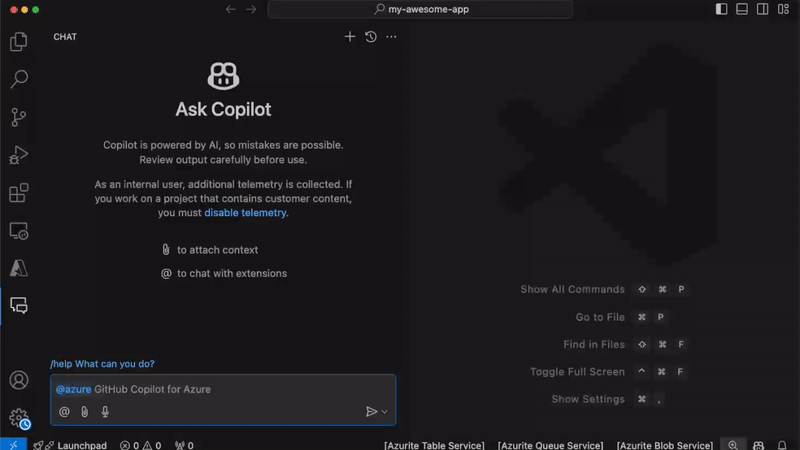
by Contributed | Oct 29, 2024 | Technology
This article is contributed. See the original author and article here.
I’m excited to announce the public preview of GitHub Copilot for Azure – a new addition to your toolkit that seamlessly integrates with GitHub Copilot Chat in VS Code. Think of it as your personal assistant for navigating the Azure cloud. Instead of switching between your IDE and the Azure portal to manage infrastructure or search for commands and arguments, focus on what you do best – writing code. Whether you’re provisioning services or deploying apps, just ask @azure in GitHub Copilot Chat and handle it all right inside your editor.
You can get started right now by installing GitHub Copilot for Azure from the VS Code Marketplace!
GitHub Copilot for Azure can help with…
Learning about Azure
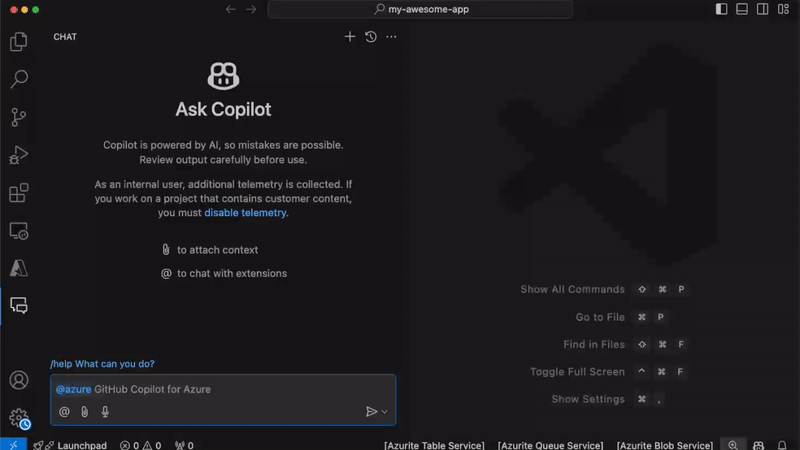 GIF demonstrating learning about Azure
GIF demonstrating learning about Azure
GitHub Copilot for Azure makes learning about Azure services a breeze, whether you’re new to the platform or a seasoned pro. It pulls in relevant, up-to-date documentation like answers on Azure OpenAI models, Azure AI Search, or even how pricing works for services like Azure SQL, all within your coding environment. Instead of searching through multiple sources, @azure surfaces the info you need on-the-fly, letting you understand key services without ever leaving your editor. This makes it super handy for developers just starting with Azure, helping them grasp complex concepts faster, while also saving time for experienced developers who need quick reminders or details on the latest services and features.
Suggested prompts for learning
- @azure Give me a detailed description of Azure AI Search
- @azure Which azure services can run my container?
Deploying
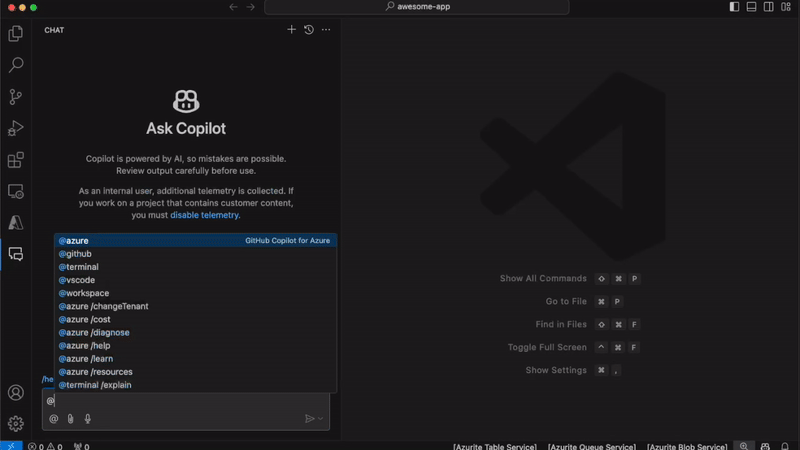 GIF showing how to search for and deploy an azd template
GIF showing how to search for and deploy an azd template
GitHub Copilot for Azure takes the hassle out of deploying your apps by guiding you through tasks like setting up resources or automating deployments. Whether you’re building a RAG (Retrieval-Augmented Generation) app with Python, creating a CI/CD pipeline, or using the Azure Developer CLI (azd) to deploy your project, @azure can suggest app templates, the right commands and configurations straight from your code editor. No need to search for sample applications, look up CLI commands or YAML syntax – @azure fills in the blanks for you. This is especially helpful when you need to quickly spin up services or tear them down, saving you time and letting you focus on writing great code instead of managing infrastructure.
Suggested prompts for deploying
- @azure Can you help me build an RAG chat app with GPT-4o?
- @azure List the regions where GPT-4o is available
Troubleshooting
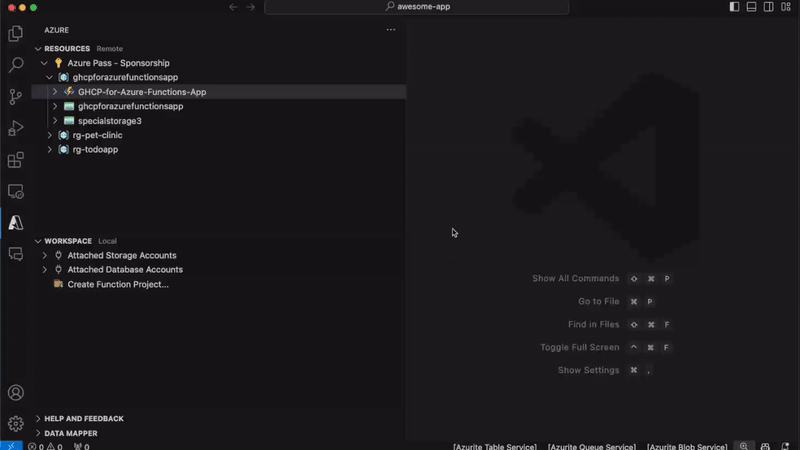 GIF demonstrating how to diagnose an app issue
GIF demonstrating how to diagnose an app issue
Sometimes things go wrong. When they do GitHub Copilot for Azure simplifies diagnosing and troubleshooting by providing quick insights into your application’s performance and resource issues.
Whether you’re trying to figure out why your Kubernetes cluster is sluggish or the root cause of those annoying 500 errors on your website, @azurehas your back. It helps by performing diagnoses, searching logs, and pointing you toward potential issues without having to search through documentation or manually run multiple checks. This speeds up the troubleshooting process, letting you zero in on problems faster and get your app or service back to full speed with less frustration.
Building on that, @azure doesn’t just help identify problems – it actively assists in fixing them too. Once you’ve pinpointed what’s causing your resource or app issues, @azure can suggest solutions, like optimizing configurations, scaling resources, or fixing code that’s causing those 500 errors. For example, if your Kubernetes cluster is running slow, @azure might recommend changes to your deployment settings or resource limits. If you’re dealing with quota exhaustion or performance bottlenecks, it can offer tips on how to scale efficiently. Essentially, @azure becomes your go-to tool for both diagnosing and resolving issues, so you can focus on improving your app rather than troubleshooting for hours.
Suggested prompts for troubleshooting
- @azure Why is my ReallyImportantWebsite webapp running slow?
- @azure Are there any errors in the logs of my SuperCoolDemo Container App?
Operating
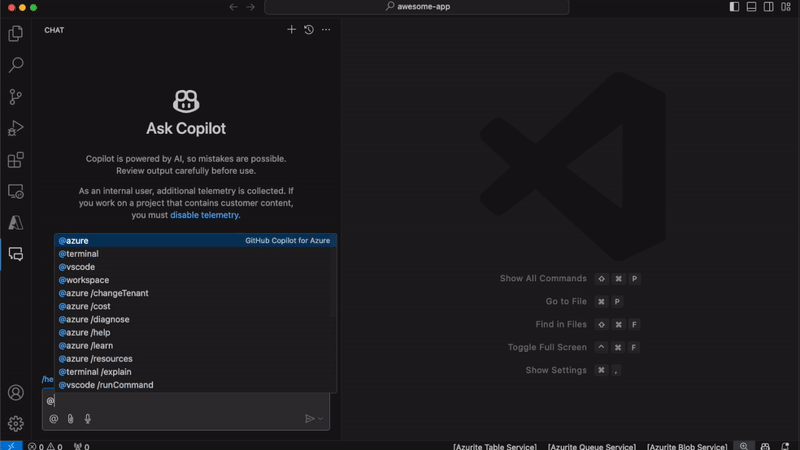 GIF demonstrating searching for Azure resources
GIF demonstrating searching for Azure resources
Following troubleshooting, GitHub Copilot for Azure also helps you stay on top of resource operations. After resolving issues, it’s crucial to ensure your resources are being used properly, and @azure makes this easy. For example, you can quickly ask @azure how many Azure OpenAI deployments you have or request a count of your storage accounts in eastus, sorted by size. This immediate access to resource data helps you optimize your setup by identifying over-provisioned resources, rebalancing workloads, or fine-tuning configurations – all without leaving your coding environment. It streamlines the process of managing resources and keeping everything running smoothly, making sure you’re not only fixing problems but also preventing new ones from cropping up.
Suggested prompts for operating
- @azure how many web app plans using the free tier do I have deployed grouped by region sorted by highest to lowest?
- @azure How do I list all the pods in my AKS cluster?
Slash Commands give you more control
GitHub Copilot for Azure is new, and sometimes it may not understand what you want, but it has slash commands that you can use to specify your intent:
@azure /helpto see what kinds of things @azure can do
@azure /learnto learn about Azure
@azure /resourcesfor info on your Azure resources
@azure /diagnose to figure out what’s wrong with your applications
@azure /changeTenantto choose the Azure tenant you want to use
Get started now!
GitHub Copilot for Azure is currently in public preview, and can installed from the VS Code Marketplace: Get GitHub Copilot for Azure
Share your thoughts
We would love to know what you think, good or bad! Use the “Thumbs Up” and “Thumbs Down” buttons to tell us, and you can open issues in our GitHub repo. We would love to hear from you about how we can improve and help you with your Azure journey.
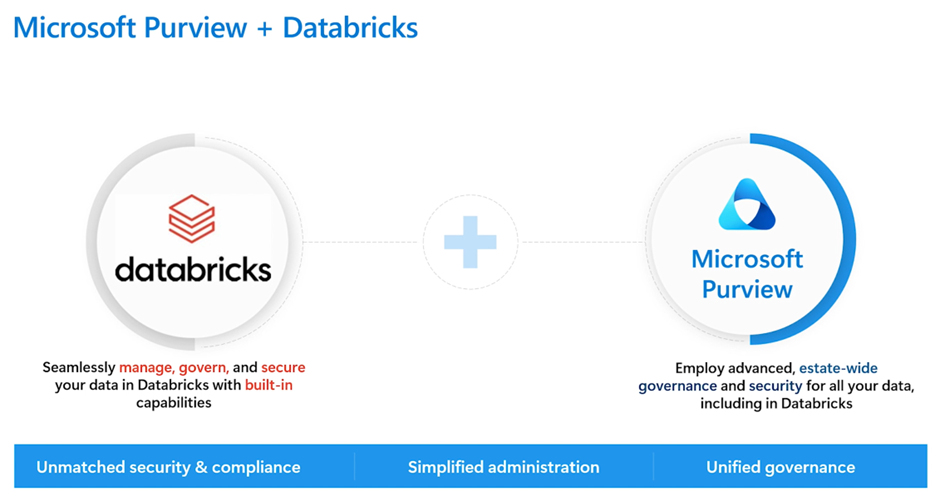
by Contributed | Oct 28, 2024 | Technology
This article is contributed. See the original author and article here.
We’re thrilled to announce the release of a highly anticipated feature in Microsoft Purview: lineage tracking for Azure Databricks Unity Catalog. This marks a significant milestone in our ongoing efforts to enhance data governance and visibility across cloud environments.
By leveraging this new functionality, users can now track data flow across their Azure Databricks notebooks, improving the ability to audit, monitor, and manage data movement. With data increasingly flowing through complex, cloud-native platforms like Azure Databricks, having clear, end-to-end visibility is crucial for compliance, troubleshooting, and operational excellence.
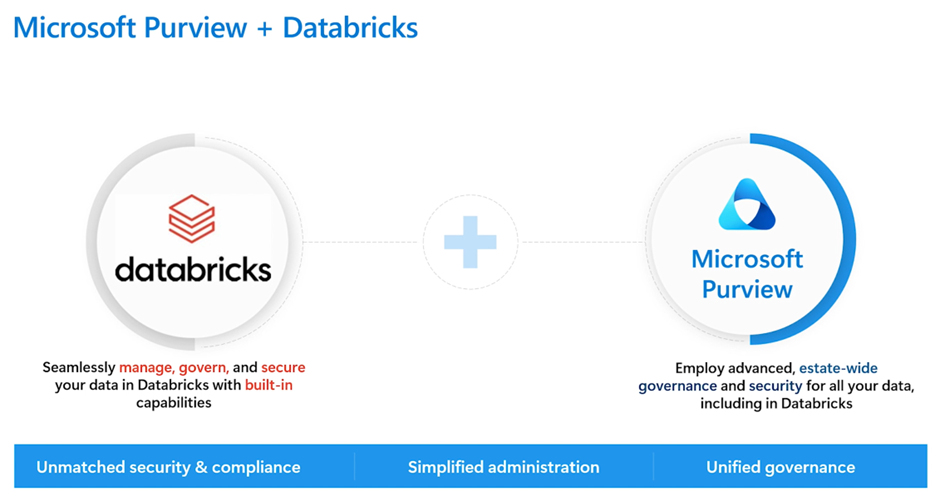
What is Data Lineage?
Data lineage refers to the ability to track the origins, movements, and transformations of data as it flows across different systems and processes. It helps organizations answer key questions like:
- Where does this data come from?
- How is the data transformed and used?
- Which processes or users have modified the data?
In the context of Azure Databricks Unity Catalog, lineage shows how data flows through notebooks, allowing users to see which sources fed into their analyses and where the processed data is stored. By providing this visibility, data lineage helps improve transparency, making it easier to understand the lifecycle of data, diagnose errors, and ensure compliance with data governance policies.
Microsoft Purview can capture lineage at both the Unity Catalog table/view level and the column level.
What Are the Prerequisites for Enabling Lineage?
In addition to standard prerequisites for Azure Databricks Unity Catalog scans in Microsoft Purview (such as an active Azure subscription, Purview setup, and integration runtime), the following are key requirements specifically for fetching lineage:
- Enable System Schema: The system.access schema must be enabled in Unity Catalog, as lineage data is stored in system tables.
- User Privileges: The scanning account needs SELECT privileges on the following system tables:
- system.access.table_lineage
- system.access.column_lineage
These permissions are essential for Purview to retrieve lineage from Azure Databricks.
How to fetch lineage during scans?
To enable lineage during the scan setup in Microsoft Purview, follow the standard steps for configuring a Azure Databricks scan (register the source, configure runtime, etc.). The critical action required for lineage is:
- Toggle Lineage Extraction: When configuring the scan, ensure that Lineage Extraction is set to On. This will enable Microsoft Purview to fetch the lineage of the scanned Azure Databricks assets, including the flow of data through notebooks.
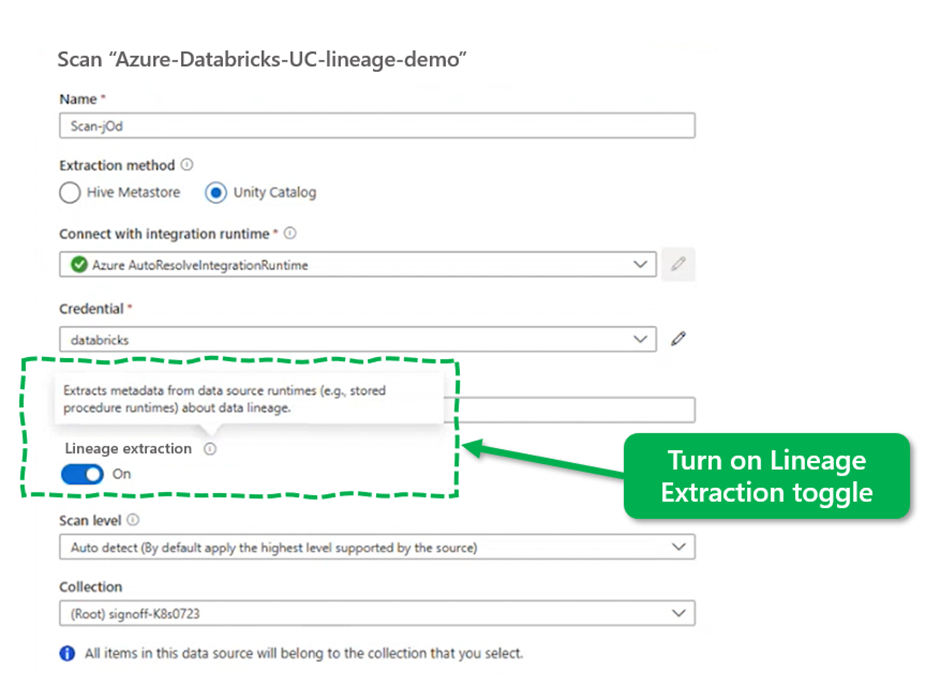
Then go ahead, run your scan and go grab a cup of coffee while Microsoft Purview does its magic!
Example: Comparing Lineage Views in Azure Databricks and Microsoft Purview
After enabling lineage and running a scan, all catalogs from Azure Databricks Unity Catalog will begin to appear in the Microsoft Purview Data Map. This means you’ll see a unified view of data sources across both systems, allowing for easy tracking of data flow and transformations.
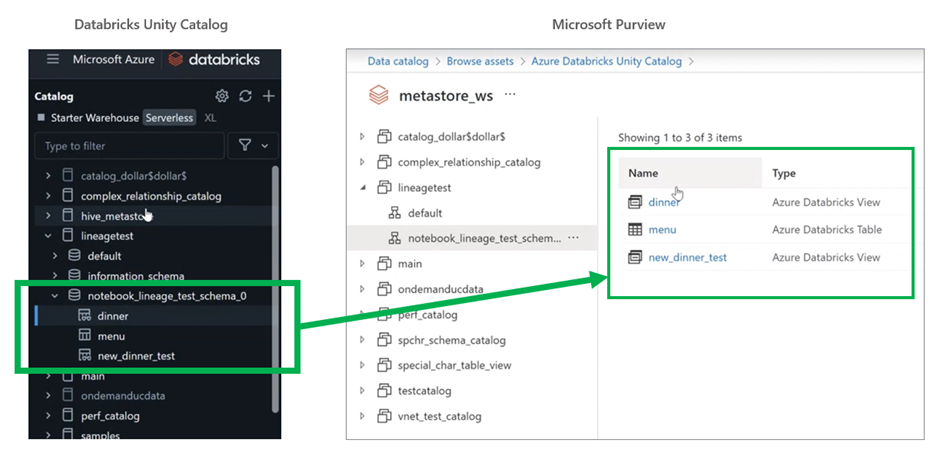
Azure Databricks lineage: Shows lineage for datasets and transformations within your notebooks, highlighting dependencies.
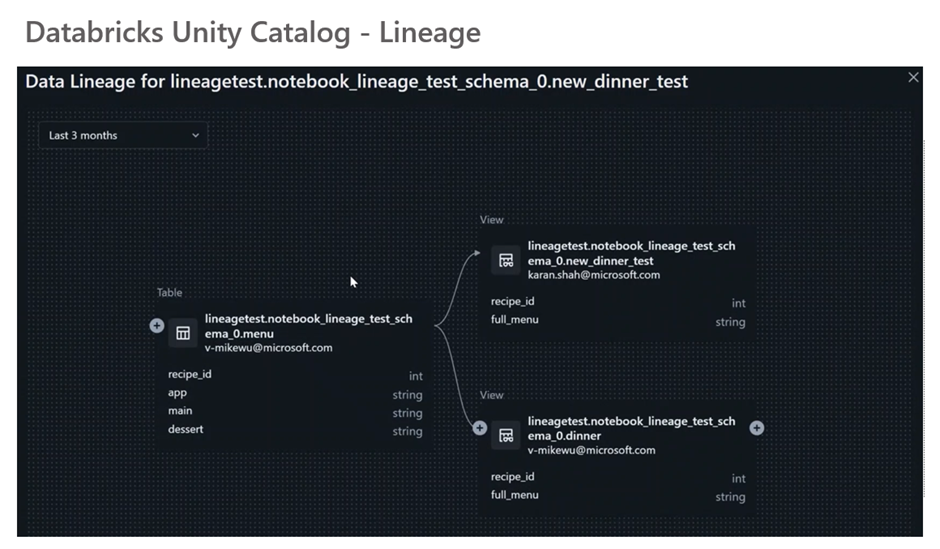
Microsoft Purview lineage: Displays lineage across catalogs in a visual, end-to-end data flow.
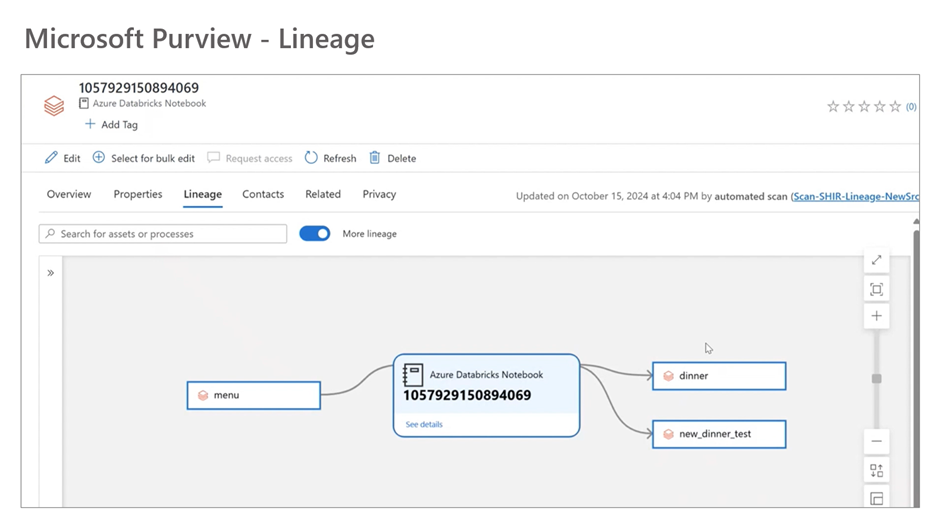
These visual comparisons give you a clear understanding of how each platform captures and displays data lineage, making it easier to manage and trace your data flows.
What’s Next for Azure Databricks Lineage?
Currently only Azure Databricks notebook lineage is available, but we’re not stopping there!
Microsoft is actively working with Azure Databricks to bring lineage for jobs and pipelines, ensuring comprehensive tracking of data across your Azure Databricks environment. We continue to push the boundaries of data governance, making it easier for organizations to get full visibility into their data processes.
Stay tuned for future updates as we expand this functionality, bringing you even more insights and control!



Recent Comments