
by Contributed | Oct 18, 2024 | Technology
This article is contributed. See the original author and article here.

Welcome back to Grow Your Business with Microsoft 365 Copilot, your monthly resource for actionable insights to harness the power of AI at small and medium sized businesses.
In today’s fast-paced small business environment, staying competitive means embracing innovative solutions that drive efficiency and growth. Microsoft 365 Copilot is designed to meet these needs, offering businesses a powerful tool to enhance productivity and streamline operations. Many small and medium-sized businesses (SMBs) face challenges in managing their digital presence, customer interactions, and internal processes. These hurdles can impede growth and limit the ability to respond swiftly to market changes.
We spoke with John T. Battaglia from The Judge Group, a mid-sized global professional services firm specializing in business technology consulting, learning, staffing, and offshore solutions. Established in 1970, the company has grown into an international leader in their industry. With over 30 locations across the United States, Canada, and India, The Judge Group partners with some of the most prominent companies in the world, including over 60 of the Fortune 100. After encountering significant challenges with employees using their own AI tools, The Judge Group made a strategic decision to transition to Microsoft 365 Copilot for its security features, unmatched efficiency, and AI-driven insights. Since adopting Copilot, The Judge Group has become power users, fully integrating the tool into their daily operations.
In the following sections, we will explore some of the specific challenges The Judge Group faced and how Microsoft 365 Copilot helped them achieve better outcomes.
Managing complex projects with AI
One of the pain points The Judge Group faced was managing complex projects across multiple stakeholders. They often found it challenging to keep everyone on the same page and ensure timely completion of tasks. Copilot helped provide insights and simplified workflows to streamline project management. For example, during a presentation to a nonprofit company’s board, Copilot was used to gather key details of the meeting with ease such as generating real-time summaries, tracking action items, and providing instant access to relevant documents using Microsoft Teams with simple prompts. This technology superpower impressed the board, who initially thought Copilot’s capabilities were more similar to those of its competitors. They were amazed by the added bonus of AI-driven insights, which helped prioritize tasks and allocate resources more efficiently—far exceeding expectations.
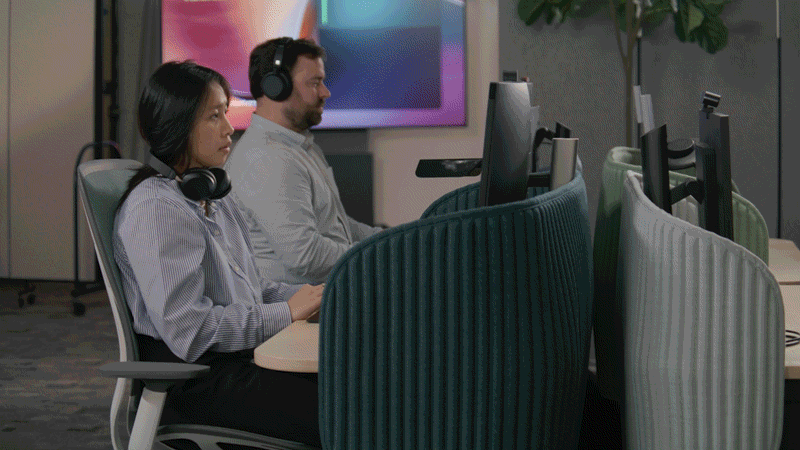 GIF showing how you can easily prompt Copilot to provide meeting insights
GIF showing how you can easily prompt Copilot to provide meeting insights
Security and Compliance
The Judge Group experienced notable challenges early on in their AI journey, particularly in the areas of data security and compliance. Employees independently opted to use their own AI tools leading to substantial security concerns, especially for the legal team. The previous tool posed significant risks to sensitive information, making it challenging for The Judge Group to ensure their data was protected and adhering to the strict guidelines and regulations they have in place to safeguard their operations and instill confidence in their stakeholders.
“We realized that [employees independently opting to use their own AI tools] was a massive scare for our legal team. That’s when we decided to go on this AI journey with Copilot to protect our information and improve our processes.”
Switching to Microsoft 365 Copilot provided enhanced security features and compliance management. Not only did Microsoft 365 Copilot adopt established data privacy and security policies and configurations, but their compliance approach also ensured that all AI capabilities were developed, deployed, and evaluated in a compliant and ethical manner. This comprehensive strategy not only safeguarded their operations but also provided peace of mind across the organization.
Decisive steps were also taken to enhance their data security and privacy settings in SharePoint to mitigate “oversharing.” They implemented SharePoint Advanced Management (SAM), to further simplify governing and protecting SharePoint data. This allowed them to control access to specific areas of their site or documents when collaborating with vendors, clients, or customers outside their organization. They emphasized the importance of knowing who they were sharing with, determining if the recipients could re-share the content, and whether they needed to protect the content to prevent re-use or re-sharing.
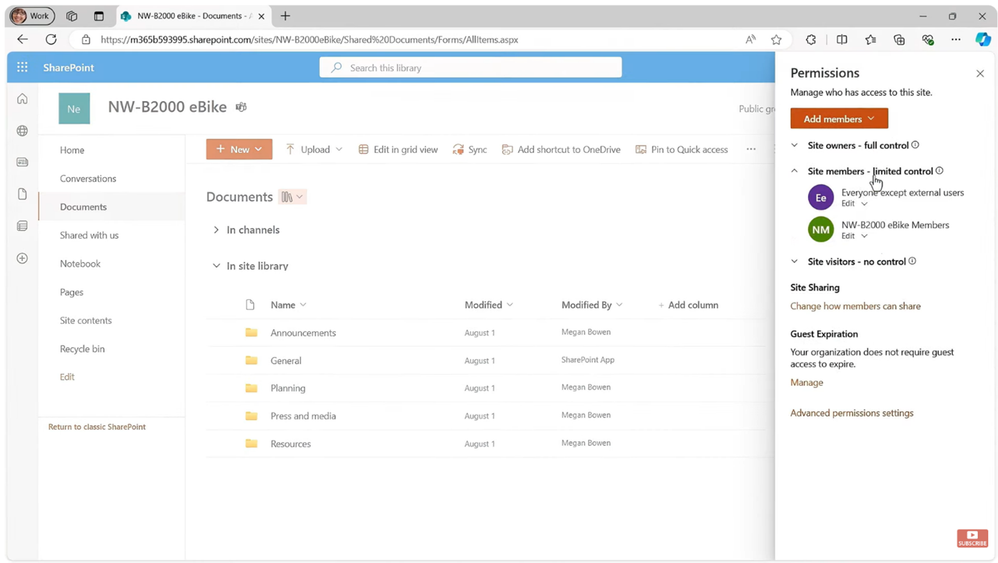
Management, Adoption, and Training
Another challenge was ensuring compliance with responsible AI policies. To address this, they adopted a phased rollout approach for Copilot, starting with a pilot group and gradually expanding while providing targeted training and support. This strategy ensured that all team members adhered to the guidelines, improving the organization’s workflow and productivity. The phased rollout allowed The Judge Group to identify and address any compliance issues early on, ensuring a smooth implementation of Copilot.
The rollout consisted of several training initiatives, including role-specific training sessions tailored to the unique responsibilities and workflows of different teams within the organization. This approach ensured that each team member received relevant and practical training that directly applied to their daily tasks and served as a collaborative space where team members could share their experiences, best practices, and learn from one another. The emphasis on social learning within teams helped accelerate the learning curve and adoption rate, creating a supportive environment that encouraged continuous improvement.
In the pilot phase, The Judge Group prioritized roles such as project managers, IT administrators, and customer service representatives. Each role faced unique challenges and required specific training to ensure success. Project managers focused on using Copilot for task management and resource allocation, while IT administrators concentrated on compliance and security aspects. Customer service representatives received training in leveraging Copilot for customer interactions and support.
The key takeaways were the importance of making the training relevant to the role, continuous support, and fostering a culture of collaboration and learning.
Approach to Adoption
The Judge Group meticulously crafted a strategic adoption plan, with fun engaging campaign materials. They equipped the adoption team with all the necessary skills including “Train the Trainer” sessions to ensure they could effectively support the campaign for a successful launch.
Executive sponsors and champions were also actively engaged and trained within priority persona groups. Consistent and active communication was maintained across these groups to keep everyone informed and energized. By capturing and tracking adoption and utilization metrics for campaign target users, The Judge Group was then able to measure the impact of the adoption campaign using the Copilot Dashboard to help make informed data-driven decisions for optimization. The Copilot Dashboard was used to track various adoption metrics, such as “Total actions taken,” “Copilot assisted hours,” “Total actions count,” “Total active Copilot users,” and “meetings summarized by Copilot.” This allowed The Judge Group to monitor the progress and impact of their AI initiatives effectively.
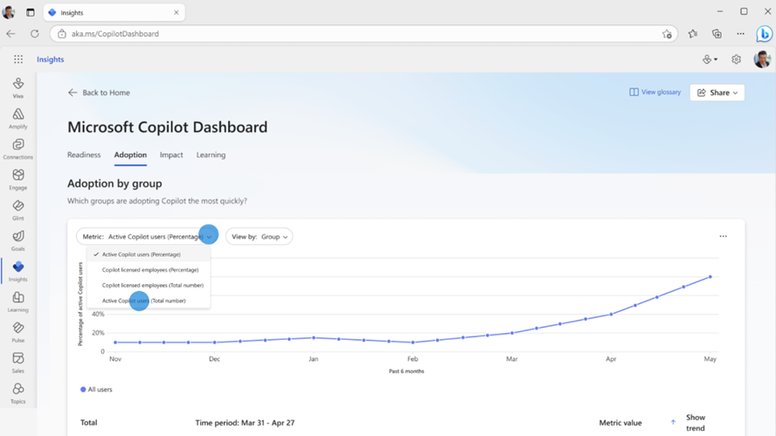
The ongoing training series serve as a collaborative place where team members could share their experiences, best practices, and learn from one another. This emphasis on social learning within teams accelerated the learning curve and adoption rate, fostering a supportive environment that encouraged continuous improvement.
Tip: To further support SMBs, the
Microsoft Copilot Success Kit can help set companies up for success from day one
—providing all the resources needed to guide customers through deployment and adoption.
Join us next month for another inspiring story on how Copilot is driving growth and creating opportunities for small to mid-sized businesses. Have you experienced growth with Microsoft 365 Copilot? We’d love to hear your story! Comment below to express your interest, and a team member will reach out to you.
Angela Byers
Microsoft
Senior Director, Copilot & Growth Marketing for SMB
Let’s connect on LinkedIn

Take action!
Don’t miss out on the opportunity to transform your business with Microsoft 365 Copilot. Learn more about how Copilot can help you achieve your goals, sign up for a trial, or contact our team for a personalized demo.
Try out some of the ways The Judge Group used Microsoft 365 Copilot
Become a Copilot power user!

Here’s the latest news on how Microsoft 365 Copilot can accelerate your business
Just announced, a new Forrester Total Economic Impact (TEI) study was just published, examining the impact
September was an epic month for Copilot with the Wave Two announcement made by Satya Nadella and Jared Spataro. Here is a rundown of additional features announced for every SMB not covered in last month’s blog:
- Expanded Copilot Academy Access: Microsoft Copilot Academy is now available to all users with a Microsoft 365 Copilot license, enabling them to upskill their Copilot proficiency without needing a paid Viva license.
- New Admin and Management Capabilities: Expanded controls for managing the availability of Copilot in Teams meetings have been introduced. IT admins and meeting organizers can now select an ‘Off’ value for Copilot, providing more flexibility in managing Copilot usage.
- Copilot in Word Enhancements: On blank documents, Copilot in Word will now provide one-click examples of prompts that quickly help users get started on a new document. This feature is rolling out in October for desktop and Mac.
- Copilot User Enablement Toolkit: To help users quickly realize the full benefit of Microsoft 365 Copilot, a new toolkit has been developed. It includes communication templates and resources designed to inspire better Copilot engagement, with role-specific prompt examples and use cases.
- Check out the full details of the announcement and launch event.
Self-Service Purchase: Did you know that over 80% of information workers in small and medium-sized businesses already bring their own AI tools to work? Microsoft 365 Copilot can now be purchased directly by users who have a Microsoft 365 Business Basic, Standard, or Premium license. If you’d like to purchase Microsoft 365 Copilot for yourself to use at work, click “Add Copilot to your Microsoft plan” on the Copilot for Microsoft 365 or Compare All Microsoft 365 Plans product pages.
Meet the team
The monthly series, Grow Your Business with Copilot for Microsoft 365, is brought to you by the SMB Copilot marketing team at Microsoft. From entrepreneurs to coffee connoisseurs, they work passionately behind the scenes, sharing the magic of Copilot products with small and medium businesses everywhere. Always ready with a smile, a helping hand, and a clever campaign, they’re passionate about helping YOUR business grow!
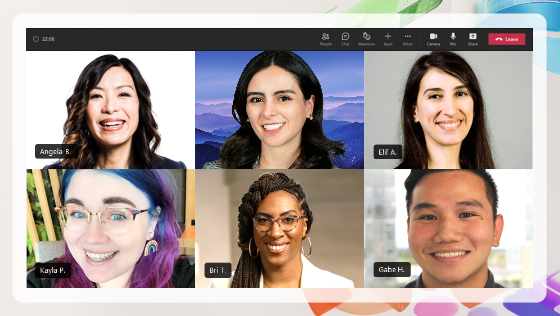 Microsoft SMB Copilot Product Marketing Team
Microsoft SMB Copilot Product Marketing Team
From left to right: An image of the SMB Copilot team at Microsoft, with Angela Byers, Mariana Prudencio, Elif Algedik, Kayla Patterson, Briana Taylor, and Gabe Ho.
About the blog
Welcome to “Grow Your Business with Microsoft 365 Copilot,” where we aim to inspire and delight you with insights and stories on how AI is changing the game for business. This monthly series is designed to empower small and mid-sized businesses to harness the power of AI at work. Each month, we feature scenarios where an SMB is using AI to transform, scale, and grow.
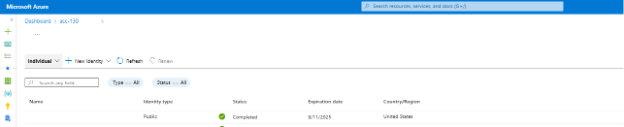
by Contributed | Oct 17, 2024 | Technology
This article is contributed. See the original author and article here.
In the realm of software development, code signing certificates play a pivotal role in ensuring the authenticity and integrity of code. For individual developers, obtaining these certificates involves a rigorous identity validation process. This blog explores the challenges individual developers face and how Trusted Signing can streamline the code signing process, with a focus on how its individual validation process contributes to this efficiency.
Challenges faced by Individual Developers in Code Signing
Individual developers often face unique challenges when it comes to code signing. Here are some key issues:
- Identity Validation process: This includes challenges such as obtaining the necessary documentation, undergoing lengthy verification processes, and dealing with differing requirements from various CAs.
- Private Key Theft or Misuse: Private keys are crucial for the code signing process and must be protected at all times. If these keys are stolen, attackers can use the compromised certificates to sign malware, distributing harmful software under a verified publisher name. It is expensive for individual developers to invest in the infrastructure and operations required to manage and store the keys.
- Complexity and Cost: The process of obtaining and managing code signing certificates can be complex and expensive, especially for individual developers and small teams. This complexity can lead to incomplete signing or not signing at all.
- Integration with DevOps: Code signing needs to be integrated with DevOps processes, tool chains, and automation workflows. Ensuring that access to private keys is easy, seamless, and secure is a significant challenge.
- Code Integrity and Security: While code signing ensures the integrity of software, it does not guarantee that the signed code is free from vulnerabilities. Hackers can exploit unregulated access to code signing systems to get malicious code signed and distributed.
What is the Trusted Signing service?
Trusted Signing is a comprehensive code signing service supported by a Microsoft-managed certification authority. The identity validation process is designed to be robust. Certificates are issued from Microsoft-managed CAs and are subsequently protected and serviced by providing seamless integration with leading developer toolsets. This eliminates the need for individual developers to invest in additional infrastructure and operations.
The Importance of Identity Validation
Identity validation is crucial for securing code signing certificates. It ensures that the individual requesting the certificate is indeed who they claim to be, thereby preventing malicious actors from distributing harmful code under the guise of legitimate software. This process builds trust among users and stakeholders, as they can be confident that the signed code is authentic and has not been tampered with.
Process for Identity Validation with Trusted Signing
Trusted Signing utilizes Microsoft Entra Verified ID (VID) for identity validation of individual developers. This process ensures that developers receive a VID, which is accessible through the Authenticator app, offering enhanced security, a streamlined process, and seamless integration with Microsoft Entra.
The verification process involves the following steps:
- Submission of Government-Issued Photo ID: The first requirement is to provide a legible copy of a currently valid government-issued photo ID. This document must include the same name and address as on the certificate order.
- Biometric/selfie check: Along with the photo ID, applicants need to submit a selfie. This step ensures that the person in the ID matches the individual applying for the certificate.
- Additional Verification Steps: If the address is missing on the government issued ID card, then additional documents will be required to verify the address of the applicant.
This is how a successfully procured VID would appear in Azure portal.
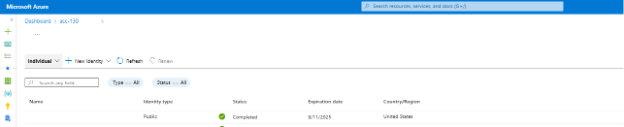
Best Practices for a Smooth Validation Process
To ensure a smooth and successful identity validation process, individual developers should adhere to the following best practices:
- Accurate Documentation: Ensure that all submitted documents are accurate and up-to-date and follow the guidelines.
- Stay Informed: Keep abreast of any changes in the validation requirements or processes of the CA you are working with.
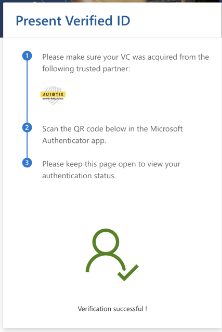
Costs of using Trusted Signing service
Trusted Signing offers two pricing tiers starting at $9.99/month and you can pick the tiers based on your usage. Both tiers are designed to provide optimal cost efficiency and cater to various signing needs. You can find the pricing details here. The costs for identity validation, certificate lifecycle management, storing the keys securely, and signing are all included in a single SKU, ensuring accessibility and predictable expenses.
Conclusion
Identity validation is a critical step for individual developers seeking code signing certificates. By understanding the process, preparing in advance, and following best practices, developers can successfully navigate the validation process and secure their code signing certificates with Trusted Signing. This not only enhances the security of their software but also builds trust with users and stakeholders.
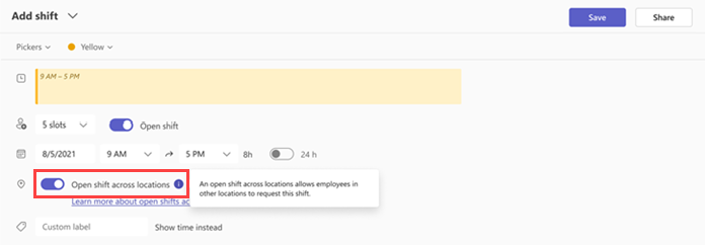
by Contributed | Oct 16, 2024 | Technology
This article is contributed. See the original author and article here.
We’re excited to introduce the cross-location shifts feature in Microsoft Shifts app, designed to enhance flexibility and efficiency for both frontline managers and workers. Currently in public preview, this feature empowers businesses to better manage staffing across multiple locations while giving employees more control over their schedules.
For Frontline Managers
With cross-location shifts, managers can offer open shifts across various teams and locations, helping to balance workforce needs, fill last-minute gaps, and improve customer satisfaction. By turning on the cross-location feature in Shifts settings, managers can post open shifts that employees from other locations can request, ensuring their store or site is always fully staffed.
Managers will be notified when employees from other locations request shifts and can easily approve or decline requests. Once approved, workers from other locations will appear in your schedule as external employees, making it seamless to track staff across locations.
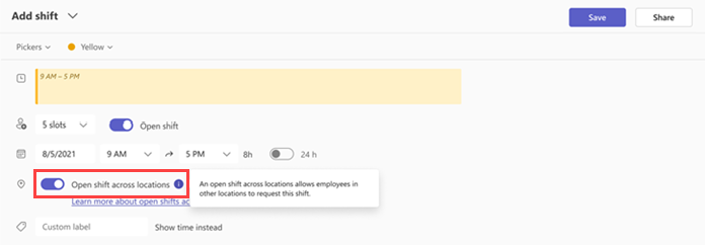
For Frontline Workers
The cross-location feature provides more flexibility for employees, allowing them to pick up open shifts at different locations that suit their schedules. Workers can view open shifts at other sites and submit a request to pick up the shift. Once approved by the manager at that location, the shift will appear in their schedule.
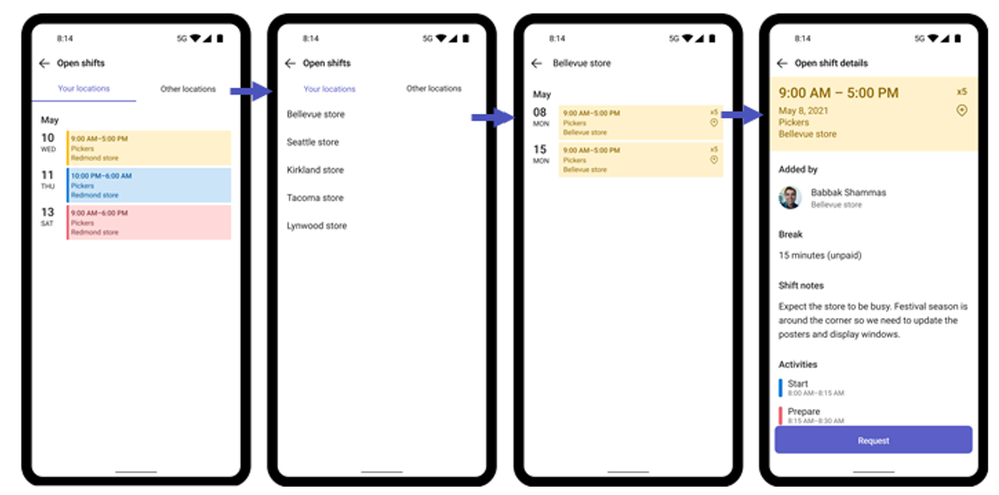
Getting Started
For IT Admins: To enable cross-location open shifts in your organization, follow the steps outlined here: Set up open shifts across locations in Shifts for your frontline – Microsoft 365 for frontline workers | Microsoft Learn
For Managers and Workers: Learn more about using this feature here: Use open shifts across locations in Shifts – Microsoft Support
What’s coming next:
- Manager of employees can opt in for approval when they are working at other locations in addition to approval of the target store manager
- Manager of employee can view the location name in the team schedule when they are working at other locations
This powerful new feature helps businesses optimize staffing, enhance worker flexibility, and improve overall operational efficiency. Stay tuned as we refine this feature during its public preview phase, and we encourage you to share your feedback!
Please take a moment to share your feedback/questions on this feature via this brief survey (https://aka.ms/CrossLocationShifts) and include your email for any further queries. We’re eager to connect with you!
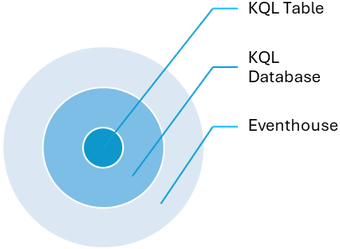
by Contributed | Oct 15, 2024 | Technology
This article is contributed. See the original author and article here.
Introduction
In today’s data-driven world, the ability to act upon data as soon as its generated is crucial for businesses to make informed decisions quickly. Organizations seek to harness the power of up-to-the-minute data to drive their operations, marketing strategies, and customer interactions.
This becomes challenging in the world of real-time data where it is not always possible to do all the transformations while the data is being streamed. Therefore, you must come up with a flow that does not impact the data stream and is also quick.
This is where Microsoft Fabric comes into play. Fabric offers a comprehensive suite of services including Data Engineering, Data Factory, Data Science, Real-Time Intelligence, Data Warehouse, and Databases. But today, we are going to focus on Real-Time Intelligence.
Use-Cases
This set up can be used in scenarios where data transformation is needed to be used in downstream processing/analytical workload. As example of this would be to enable OneLake availability in KQL table and use that data to be accessed by other Fabric engines like Notebooks, Lakehouse etc. for training ML models/analytics.
Another example let’s say you have a timestamp column in your streaming data and you would like to change its format based on your standard. You can use the update policy to transform the timestamp data format and store it.
Overview
Fabric Real-Time Intelligence supports KQL database as its datastore which is designed to handle real-time data streams efficiently. After ingestion, you can use Kusto Query Language (KQL) to query the data in the database.
KQL Table is a Fabric item which is part of the KQL Database. Both these entities are housed within an Eventhouse. An Eventhouse is a workspace of databases, which might be shared across a certain project. It allows you to manage multiple databases at once, sharing capacity and resources to optimize performance and cost. Eventhouses provide unified monitoring and management across all databases and per database.
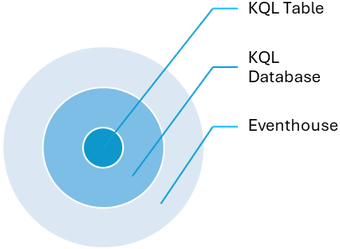
Figure 1: Hierarchy of Fabric items in an Eventhouse
Update policies are automated processes activated when new data is added to a table. They automatically transform the incoming data with a query and save the result in a destination table, removing the need for manual orchestration. A single table can have multiple update policies for various transformations, saving data to different tables simultaneously. These target tables can have distinct schemas, retention policies, and other configurations from the source table.
Scope
In this blog, we have a scenario where we will be doing data enrichment on the data that lands in the KQL table. In this case, we will be dropping the columns we don’t need but you can also do other transformations supported in KQL on the data.
Here we have a real-time stream pushing data to a KQL table. Once loaded into the source table, we will use an update policy which will drop columns not needed and push the data of interest to the destination table from the source table.
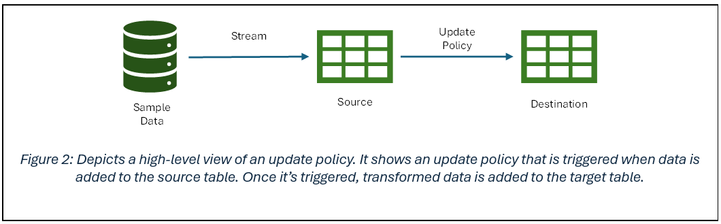
Prerequisites
Creating sample data stream
- In the Real-Time Intelligence experience, create a new event stream.
- Under source, add new source and select sample data.
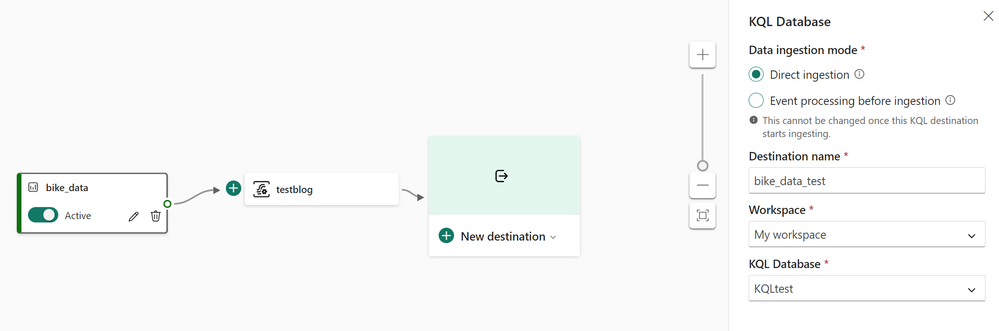
- Continue configuring the stream. I am using the Bicycles sample data stream in this blog.
- Select Direct ingestion as the Data Ingestion Mode for destination.
- Select your workspace and KQL database you have created as a prerequisite to this exercise for the destination.
- You should be seeing a pop-up to configure the database details and continue to configure the table where you need to land the data from the stream.
Configuring KQL Table with Update Policy
- Open the Eventhouse page in Fabric. There you should now be able to preview the data that is being ingested from the sample data stream.
Create a new destination table. I used the following KQL to create the new table (destination):
.create table RTITableNew (
BikepointID: string,Street: string, Neighbourhood: string, No_Bikes: int, No_Empty_Docks: int )
- Under the Database tab, click on new and select Table Update Policy.
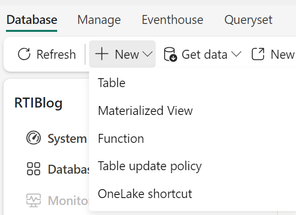
You can edit the existing policy format or paste the one below that I used:
NOTE: RTITable is source and RTITableNew is the destination table.
.alter table RTITable policy update ```[
{
"IsEnabled": true,
"Source": "RTITable",
"Query": "RTITable | project BikepointID=BikepointID, Street=Street, Neighbourhood=Neighbourhood, No_Bikes=No_Bikes, No_Empty_Docks=No_Empty_Docks ",
"IsTransactional": true,
"PropagateIngestionProperties": false,
"ManagedIdentity": null
}
]```
The above policy drops the Longitude and Latitude columns and stores the rest of the columns in the destination table. You can do more transformations as per your requirements, but the workflow remains the same.
- After running the above command, your destination table will start populating with the new data as soon as the source table gets data. To review the policy on the destination table, you can run the following command:
.show table policy update
Conclusion
To summarize, we took a real-time data stream, stored the data in a KQL database and then performed data enrichment on the data and stored in a destination table. This flow caters the scenarios where you want to perform processing on the data once its ingested from the stream.
Further Reading and Resources
Common scenarios for using table update policies – Kusto | Microsoft Learn
Create a table update policy in Real-Time Intelligence – Microsoft Fabric | Microsoft Learn
GIF showing how you can easily prompt Copilot to provide meeting insights
Microsoft SMB Copilot Product Marketing Team


Recent Comments