This article is contributed. See the original author and article here.
We are excited to announce the availability of the new Outlook for Mac for our Insider Slow users. The updated and revamped new Outlook is available via a toggle switch on the top right corner of your Outlook main window. The new Outlook for Mac is built on Microsoft sync technology that is fast, reliable, and allows us to bring you the latest and greatest functionality from Microsoft 365. An updated user experience and added features enable you to customize your email, all while keeping things simple and efficient.
In order to try the new Outlook for Mac, first you will have to join Insider Slow. The default experience will be the current version of Outlook. To navigate to the new experience, simply click the “New Outlook” toggle in the top right corner of the Outlook window. You can switch quickly between the new Outlook for Mac and the current version to compare the differences for yourself and see everything it has to offer.
Get caught up with updates across Mail, Search, Calendar and People
The new Outlook for Mac has numerous new features and enhanced capabilities to experience. Here are some highlights of what to expect when you try it out:
- Improved sync – Built on top of Microsoft sync technology, which also powers Outlook Mobile, the new Outlook for Mac syncs your messages with improved speed and reliability.
- Search enhancements – Search is now built using the same engine that powers other Office 365 experiences so you can quickly find exactly what you’re looking for.
- New mail and event compose experiences – Entirely new mail and event compose experiences that help improve your productivity with enhancements such as an easy to access formatting bar, suggested times, and locations.
- My Day – A new addition that brings you a view of your agenda or calendar events right from within your main mail canvas, and includes a 2-week calendar view to give you a quick glance at your upcoming events.
- Customizable toolbar – The new toolbar puts your most used commands front and center and is fully customizable.
- Mail Tips – Get more information about your mail, like a heads up if you’re messaging people with automatic replies turned on, sending an email to recipients outside your organization, or sending an email to a large audience.
- Snooze – For those moments when you don’t have time to read or respond to an email, simply “snooze” it and select the time that works best for it to show up in your Inbox again as an unread email.
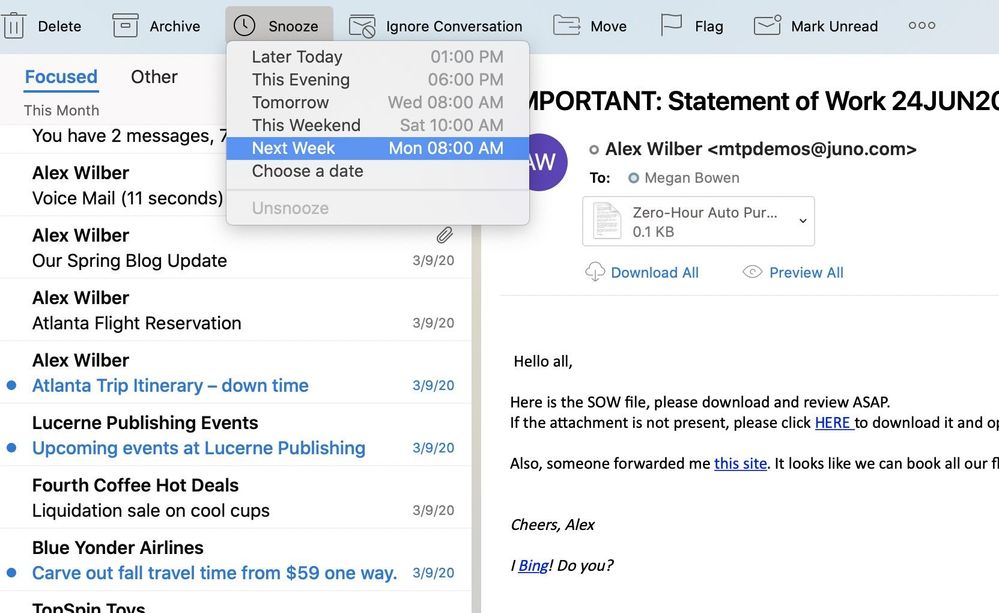
- Unified inbox – Combine the multiple mailboxes you manage into one single inbox, making it easier for you to view everything that is important in one place.
- Sensitivity labels – Protect sensitive information across your organization. Classify messages based on their confidentiality and sensitivity to ensure those viewing your email understand how they should treat the information enclosed.
- Add-ins – Install and use your favorite add-ins and enhance your productivity within Outlook. Add-ins that work with Office JavaScript API 1.6 and below are fully supported. We are currently working on support for API 1.7+.
- Actionable Messages – The new Outlook for Mac supports the familiar experience of Actionable Messages created with Adaptive Cards, enabling quick actions directly from your inbox, such as filling out a survey or approving an expense report.
- People view – The new Outlook for Mac comes with a completely revamped People view. Explore contacts that are important to you, you collaborate with often, and even those you may want to follow up with – all from the same place. Easily create new contacts and make updates to existing entries directly from this new view.
Create new contacts and view them alongside other important colleagues.
- Teams meeting toggle – This toggle will be available when you quickly create a new calendar event. By switching the toggle on you can more easily make any meeting a Teams meeting.
- Meeting Insights – Outlook helps you show up prepared to your meetings by suggesting emails and files that are relevant to the event or attendees.
Explore the most recent feature releases
Since the release of the new Outlook for Mac in Insider Fast last fall, we have been continuously updating the experience to bring you brand new capabilities and an updated look and feel. The past couple of months have been no different, with our most recent updates including:
- Rules – Easily manage your inbox by setting preferences to automatically flag, move, delete, or take other actions on specific email messages you receive.
- Access Tasks and Notes – Keep track of what’s important by flagging an item for follow-up, adding to your to-do list, or jotting something down on a sticky note.
- Send button updates – After testing and gathering user feedback, we have moved the send button to the top of the mail canvas for an improved experience when composing a message.
- Additions to People search – Quickly take action when searching for a contact by starting an email, chat, or call with someone directly from the search results.
- Group header view – Tailor your message list to fit your needs with the ability to show or hide group headers based on your preferences.
- Every meeting online – Set your Calendar preferences to ensure all your newly scheduled meetings are online via Teams or Skype.
Edit your preferences to ensure every meeting you schedule is online.
Coming soon…
- S/MIME – Enhance the security of your email with digital message encryption, extra protection that ensures emails can only be opened by recipients that have the correct key.
- Mailbox delegation – Allow others in your organization the ability to manage your calendar and edit, schedule, and respond to meetings on your behalf.
- Shared mailboxes – Access all mail from shared mailboxes that you have added to Outlook.
- Open shared calendars – See all your commitments in one place with the ability to open shared calendars you have been added to and see them alongside your personal schedule.
Stay up to date
Experience the new Outlook for Mac firsthand by signing up for Insider Slow and enabling the “New Outlook” toggle. Check back on Tech Community for regular updates and receive detailed information on new features and fixes by visiting our Release Notes. Let us know what you think about the new Outlook for Mac and tell us what you want to see next by providing us feedback on UserVoice.
As a reminder, the new Outlook for Mac is only available for Office 365, Outlook.com, and Google accounts using mac OS 10.14 Mojave and above. We are planning to add new supported account types, including IMAP, in the coming months. If you are having account issues, do not see your account, or cannot access it in the new Outlook for Mac, visit the support page.
Brought to you by Dr. Ware, Microsoft Office 365 Silver Partner, Charleston SC.


Recent Comments