This article is contributed. See the original author and article here.
In today’s global marketplace, translating applications is not just a nice-to-have, it’s a necessity. Providing native language versions of your software not only enhances user experience but also ensures compliance with regional laws and regulations, including language requirements. For select products, partners have the flexibility to create their own translations in countries where Microsoft does not provide a translated or localized version.
Dynamics 365 Translation Service (DTS): Your partner in localization
If you’re a partner or an Independent Software Vendor (ISV) looking to expand your reach through localization and translation, look no further than Dynamics 365 Translation Service (DTS). Hosted within Dynamics 365 Lifecycle Services (LCS), DTS is a comprehensive solution that enables end-to-end translation workflows. With DTS, you can create and manage translation projects with ease. It also provides seamless integrations with Visual Studio, Visual Studio Code, Azure DevOps, and Power Platform. Trusted by over 1,800 companies worldwide, DTS is your reliable partner for all your Dynamics 365 translation needs.
High-quality translations with DTS
What sets DTS apart is its use of product-specific machine translation models. These models are custom trained with Microsoft-produced translations, ensuring high-quality outputs that match the style and terminology of the original product. For those seeking a more personalized touch, DTS offers the option to create a custom-trained machine translation models using your own translation memories. This feature allows you to obtain translations that are tailored to your business’ existing content, providing a truly customized experience.
Web Portal
The DTS web portal is the primary means for interacting with the service. Through the friendly interface, you can create and manage translation projects. Once a translation request is completed, DTS provides the translated native file along with an XLIFF translation memory (TM). This TM can be used to revise the machine translation output and regenerate translations with the updated content. You can also use those TMs during future requests. Matching strings will be recycled, alleviating the need to edit the known translation again whilst maintaining consistency across product versions.
Extensibility
DTS offers a range of extensions and an API to enhance accessibility and enable automation. With the IDE extensions, translations can be performed directly within the respective workspaces. These offerings save you time by bringing the DTS experience to your development environment along with allowing for automated translation workflows.
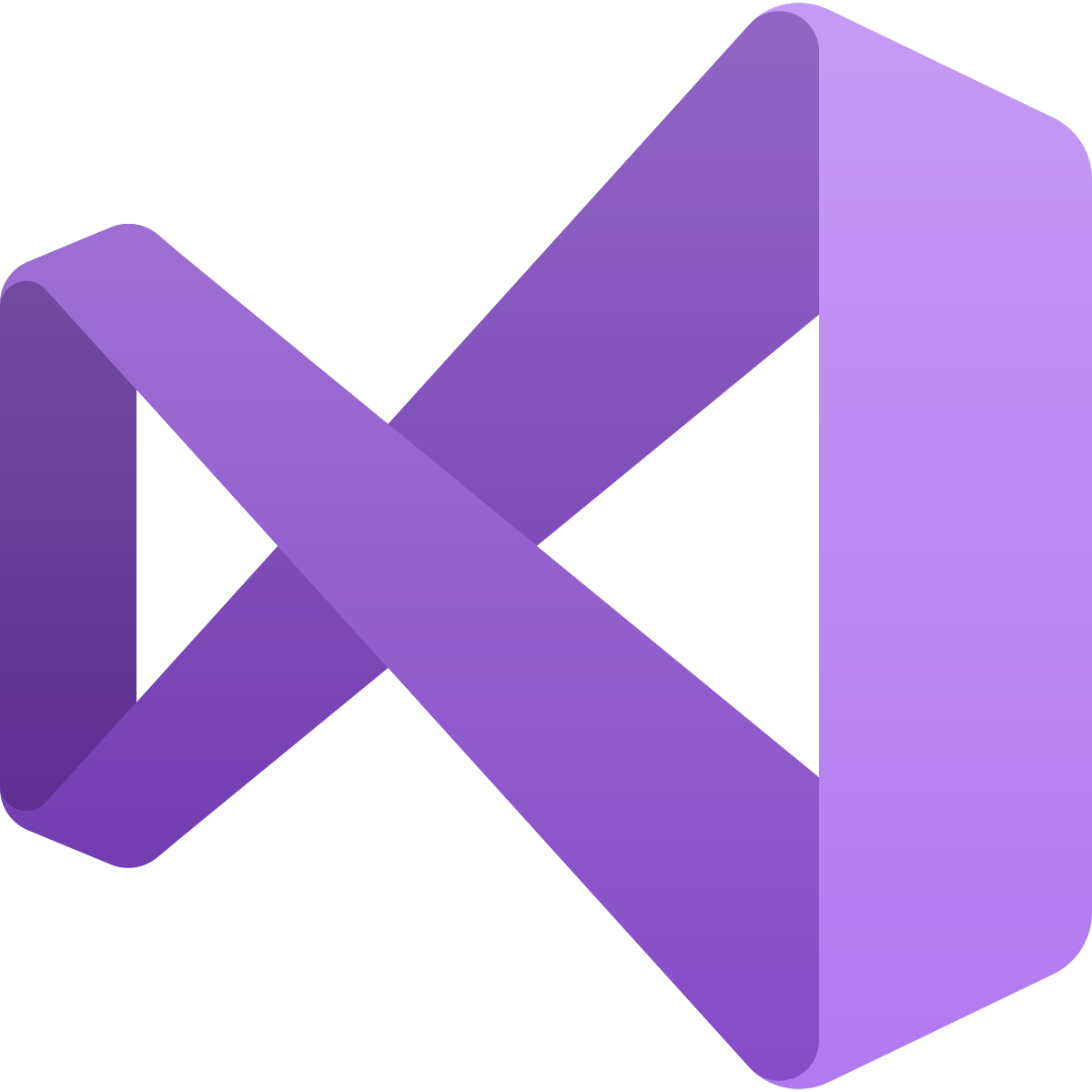 |
Visual Studio Extension – Translate Finance and Operations solutions from the developer environment. | Marketplace listing |
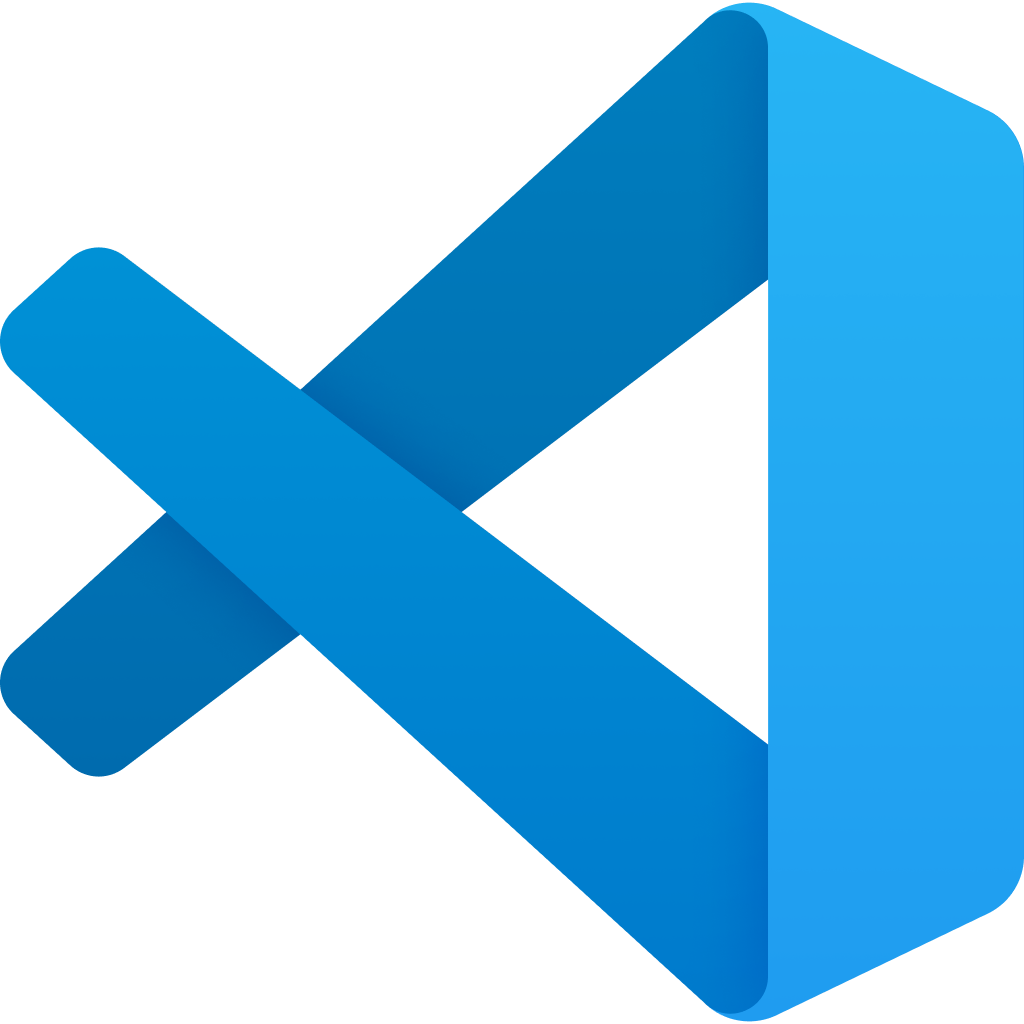 |
Visual Studio Code extension – Translate Business Central AL projects from developer environment. | Marketplace listing |
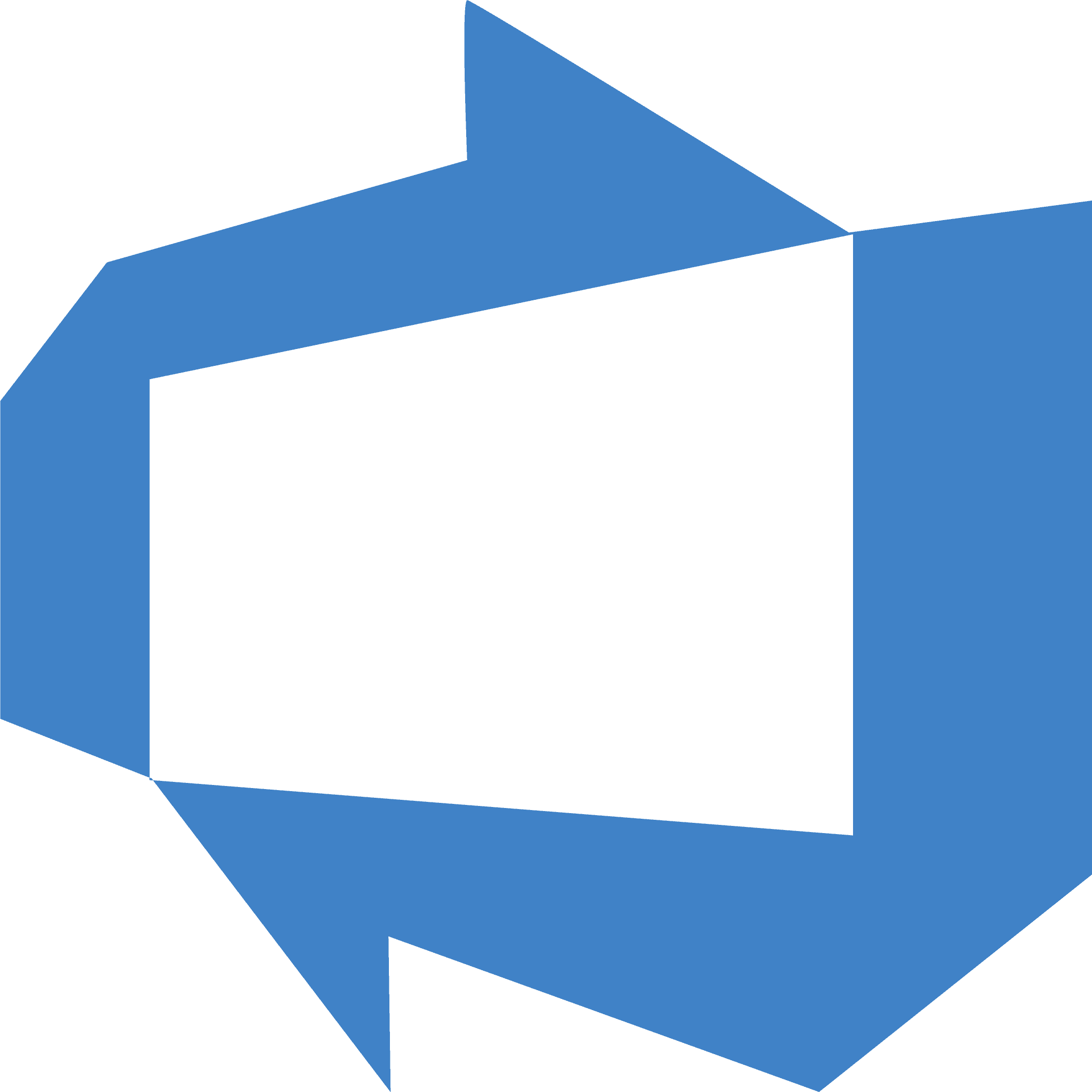 |
Azure Pipelines tasks – Automated translations workflow against Azure DevOps repositories. | Marketplace listing |
 |
Power Platform Connector – No-code automated translation workflow. | Connector Reference |
 |
API – Design and implement custom translation solutions. | Documentation |
Supported Products
DTS supports the following Dynamics products:
| Product | Supported format for user interface files | Supported format for documentation files |
| Dynamics 365 Finance and Operations | .label.txt | .docx, .html |
| Dynamics 365 Business Central | .xlf | .docx, .html |
| Microsoft Dynamics 365 Commerce | .label.txt | .docx |
| Microsoft Dynamics CRM | .resx | .docx |
| Microsoft Dynamics NAV | .etx, .stx, .resx, .txt, .xml, .xlf | .docx |
Onboard to DTS today
In the realm of translation project management, the Dynamics 365 Translation Service (DTS) prioritizes ease of use and efficiency. The DTS web portal, along with its API and extensions streamline your translation workflow. With DTS, you can deliver fast high-quality translations with ease and at no additional cost. This service is available to Dynamics partners and ISVs. To get started, or learn more visit these pages:
- Dynamics Translation Service Documentation
- Dynamics Translation Service Dashboard
- Dynamics Translation Service Learn Module
The post Translating Dynamics 365 Products with Dynamics 365 Translation Service appeared first on Microsoft Dynamics 365 Blog.
Brought to you by Dr. Ware, Microsoft Office 365 Silver Partner, Charleston SC.

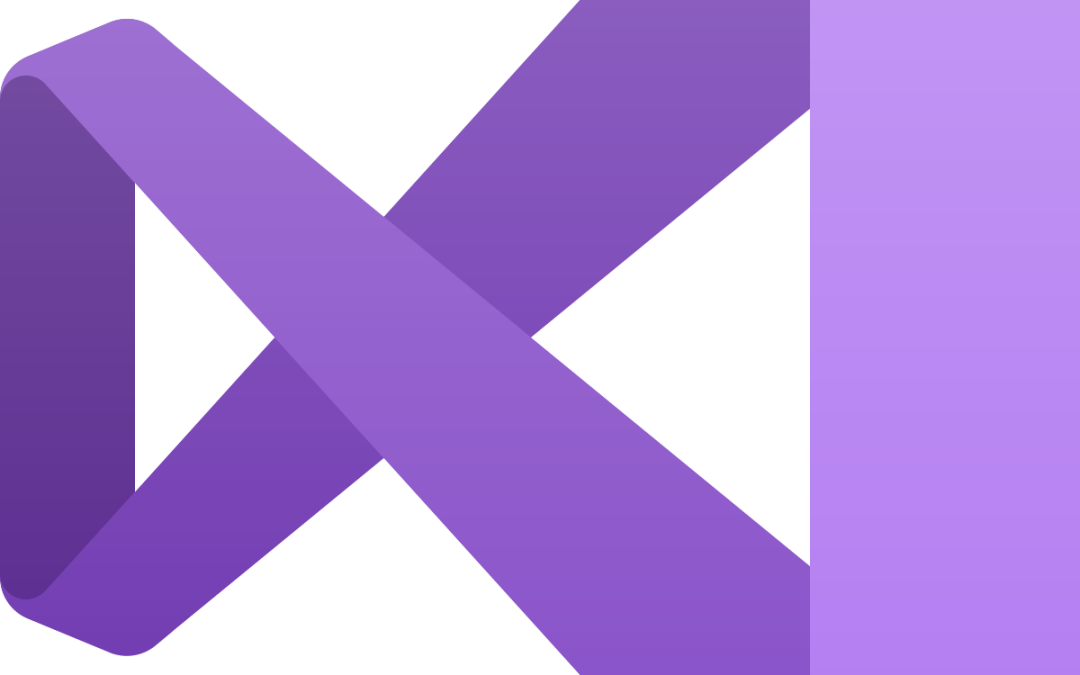

Recent Comments