This article is contributed. See the original author and article here.
Hello to the Project Service Automation (PSA) Community!
Back in November 2022 we announced the availability of the second phase of Project Service Automation to Project Operations upgrade, making it possible to upgrade projects with up to 500 tasks. If all projects in your environment contain 500 tasks or less, we strongly encourage you to start your upgrade process as soon as possible so you can take advantage of many new Project Operations features such as:
- Integration with Project for the Web with many new advanced scheduling features
- Project Budgeting and Time-phased forecasting
- Date Effective price overrides
- Revision and Activation on Quotes
- Material usage recording in projects and tasks
- Subcontract Management
- Advances and Retained-based contracts
- Contract not-to-exceed
- Task based billing
- Multi-customer contracts
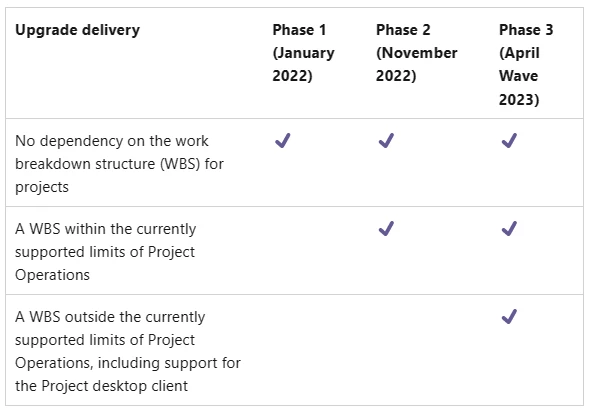
Learn more
Curious to know details about the upgrade process? Please check this link and learn more about it!
Want to learn more about Project Operations? Check this link and navigate to our detailed documentation!
Want to try Project Operations? Click here and sign up for a 30 days trial!
Thank you
The Microsoft Project Operations Product Team
The post Upgrade Project Service Automation to Project Operations appeared first on Microsoft Dynamics 365 Blog.
Brought to you by Dr. Ware, Microsoft Office 365 Silver Partner, Charleston SC.


Recent Comments