This article is contributed. See the original author and article here.
What is Android Work Profile?
Android Work Profile (AWP) is the Android Enterprise feature that keeps your phone’s personal information private and separate from work while offering secure access to your work resources—all on one device. With Google’s movement from legacy Device Admin deployment to Android Enterprise, admins will have restricted access to user’s devices.
How can I get AWP for my Android device?
If your organization supports Android Work Profile, they’ll have instructions on how to get it for your device. Learn more about AWP
How to get Microsoft To Do on AWP?
If Microsoft To Do is made available on AWP by your organization, you can download it from the AWP managed Play Store and sign in with your work account. Once you do, you’ll be able to switch between your personal and work accounts by tapping your avatar and selecting which version of To Do you’d like to view. If To Do is not available on your AWP, please contact your IT admin for more details.
How does AWP affect Microsoft To Do?
Your apps and data will be separated into personal and work profiles, which you can switch between with just a tap. On some devices, your personal and work profiles will be shown together, but your work apps will have a briefcase icon in the bottom-right corner.
Since the work profile keeps your personal and work information separately, you’ll no longer see a blended view of work and personal To Do notifications in your notification panel.
Apps in Android Work Profile with a briefcase icon
FAQs:
Will there be any functional changes in To Do app on AWP?
There won’t be any change in To Do functionalities.
Can I use To Do beta program in AWP?
Yes, users can join the beta program available on To Do Play Store page.
Will To Do provide multi-account support on AWP?
Users on the personal profile can log into the To Do app only via personal Microsoft accounts. On AWP, users can log into To Do app using both personal as well as work/school accounts.
Will AWP support the To Do widget?
Yes, the widget will be available for both personal and work profiles and will have multi-account support.
What will be the impact on To Do shared list and reminder notifications in AWP?
On the personal profile, users will not see a change in reminders and shared list notifications. On AWP, reminders and shared list notifications will appear with a briefcase icon.
To Do reminders in Android Work Profile
Contact us for more details:
Email To Do Support at todohelp@microsoft.com
Get started with Microsoft To Do
Brought to you by Dr. Ware, Microsoft Office 365 Silver Partner, Charleston SC.

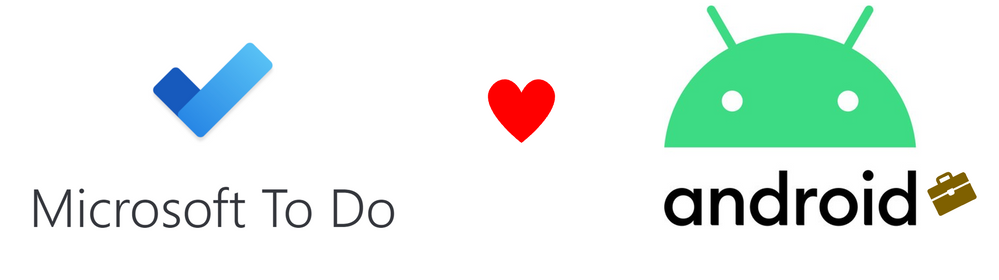

Recent Comments