This article is contributed. See the original author and article here.
Update 2006 for the Technical Preview Branch of Microsoft Endpoint Configuration Manager has been released. Now the Company Portal can be your cross-platform experience in Microsoft Endpoint Manager. You can now use a preview version of the Company Portal on co-managed devices. By configuring co-managed devices to also use the Company Portal, you can provide a consistent user experience on all devices.
This preview version of the Company Portal supports the following actions:
- Launch the Company Portal app on co-managed devices and sign in with Azure Active Directory (Azure AD) single sign-on (SSO).
- View available and installed Configuration Manager apps in the Company Portal alongside Intune apps.
- Install available Configuration Manager apps from the Company Portal and receive installation status information.
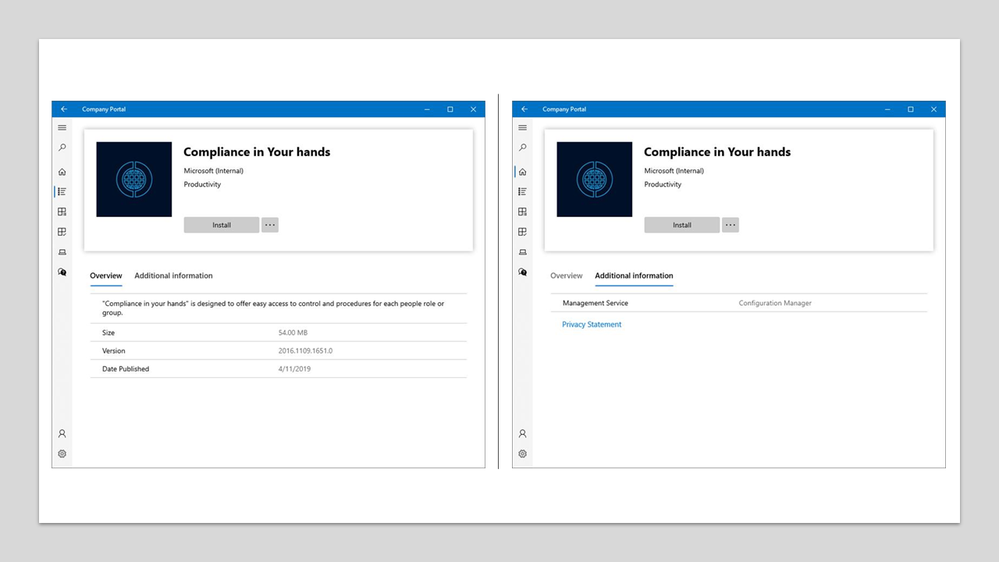
Learn more about Using the Company Portal app on co-managed devices.
This preview release also includes:
Improvements to available apps via CMG – An internet-based, domain-joined device that isn’t joined to Azure Active Directory (Azure AD) and communicates via a cloud management gateway (CMG) can now get apps deployed as available. The Active Directory domain user of the device needs a matching Azure AD identity. When the user starts Software Center, Windows prompts them to enter their Azure AD credentials. They can then see any available apps.
Intranet clients can use a CMG software update point – Intranet clients can now access a CMG software update point when it’s assigned to the boundary group. Admins can allow intranet devices to scan against a CMG software update point in the following scenarios:
- When an internet machine connects to the VPN, it will continue scanning against the CMG software update point over the internet.
- If the only software update point for the boundary group is the CMG software update point, then all intranet and internet devices will scan against it.
Improvements to task sequences via CMG – This release includes the following improvements to deploy task sequences to devices that communicate via a cloud management gateway (CMG):
- Support for OS deployment: With a task sequence that uses a boot image to deploy an OS, you can deploy it to a device that communicates via CMG. The user needs to start the task sequence from Software Center.
- This release fixes the two known issues from Configuration Manager current branch version 2002.
Management insights to optimize for remote workers – This release adds a new group of management insights, Optimize for remote workers. These insights help you create better experiences for remote workers and reduce load on your infrastructure. The insights in this release primarily focus on VPN.
Improvements to VPN boundary type – This release improves upon the new VPN boundary type first introduced in technical preview version 2005. You can now create more than one VPN boundary, and can detect the connection by the VPN name or description.
Tenant Attach: Improvements to Configuration Manager actions in Microsoft Endpoint Manager admin center – This release introduces a number of improvements to the administration of Configuration Manager devices in Microsoft Endpoint Manager admin center. Improvements include:
- Configuration errors now include links to documentation to help you troubleshoot.
- You can re-evaluate applications.
- User available applications now appear in the Applications node for a ConfigMgr device
CMG support for endpoint protection policies – While the cloud management gateway (CMG) has supported endpoint protection policies, devices required access to on-premises domain controllers. Starting in this release, clients that communicate via a CMG can immediately apply endpoint protection policies without an active connection to Active Directory.
Import previously created Azure AD application during tenant attach onboarding – During a new onboarding, an administrator can specify a previously created application during onboarding to tenant attach.
Improvements to client upgrade on a metered connection – Starting in Configuration Manager technical preview version 2005, you could install and upgrade the client when you allowed client communication on a metered connection. You can now also configure the client setting Client communication on metered internet connections to Limit. This option reduces the client communication on a metered network, but now still allows the client to stay current.
Improvements to managing device restarts – Configuration Manager provides many options to manage device restart notifications. Based on your UserVoice feedback, you can now configure client settings to prevent devices from automatically restarting when a deployment requires it. By default, Configuration Manager can still force devices to restart.
Improved support for Windows Virtual Desktop – The Windows 10 Enterprise multi-session platform is available in the list of supported OS versions on objects with requirement rules or applicability lists.
Direct links to Configuration Manager Community hub items – You can now easily navigate to and reference items in the Configuration Manager console Community hub node with a direct link. The intention for this feature is for easier collaboration and being able to share links to Community hub items with your colleagues. Currently, you’ll see these links shared by the Configuration Manager team and in the documentation.
Update 2006 for Technical Preview Branch is available in the Microsoft Endpoint Configuration Manager Technical Preview console. For new installations, the 2002 baseline version of Microsoft Endpoint Configuration Manager Technical Preview Branch is available on the Microsoft Evaluation Center. Technical Preview Branch releases give you an opportunity to try out new Configuration Manager features in a test environment before they are made generally available.
We would love to hear your thoughts about the latest Technical Preview! Send us Feedback about product issues directly from the console and our UserVoice page for ideas about new features.
Thanks,
The Configuration Manager team
Configuration Manager Resources:
Documentation for Configuration Manager Technical Previews
Try the Configuration Manager Technical Preview Branch
Documentation for Configuration Manager
Microsoft Endpoint Manager announcement
Microsoft Endpoint Manager vision statement
Brought to you by Dr. Ware, Microsoft Office 365 Silver Partner, Charleston SC.


Recent Comments