This article is contributed. See the original author and article here.
Earlier this year, Packt released a new book…
Visual Studio 2019 Tricks and Techniques: A developer’s guide to writing better code and maximizing productivity
But I should be honest. I was involved in this book. Let me find a version of the cover with my name on it…
There you go. I wrote the foreword! It was a great and wonderful thing! At least, I think it was. I really can’t remember what I wrote. I’ll go read it…
Oh, I like how I opened the foreword…
“By combining Visual Studio Code and Visual Studio (VS), the brand is over two times more commonly used by developers than any other environment (Stack Overflow, 2019). What that means is that this topic for 80% of all developers.”
Have you thought about that? In this day and age, when there are so many IDE options for developers to pick from, they simply are choosing Visual Studio. There are many reasons why developers want to use Visual Studio, including compatibility with languages and tools, as well as various feature sets.
And that’s really what this book is about. As I said/wrote in my foreword, the authors (Paul Schroeder and Aaron Cure) have cracked the code! If you apply the snippets, templates, git tips, and extension-based practices that you’ll find in this book, then not only will you become more efficient, but you’ll also become your team’s hero and thought leader!
Before I move on, did you notice how weird the subtitle was in the top version of the book cover? Let’s inspect it:
“A developer’s guide to mastering in core skills with the IDE and unlock advanced productivity secrets.”
You could probably read that sentence for 20 minutes before you decipher and interpret all its secrets. Moving on…
Let’s take a look at what the topics are…
- Flavors of Visual Studio
- Keyboard Shortcuts
- IDE Tips and Tricks
- Working with a Repository
- Working with Snippets
- Database Explorers
- Compiling, Debugging, and Versioning
- Introduction to Project and Item Templates
- Creating Your Own Templates
- Deploying Custom Templates
- Overviewing Visual Studio 2019 Extensions
- Overviewing VS Code Extensions
- CodeMaid is Your Friend
- Be Your Team’s Hero with CodeGenHero
- Secure Code with Puma Scan
- Appendix: Other Popular Productivity Extensions
I know what you’re thinking! You’re thinking, “Is overviewing a word?” Yes, yes it is a word! More specifically, it’s the present participle of a word.
Anyway, the reason why I wanted to write the foreword (and blog about it), is because I truly believe in the value. Developers don’t use templates, especially, to the degree that they could. Plus, you’ll peruse a plethora of other topics that you’d be wise to glean from.
Also, one interesting tidbit is that the author is partially at fault for the extension featured in chapter 14, CodeGenHero. So check that out!
Whilst perusing the Amazons, I saw the reviews for the book, and they’re pretty impressive. I want to give you just the titles of the reviews here, so you can see what I mean:
- “Useful Visual Studio shortcuts, Git-Jitsu, snippet and debugging knowledge here.” – Dan Hermes
- “Clear and concise with good examples to draw upon for furthering learning.” – Robert Frey
- “This one is a must have!” – Binit Datta
- “Learn everything about Visual Studio 2019.” – Yusuf
- “Excellent for those with some C# programming experience.” – Ben Miller
This book is great for noobs and still useful for ratchety, engineering curmudgeons. So check it out, and leave a review on the Amazons:
Remember to keep your mask on your face, your feet on the ground, and your head in the Cloud!
Ed
Brought to you by Dr. Ware, Microsoft Office 365 Silver Partner, Charleston SC.

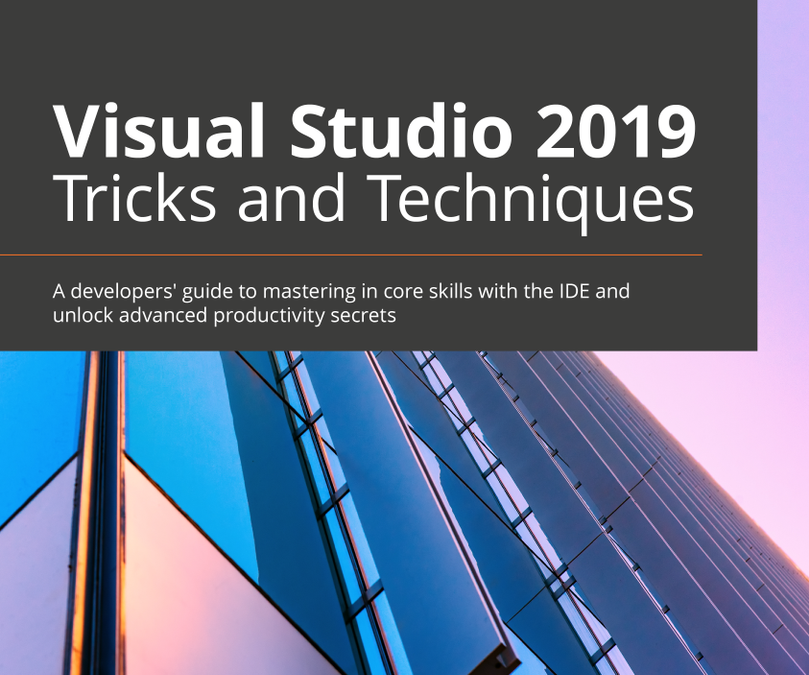
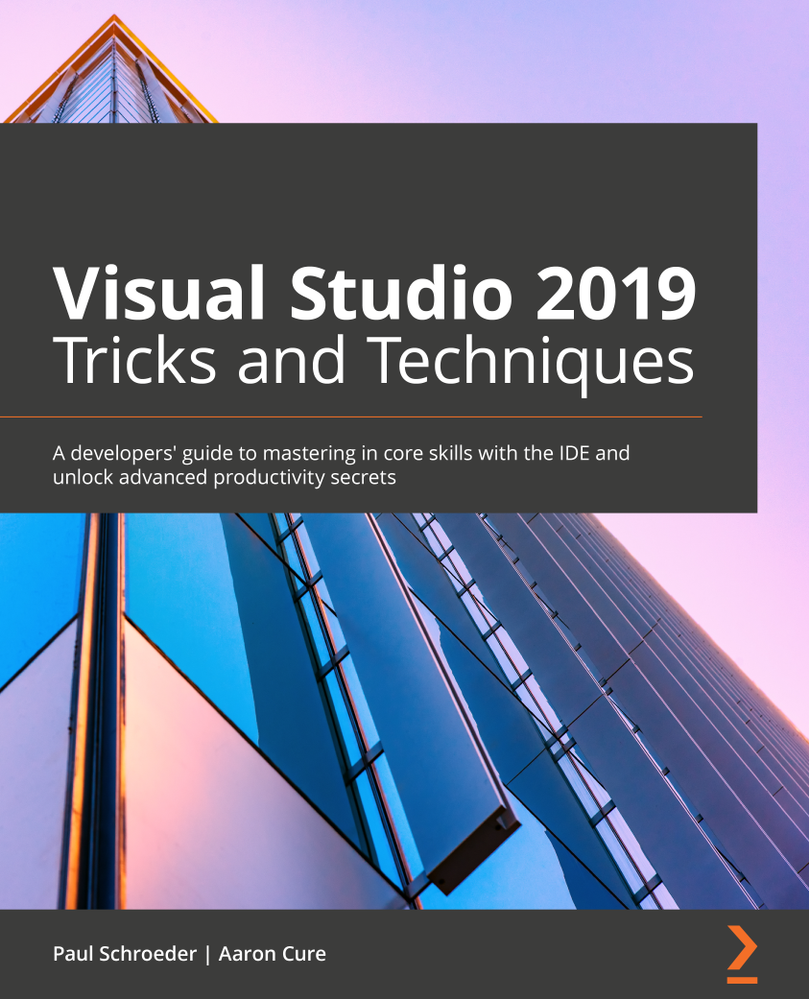
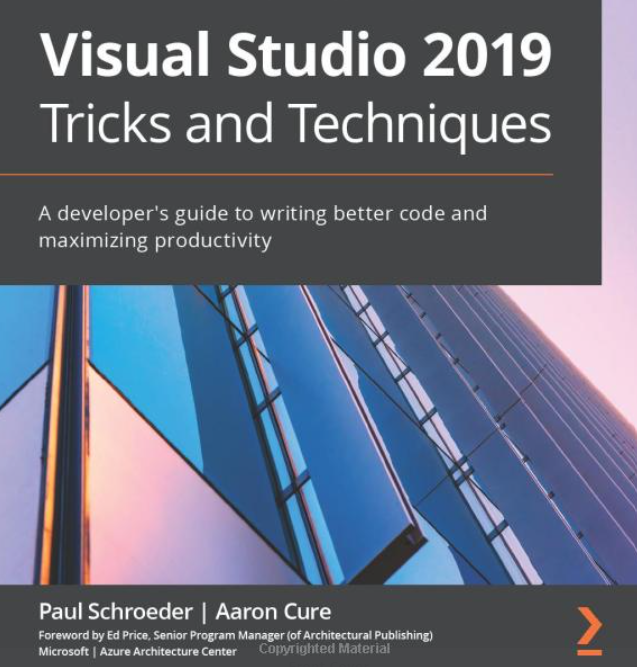

Recent Comments