This article is contributed. See the original author and article here.
Earlier this year, we’ve introduced the public preview of Field Service Mobile’s refreshed user experience. As this year comes to a close, we are excited to announce a new set of updates to further enhance this new user experience.
Agenda View Update
The Agenda View is the main landing experience for frontline workers using Field Service Mobile. In this wave, we are continuing to add to this experience to make it easier for your technicians to see and manage their bookings. In this wave, enhancements to the Agenda view include:
- Bi-directional scroll of up to 90 days of bookings in the past or future.
- Date separators that help your technicians better see the bookings of each day.
- Makers can configure the data that gets shown in each row through existing view configuration experience.
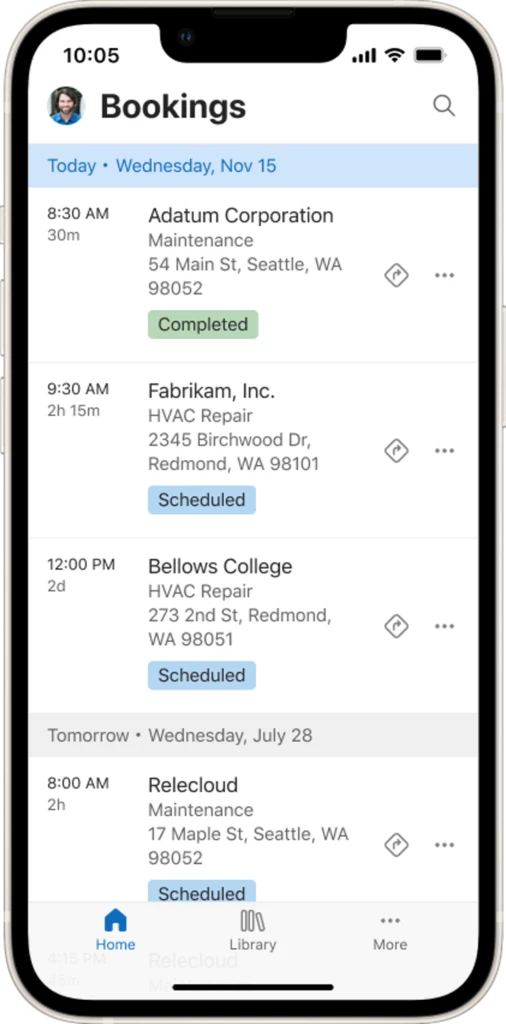
These improvements will give your technicians more visibility and control over their schedule, and help them plan their work more effectively. To learn more about this feature, go here.
Configurable List View
Another heavily used part of Field Service Mobile is the list view. To improve the item browsing experience for your technicians, the team has built from the ground up a new mobile-first list view for the new Field Service Mobile experience:
- Makers can choose up to five columns per table to display in the mobile list view.
- The icon in the list view is removed, saving limited mobile screen real estate.
- List view has smoother scrolling and is more performant with in-built lazy load.
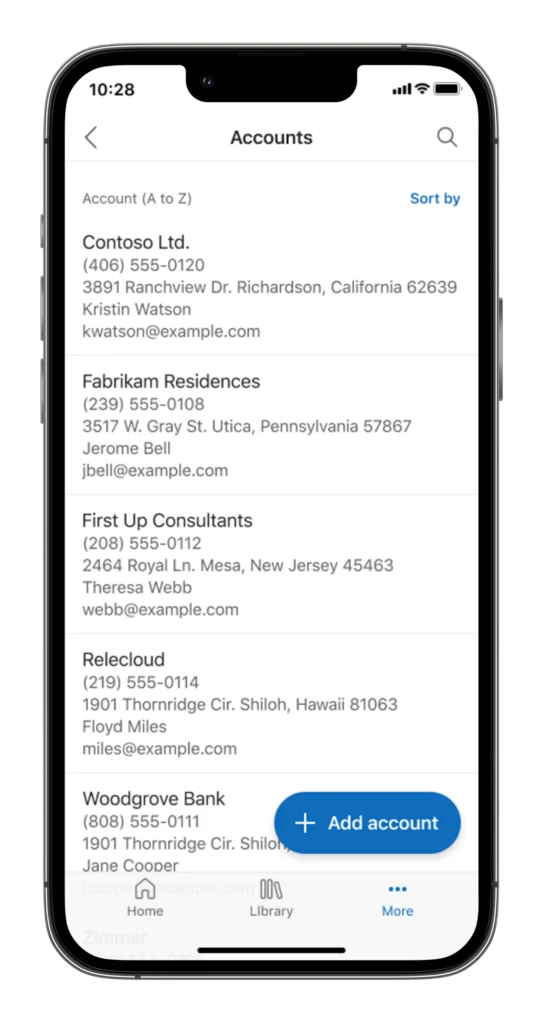
These new capabilities will improve the productivity of your technicians by enabling them to see more data and at higher density on their mobile devices. To learn more about this feature, go here.
Copilot Work Order Summary and Update
To empower frontline workers with the latest AI advances, we’ve brought the power of Copilot to Field Service Mobile! With these new features, your technicians can both quickly get up to speed on a Work Order or update it using a speech-first Copilot experience.
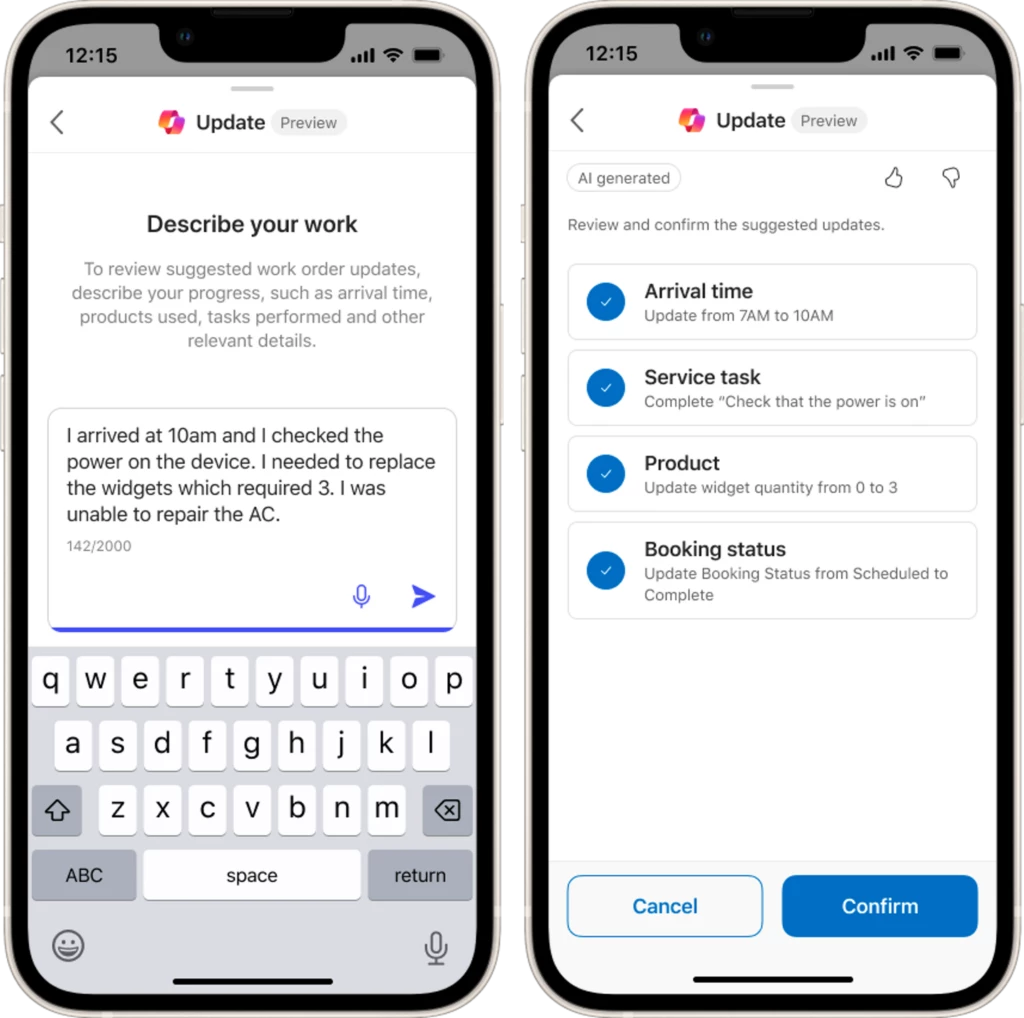
To learn more about this groundbreaking experience, see Experience the power of Copilot in Dynamics 365 Field Service in the mobile application – Microsoft Dynamics 365 Blog.
How to try this?
These are some of the features that we have delivered in the latest wave of the Field Service Mobile app. We hope that you will try them out and share your feedback with us. To enable these features, log in with an admin account and turn them on in the settings section in Field Service Mobile. Enable the “New Mobile Experience” and “Copilot for New Mobile Experience” options. For more information, please visit our documentation page here.
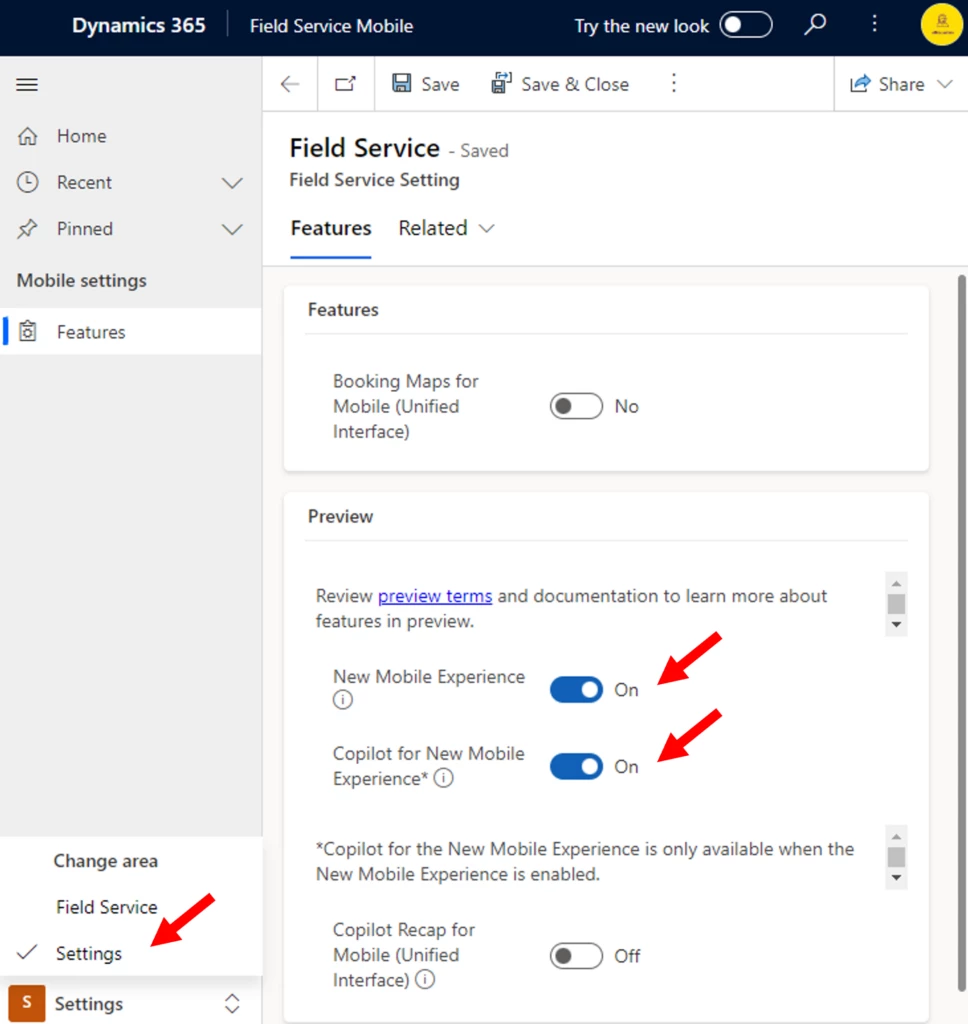
Thank you for choosing Dynamics 365 Field Service Mobile app. We are committed to delivering the best mobile service experience for you and your customers. Stay tuned for more updates and enhancements in the future.
We hope that these new enhancements in Field Service mobile will make your work even more productive. We would love to hear your feedback and suggestions on how to improve the product. Please feel free to leave comments in the Dynamics 365 Community Forum or Ideas portal. Thank you for using Field Service Mobile!
The post What’s new in Dynamics 365 Field Service Mobile app in 2023 Wave 2 appeared first on Microsoft Dynamics 365 Blog.
Brought to you by Dr. Ware, Microsoft Office 365 Silver Partner, Charleston SC.

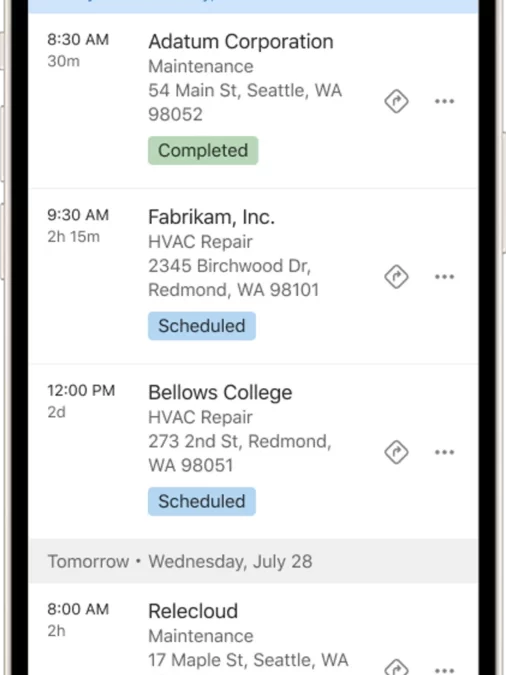

Recent Comments