This article is contributed. See the original author and article here.
We’re excited about what Yammer has launched recently. Take a look at some of the latest updates to Yammer.
Easily upload OneDrive files or select from Shared Libraries directly into Yammer discussions
Now you can upload OneDrive files into Yammer discussions and select files from shared libraries. Learn more details here. With the new file picker experience, employees working in Yammer can upload files stored in their OneDrive or SharePoint, making it a familiar experience for sharing and collaborating with colleagues across the organization.
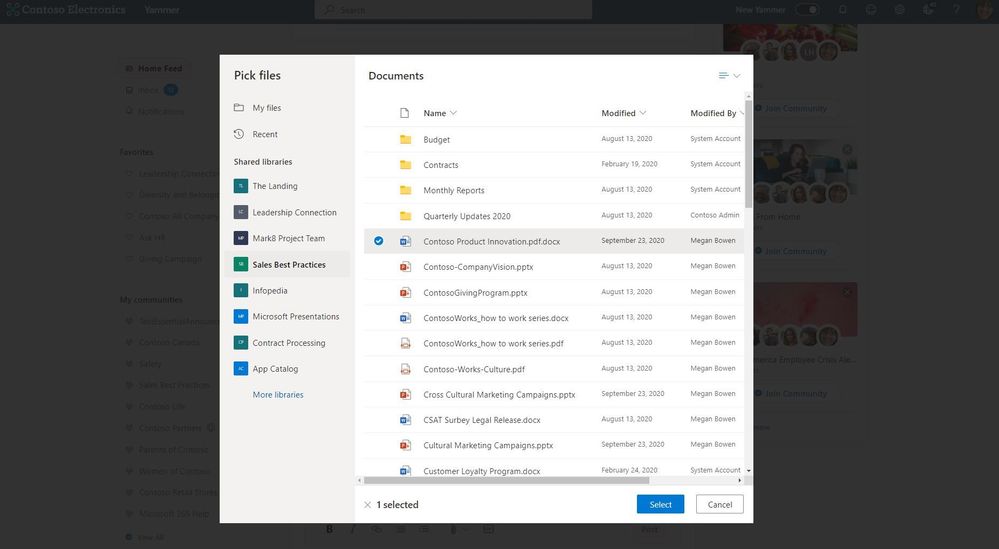
Community members will have the same abilities to edit, annotate and comment on documents as they do in OneDrive or SharePoint.
More ways to customize Yammer feeds with Yammer embed
You can enable conversations on your own sites or bring in existing conversations by embedding Yammer feeds. You can use this new widget configuration to quickly create and customize them to better fit the needs of your community, enabling you to embed your Yammer home, community, user, topic, or web link feed right into your site. Visit this site to get started.
Simply select the type of feed you’d like to embed, search the feed by name, customize it to your liking, and publish. A preview of your feed will be shown. Click ‘Get Code’ to retrieve the code you’ll need to embed in your site.
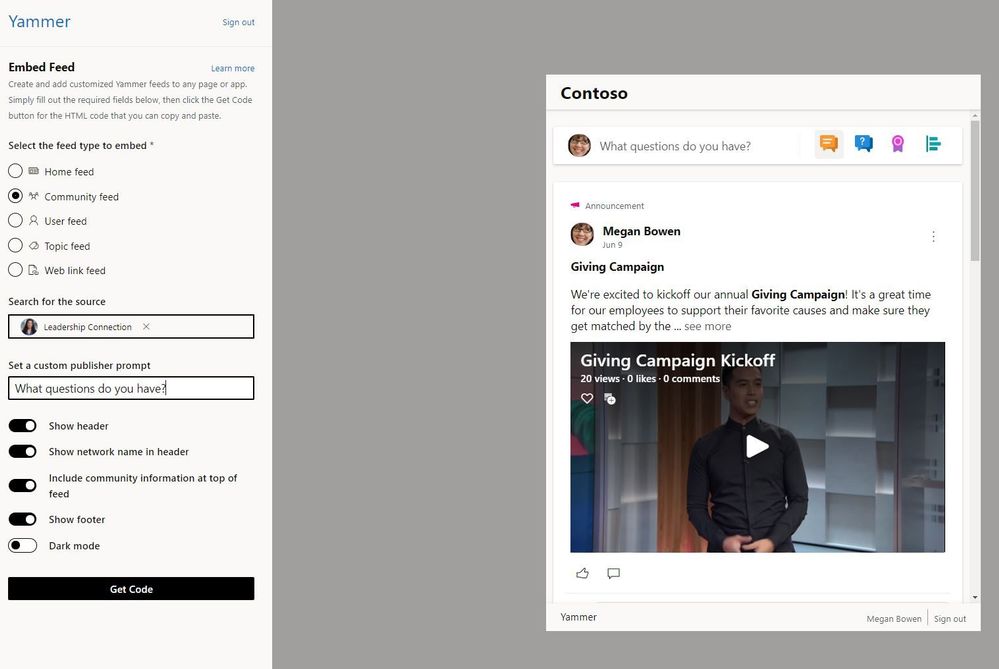
We’re continuing to add new embed customizations so let us know any future improvements you’d like to see.
New announcement delivery options
Learn how you can use Essential Announcements in your communities as a way to keep community members engaged and informed in important changes and news.
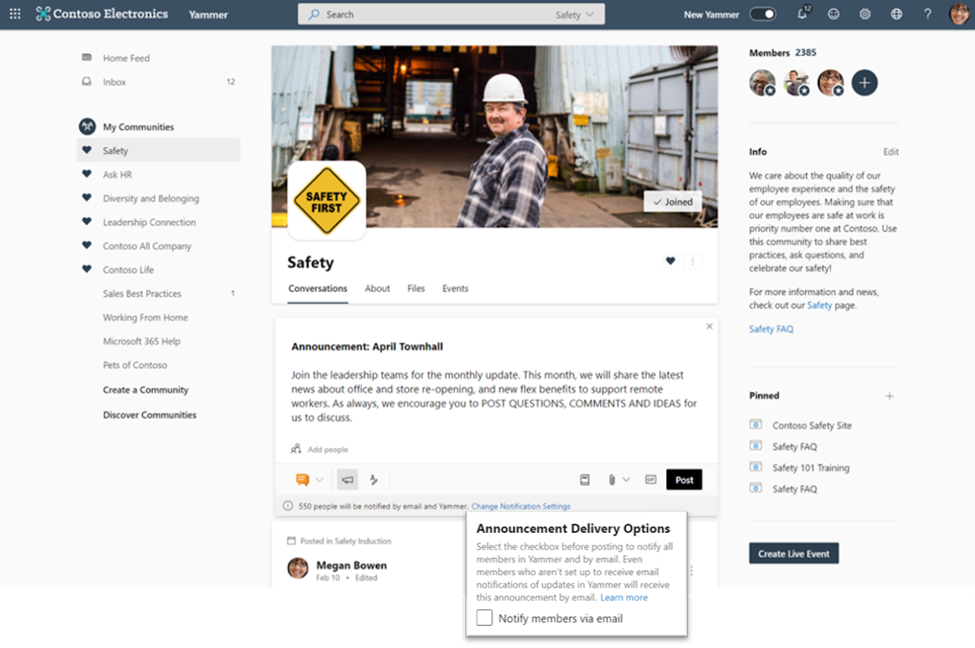
Community admins and network admins can now choose to set any type of post as an ‘essential announcement’. Community admins can change the delivery options before they post, which will notify all community members by email. This will override individual community member email notification settings.
Measure the reach and impact of Yammer discussion with Conversation insights
You can now view Yammer conversation insights which gives data to how content is performing across communities. You can see understand how engagement impacts the conversation, how people react, and see how “viral” the conversation is within the organization.
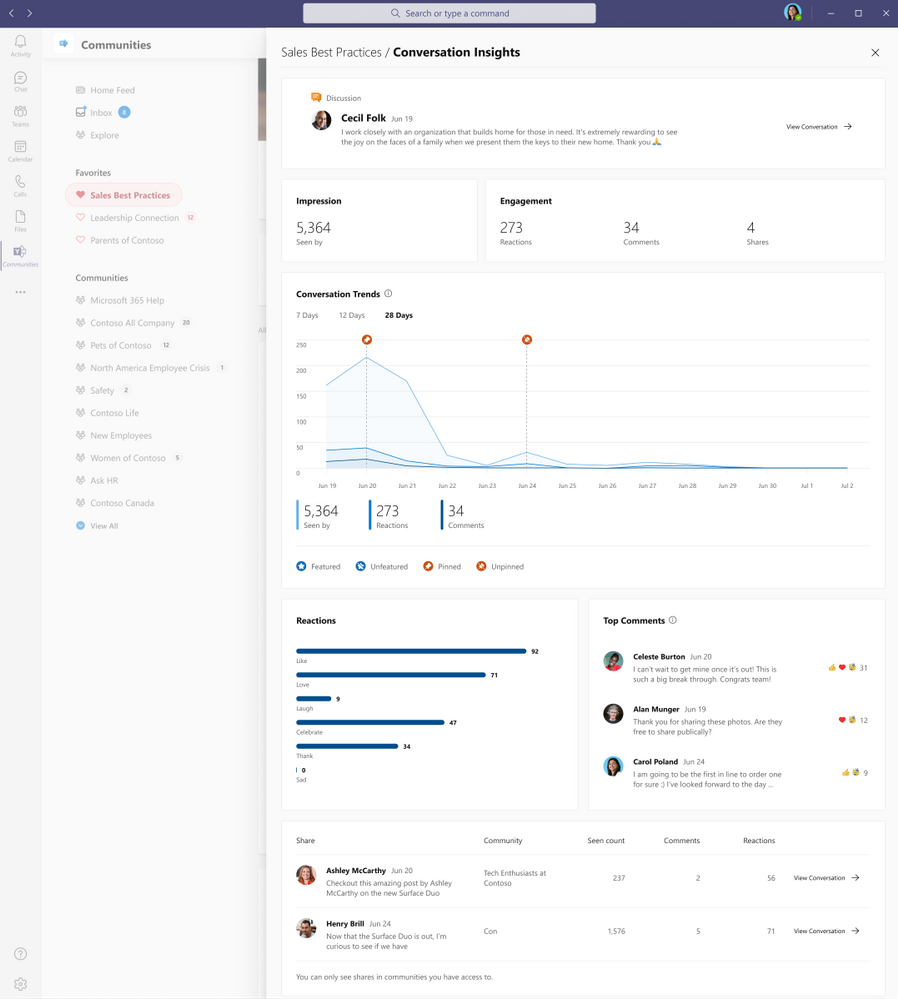
Content creators, communicators and community managers can use these insights to build engaging content that resonates with the community and beyond. You can access these insights in Yammer on the web or the Communities app in Microsoft Teams.
Pin important posts in Yammer communities
Community admins can pin any type of post in their Yammer community. While this feature launched a few months ago, now Yammer will automatically collapse pinned posts after a user has seen the message. This can help with “pinned post” fatigue if they are a frequent visitor but keeps essential information easily accessible.
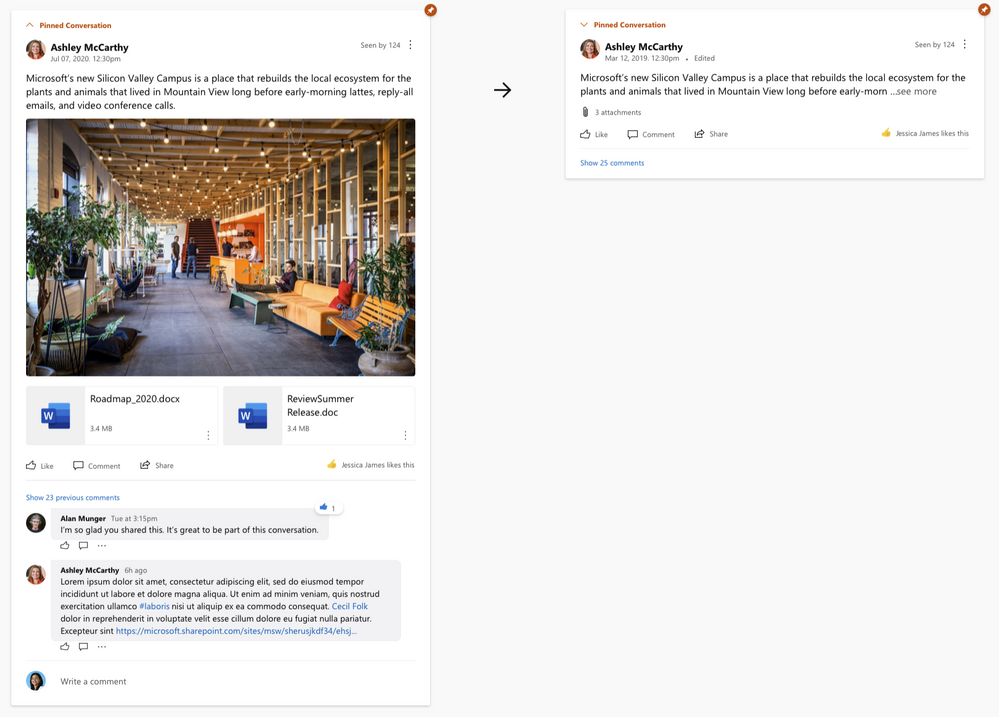
New Yammer training videos
Get up and running with the new Yammer with these four new training videos. Share these will your communities and they continue to learn the nuts and bolts of building and engaging with employees in their communities. There are videos about conversations and discovery, notifications and announcements, how to administer Yammer communities and the building blocks of Yammer network administration.
These videos have also been updated in the Microsoft 365 Learning Pathways for easy access to learning directly from your organization.
What’s coming soon?
See what else Yammer has planned on our public roadmap and keep an eye on this blog for more news, updates, and best practices relating to Yammer and communities in Microsoft 365.
Brought to you by Dr. Ware, Microsoft Office 365 Silver Partner, Charleston SC.


Recent Comments